Changing your Fiverr forum profile picture can seem daunting, but it’s really quite simple! Your profile picture is your digital first impression, and it’s important to make it count. Whether you’re looking to refresh your look or have just started your freelance journey, updating your profile photo is a great way to stand out. In this guide, I’ll walk you through the easy steps to change your Fiverr profile picture seamlessly.
Step-by-Step Guide to Changing Your Profile Picture
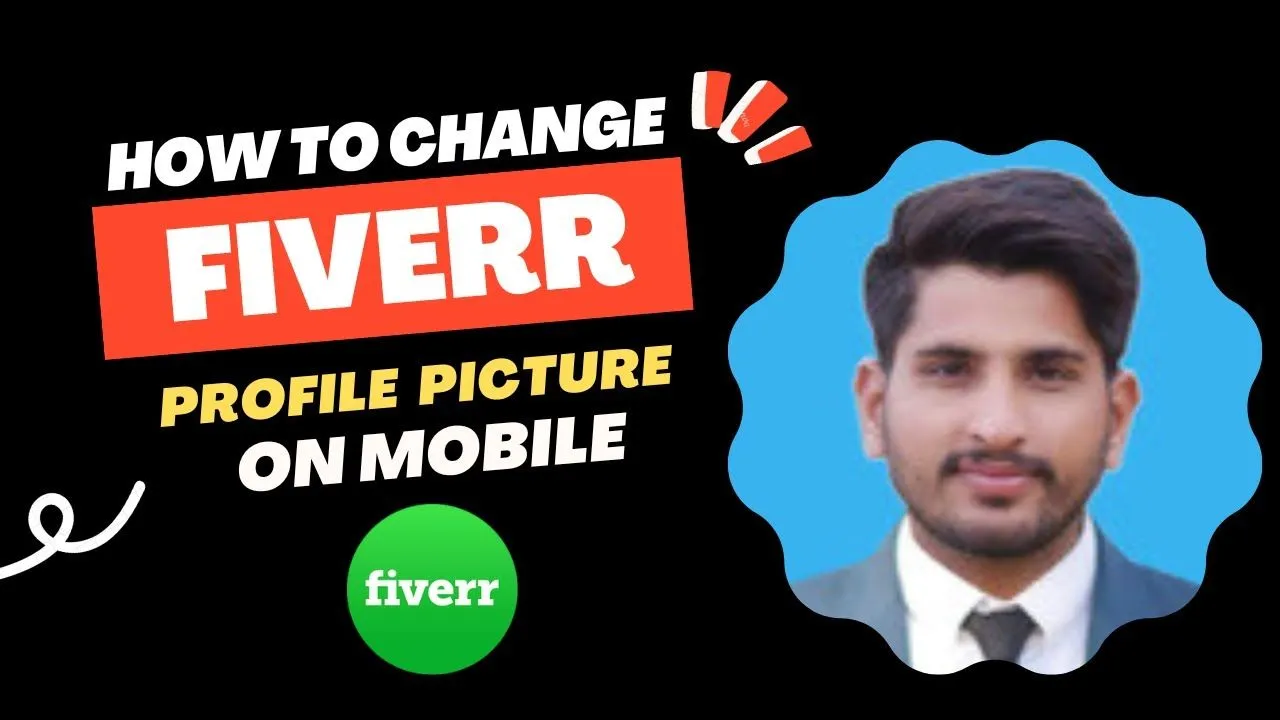
Ready to give your Fiverr profile a makeover? Follow these simple steps to change your profile picture:
- Log In to Your Fiverr Account:
Head over to the Fiverr website and log in using your credentials. If you don’t have an account yet, you’ll need to create one before you can change your profile picture.
- Go to Profile Settings:
Once you're logged in, navigate to your profile by clicking on your profile picture or username in the top right corner of the screen. Select “Profile” from the dropdown menu.
- Edit Profile:
In your profile section, look for an option that says “Edit Profile” or similar. Clicking this will take you to a page where you can manage your profile settings.
- Change Picture:
You should now see your current profile picture. Click on it, and you’ll see an option to “Change Picture.” Select this option to upload a new image.
- Select a New Image:
A file selector will open, allowing you to browse your computer for the new image. Select the desired image from your files. Make sure it’s a clear and professional-looking photo!
- Adjusting Your Image:
After selecting the photo, you may be prompted to crop or adjust it. Ensure that your face is clear and well-centered. This ensures a great first impression.
- Save Changes:
Once you're happy with how it looks, click on “Save” or “Apply” to finalize the changes. Your new profile picture should now be updated!
And there you have it! With just a few straightforward steps, your Fiverr profile will have a fresh new look. Remember, your profile picture is an essential part of your brand, so choose wisely! Happy freelancing!
Also Read This: How to Publish a Fiverr Gig: A Step-by-Step Guide
Understanding Fiverr Forum Profile Picture Requirements

When it comes to changing your Fiverr Forum profile picture, it’s vital to be aware of the specific requirements set by the platform. These guidelines help ensure that all users present themselves in a professional manner, as well as maintaining consistency across the site. So, what do you need to know?
- File Format: Fiverr allows you to upload profile pictures in .jpg or .png formats. Make sure your image is saved in one of these formats before you proceed to upload.
- Image Size: The recommended dimensions for your profile picture are 400 x 400 pixels. Maintaining these dimensions ensures that your image displays correctly across different sections of the forum.
- File Size: Keep your image file size under 2 MB. This is to ensure quick loading times and a smooth user experience.
- Content Guidelines: Your profile picture must be appropriate for all audiences. Avoid using images that are overly commercial, offensive, or misleading. A picture that reflects your professionalism is key.
- Clarity and Quality: Ensure your image is clear and of high quality. Blurry, pixelated, or poorly cropped images can negatively impact the impression you make on potential clients.
By adhering to these requirements, you can make sure that your profile picture enhances your presence on Fiverr Forum rather than detracts from it. So, take a moment to check off these criteria before you make any changes!
Also Read This: Does Fiverr Charge Tax? Understanding Fees and Taxes on Freelance Platforms
Tips for Choosing the Right Profile Picture
Selecting the right profile picture is more than just slapping any old image up there; it’s a strategic decision that reflects your brand and professionalism. Here are some helpful tips to guide you through the selection process:
- Be Yourself: Choose a picture that genuinely reflects who you are. This helps to establish trust with potential clients. A friendly smile can go a long way!
- Dress Professionally: You don’t need a suit and tie, but opt for attire that reflects your professional persona. This sets the right tone for your services.
- Use Good Lighting: Natural light is your best friend! Make sure your photo is well-lit so your features are clear and visible—this adds to the overall quality of your image.
- Background Matters: Select a simple, uncluttered background. Whether it’s an office space or a neutral wall, ensure it doesn’t distract from your face.
- Consistent Branding: If you’re using a logo or specific color scheme in your brand, consider incorporating that into your profile picture. This creates a cohesive look across your online presence.
Remember, your profile picture is often the first impression you make on potential clients. Keep these tips in mind, and you’ll be well on your way to choosing a picture that represents you effectively! Happy uploading!
Also Read This: Is Hiring Fiverr the Right Choice for Your Project?
Troubleshooting Common Issues
Changing your Fiverr Forum profile picture should be a straightforward process, but sometimes things don’t go as planned. Here are some common issues you might encounter and how to resolve them:
- Image Format Problems: If your image isn’t uploading, check the format. Fiverr typically accepts formats like JPG, PNG, and GIF. Make sure your image meets these criteria!
- Size Limitations: Fiverr may impose size restrictions on profile pictures. If your picture is too large, it might not upload. Aim for an image that’s under 2MB to play it safe!
- Slow Upload Speed: At times, your internet connection could be the issue. If your upload seems stuck, check your connection speed or try again later.
- Browser Compatibility: Certain browsers work better with the Fiverr platform. If you’re having trouble, try switching to a different browser like Chrome or Firefox, or ensure your current browser is updated.
- Cache and Cookies: Sometimes, your browser’s cache can interfere with image uploads. Clearing your cache and cookies can resolve these issues, allowing for a smoother experience.
If these troubleshooting steps don’t resolve your issue, don’t hesitate to reach out to Fiverr's customer support for further assistance. They are there to help you with any technical concerns you might encounter!
Conclusion
Changing your Fiverr Forum profile picture is a simple yet effective way to express your personality and make your profile more appealing. With a few clicks, you can upload an image that showcases your brand identity, helping you connect better with potential clients and fellow freelancers.
Keep these few important points in mind:
- Choose a clear and professional image.
- Ensure your picture adheres to Fiverr's guidelines regarding format and size.
- Follow the steps outlined to easily change your profile picture.
- Refer to the troubleshooting section in case you run into issues.
At the end of the day, a profile picture that resonates with your brand can make a good first impression and attract more opportunities. So, go ahead and give your Fiverr profile a fresh look! Happy freelancing!



