Welcome to the world of Fiverr! Whether you’re looking to sell your services or buy creative work, understanding your account type can make all the difference. If you’ve started with a buyer account and now want to switch to a seller account, you're in the right place. Let’s explore how to make that transition and what it means for you as a seller.
Understanding Fiverr Account Types
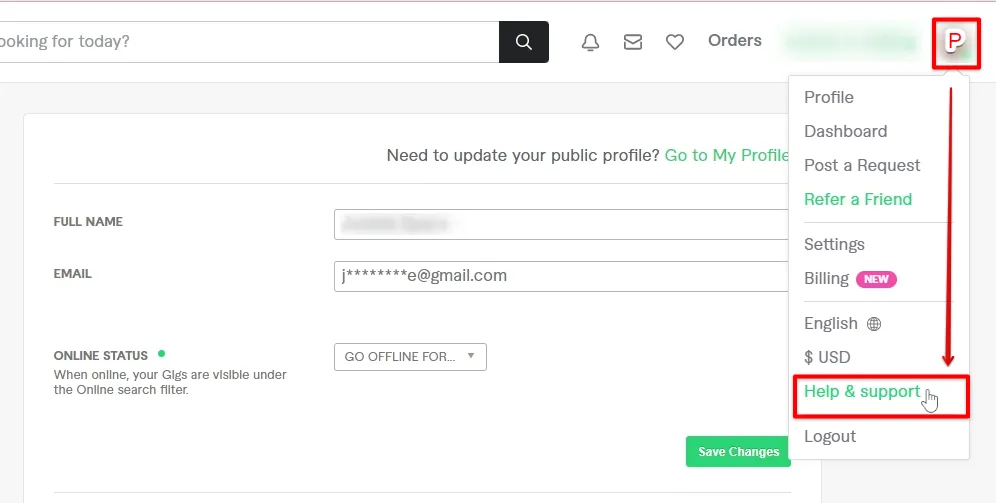
Fiverr offers two primary account types: Buyer and Seller. Each serves a unique purpose and comes with its own set of features. Understanding these types is crucial for maximizing your user experience on the platform.
- Buyer Account: This account is for individuals or businesses looking to purchase services available on Fiverr. As a buyer, you can browse through various gigs, read reviews, and communicate with sellers before making a purchase. The advantages of a buyer account include:
- Ability to search for and filter services based on your needs.
- Access to seller profiles and portfolios.
- Communication tools to discuss project specifics with sellers.
- Ability to leave reviews and feedback, which helps other buyers in their decisions.
- Seller Account: When you switch to a seller account, you become a provider of services on Fiverr. This is where you can create gigs and showcase your skills to potential buyers. Key features of a seller account include:
- Creating and managing multiple gigs to attract various clients.
- Setting your prices and delivery times.
- Engaging with customers through direct messages.
- Tracking your sales and performance metrics on the platform.
Understanding these two roles will help you make an informed decision when transitioning from buyer to seller on Fiverr. With the right approach, you could turn your skills into profit and become part of a vibrant community of freelancers!
Also Read This: How to Start Selling on Fiverr
3. Step-by-Step Guide to Switching to a Seller Account
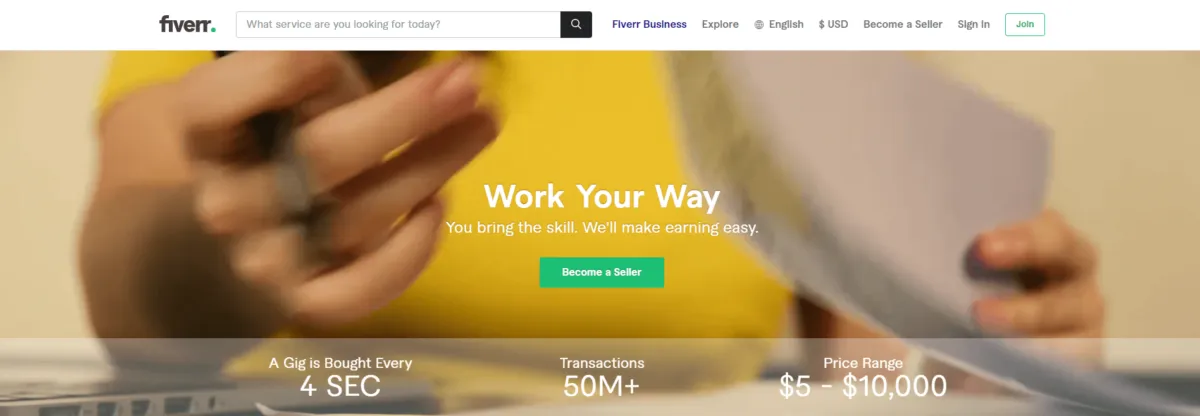
So, you’re ready to dive into the world of freelancing on Fiverr? Great choice! Switching your Fiverr account from a buyer to a seller is a breeze. Here's a simple, step-by-step guide to help you with the transition.
- Log into Your Fiverr Account: Start by visiting the Fiverr website and logging into your current account using your credentials. Once you're in, you'll see your dashboard.
- Access Account Settings: On your dashboard, look for your profile picture or username at the top right corner. Click on it and select Account Settings from the dropdown menu.
- Navigate to 'Profile' Settings: In the account settings menu, find the section labeled Profile. This is where you’ll begin the process of changing your account type.
- Choose 'Become a Seller': Within the profile settings, look for an option that says Switch to Seller. Click on it, and Fiverr will guide you through the process.
- Fill Out Your Information: You'll need to fill in some details about yourself and the services you want to offer. Make sure to provide accurate information to enhance your profile's credibility.
- Submit Your Application: After filling everything out, hit the Submit button. Fiverr will review your information, and you’ll receive confirmation on your account switch.
- Optimize Your Profile: Once you’re officially a seller, take time to tweak your profile before you start selling. A well-crafted profile can make all the difference!
And voila! You’re now a seller on Fiverr, ready to showcase your skills and start making money. Easy, right?
Also Read This: How to Find Saved Gigs on Fiverr
4. Creating Your Seller Profile
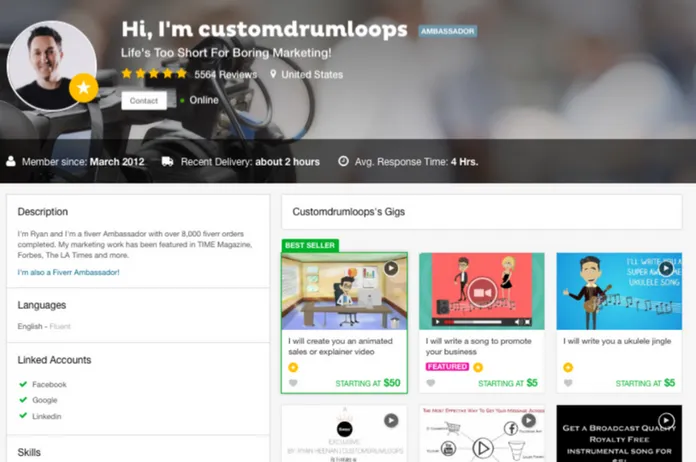
Now that you’ve switched to a seller account, it’s time to create a compelling seller profile that catches the eyes of potential buyers. A strong profile is crucial because it showcases your skills and builds trust with customers. Here’s how to get started:
- Write a Catchy Bio: Your bio is the first impression you give to potential clients. Keep it professional but personable. Mention your skills, expertise, and what makes you unique as a seller. Aim for around 150-200 words.
- Add a Profile Picture: Choose a professional-looking profile picture. This doesn’t mean it has to be overly formal, but it should represent you well. A friendly smile goes a long way!
- List Your Skills: Utilize the “Skills” section to highlight what you excel at. This helps Fiverr match you with relevant projects and clients. Be sure to be honest and specific.
- Create Gig Listings: Start by crafting detailed gig descriptions. Your gigs should encompass what you’re offering, your process, pricing options, and delivery times. Consider using bullet points for readability.
- Set Competitive Prices: Research what others in your niche are charging and set your prices competitively. You might want to start on the lower end to attract initial buyers and build your reputation.
- Gather Reviews: Initially, you may need to do a few gigs for lower prices or even for free to generate positive reviews. Good feedback will help you climb the Fiverr ranks.
- Promote Your Profile: Don’t be shy! Share your Fiverr profile on your social media platforms and relevant forums to attract more buyers.
Creating a stellar seller profile may take some time, but it’s worth it. Remember, your profile is your online business card—make it shine!
Also Read This: How Long Does It Take to Get Money from Fiverr?
Tips for Success as a Fiverr Seller
Becoming a successful Fiverr seller can lead to a fulfilling freelance career, but there are key strategies to maximize your potential. Here are some essential tips to help you shine on the platform:
- Create a Compelling Gig: Your gig is like your storefront. Use high-quality images and write a clear, engaging description. Highlight what makes your service unique and why clients should choose you.
- Set Competitive Prices: Research what others in your category are charging. Starting with competitive prices can help you attract your first clients. Adjust your prices gradually as your reputation grows.
- Optimize Your Profile: A well-optimized profile boosts your credibility. Use a professional profile picture, and write a bio that showcases your skills and experience. Make sure to include keywords relevant to your services.
- Communicate Effectively: Prompt and clear communication with clients can set you apart. Respond to inquiries quickly and keep clients informed throughout the process. This builds trust and often results in positive reviews.
- Deliver Quality Work: Always aim to exceed client expectations. High-quality deliverables invite repeat business and referrals, which are key to long-term success on Fiverr.
- Encourage Reviews: After completing an order, kindly ask your clients to leave a review. Positive feedback boosts your visibility and credibility, helping you attract new clients.
Remember, consistency and dedication are crucial. Keep honing your skills, updating your gigs, and adapting to feedback, and you'll be well on your way to thriving on Fiverr.
Also Read This: Is It Mandatory to Pay Fiverr Service Fee?
Common Issues and Troubleshooting
As a new seller on Fiverr, you may encounter several common issues. Don’t worry; many are easily resolvable! Here’s a rundown of some typical problems and how to tackle them:
| Issue | Possible Solutions |
|---|---|
| Not Getting Orders |
|
| Low Ratings or Negative Reviews |
|
| Account Suspensions |
|
| Issues with Payment Processing |
|
By being aware of these issues and knowing how to troubleshoot them, you'll be better prepared to navigate your Fiverr journey. Stay proactive, and don't hesitate to seek help when needed!
How to Change Your Fiverr Account to Seller
Fiverr is a popular online marketplace that allows individuals to offer services, known as “gigs,” to clients worldwide. If you initially signed up for a Fiverr account as a buyer but wish to change it to a seller account, follow these steps to set yourself up for success.
Changing your Fiverr account to a seller account is a straightforward process. Here’s how to do it:
- Log into Your Fiverr Account: Begin by logging into your existing Fiverr account using your credentials.
- Go to the Selling Section: Navigate to the top menu and click on "Selling." This section is dedicated to sellers on the platform.
- Join as a Seller: You will find a button or link that says “Become a Seller” or “Start Selling.” Click on it to initiate the process of switching your account type.
- Complete Your Profile: Fill out your seller profile by providing necessary details like your skills, experience, and any relevant certifications. Make sure to upload a professional profile picture and write a compelling bio.
- Create Your First Gig: Once your profile is complete, you can create your first gig. This involves defining your service, setting a price, and including additional details like delivery time and gig extras.
Before finalizing, ensure that you have all the necessary information and that your gig adheres to Fiverr's guidelines for selling. After completing these steps, you'll be ready to start earning as a seller on Fiverr!
Conclusion: Transitioning from a buyer account to a seller account on Fiverr is a simple process that can unlock various opportunities for freelancers and service providers. Make sure to showcase your skills and provide high-quality services to maximize your success on the platform.



