Changing your Fiverr account name might seem like a small tweak, but it can have a big impact on your freelancing career. Whether you are rebranding, shifting your focus, or simply want a more professional-sounding name, understanding how to navigate this process is essential. In this guide, we'll explore the reasons you might want to change your account name and how to do it effectively.
Why You Might Want to Change Your Fiverr Account Name
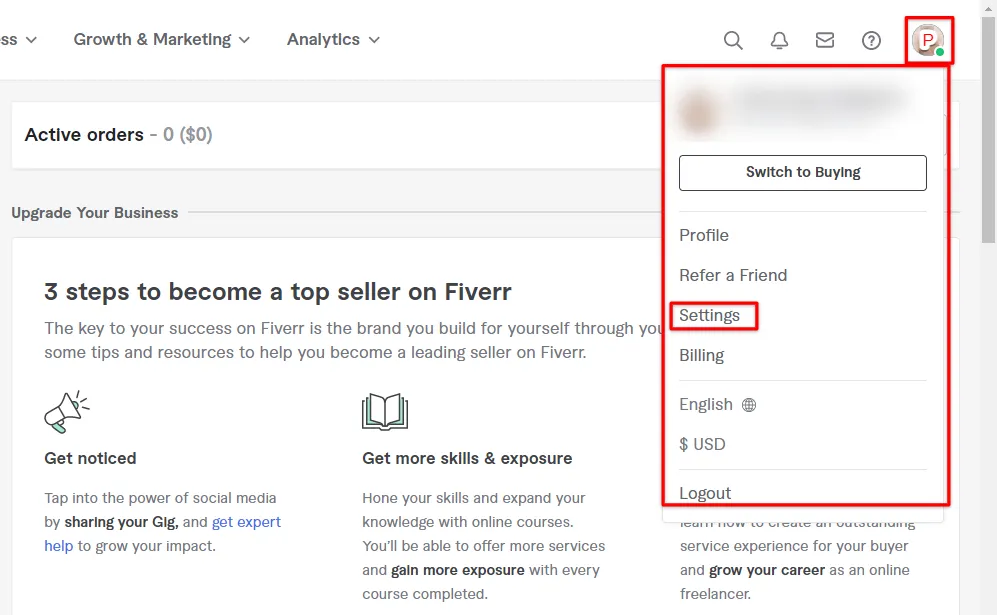
There are several reasons someone might consider changing their Fiverr account name. Let’s dive into some of the most common motivations:
- Rebranding: Perhaps you started with a name that no longer reflects your skills or the services you provide. A fresh name can demonstrate your growth and help attract new clients.
- Specialization: If you’ve shifted focus within your freelance services, changing your name to align with your new niche can make your profile more appealing to potential clients.
- Professionalism: A more polished or memorable name can enhance your perceived credibility. In a competitive freelance marketplace, a name that resonates with clients can make a significant difference.
- Personal Preference: Sometimes you simply don’t like the name you chose when you first created your account. It’s perfectly valid to want a name that feels more "you."
- Privacy Concerns: If you've been using your real name and prefer to maintain privacy, changing your account name to a pseudonym can protect your identity while you freelance.
Ultimately, your account name is often the first thing clients notice about you. Whether for branding, professionalism, or personal preference, a thoughtful name change can open doors to new opportunities in the competitive freelancing landscape.
Also Read This: How Much Does Fiverr Deduct from Sellers’ Accounts?
Step-by-Step Guide to Changing Your Fiverr Account Name

Changing your Fiverr account name might seem like a daunting task, but it’s actually quite straightforward. Here’s a step-by-step guide to help you navigate this process smoothly:
- Log in to Your Fiverr Account: Start by going to the Fiverr website and logging in using your credentials. You need to be logged in to access your account settings.
- Access Your Profile Settings: Once you’re logged in, click on your profile picture located in the upper right corner. From the dropdown menu, select “Settings.”
- Go to Profile Tab: In the settings page, click on the “Profile” tab. This is where you can modify your personal information, including your username.
- Click on Edit: Look for the “Edit” button near your username. Click it to open the field where you can enter your new account name.
- Enter Your New Username: Choose a name that reflects your brand or services. Remember, you can only change your name once every 30 days so make sure you’re happy with your choice!
- Save Changes: After you’ve entered your new name, hit “Save.” Fiverr may prompt you to confirm your changes. Follow any on-screen instructions.
- Confirmation: You’ll receive a confirmation message stating that your account name has been successfully updated. Check your profile to see the new name in action!
And there you have it! Changing your Fiverr account name is as easy as pie with these simple steps.
Also Read This: How to Build a Career as a Freelance Sales Agent
Things to Consider Before Changing Your Account Name
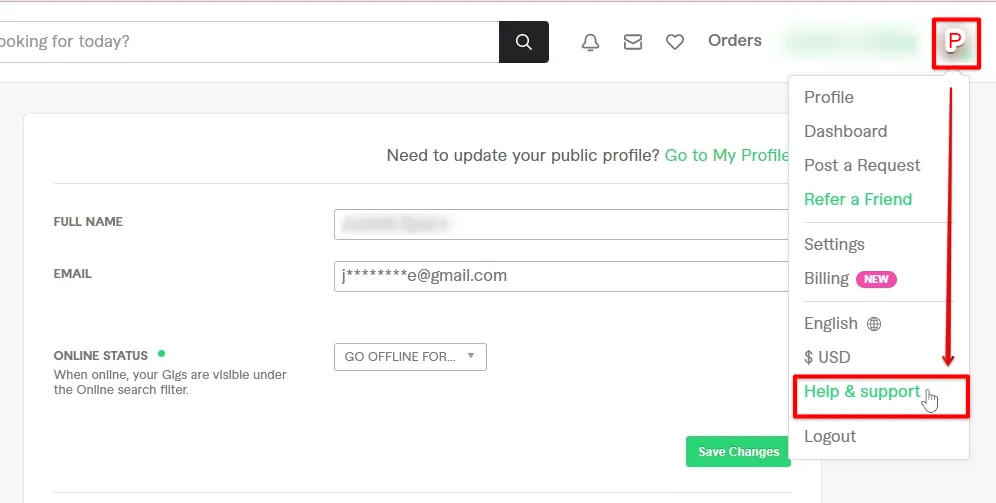
Before you leap into changing your Fiverr account name, there are some important factors to think about. After all, your username is part of your brand’s identity. Here’s a list of thoughtful considerations:
- Brand Consistency: Does your new account name align with your brand? Your username should reflect your services, creating a cohesive identity.
- Recognition: If you have existing clients or a following, will they recognize your new name? A name change could confuse some of your regular customers.
- Searchability: Is your new name easy to remember and search for? Try to think like a buyer. If they were looking for your services, would they easily find you?
- Name Regulations: Make sure your new name complies with Fiverr’s guidelines. They prohibit names that are offensive, misleading, or already taken.
- Future Changes: Remember, you can only change your username once every 30 days. Consider if you are truly happy with the new name; you wouldn’t want to rebrand too soon.
Taking these factors into account will help ensure your username change is beneficial for both you and your potential clients.
Also Read This: How to Leave Negative Feedback on Fiverr
Common Issues When Changing Your Fiverr Account Name
Hey there! Changing your Fiverr account name can feel like a big deal, and while it's a straightforward process, there are a few common hurdles that users often encounter. Let’s chat about some of these issues so you can navigate the name-changing waters like a pro.
- Account Verification Problems: Sometimes, Fiverr may require you to verify your identity before allowing a name change. This might involve submitting additional documentation, which can slow down the process.
- Name Availability: You can only choose a name that isn't already taken by another user. So, if you're set on a particular name, be prepared to come up with backup options in case your first choice is unavailable.
- Branding Confusion: If you have an established brand or followers, changing your account name might confuse them. It’s crucial to think about how your new name aligns with your current brand image.
- Frequency Limitations: Fiverr has restrictions on how often you can change your account name. If you've made recent changes, you might have to wait a certain period before you can change it again.
- Impact on Gigs: While your gigs will remain intact, it’s wise to review everything after the name change to ensure it resonates well with your audience. A new name can sometimes lead to a shift in how potential clients perceive your offerings.
Being aware of these common issues can save you a lot of time and frustration. It’s all about planning ahead and making smart choices!
Also Read This: Are Fiverr Programmers Legit? A Comprehensive Guide
FAQs About Changing Your Fiverr Account Name
Got questions about changing your Fiverr account name? Don’t worry; you’re not alone! Many users wonder about the ins and outs of this process. Let’s dig into some frequently asked questions.
| Question | Answer |
|---|---|
| Can I change my Fiverr account name as many times as I want? | Not quite! Fiverr typically allows you to change your name only every 30 days. So choose wisely! |
| Will changing my account name affect my gigs or sales? | No, your gigs will remain intact, but it’s a good idea to inform your clients about your new name to avoid confusion. |
| What happens to my username? | Your username will remain the same even if you change your display name. Make sure to communicate this to your clients, as they’ll still search for you using your username. |
| Will my Fiverr account be locked during the name change? | Nope! You won’t experience any downtime or account lockout while changing your name. |
| How long does it take for the name change to reflect? | Generally, the change is instantaneous, but it might take a few moments before it shows up everywhere on your profile. |
These FAQs should help clear up any confusion you might have about changing your Fiverr account name. Feel free to reach out to Fiverr’s support if you have any other questions—someone’s always ready to help!
How to Change Your Fiverr Account Name
Changing your Fiverr account name is a straightforward process that can help you rebrand yourself or align your account with your current offerings. However, it's important to understand the guidelines and limitations Fiverr has in place regarding account name changes. Below is a step-by-step guide on how to make this change effectively.
Step-by-Step Guide
-
Log into Your Account: Start by logging into your Fiverr account using your credentials.
-
Access Your Profile Settings: Once logged in, go to your profile by clicking on your profile picture in the top right corner. Select "Settings" from the dropdown menu.
-
Navigate to 'Profile' Tab: In the settings menu, click on the "Profile" tab to view your current details.
-
Change Your Username: Look for the option to change your username. Enter your desired name, ensuring it meets Fiverr's naming criteria (e.g., no special characters, between 4-32 characters, etc.).
-
Save Changes: After entering your new name, scroll down and click on "Save" to apply the changes.
Important Considerations
Before you proceed with changing your username on Fiverr, keep the following points in mind:
- Your username cannot be the same as another user’s on Fiverr.
- You can only change your username once every 30 days.
- Your previous username will no longer be associated with your account after the change.
Common FAQs
| Question | Answer |
|---|---|
| Can I change my Fiverr account name on the app? | Yes, you can update your username through the Fiverr mobile app. |
| Will I lose my reviews if I change my username? | No, your reviews will remain associated with your account. |
Updating your Fiverr username can greatly enhance your branding and help you make a strong impression on potential clients. Just be sure to follow the guidelines provided to ensure a smooth transition.



