If you've been using Fiverr to purchase services and have found yourself brimming with ideas or skills to offer, you're not alone! Transitioning from a buyer to a seller on Fiverr can open up a world of opportunities. Not only can you leverage your talents, but you can also tap into a global market. In this blog post, we’ll guide you through the essential steps to make this transformation smooth and hassle-free.
Understanding Fiverr Accounts
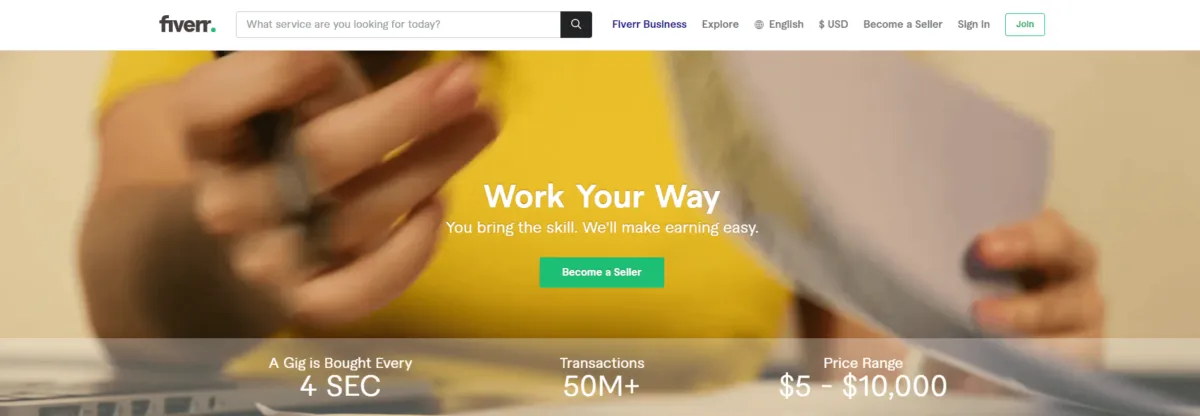
Before diving into how to switch your Fiverr account from buyer to seller, it’s vital to understand the structure and purpose of Fiverr accounts. Here's a brief rundown:
- Buyer Account: This is the standard account for users who are looking to purchase services. When you create a buyer account, you can browse through millions of gigs, find what suits your needs, and hire freelancers to complete various tasks for you.
- Seller Account: This account is meant for individuals looking to sell their skills and services. As a seller, you create "gigs" that highlight what you can offer, set your prices, and interact with clients seeking your expertise.
In essence, Fiverr operates as a marketplace connecting buyers with sellers. Here’s a simple comparison of both account types:
| Feature | Buyer Account | Seller Account |
|---|---|---|
| Purpose | Purchase services | Offer services |
| Account Creation | Free and simple | Free, with added steps for gig creation |
| Interactivity | Limited (mostly browsing) | High (client communication, gig management) |
Understanding these differences is crucial as you embark on your journey of becoming a seller. By recognizing the features and functionalities of both account types, you'd be in a better position to make the transition successfully!
Also Read This: What is Impression in Fiverr?
Benefits of Being a Seller on Fiverr
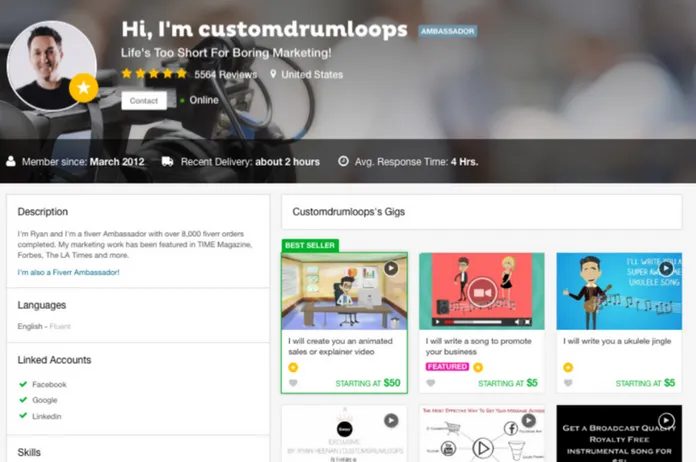
Becoming a seller on Fiverr opens up a world of opportunities for individuals looking to showcase their skills and earn money while doing what they love. Here are some fantastic benefits of switching your account from buyer to seller:
- Global Reach: You can connect with clients from around the globe, expanding your network and exposure to various markets.
- Flexible Working Hours: As a seller, you have the freedom to set your own schedule. Work when you want, from wherever you want! This flexibility can lead to a better work-life balance.
- Income Generation: By offering your services, you can create a consistent stream of income. Whether you want to make a little extra cash or turn it into a full-time job, Fiverr gives you that platform!
- Diverse Opportunities: Fiverr caters to a plethora of skills. From graphic design to writing, programming, and beyond, there's a niche for everyone!
- Skill Development: Working with clients can significantly enhance your skills and help build your portfolio. Plus, you might learn new things through each project.
- User-Friendly Platform: Fiverr’s interface is designed to make it easy to set up gigs, track orders, and communicate with clients.
Ultimately, being a seller on Fiverr can lead to personal growth, financial benefits, and a fulfilling career path. If you’re passionate about what you do, the platform can be a fantastic launchpad for your freelance journey!
Also Read This: What is Fiverr Affiliate?
Steps to Convert Your Fiverr Account
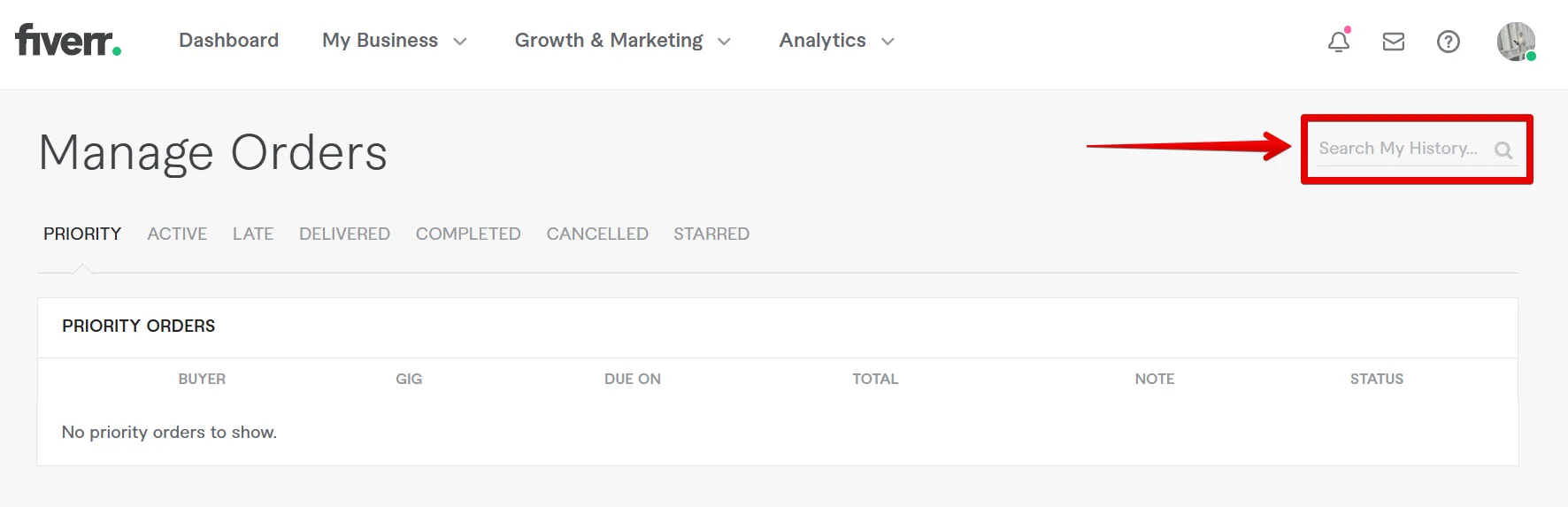
Making the switch from a buyer to a seller on Fiverr is easier than you might think! Just follow these simple steps to set up your seller profile:
- Log into Your Fiverr Account: Start by logging into your existing Fiverr account with your credentials.
- Access Your Profile: Click on your profile picture in the top right corner and select “Profile” from the dropdown menu.
- Switching Roles: Look for the option to become a seller. You’ll often find a prompt or a button that says “Become a Seller” on your profile page.
- Complete the Selling Profile: Fill in the necessary details such as your skills, services you offer, experience, and a professional profile picture. Make sure to highlight your strengths!
- Create Your Gigs: Now it’s time to create gig listings that outline what you offer. Be detailed about your services, set your prices, and include any relevant samples of your work.
- Publish Your Gigs: After you review everything, hit the “Publish” button. Your gigs will now be live on Fiverr for buyers to see!
After taking these steps, you’re officially a seller on Fiverr! Remember, the key to success is not just in completing tasks but also in delivering quality work and maintaining great communication with your clients.
Also Read This: How to Advertise on Craigslist and Hide Your Fiverr URL
Tips for Success as a Fiverr Seller
Becoming a successful Fiverr seller isn’t just about offering services; it involves understanding the platform and your audience. Here are some tried-and-true tips that can help you stand out in the crowded marketplace:
- Define Your Niche: Identify what you’re truly passionate about and where your skills shine. Specializing in a niche helps you attract targeted buyers.
- Create a Compelling Profile: Your profile is often the first interaction potential buyers have with you. Use a professional photo, write a clear bio, and showcase your skills and experience through a well-crafted portfolio.
- Optimize Your Gigs: Use relevant keywords that buyers might search for. Your title, description, and tags should align with what you’re offering. Clear descriptions help buyers understand the value of your services.
- Provide Exceptional Customer Service: Respond to inquiries promptly and be open to feedback. Building a rapport with your clients can lead to repeat business and positive reviews.
- Price Strategically: Consider starting with lower prices to build your reputation and gather reviews. Once you establish a solid base, you can gradually adjust your pricing accordingly.
- Promote Your Gigs: Don’t rely solely on Fiverr’s traffic. Utilize social media, forums, and blogs to promote your services and widen your audience.
By implementing these tips, you're setting yourself up for success and making the most of your Fiverr experience!
Also Read This: Understanding Level 1 Status on Fiverr: What It Means for Freelancers
Common Mistakes to Avoid
While aiming for success on Fiverr, it’s equally important to be aware of common pitfalls that can derail your efforts. Here’s a rundown of mistakes you should steer clear of:
- Ignoring Buyer Communication: Failing to respond to inquiries can lead to lost opportunities. Always communicate promptly and professionally.
- Overpromising and Underdelivering: Be realistic about what you can accomplish. Overpromising may lead to disappointed clients and negative reviews.
- Poorly Designed Gigs: A vague or confusing gig description can turn potential buyers away. Invest time in making your gigs clear and attractive.
- Neglecting Reviews: Customer reviews are crucial for establishing credibility. Don’t ignore the feedback you receive—use it to improve your services.
- Not Updating Your Offerings: Stay current with trends and client needs. Regularly update your gigs and offerings to keep them relevant.
- Skipping the FAQ Section: Anticipate common questions and address them in your FAQ. This saves time and helps buyers feel more informed.
Avoiding these missteps can help you maintain a positive reputation and cultivate lasting relationships with your clients. Remember, learning from mistakes is part of the journey!
How to Change Your Fiverr Account from Buyer to Seller
If you've been using Fiverr primarily as a buyer but now want to offer your services as a seller, you're in the right place. Transitioning from a buyer account to a seller account on Fiverr is a straightforward process. Here’s a step-by-step guide to help you make the switch seamlessly:
Step-by-Step Guide
- Log in to Your Fiverr Account: Start by logging in to your existing Fiverr account that you currently use as a buyer.
- Navigate to the Dashboard: Once logged in, click on your profile picture located in the top right corner to access your dashboard.
- Switch to Selling: Look for an option that says “Become a Seller” or “Switch to Selling”. This option might be prominently displayed on your dashboard.
- Complete Your Seller Profile: Fill in all required information about the services you will be offering. This includes:
- Profile Picture: Upload a professional profile picture.
- Description: Write a clear and engaging bio.
- Skills: Include relevant skills that pertain to your services.
Additional Tips
| Tips | Details |
|---|---|
| Optimized Titles | Use keywords that potential buyers might search for. |
| Competitive Pricing | Research what others in your category are charging. |
| High-Quality Images | Use clear images to represent your services effectively. |
Changing your Fiverr account from a buyer to a seller can open new opportunities for you to earn money by showcasing your skills. By following the outlined steps and tips, you can create a strong presence on the platform.



