If you’ve been using Fiverr as a buyer and are eager to try your hand at selling services, you’re in the right place. Transitioning from a buyer to a seller on Fiverr is a straightforward process that opens many doors for you. Whether you’re a freelancer looking to monetize your skills or just curious about creating gigs, this guide will help you understand how to make that change effectively. Let's dive into the nuances of Fiverr account types to kick things off!
Understanding Fiverr Account Types
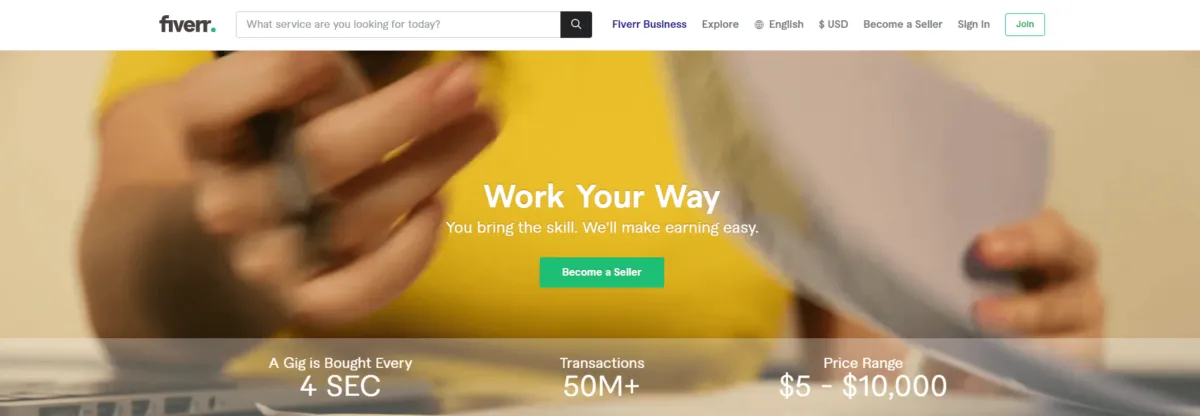
Fiverr offers two primary account types: Buyer Accounts and Seller Accounts. Learning the differences between these two is essential for navigating the platform successfully. Here’s a quick breakdown:
- Buyer Account: This is where users primarily purchase services. If you’ve been purchasing gigs, this is the account type you are currently using.
- Seller Account: This account type allows you to offer services to buyers. You create “gigs,” set your prices, and engage with clients directly.
So why should you consider switching from a Buyer Account to a Seller Account? Here are some compelling reasons:
- Monetization of Skills: If you have a unique talent—from graphic design to writing—switching to a Seller Account lets you turn that skill into income.
- Flexibility: As a seller, you can set your own hours, work on projects you’re passionate about, and potentially earn more than a traditional job.
- Diverse Marketplace: Fiverr has millions of users. By creating gigs, you tap into a vast marketplace eager for services across various domains.
In summary, understanding the structure of account types on Fiverr is the first step towards a fruitful journey as a seller. Now, let’s explore how to make the switch from buyer to seller seamlessly!
Also Read This: Do Web Devs Make Money on Fiverr?
3. Step-by-Step Guide to Changing Your Fiverr Account
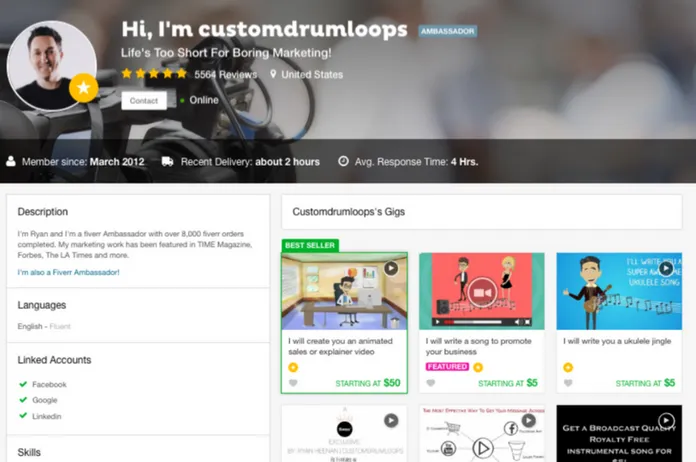
So, you’ve made the decision to switch your Fiverr account from a buyer to a seller. Kudos to you! It’s a great step if you’re looking to offer your skills and services in the vast marketplace of Fiverr. Follow this straightforward guide to make the switch:
- Log into Your Fiverr Account: First things first, log into your Fiverr account. This is where all the magic begins!
- Navigate to Settings: On the dashboard, find your profile picture in the upper right corner. Click on it and select “Settings” from the drop-down menu.
- Switch Account Type: Within the settings menu, look for the option that says “Account Type”. You should find an option to switch from buyer to seller. Click on that!
- Fill Out Necessary Information: Fiverr may prompt you to provide some additional information regarding your skills and services. This helps in refining your seller profile.
- Review and Update: Check your information for accuracy. Ensure everything looks good before moving forward!
- Submit Changes: Once satisfied, hit that “Submit” button. Congratulations, you’re now a seller on Fiverr!
Voilà! You’ve successfully changed your account type. And remember, patience is key. If there’s a processing period, don’t worry—your new seller status will kick in shortly!
Also Read This: How to Boost Your Fiverr Gig
4. Creating Your Seller Profile
Your seller profile is like your online business card on Fiverr, so it’s super important to make it shine! A well-crafted profile not only attracts buyers but also establishes trust. Here’s how to weave together a compelling profile:
- Choose a Professional Username: Think of a username that reflects your services. Avoid using random numbers or nicknames.
- Add a Profile Picture: A clear, professional photo can make all the difference. It builds familiarity and trust among potential clients.
- Write a Catchy Bio: Introduce yourself with a friendly and engaging bio. Highlight your skills, experience, and what makes you unique. For instance:
- Showcase Your Work: Add samples of your previous work. A visually appealing portfolio can captivate potential sellers!
- Set Your Prices: Think about your service fees. Research what others are charging for similar services to stay competitive.
| What to Include | Example |
|---|---|
| Your Skills | “I specialize in graphic design, specifically logo creation and branding.” |
| Experience | “With over 5 years in the industry, I’ve worked with notable brands.” |
And there you have it! Once your seller profile is up and running, you’ll be well on your way to landing those gigs. Remember, the better your profile, the higher your chances of success!
Also Read This: How to Become a Proofreader on Fiverr
Tips for Success as a Fiverr Seller
Starting your journey as a seller on Fiverr can be thrilling, but it also comes with challenges. Here are some tried-and-true tips to help you pave the way for success:
- Create a Professional Profile: Your profile is your first impression. Use a clear, professional photo and write a compelling bio that showcases your skills, experience, and personality. Potential buyers want to know who they’re going to work with!
- Craft Eye-catching Gig Descriptions: Your gig descriptions should be clear and detailed. Break down what services you offer, how you deliver them, and include any unique selling points.
- Optimize Your Gig for Search: Use relevant keywords in your gig title and tags to increase visibility in Fiverr searches. Research competition and find what keywords are working for successful sellers in your category.
- Set Competitive Pricing: When starting, consider setting your prices a bit lower to attract buyers. As you gain reviews and experience, you can gradually increase your rates.
- Respond Promptly: Buyers appreciate quick communication. Respond to inquiries and messages as soon as possible to build trust and rapport.
- Request Feedback: After completing a gig, kindly ask your clients to leave a review. Positive feedback can boost your credibility and attract new customers.
- Stay Professional: Maintain a professional demeanor throughout your interactions. Resolve disputes amicably and handle negative feedback gracefully.
By following these tips, you can establish a strong presence on Fiverr and maximize your chances of success!
Also Read This: How Much Can You Make on Fiverr Doing Voice Overs?
Frequently Asked Questions
Switching from a buyer to a seller on Fiverr can raise a lot of questions. Below, we've compiled some frequently asked queries to help you navigate this transition smoothly:
| Question | Answer |
|---|---|
| Can I change my account type at any time? | Yes! You can switch your account type from buyer to seller in the settings menu at any time. Just make sure to complete your profile as a seller! |
| Do I need to have experience to start selling? | Not necessarily. While experience helps, you can start by offering services you are confident in. Showcase your skills and learn as you go! |
| Is there a fee to sell on Fiverr? | Yes, Fiverr takes a 20% commission from each sale. Keep this in mind when pricing your services. |
| How do I get my first order? | Optimize your gig, promote it on social media, and offer introductory pricing to entice initial buyers. Once you have good reviews, getting more orders will become easier! |
| Can I have multiple gigs? | Absolutely! You can create multiple gigs to diversify your offerings. Just ensure each gig is well-defined and showcases your unique skills. |
If you have more questions, feel free to reach out or explore Fiverr's resources. Happy selling!
How to Change Your Fiverr Account from Buyer to Seller
If you have been using Fiverr as a buyer and now wish to explore opportunities as a seller, you're in the right place! Changing your account type on Fiverr is a straightforward process that allows you to start offering services to potential buyers. Below is a step-by-step guide to help you transition your Fiverr account from buyer to seller.
Step-by-Step Guide
- Log In to Your Fiverr Account
Visit the Fiverr website and log in using your existing buyer account credentials.
- Navigate to the Selling Section
Once logged in, find the 'Selling' tab in the top menu and click on it.
- Set Up Your Seller Profile
You will be prompted to create a seller profile. Click on the 'Become a Seller' button.
- Complete Your Profile
Fill out the necessary information, including:
- Name
- Profile Picture
- Description of your skills
- Languages Spoken
- Your Work Experience
- Create Your First Gig
After completing your profile, you can start creating your first gig. Click on 'Create a New Gig' and follow the instructions to outline your services, pricing, and delivery details.
- Publish Your Gig
Once you are satisfied with your gig setup, click on 'Publish' to make it live on Fiverr.
Congratulations! You have successfully changed your Fiverr account from buyer to seller. Explore the platform, promote your gigs, and engage with potential clients to make the most out of your seller experience!
Conclusion
Transitioning from a buyer to a seller on Fiverr opens up new opportunities. By following the outlined steps, you can create an attractive seller profile and start offering your services effectively.



