Fiverr is a bustling marketplace where freelancers showcase their skills, hoping to attract clients from around the globe. One of the most crucial elements of your Fiverr profile is the 'About Me' section. In this small window, you have the opportunity to captivate potential clients and make a memorable first impression. So, how do you change it effectively? Let’s dive in!
Why an Effective 'About Me' Matters
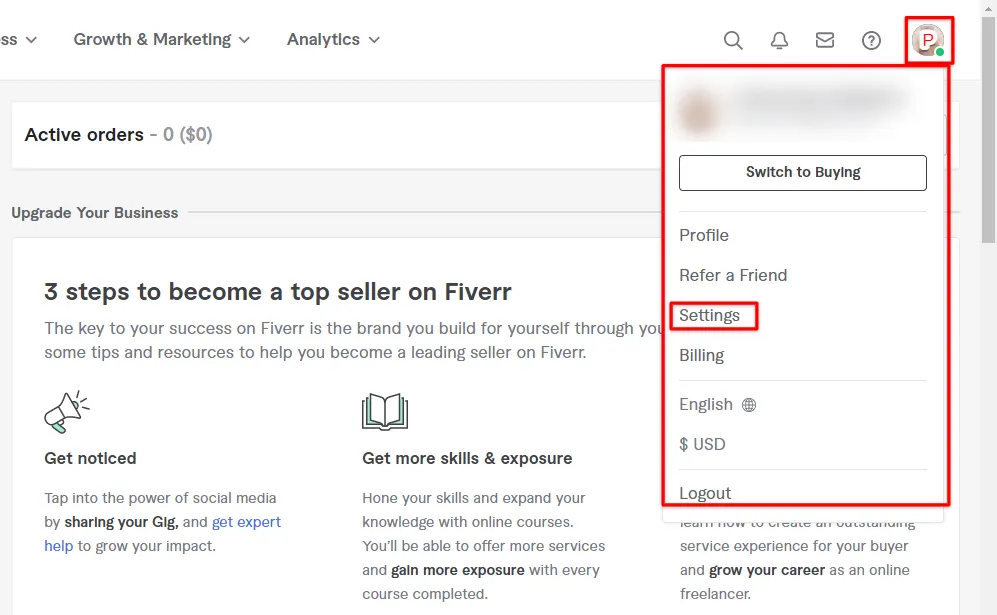
Your 'About Me' section isn’t just a formality; it’s your chance to shine and stand out among the sea of competitors. Here’s why it really counts:
- First Impressions Count: When a potential client visits your profile, they often scan this section first. A clear, compelling narrative can draw them in and encourage them to explore your gig offerings.
- Build Trust: Clients want to work with freelancers they can trust. By effectively communicating your skills and experiences, you can establish rapport and enhance credibility. Sharing your journey or expertise goes a long way in creating a personal connection.
- Highlight Your Unique Value: With countless freelancers available, clients are looking for what makes you different. Use this section to express your unique style, approach, and what specifically you bring to the table.
- Search Engine Optimization (SEO): Incorporating relevant keywords related to your services can make it easier for clients to find you. This, in turn, could lead to increased visibility and more gig purchases!
In summary, a well-crafted 'About Me' section goes beyond just filling space on your profile. It’s an essential tool for attracting clients, building trust, and showcasing your talents. So, let’s get started on making yours truly shine!
Also Read This: Potential Earnings of Freelancers
Steps to Access Your Fiverr Profile
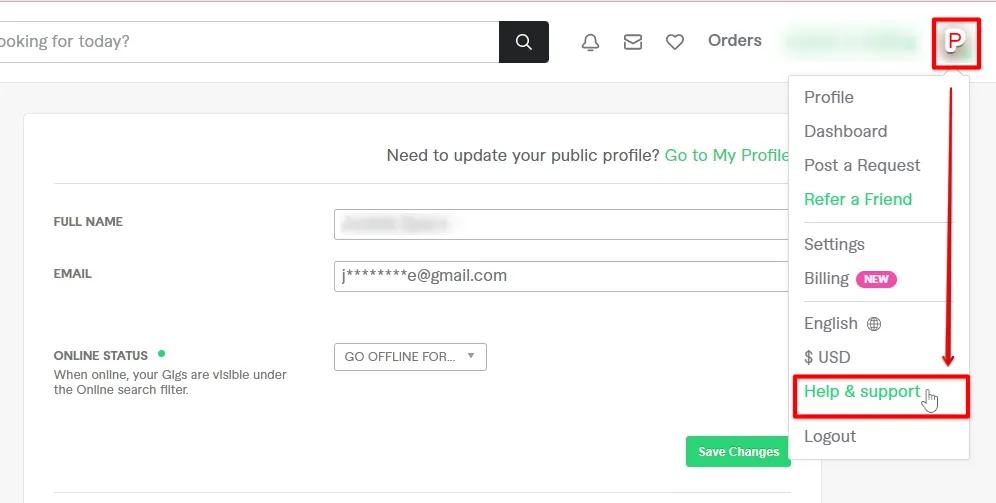
Accessing your Fiverr profile is super simple! Whether you're a seasoned seller or just starting out, making your way to your profile page is straightforward. Follow these easy steps to get there:
- Log In to Your Account: First things first, go to the Fiverr website and log in with your credentials. If you've forgotten your password, not to worry! Just click on the 'Forgot Password?' link for help.
- Go to Your Dashboard: Once you're logged in, you'll land on your Fiverr dashboard. This is your central hub for managing your gigs, messages, and profile settings.
- Select 'Profile': Look for your profile picture or username in the upper right corner of the dashboard. Click on it, and a drop-down menu will appear. From that menu, select 'Profile' to go to your profile page.
- Overview of Your Profile: Here, you'll find various sections including your profile picture, gigs, and, of course, your About Me section. This is where all the magic happens!
And that’s all there is to it! You now have access to your Fiverr profile and are just a few clicks away from updating your About Me section. Remember, your profile is often the first impression buyers have of you, so let’s make it a good one!
Also Read This: How Does Fiverr.com Work?
Editing Your About Me Section
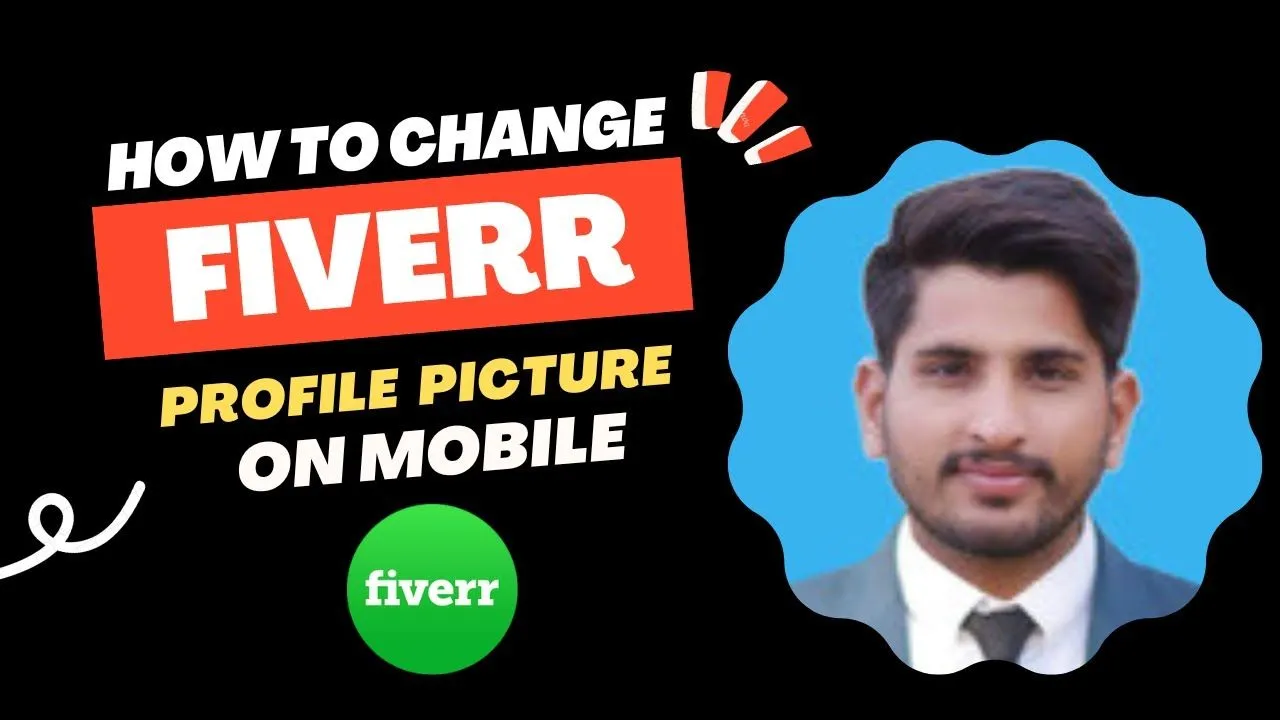
Now that you’ve accessed your Fiverr profile, it’s time to dive into editing your About Me section! This is your opportunity to introduce yourself to potential clients and show them what makes you unique. Follow these steps to craft a captivating About Me description:
- Locate the About Me Section: Once you're on your profile page, scroll down until you find the About Me section. It should be clearly visible, typically above your gigs.
- Click 'Edit': Next to your current About Me text, you’ll see an 'Edit' button. Click on it to open the editing interface.
- Craft Your Description: Here’s where the fun begins! Think about what you want to communicate. Consider including:
- Your background and experience
- Your skills and expertise
- What services you offer
- Your personal interests or hobbies (to add a personal touch)
- Keep it Engaging: Use a friendly and engaging tone! You want to connect with clients. Consider formatting your text using bold for key points and short paragraphs to enhance readability.
- Save Changes: Once you're satisfied with your new description, hit the 'Save' button. Don’t forget to preview it to see how it looks!
And just like that, you've updated your About Me section! Remember to revisit it every now and then to ensure it stays relevant and reflects your best self. Happy editing!
Also Read This: Top Fiverr Sellers with Outstanding Reviews in 2024
5. Tips for Writing a Compelling 'About Me'

Crafting an engaging 'About Me' section on Fiverr is key to making a strong first impression and attracting potential clients. Here are some effective tips to help you write a compelling profile:
- Be Authentic: Let your personality shine through! Clients appreciate a genuine voice. Share a bit about yourself, your interests, and what excites you about your work.
- Highlight Your Skills: Clearly outline your relevant skills and experience. Use bullet points to make it easy for clients to scan. For example:
- Graphic Design (Adobe Photoshop, Illustrator)
- Web Development (HTML, CSS, JavaScript)
- Content Writing (SEO, Blogging)
- Tell a Story: Everyone loves a good story! Share a brief narrative about how you got into your field or an exciting project you've completed. This creates a connection with potential clients.
- Be Clear and Concise: Keep your writing clear and to the point. Avoid jargon and long-winded sentences. Aim for a friendly yet professional tone.
- Include a Call-to-Action: Encourage potential clients to reach out! A simple line like "Feel free to message me for any inquiries!" can make a big difference.
By incorporating these tips, your 'About Me' section can stand out in the crowded marketplace of Fiverr.
Also Read This: How to Set Up Fiverr Payment for Sellers
6. Common Mistakes to Avoid
While writing your 'About Me' section, it's easy to make some mistakes that could turn potential clients away. Here are some common pitfalls to steer clear of:
- Being Too Generic: Avoid vague statements like "I am a freelancer" without elaboration. Stand out by showcasing your unique skills and experiences.
- Overloading with Jargon: While it's great to demonstrate expertise, overwhelming clients with industry-specific terms can create confusion. Keep it simple and relatable.
- Neglecting Proofreading: Typos and grammatical errors can leave a bad impression. Always proofread your section for clarity and professionalism.
- Ignoring Your Audience: Understand who you’re speaking to. Tune your message to appeal to potential clients by addressing their needs and interests.
- Missing Updates: Your skills and experiences may evolve. Regularly update your 'About Me' section to reflect your current expertise and services.
Avoiding these common mistakes will enhance your chances of captivating a wider audience on Fiverr and closing deals effectively!
Also Read This: What Does Gig Impression Mean on Fiverr?
Examples of Strong 'About Me' Sections
When it comes to creating an engaging 'About Me' section on Fiverr, having examples to draw inspiration from can be incredibly helpful. Here are a few effective 'About Me' examples that convey professionalism, personality, and clarity:
- Freelance Graphic Designer: "Hi there! I'm a creative graphic designer with over 5 years of experience crafting stunning visuals for brands. My passion for art and design drives me to create unique solutions that not only look great but also resonate with the target audience. Let’s collaborate to elevate your brand's aesthetic!"
- Content Writer: "Welcome! I'm a seasoned content writer specialized in SEO-focused articles and blog posts. With a background in marketing and a love for storytelling, I help businesses amplify their voice online. I believe that every word matters, and I'm here to ensure your message shines through."
- Web Developer: "Hey! I’m Alex, a full-stack web developer with a knack for turning complex problems into elegant solutions. With hands-on experience in HTML, CSS, and JavaScript, I focus on building responsive and user-friendly websites. Let’s create a web presence that excites your users!"
- Social Media Manager: "Hi! I’m Sarah, and I have a deep passion for all things social media. With over 3 years of experience, I curate engaging content that helps brands connect with their audience. My strategy? Authenticity, creativity, and measurable results!"
Each of these examples showcases the freelancer’s skills and invites potential clients into a conversation. They blend professionalism with personal flair, making it easy for clients to feel a connection.
Conclusion
In conclusion, crafting the perfect 'About Me' section on Fiverr is all about finding the right balance between professionalism and personality. Remember, this section serves as a window into who you are and what you can offer. By following the steps we've discussed – understanding your target audience, highlighting your skills, and injecting a bit of personal charm – you're setting yourself up for success!
Don't forget the examples we shared earlier. They’re not just templates to copy; think of them as a source of inspiration. Tailor your own 'About Me' section to reflect what you do best and why you love it. Here are a few final tips:
- Keep it concise: While you want to be informative, clarity is key.
- Use keywords: Words that resonate with your services will help optimize your profile for searches.
- Update regularly: As you gain experience or shift focus, revisit your section to reflect those changes.
So go ahead and revamp your Fiverr profile today. Your dream clients are waiting to discover the unique value you bring!



