If you're an active user of Fiverr, you know how crucial it is to keep your account details up to date, especially your email address. But why would you want to change your email on Fiverr? There are a few common reasons to consider. In this article, we’ll explore the motivations behind this decision and guide you through the process seamlessly, ensuring you stay connected with your clients and collaborators. So let's dive in!
Why You Might Need to Change Your Email on Fiverr

Changing your email on Fiverr might seem like a trivial task, but it can have significant implications for your experience on the platform. Here are some reasons why you might find yourself in this situation:
- Lost Access to Your Old Email: Perhaps you've switched email providers or just can't access your old email anymore. If you can't receive notifications or important communication from Fiverr, it’s time for a change.
- New Email for Security: If you feel that your old email has been compromised or is at risk, it’s wise to update it to ensure your Fiverr account remains secure.
- Consolidating Accounts: Many people prefer to manage all their online accounts from a single email address. If you've decided to streamline your digital life, updating your Fiverr email might be on the agenda.
- Professional Email Use: Perhaps you want to use a more professional email address associated with your business or brand. This can enhance your credibility when communicating with clients or potential collaborators.
- Changing Personal Circumstances: Life happens! Whether you've changed your name, or moved to a different provider, or just want to upgrade, a new email can signify your current identity.
Regardless of the reason, updating your email to match your current needs is essential, and it can help improve your overall experience on Fiverr!
Also Read This: Why You Should Think Twice Before Selling on Fiverr
Steps to Change Your Email on Fiverr
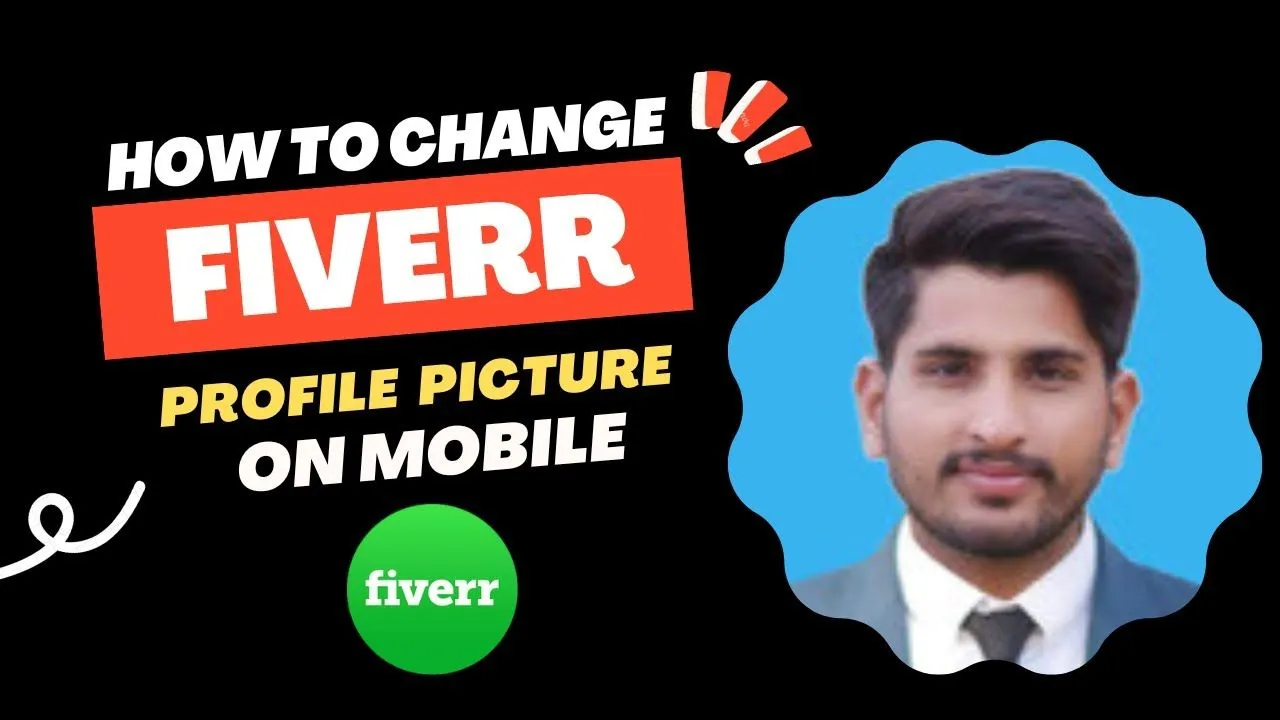
Changing your email on Fiverr is a straightforward process that can be completed in just a few steps. Whether you want to update your email for better organization or because you’ve switched accounts, Fiverr makes the transition smooth. Here’s how you can do it:
- Log In to Your Fiverr Account: First things first, head over to Fiverr’s website and log in with your current credentials. This is essential since you need to access your account settings.
- Access Your Settings: Once logged in, look at your profile picture in the top right corner. Click on it, and from the drop-down menu, select “Settings.” This is the hub for managing all your account options.
- Navigating to the Email Section: In the Settings menu, locate the “Account” tab. Under this section, you’ll find various options related to your account. Look for the “Email Address” field.
- Update Your Email: Click on the current email address, delete it, and then enter your new email. Make sure to double-check for typos since any mistake could lead to communication issues.
- Verify Your New Email: After updating, Fiverr will send a verification email to your new address. Check your inbox (and spam/junk folder just in case) for this email and follow the instructions to verify.
- Confirmation: Once verified, you should receive a confirmation that your email change was successful. Now you’re all set to use your new email on Fiverr!
And that's it! If you ever need to change it again, just follow the same steps. Easy, right?
Also Read This: How to Become a Fiverr Freelancer
Troubleshooting Common Issues

Even though changing your email on Fiverr is typically smooth sailing, you might encounter some bumps along the way. Don’t sweat it! Here are a few common issues and how to resolve them:
- Verification Email Not Received: If you're not seeing the verification email, check your spam or junk folder. If it’s not there, try resending the verification from your Fiverr account or ensure that you’ve entered the correct new email address.
- Link Expired: Sometimes, the verification link expires. If you click it and see an error, simply request a new verification email by going through the settings again.
- Old Email Still Active: Occasionally, the old email might still appear in your account settings even after you’ve tried to change it. Ensure that you’ve followed all the steps correctly and refresh your browser.
- Account Locked: If you can't access your account due to any security measures, reach out to Fiverr customer support. They’re usually quick to help resolve any access-related issues.
- Unsuccessful Change Notification: If you receive a notification that your email change was unsuccessful, double-check the new email for typos and try the process again.
If you encounter any other problems, don’t hesitate to consult Fiverr's FAQ section or contact customer support for assistance. They’re always ready to help you out!
Also Read This: How to Pass the Fiverr English Test
Conclusion
Changing your email on Fiverr is a straightforward process that can't only enhance your account's security but also ensure that you receive important notifications without a hitch. Whether you’ve switched to a new email provider or simply want to maintain better organization in your online communication, knowing how to change your email address is key.
Remember to choose an email that you check regularly. This way, you won’t miss out on potential job invitations, messages from clients, or updates on your orders. Additionally, keeping your Fiverr account information up to date is crucial for maintaining a reliable profile and trustworthy reputation on the platform.
If you run into any issues while trying to change your email address, don’t hesitate to reach out to Fiverr’s customer support. They’re equipped to help you navigate any hiccups you may face. So, to sum it all up:
- Log in to your Fiverr account.
- Go to Settings and select Account Settings.
- Update your email address and confirm it via email.
- Keep your email secure and accessible.
Now that you know how to change your email, you can ensure your Fiverr account remains seamlessly connected to you as you grow and develop your freelancing career!
Frequently Asked Questions (FAQs)
When it comes to changing your email on Fiverr, it’s natural to have a few questions. Below, we've compiled some frequently asked questions to help clear up any confusion you might have.
| Question | Answer |
|---|---|
| Can I change my Fiverr email more than once? | Yes, you can change your email associated with your Fiverr account multiple times, but make sure to keep your email addresses secure and accessible. |
| Will I lose my Fiverr account if I change my email? | No, changing your email will not affect your Fiverr account. Your profile, gigs, and ratings will remain intact. |
| How long does it take for the new email to be updated? | Once you confirm the change through your inbox, the update is usually instantaneous, but it may take a few minutes for all notifications to sync up. |
| What should I do if I can't access my old email? | If you can’t access your old email, contact Fiverr support for assistance. They can help verify your identity and update your email safely. |
If you have more questions or need further clarification, don't hesitate to leave a comment or reach out to Fiverr support directly. They’re always ready to help you on your freelancing journey!



