Changing your description on Fiverr can seem like a daunting task, but it’s often essential for standing out in a competitive marketplace. Whether you're new to the platform or a seasoned seller, keeping your profile up-to-date ensures you effectively communicate your services to potential clients. In this post, we’ll explore the reasons why you might want to change your description and how it can impact your overall success on Fiverr. Let’s dive in!
Why You Might Want to Change Your Description
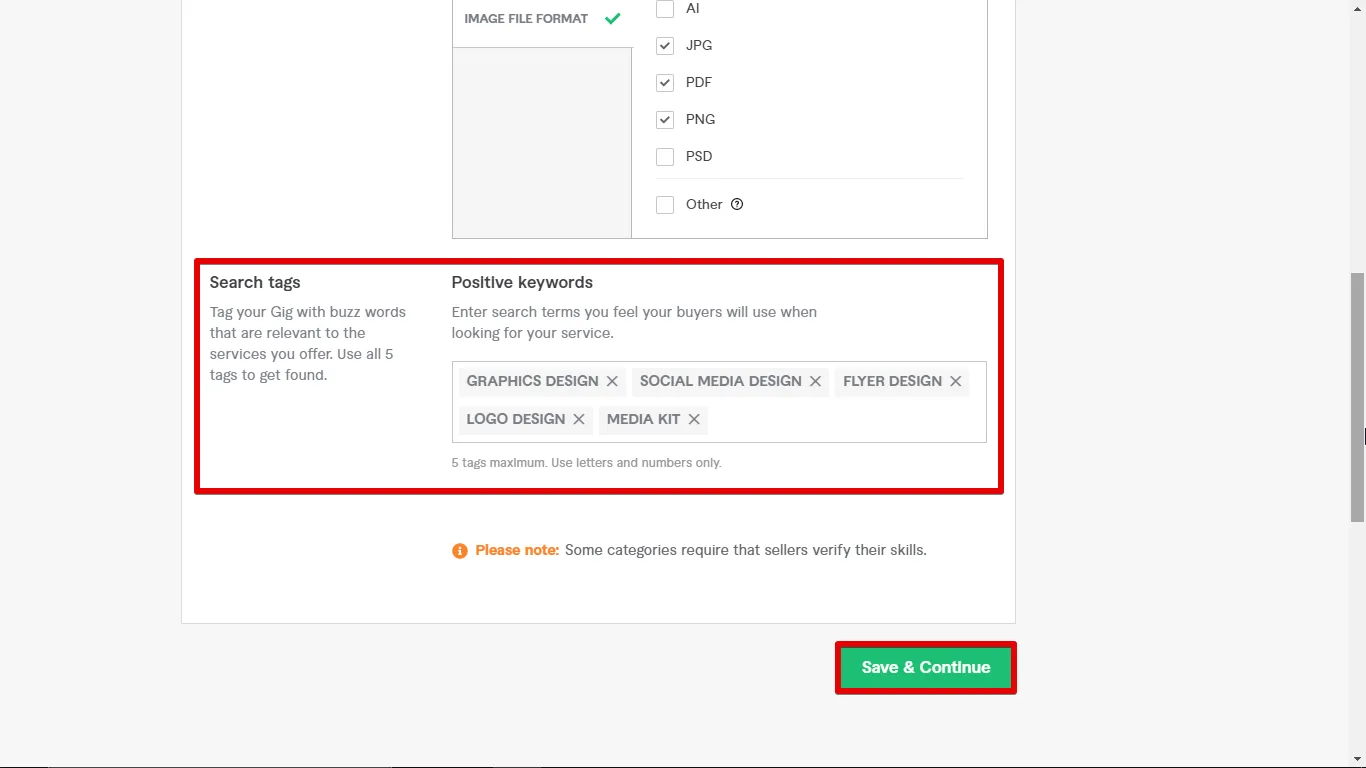
There are several reasons why changing your description on Fiverr could be beneficial:
- To Reflect New Skills or Services: As you grow and advance in your career, you might acquire new skills or decide to offer different services. Updating your description allows you to showcase these improvements and attract a broader audience.
- To Match Your Target Audience: Understanding your target customers and their needs is key. If you've narrowed your focus or shifted your target demographic, aligning your description with their expectations can help you connect better and increase transaction rates.
- To Stay Current with Trends: The freelancing market is ever-evolving. Keeping your description up-to-date with industry trends can convey that you are active in your field and knowledgeable about the latest developments.
- To Boost Visibility: A well-crafted description can improve your search engine optimization (SEO) on Fiverr. By incorporating relevant keywords related to your services, you can enhance your chances of being found by potential clients.
- To Differentiate Yourself: With countless sellers offering similar services, an engaging and unique description can help you stand out and convey your distinct brand and personality, making you more memorable to clients.
Each of these reasons points to the necessity of refreshing your Fiverr description to align with your professional journey and the marketplace dynamics. So, when in doubt, don’t hesitate to revise! It’s a small effort that can lead to significant rewards.
Also Read This: How to Leave a Review on Fiverr: A Step-by-Step Guide
3. Step-by-Step Guide to Changing Your Fiverr Description

Changing your description on Fiverr is a straightforward process, but having a detailed guide can make it even easier. Follow these steps to ensure your updates are seamless and effective.
- Log into Your Fiverr Account: Start by logging into your Fiverr account. If you're not already signed in, go ahead and enter your credentials.
- Navigate to Your Profile: Once logged in, click on your profile picture in the top right corner. From the dropdown menu, select “Profile” to access your account settings.
- Access Your Gigs: On your profile page, you'll see a section labeled “Gigs.” Click on it to view all your current service offerings.
- Select the Gig to Edit: Browse through your gigs and find the one for which you want to change the description. Click on the “Edit” button next to that gig.
- Edit Your Description: In the editing interface, scroll down to the “Description” section. Here, you can modify the existing text or write a whole new description. Make sure it reflects your current services and style!
- Save Changes: Once you're happy with your new description, scroll to the bottom and click the “Save” button. This will update your gig with your new changes.
- Preview Your Changes: Take a moment to preview your gig to see how it looks to potential buyers. A fresh perspective can help ensure it's exactly what you want!
And that’s it! You're all set with a new Fiverr description that better represents your skills and offerings.
Also Read This: Getting Started as a Freelance Beauty Writer
4. Tips for Writing a Compelling Description

Crafting a great description on Fiverr is crucial—it’s often the first thing potential clients read. Here are some tips to help your description pack a punch:
- Start with a Hook: Grab the reader's attention right away! Consider starting with a compelling question or a bold statement that gets them curious.
- Use Clear and Engaging Language: Keep it simple but engaging. Avoid jargon unless it’s widely known, and make sure your tone mirrors the service you offer.
- Highlight Your Unique Selling Points: What makes you different? Whether it's your years of experience or a unique skill, showcase what sets you apart from the competition.
- Be Specific: Instead of saying “I can help you,” try “I can increase your website traffic by creating SEO-optimized articles.” Concrete details make your offer more compelling.
- Address Potential Concerns: Anticipate questions or reservations potential clients might have. Addressing these in your description can boost their confidence in choosing you.
- Use Formatting Wisely: Break your description into digestible chunks using bullet points, numbered lists, or short paragraphs. Simplicity can enhance readability.
- End with a Call to Action: Encourage potential buyers to act. Phrases like “Don’t hesitate to contact me!” or “Let’s get started!” can motivate them to take the next step.
By applying these tips, you'll be well on your way to creating a standout Fiverr description that attracts clients and showcases your expertise!
Also Read This: How to Become a Freelance Database Architect
Common Mistakes to Avoid
When you're updating your description on Fiverr, it's easy to fall into a few common traps that might undermine your efforts. Below are some mistakes that you’ll want to steer clear of as you craft your description:
- Being Too Generic: A common error is using vague language that doesn't really convey who you are or what you offer. Instead of saying, "I provide great services," try to be specific about what sets you apart.
- Ineffective Format: Large blocks of text can be overwhelming. Break your description into bite-sized paragraphs, and consider using bullet points or tables to make it easy to read.
- Lack of Keywords: Ignoring relevant keywords can hurt your visibility. Think about what terms your potential clients might use to find services like yours and integrate them naturally into your description.
- Overcomplicating Language: While it’s great to showcase your expertise, using overly technical jargon can alienate potential clients. Keep it simple and straightforward.
- Neglecting Updates: Your skills and offerings evolve; your Fiverr description should too! Failing to update your description regularly can lead to missed opportunities.
- Not Adding a Call-to-Action: Are you telling potential clients what to do next? A call-to-action can guide them toward making a decision, such as “Contact me for a custom quote!” Don’t forget this crucial step.
By avoiding these common mistakes, you’ll ensure that your Fiverr description resonates with potential clients and accurately reflects your unique offerings.
Also Read This: How to Enter Search Tags on Fiverr
Conclusion
In a nutshell, your Fiverr description is more than just a few sentences about what you do. It's your opportunity to connect with potential clients, showcase your skills, and communicate why you’re the right fit for their needs. A well-crafted description can enhance your profile and draw in clients like bees to honey!
Remember, it's essential to:
- Show your personality—let your unique voice shine through.
- Keep it clear and concise—avoid clutter and unnecessary jargon.
- Be specific about your services and how you can meet clients’ needs.
- Incorporate relevant keywords to boost your visibility on the platform.
- And, of course, update your description as your skills and experiences grow!
Taking these steps can provide you with a winning description that attracts more clients and helps you stand out in the competitive Fiverr marketplace. So, get out there, tweak that description, and watch your freelancing career take off!
How to Change Your Description on Fiverr
Fiverr is a popular platform where freelancers can offer their services to potential clients. One of the most critical elements of your Fiverr profile is your description. A compelling description can significantly impact your visibility and the likelihood of clients choosing your services. Here’s how to change your description on Fiverr effectively.
Steps to Change Your Description on Fiverr
- Login to Your Fiverr Account: Start by logging into your Fiverr account using your credentials.
- Go to Your Profile: Click on your profile picture in the top right corner and select 'Profile' from the dropdown menu.
- Edit Your Description: Locate the 'Description' section. Click on the 'Edit' button next to it.
- Update Your Description: Enter your new description, focusing on your skills, strengths, and the services you offer. Aim for clarity and conciseness.
- Save Changes: Once you've made your edits, ensure you click the 'Save' button to apply the changes.
Tips for Writing an Effective Fiverr Description
- Be Concise: Aim for 150-200 words.
- Highlight Your Skills: Clearly state what you offer.
- Use Keywords: Include relevant keywords to improve search visibility.
- Show Personality: Let your tone reflect your personal brand.
- Call to Action: Encourage potential clients to reach out.
Common Mistakes to Avoid
| Mistake | Consequence |
|---|---|
| Vague Descriptions | Can lead to fewer inquiries. |
| Overly Complex Language | Can confuse potential clients. |
| Ignoring Updates | Can make your profile seem outdated. |
In conclusion, changing your Fiverr description is a straightforward process that can significantly influence your freelance career. By following the steps outlined above and implementing best practices, you can create a compelling description that attracts more clients and boosts your freelance success.



