Welcome to your go-to guide on changing your country on Fiverr! If you've ever wanted to adjust your location settings—whether for better service recommendations, payment processing, or simply to align with your current living situation—you’re in the right place. In this article, we’ll walk through the essential steps to update your country on Fiverr, ensuring you have a smooth experience. So, let’s dive right in!
Understanding Fiverr's Country Settings

Before we jump into the how-to part, it's crucial to understand why Fiverr has country settings in the first place. These settings play a significant role in tailoring your experience on the platform. Here are some key points to consider:
- Service Recommendations: Fiverr uses your country settings to recommend services and sellers who are popular or available in your region.
- Currency & Payment Options: Your location can affect the currency displayed during transactions and the payment methods available to you. Changing your country might give you access to preferred local payment options.
- Legal and Tax Compliance: Different countries have distinct regulations that Fiverr must adhere to. By knowing your location, Fiverr ensures compliance with local laws regarding transactions.
- Community Interaction: Engaging with local sellers and buyers can enrich your Fiverr experience. Changing your settings allows you to connect with people in your area.
That said, it’s essential to be aware that changing your country may have impacts on your existing gigs or orders. This adjustment isn’t just about preferences; it can alter how you interact with the Fiverr community. So, keep these factors in mind as you proceed through the steps!
Also Read This: How to Contact Customer Support on Fiverr
3. Reasons for Changing Your Country on Fiverr
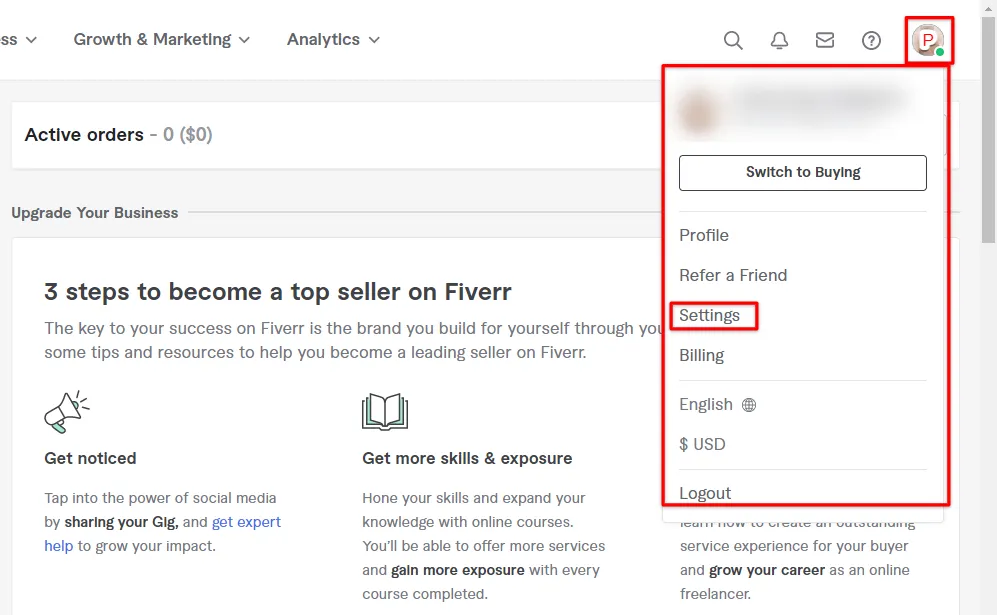
If you're considering changing your country on Fiverr, you're not alone! There are a number of reasons why users opt to make this adjustment. Here are some common motivations:
- Business Relocation: If you've moved to a new country—whether for work, study, or personal reasons—you may want to update your Fiverr profile to reflect your current location. This change can enhance your credibility with local clients.
- Target Market Shift: Many freelancers adjust their country settings to target a specific market. For example, if you're offering a service that is in high demand in another country, changing your location might help you reach those potential clients more easily.
- Currency Preference: Depending on your payment methods or preferences, you might find it beneficial to change your country to align with a preferred currency. This way, you can avoid conversion fees and manage your earnings more effectively.
- Profile Optimization: By changing your location, you may optimize your profile for different SEO algorithms on the platform, allowing you to be discovered by clients looking for services in your new country.
- Legal and Tax Considerations: If you’re now residing in a country with different tax laws, adjusting your country on Fiverr can be crucial for ensuring that you comply with the local regulations.
Overall, changing your country on Fiverr can open up new opportunities and help you better align your freelance work with your current lifestyle and business goals.
Also Read This: What Happens If I Don’t Complete an Order on Fiverr?
4. Step-by-Step Process to Change Your Country

Changing your country on Fiverr is a straightforward process, and I’m here to guide you through it step by step. Just follow these simple instructions:
- Log into Your Fiverr Account: Start by signing into your Fiverr account using your email and password. If you’re using the mobile app, make sure you’re on the latest version for the best experience.
- Go to Your Profile: Click on your profile picture in the top-right corner of the screen. This will direct you to your profile page.
- Select "Settings": On your profile page, you will see an option for "Settings." Click on it to access your account settings.
- Navigate to "Account": Within the settings menu, find and click on the "Account" tab. This section contains all the essential information related to your Fiverr profile.
- Change Your Country: Look for the option to edit your country. Click on the dropdown menu and select your new location from the list.
- Save Changes: After you’ve selected your new country, don’t forget to hit the "Save" button at the bottom of the page. This will update your profile with the new information.
- Review Your Profile: Finally, take a moment to review your Fiverr profile and ensure that everything looks good. Make any additional changes if needed!
And voila! You’ve successfully changed your country on Fiverr. Remember, your new location might influence your visibility, so keep an eye on how your gigs perform in the new market.
Also Read This: Payments to Freelancers by Mac
What to Do if You Encounter Issues
Changing your country on Fiverr can sometimes lead to hiccups along the way. But don't worry; it's a common part of the process! Here's what you can do if you find yourself facing challenges:
- Double-Check Your Information: Start by verifying that all the information you entered is correct. Check your spelling, ensure that the country matches your current residence, and verify that other details like your address are up-to-date.
- Refresh and Retry: Sometimes, a simple refresh of your browser page can resolve unexpected errors. Feel free to clear your browser cache or try accessing Fiverr in a different browser altogether.
- Contact Fiverr Support: If issues persist, don’t hesitate to reach out to Fiverr's customer support. You can find help under the "Help" section on the website. Provide them with detailed information about your issue to get the best assistance.
- Check Fiverr Community: Often, fellow Fiverr users share their experiences and solutions in forums. A quick search might lead you to a solution that worked for someone else!
By following these steps, you can efficiently troubleshoot any issues that come up during your country change process. Remember, patience is key!
Also Read This: How to Start Freelancing on Fiverr
Impact of Changing Your Country on Fiverr
Deciding to change your country on Fiverr isn’t just a simple switch; it can have significant implications for your account and your overall experience on the platform. Here’s what you need to know:
- Currency Changes: When you update your country, Fiverr will modify the currency used for transactions accordingly. This might affect pricing and ultimately impact your earnings if you're a seller or your budgeting if you're a buyer.
- Availability of Gigs: Depending on your new country, some services or gigs may be unavailable or limited. Always double-check the offerings within your new location to avoid disappointments.
- Tax Implications: Fiverr adheres to the tax regulations of different countries. Changing your country may require you to submit new tax information, as your tax obligations may vary.
- Visibility and Competition: Your visibility in search results may shift. Being placed in a different country might lead to changes in how you’re ranked compared to local competitors.
In summary, changing your country on Fiverr is more than just an administrative task—it can alter your entire Fiverr experience. So, weigh the pros and cons carefully before making the switch!
How to Change Your Country on Fiverr: A Step-by-Step Guide
Changing your country on Fiverr can be crucial for freelancers looking to tap into different markets or for clients who want local services. Here is a step-by-step guide to assist you through the process of changing your country on Fiverr.
- Log In to Your Fiverr Account:
Start by navigating to the Fiverr website and logging in with your credentials.
- Access Your Profile Settings:
Once logged in, click on your profile picture in the top right corner. From the dropdown menu, select 'Settings'.
- Modify Your Location:
In the settings menu, go to the 'Profile' tab. Look for the 'Country' section. Here, you can select your new country from the dropdown menu.
- Save Changes:
After selecting your new country, scroll down and click the 'Save' button to apply the changes.
- Verify Your Changes:
Return to your profile to confirm that your country has been updated. You should see your new location reflected in your profile information.
Important Considerations:
- Payment Method: Ensure that your payment method is compatible with your new country.
- Tax Implications: Research any tax implications based on your new location.
- Service Availability: Check if certain services may be affected by your country change.
In conclusion, changing your country on Fiverr is a straightforward process that can have significant benefits. Follow the steps outlined above to successfully update your location and maximize your opportunities on the platform.



