Changing your account name on Fiverr can seem like a daunting task, but it’s often necessary for various reasons. Whether you're rebranding, updating your business focus, or just want to present yourself in a different light, knowing how to make this change is essential. In this blog post, we’ll guide you through why you might want to change your account name and how to do it effectively.
Why Change Your Account Name?
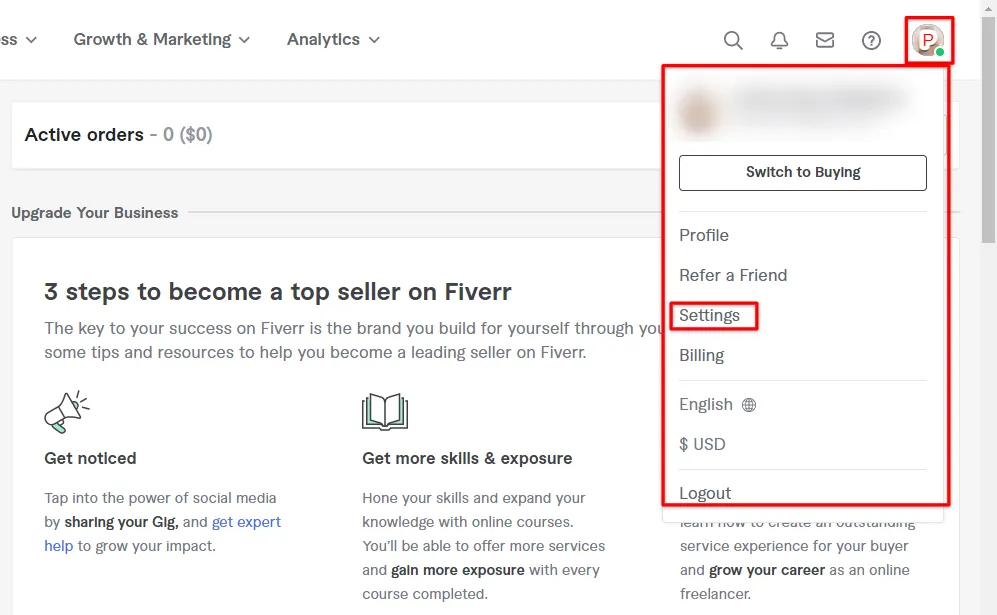
There are several compelling reasons why you might consider changing your Fiverr account name. Here are some of the most common motivations:
- Rebranding: Over time, your brand may evolve. If you’re pivoting your services or targeting a different audience, a name change can better reflect your new direction.
- Professional Identity: Perhaps you started your Fiverr journey with a casual name, but now you want to create a more polished and professional identity that aligns closer with your business ethos.
- Market Trends: Staying relevant is super important in creative industries. If you notice that your current name isn’t resonating well with potential clients or is outdated, it could be time for a change.
- Personal Growth: Your personal journey, values, or interests could shift, leading you to want a username that reflects who you are at this moment in time.
- To Avoid Confusion: If your name is similar to a competitor or if it’s too generic, changing it could help differentiate your services in a crowded marketplace.
Overall, the name you choose to represent yourself on Fiverr can significantly influence how clients perceive your services. So if you ever feel that your current account name doesn’t quite fit anymore, don’t hesitate to consider a change!
Also Read This: Why So Many Fiverr Freelancers Are From Pakistan
Step-by-Step Guide to Change Your Account Name

Changing your account name on Fiverr is a fairly straightforward process, but it's essential to follow the steps carefully to avoid any issues. Here’s a simple guide to help you through it:
- Log In to Your Fiverr Account: Start by logging into your Fiverr account. Make sure you're using the right credentials to avoid any hiccups in the process.
- Go to Your Profile Settings: Click on your profile picture in the upper right corner. From the dropdown menu, select "Settings."
- Navigate to the Profile Tab: Once you're in the settings, look for the "Profile" tab. This is where you can access all your account details, including your name.
- Edit Your Account Name: In the Profile section, find the field that displays your current account name. Click the "Edit" button next to it.
- Input Your New Account Name: Enter your desired new account name. It's good practice to pick a name that’s not only reflective of your services but also easy to remember.
- Save Your Changes: After entering your new name, make sure to click the "Save" button at the bottom of the page. Your new account name should now be updated!
Remember, you can only change your account name once every 30 days, so choose wisely!
Also Read This: How to Reduce Time Spent on Fiverr: Tips and Strategies
What to Consider Before Changing Your Account Name

Before you rush into changing your account name on Fiverr, there are several important factors to consider:
- Brand Consistency: If you already have an established brand, ensure that your new account name aligns with it. A consistent brand helps to build trust with clients.
- Searchability: Choose a name that is unique yet easy to search for. A catchy and memorable name can make a significant difference in attracting new clients.
- Professionalism: Your account name reflects your professionalism. Avoid using nicknames or anything that may come across as unprofessional.
- SEO Considerations: If relevant, think about incorporating keywords related to your services. This can help improve your visibility on the platform.
- Potential Client Perception: Consider how your new account name may be perceived by potential clients. It should instill confidence and accurately depict what you offer.
Taking a moment to weigh these factors will ensure you make a well-informed decision when updating your Fiverr account name. Happy freelancing!
Also Read This: Why I Am Not Getting Orders on Fiverr: Common Pitfalls and Solutions
Common Issues and Troubleshooting
Changing your account name on Fiverr can be a straightforward process, but sometimes things don't go as planned. Let's break down some common issues you might encounter and how to troubleshoot them effectively.
- Account Name Already Taken: If you're trying to choose a name that's similar to an existing one, Fiverr won't let you proceed. Make sure your desired name is unique.
- Account Verification: If your account isn’t verified, you may run into restrictions when trying to change your name. Always ensure your account is fully verified through email and identity verification.
- Technical Glitches: Sometimes, Fiverr may face temporary outages or technical issues. If you don’t see the changes taking effect immediately, it might just be a glitch. Try refreshing the page or logging out and back in.
- Cooldown Period: Keep in mind that Fiverr has guidelines regarding how frequently you can change your account name. If you've changed it recently, you may find yourself in a cooldown period where further changes are restricted.
- Support Issues: If all else fails, don’t hesitate to reach out to Fiverr Support. They are usually prompt in addressing concerns and can provide help specific to your account situation.
Remember, patience is key! Follow these tips, and you should be able to navigate any hurdles.
Conclusion
Changing your account name on Fiverr is an important process that can help you better represent your brand and connect with clients. With the right approach and understanding of the guidelines, you can easily make this change and improve your profile.
To recap:
- Ensure you meet Fiverr's requirements for changing your name.
- Select a unique and memorable name that aligns with your services.
- Be aware of the common issues that may arise during the process.
- Seek support whenever necessary to resolve any problems.
Ultimately, keeping your account up-to-date with your preferred name can enhance your visibility and professionalism on the platform. So don’t hesitate to take charge of your Fiverr brand and make the change when you’re ready!



