Changing your account name on Fiverr can be a bit tricky if you're not familiar with their policies and procedures. Your account name is your brand's identity on the platform, so it’s essential to choose wisely. Whether you’ve rebranded your business or simply want a change, knowing how to navigate this process is crucial. In this guide, we’ll explore everything you need to know about changing your account name on Fiverr, starting with a deep dive into their account name policy.
Understanding Fiverr’s Account Name Policy

Before you dive into changing your Fiverr account name, it’s important to familiarize yourself with Fiverr's policies to avoid any missteps. Fiverr takes the integrity of its platform seriously, and this includes how users present themselves through their account names. Here are the key points to consider:
- One-Time Change: Generally, Fiverr allows you to change your account name only once. So, it’s vital to choose a name that aligns with your brand and future plans.
- Unique Names: Your new account name must be unique and not already in use by another Fiverr user. This helps maintain clarity and avoids confusion among buyers.
- Character Limits: Fiverr has specific character limits for account names. Typically, your name should be between 4 and 20 characters. Make sure to think creatively within these constraints!
- Appropriateness: The account name must adhere to Fiverr’s guidelines and should not include profanity, offensive language, or any discriminatory terms.
- SEO Friendly: Consider an account name that reflects what you offer. Including relevant keywords could help improve your visibility on the platform.
Now that you're informed about Fiverr's account name policy, you can proceed to the changing process with confidence and clarity. Understanding these guidelines will help ensure that your new account name not only resonates with your audience but also aligns with Fiverr's standards.
Also Read This: How to Promote My Gig on Fiverr
Steps to Change Your Account Name

If you're looking to change your account name on Fiverr, you're in luck! The process is relatively straightforward. Just follow these simple steps:
- Log In to Your Fiverr Account: Start by going to the Fiverr website and logging in with your credentials. Make sure you have your username and password handy!
- Navigate to Account Settings: Once you’re logged in, hover over your profile picture in the top right corner of the screen. A dropdown menu will appear. Click on the "Settings" option.
- Access Profile Settings: In the Settings menu, you’ll see different tabs. Click on the "Profile" tab. This is where you’ll find the option to change your account name.
- Change Your Account Name: Look for the field that displays your current account name. Click on it and type in your desired new account name. Be aware that your new name must comply with Fiverr's username policy.
- Save Changes: After entering your new account name, make sure to click the "Save" button at the bottom of the page to apply the changes.
And that’s it! Your Fiverr account name is now updated. It may take a few moments for the changes to reflect across the platform.
Also Read This: How to Get a Job on Fiverr: A Comprehensive Guide
Important Considerations

Before you rush to change your Fiverr account name, it's crucial to keep a few key points in mind. These considerations can help ensure your transition goes smoothly:
- Fiverr's Naming Policy: Ensure your new account name adheres to Fiverr's guidelines. This typically means no offensive language, special characters, or impersonation.
- Frequency of Changes: Fiverr restricts how often you can change your account name. Typically, users can only update their username once every 30 days. So, think carefully before making the change!
- Brand Recognition: If you’ve built a reputation or brand around your current account name, changing it might confuse your existing clients. Consider how a name change may impact your visibility on the platform.
- Impact on Current Orders: While changing your account name shouldn’t affect ongoing orders, it's always wise to notify clients so they’re aware of the change.
- Account History: Keep in mind that your reviews and completed projects will still be tied to your account, regardless of the name change. This helps maintain your credibility on the platform.
By weighing these factors, you can make a well-informed decision about changing your Fiverr account name. Good luck, and happy freelancing!
Also Read This: Understanding the Different Levels on Fiverr
Common Issues and Troubleshooting
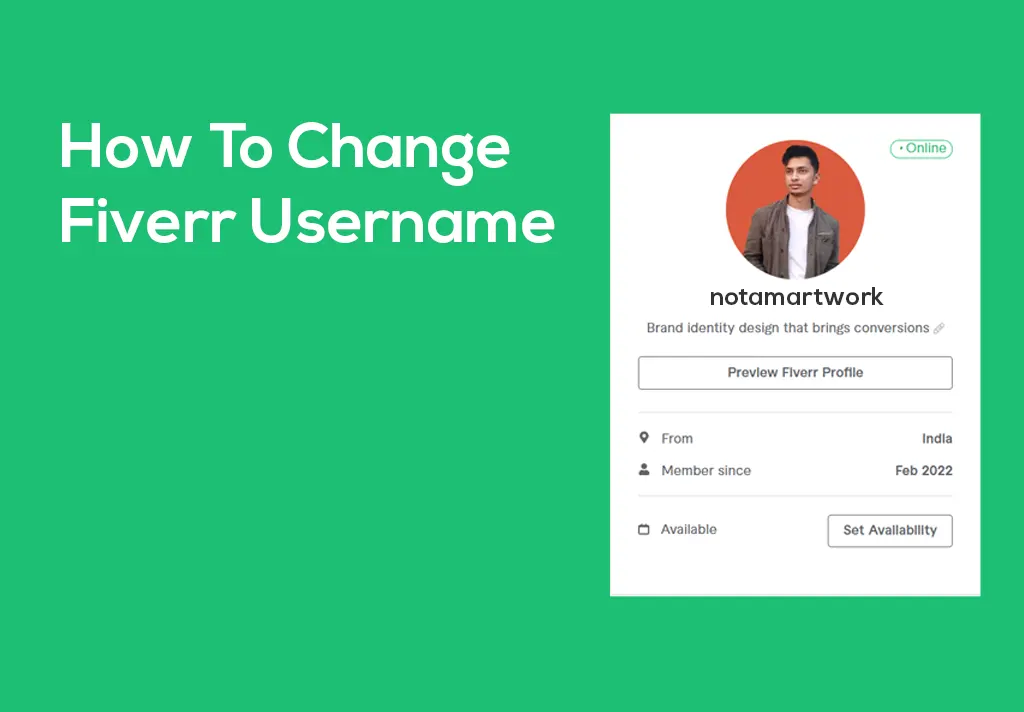
Changing your account name on Fiverr is usually a straightforward process, but sometimes things can go awry. Let’s explore some common issues and their solutions so that you can navigate this smoothly.
1. Name Change Limitations: Fiverr has specific rules about changing your username. You can only change your username once every 30 days. If you try to change it before this period, you’ll get an error message. Be sure to plan ahead and avoid frequent changes.
2. Name Unavailability: If your desired username is already taken, Fiverr won't let you proceed. Consider adding a number or abbreviation to make it unique. You can also use a different variation that reflects your brand's identity.
3. Account Verification: Sometimes, you might face issues if your account isn’t fully verified. Ensure that you have completed all the necessary verification steps, including email and identity verification. Without proper verification, you might encounter restrictions.
4. Technical Glitches: It's not uncommon to run into glitches while using the Fiverr platform. If you notice that the 'Change Username' button isn’t responsive or an error message pops up, try the following:
- Refresh your browser
- Clear your cache and cookies
- Try using a different browser or device
5. Contacting Customer Support: If all else fails and you’re still unable to change your name, don't hesitate to reach out to Fiverr's customer support. They can provide direct assistance and help you resolve any account-related issues.
Also Read This: How Much Do You Make on Fiverr? A Comprehensive Guide
Conclusion
Changing your account name on Fiverr can be an exciting opportunity to refresh your brand and enhance your presence on the platform. With just a few simple steps, you can set yourself apart and create an identity that resonates with your audience. Remember to ensure that your new username is distinctive, adheres to Fiverr's guidelines, and is easy to remember.
Following the process outlined in this guide will help you navigate potential issues along the way. If you encounter problems, don't hesitate to refer to the troubleshooting tips mentioned earlier, or reach out to Fiverr’s support team for assistance. They’re there to help you succeed!
So, go ahead and make that change! Your new Fiverr name is just a few clicks away, and with a little patience and creativity, you’ll be able to establish an engaging and recognizable brand that attracts clients and stands out in a crowded marketplace.
FAQs About Changing Your Fiverr Account Name
If you’re considering changing your Fiverr account name, it's important to understand the process and implications it entails. Below are some frequently asked questions that will help you navigate this change effectively.
1. Why Would You Want to Change Your Fiverr Account Name?
There can be various reasons for wanting to change your account name on Fiverr, including:
- Branding Update: Aligning your username with new business objectives.
- Personalization: Reflecting a more personal brand or identity.
- Professionalism: Adopting a name that resonates better with your target audience.
2. Is Changing My Fiverr Account Name Free?
Yes, changing your account name on Fiverr is free of charge. However, it’s crucial to follow the correct procedure to ensure a smooth transition.
3. How Often Can You Change Your Fiverr Account Name?
You are allowed to change your Fiverr account name a maximum of once every 30 days. This policy helps maintain a stable identity for both freelancers and clients.
4. Will Changing My Account Name Affect My Gigs?
No, changing your Fiverr account name will not impact any existing gigs or orders. All your active listings and client interactions will remain intact.
5. How Do You Change Your Fiverr Account Name?
Here's a quick guide to changing your account name on Fiverr:
| Step | Action |
|---|---|
| 1 | Log into your Fiverr account. |
| 2 | Navigate to “Settings” in your profile. |
| 3 | Click on “Account” and select “Edit Name.” |
| 4 | Enter the new account name and save changes. |
In conclusion, making the decision to change your Fiverr account name can be a strategic move for your freelancing career. Just ensure you follow the guidelines to maintain your reputation and visibility on the platform.



