Changing your Fiverr account name might seem like a daunting task, but it’s actually quite simple! Whether you’re looking to refresh your brand or align your profile with your current business direction, making this adjustment can have a big impact. In this blog post, we’ll explore the reasons one might want to change their Fiverr account name and guide you through the steps to do it effectively.
Why You Might Want to Change Your Fiverr Account Name
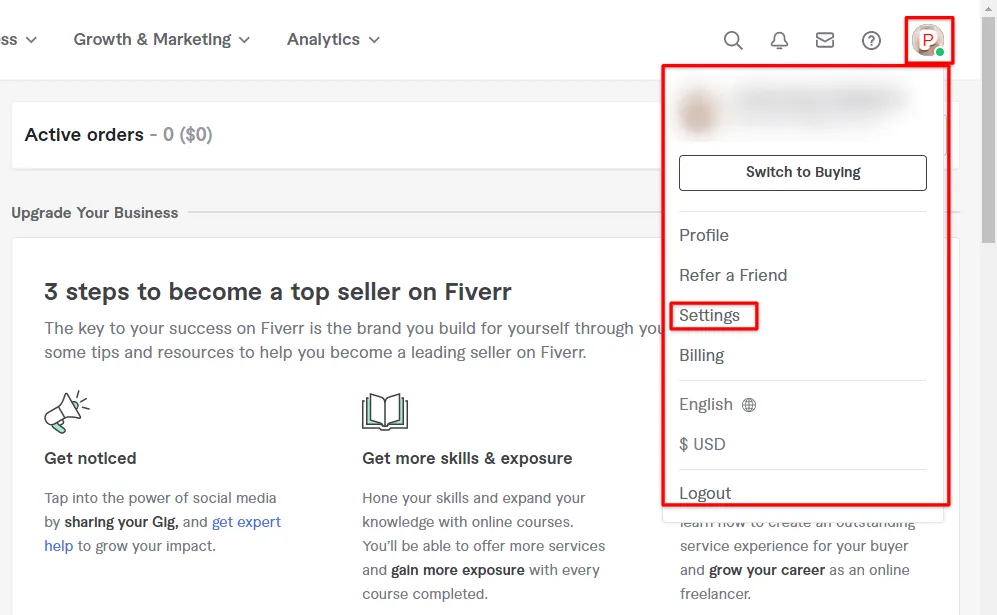
There are several compelling reasons why you might consider updating your Fiverr account name. Let’s delve into some of the most common motivations:
- Rebranding: If you’ve evolved your services or shifted your target audience, your original name might no longer represent you well. A new name can better reflect your current offerings and help attract the right clients.
- Professionalism: Sometimes, names chosen impulsively during sign-up may not convey the level of professionalism you want to project. A more polished name can help enhance your credibility in the marketplace.
- Consistency Across Platforms: If you use different names on other platforms, consolidating to a single, cohesive brand name can prevent confusion for your audience, making it easier for them to find you across the web.
- Niche Specialization: As you refine your skills or focus on a specific niche, modifying your account name can signal your specialization, allowing potential clients to easily identify you as an expert in that area.
- Personal Growth: Sometimes, as you grow both personally and professionally, your original username may feel outdated. A name change can signify a fresh start and reflect your current self.
Ultimately, changing your Fiverr account name is about aligning your online identity with who you are and what you offer today. It’s an opportunity to create a strong and relatable brand that resonates with potential clients.
Also Read This: How to Start Making Money on Fiverr: A Guide from Reddit
3. Step-by-Step Guide to Changing Your Account Name

Changing your account name on Fiverr is a pretty straightforward process, but it's important to do it right to ensure everything goes smoothly. Let’s break it down step by step:
- Log In to Your Account: First things first, head over to Fiverr and log in using your credentials. If you haven’t already, make sure you're on the website and ready to go.
- Go to Settings: Once you're logged in, click on your profile picture at the top right corner of the page. From the dropdown menu, select "Settings." This will take you to your account settings.
- Access the Profile Section: In the settings menu, look for the "Profile" tab. This is where you can update your profile information, including your account name.
- Edit Your Name: Find the section that lists your current account name. Next to it, there should be an "Edit" button. Click that, type in your new account name, and make sure it meets Fiverr's guidelines.
- Save Changes: Once you’ve entered your new account name, don’t forget to hit the "Save" button at the bottom of the page. This finalizes your changes.
- Confirm Changes: Some users might receive a confirmation email or message. Check your inbox just to be sure your new name is applied correctly.
And voila! Your Fiverr account name has been changed. This simple process can help tailor your profile to reflect your brand or desired identity on the platform.
Also Read This: How to Post Gigs on Fiverr
4. Things to Consider Before Changing Your Name
Before you hit that "Save" button and change your Fiverr account name, there are a few important things to keep in mind:
- Brand Consistency: If you're using Fiverr for your business, your account name should align with your brand. A name change might confuse existing clients or followers.
- Frequency of Changes: Keep in mind that Fiverr may limit how often you can change your account name. It’s usually not a one-click process, and you might have to wait a while before making another change.
- Fiverr's Guidelines: Ensure that your new name complies with Fiverr’s terms and conditions. Avoid using special characters, offensive terms, or impersonating others. Following the rules is crucial to maintain a good standing on the platform.
- SEO Implications: If you have a following or are utilizing Fiverr for visibility, changing your name might affect how easily new clients find you. Consider keeping keywords relevant to your services if possible.
- Client Recognition: If you already have regular clients, be aware that a name change might make it harder for them to recognize or find you. You might want to inform them of the change ahead of time.
Taking these factors into account can ensure that your name change on Fiverr is a positive move for your account and helps avoid any unnecessary confusion in the future.
Also Read This: Are Music Producers on Fiverr Making Money?
Common Issues and Troubleshooting
Changing your account name on Fiverr might seem like a straightforward task, but sometimes things don’t go as planned. Here are some common issues users face along with troubleshooting tips to help you navigate through them.
- Account Name Already Taken: If your desired account name is already in use, Fiverr will notify you. It's essential to be creative when coming up with an alternative. Consider adding numbers or unique variations to find an available name.
- Not Meeting Fiverr's Guidelines: Fiverr has specific guidelines regarding account names. Ensure your proposed name is appropriate, does not contain special characters, and adheres to their community standards. If you're uncertain, refer to Fiverr’s Terms of Service.
- Changes Not Saving: Sometimes, users encounter issues where their changes do not save. Try refreshing the page or logging out and back in again. If that doesn’t work, clear your browser's cache or try using a different browser.
- Verification Issues: If Fiverr requires you to verify your account before allowing changes, make sure you've completed any necessary verification steps, like confirming your email address or phone number.
- Support Delays: If you need help, Fiverr’s support team is there to assist, but response times can vary. Be patient and check their help center for quick solutions in the meantime.
Also Read This: Starting as a Freelance Bartender
Conclusion
Changing your account name on Fiverr is a simple yet significant way to refresh your profile and enhance your brand. Whether you’re doing it for personal reasons or to better reflect your services, understanding the process is crucial. Here’s a quick recap:
- Log in to your Fiverr account.
- Go to your profile settings.
- Enter your desired account name.
- Review Fiverr’s guidelines to avoid common pitfalls.
- Save your changes and double-check that everything is updated.
Keep in mind the troubleshooting tips listed above in case you encounter any issues along the way. If all else fails, don’t hesitate to reach out to Fiverr support for assistance. Embracing a new name on Fiverr can open doors to new opportunities, so get out there and make the change!
How to Change Your Account Name on Fiverr
If you're a Fiverr user and wish to change your account name, you're not alone. Sometimes, as you evolve in your freelance career, you may want to adopt a different name that better represents your brand or services. Here’s a step-by-step guide on how to successfully change your account name on Fiverr.
Step-by-Step Guide
Changing your username on Fiverr is a straightforward process. Follow these steps:
- Log in to your Fiverr account.
- Go to your profile picture located at the top right corner.
- Select Settings from the dropdown menu.
- In the Personal Information tab, find the Username field.
- Click on the Edit button next to your current name.
- Enter your desired account name (make sure it adheres to Fiverr's username guidelines).
- Click Save to confirm the changes.
Important Considerations
Before changing your account name, keep the following in mind:
- Your username can be changed once every 30 days.
- Choose a name that reflects your services and is easy to remember.
- Ensure the new name adheres to Fiverr's community standards.
Potential Impact of Changing your Name
Changing your username may affect:
| Aspect | Impact |
|---|---|
| Brand Recognition | May introduce confusion if not communicated effectively. |
| Searchability | Existing clients may have trouble finding you initially. |
By following these steps and considerations, changing your account name on Fiverr can be a smooth process. Ensure that you choose a name wisely to maintain your brand's identity in the freelance marketplace.
Conclusion
Changing your Fiverr account name is a simple task that can significantly affect your freelance career, so make sure to choose a new name thoughtfully and update your clients accordingly.



