When diving into the freelancing world on Fiverr, your profile is your first impression, and the "About Me" section is a key player in that process. Updating it can seem daunting, but it’s essential for attracting potential clients. Whether you’re a seasoned freelancer or just starting out, knowing how to effectively convey your skills and personality can make all the difference. Let’s explore why this section is so vital and how you can make the most of it.
Why Your About Me Section Matters
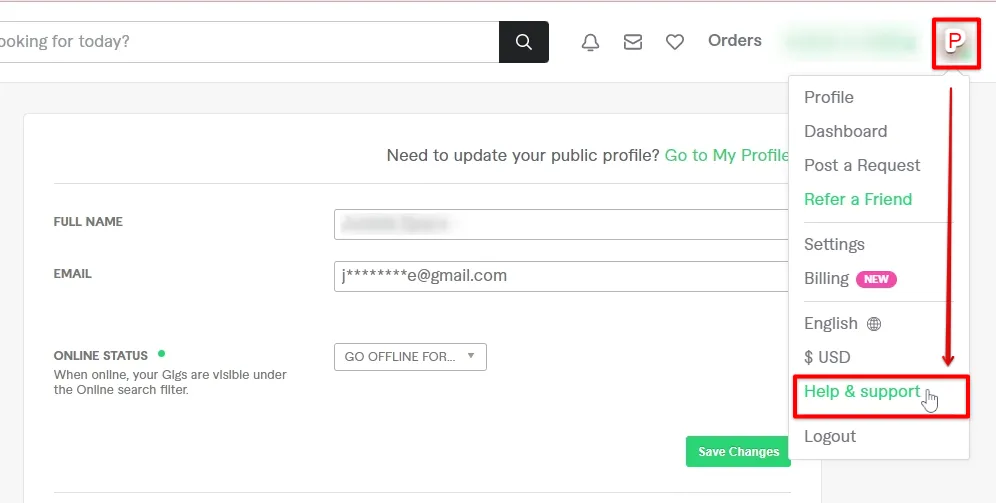
Your "About Me" section is more than just a few lines of text; it's your personal brand and a chance to connect with clients. Here are some compelling reasons why it matters:
- First Impressions Count: When potential clients land on your profile, the "About Me" section is one of the first things they see. This is your opportunity to set the tone and communicate your personality. A well-crafted introduction can spark interest and lead to clients wanting to know more about you.
- Showcase Your Skills: Highlighting your skills and expertise here gives clients a clear understanding of what you offer. Use this space to list relevant experience, techniques, or specialties that make you stand out from the crowd.
- Build Trust: Clients are more likely to hire freelancers they feel they can trust. By being genuine and authentic in your writing, you can establish a connection and make potential clients feel comfortable choosing you over others.
- SEO Optimization: Including relevant keywords related to your services can boost your visibility in Fiverr’s search results. Think about what potential clients might search for when looking for someone with your skills and integrate those terms seamlessly into your narrative.
By understanding the importance of your "About Me" section, you can approach it with the attention it deserves, transforming it into a powerful tool that attracts clients and fosters connections. Don't underestimate its potential!
Also Read This: Does Fiverr Show My IP Address?
Step-by-Step Guide to Editing Your About Me
If you've decided it’s time to refresh your Fiverr profile, changing your "About Me" section is a fantastic place to start. Follow these simple steps to make the process easy and effective!
- Log Into Your Fiverr Account: Open your browser and go to the Fiverr website. Enter your credentials and log in.
- Navigate to Your Profile: Once logged in, click on your profile picture located at the top right corner. From the dropdown menu, select “Profile.”
- Edit Profile: In your profile view, look for the “Edit” button. This is typically near where your current About Me text is displayed.
- Revise Your About Me Section: A text box will appear allowing you to edit your About Me section. Take this time to add new information, updates, or simply rewrite it to make it more engaging.
- Use Formatting Options: If you want to emphasize certain points, use bullet points or headers where you can. Bold text can also make important phrases stand out.
- Preview Your Changes: Before saving, you can usually preview how it will appear to potential clients. Make sure it looks good!
- Save Changes: Once satisfied, hit the “Save” button. Voila! Your new About Me section is live and ready for potential buyers to read.
Remember, you can always come back to edit this section again as your skills or services evolve.
Also Read This: Building a Career as a Freelance Architect
Best Practices for Writing an Engaging About Me
Your "About Me" section is a crucial part of your Fiverr profile. It’s your opportunity to connect with potential clients and showcase your unique personality. Here are some best practices to keep in mind when crafting your content:
- Be Authentic: Authenticity goes a long way. Share your personal journey and what motivates you. Let your personality shine!
- Keep It Concise: While it’s essential to provide enough detail, brevity is key. Aim for clarity and conciseness. Around 150-250 words is usually a sweet spot.
- Highlight Your Skills: Clearly mention your skills, experiences, and what services you offer. Use bullet points for easy readability.
- Address Your Audience: Speak directly to your potential clients. Understand their needs and explain how you can solve their problems.
- Add a Call to Action: Encourage readers to reach out to you with questions or project ideas. Something like, “Feel free to message me anytime!” can invite engagement.
- Proofread: Spelling or grammatical errors can give a less-than-professional impression. Always double-check your work before posting!
By following these best practices, you’ll create an engaging About Me section that not only represents you well but also resonates with your audience effectively.
Also Read This: How to Become a Fiverr Pro Seller
Common Mistakes to Avoid
When updating your "About Me" section on Fiverr, it's essential to be mindful of certain pitfalls that can undermine your profile. Here are some common mistakes to steer clear of:
- Being Too Vague: If your description lacks specific details about your skills or experiences, potential clients might pass you by. Instead, aim to be clear and concise about what you offer.
- Neglecting to Personalize: Using a generic template can make your profile blend in with others. Personalizing your text helps convey your unique voice and makes it easier for clients to connect with you.
- Overloading with Jargon: It's tempting to use industry-specific terminology, but too much jargon can alienate clients. Always aim for clarity and simplicity in your language.
- Ignoring Formatting: A wall of text can be daunting. Use short paragraphs, bullet points, and subheadings to make your profile more digestible.
- Skipping Personality: While professionalism is important, don’t forget to inject a bit of personality into your writing. Clients often favor freelancers they feel they can relate to.
- Failing to Update Regularly: Your skills and experiences evolve over time, so make a habit of updating your "About Me" section to reflect your current abilities and interests.
- Making it All About Money: Clients are interested in how you can solve their problems, not just your rates. Focus on the value you bring to the table.
Also Read This: What Jobs Can I Do on Fiverr?
Conclusion
Updating your "About Me" section on Fiverr is more than just altering a few words; it's about showcasing who you are and what you can do in a way that resonates with potential clients. A well-crafted profile can set you apart in a crowded marketplace, making you more appealing to prospective buyers.
Remember to:
- Be specific about your skills.
- Inject your personality into your writing.
- Utilize clear, simple language to communicate effectively.
- Maintain enough structure to keep readers engaged.
- Regularly revisit and refresh your section to keep it relevant.
Implementing these strategies will not only help you avoid common mistakes but also enhance your chances of attracting the right clients. So, take the time to refine your "About Me" section, and watch your Fiverr journey flourish!
Also Read This: Is Upwork or Fiverr Cheaper? A Comprehensive Comparison
How to Change Your About Me Section on Fiverr
Updating your "About Me" section on Fiverr is crucial for showcasing your skills, personality, and establishing a connection with potential clients. Whether you're a seasoned freelancer or just starting, a compelling "About Me" section can make a significant difference in attracting the right clients to your gigs. Here’s a step-by-step guide on how to change this section effectively:
- Log Into Your Fiverr Account: Start by logging into your Fiverr account using your username and password.
- Go to Your Profile: Click on your profile picture in the top right corner and select 'Profile' from the drop-down menu.
- Edit Profile: On your profile page, click on the 'Edit' button located near your profile information.
- Locate the About Me Section: Scroll down to find the "About Me" section.
- Make Your Changes: Click in the text box to edit your current text. It's best to keep it engaging and to the point. Highlight your expertise, experience, and what makes you unique.
- Preview Your Changes: Before saving, use the preview option to see how your changes look to others.
- Save Changes: Once you're satisfied with the update, click 'Save' to apply your new "About Me" section.
Remember to keep your language professional yet personable; this will help clients feel a connection to you. Address their needs and how your skills can meet them. Use bullet points to highlight key skills or services you offer, and ensure proper formatting to enhance readability.
Conclusion: Regularly updating your "About Me" section keeps it relevant, fresh, and aligned with your current offerings, increasing your chances of attracting potential clients on Fiverr.
FAQs
- Why is the About Me section important?
- The "About Me" section helps potential clients understand who you are, your experience, and why they should hire you.
- How often should I update my About Me section?
- It's good practice to review and update your "About Me" section regularly, especially when you gain new skills or experience.
- What should I include in my About Me section?
- Include your skills, experience, and a bit about your personality. Highlight what makes you unique in your field.



