Every seller on Fiverr understands the importance of standing out in a sea of freelancers. Your "About Me" section is your chance to make a lasting impression. It's where potential clients get a taste of who you are, what you do, and why they should hire you. But how do you change it in a way that accurately reflects your skills and personality? In this guide, we’ll explore the importance of this section and share tips on how you can make it shine.
Why Your About Me Section Matters
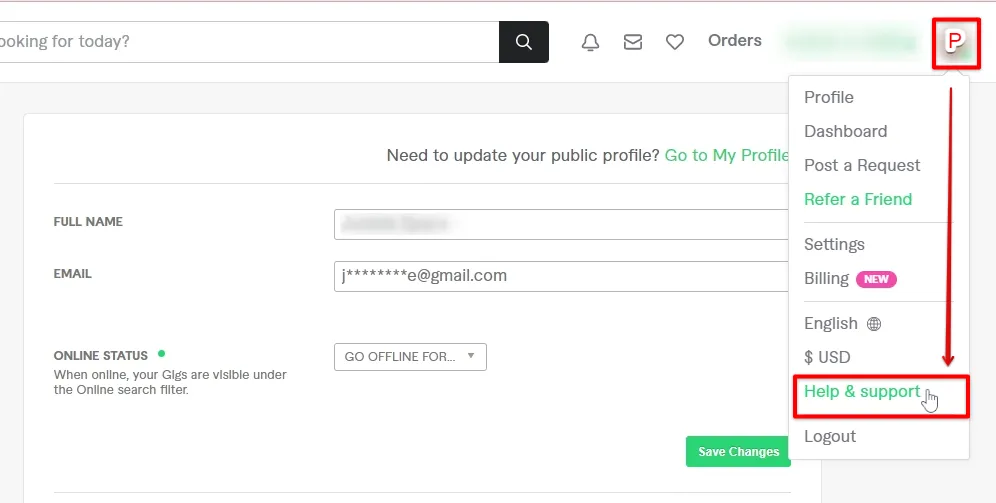
Your "About Me" section is more than just a casual introduction; it plays a crucial role in attracting potential clients. Here are some key reasons why it matters:
- First Impressions Count: When gigs are competing for attention, your "About Me" is often the first piece of your profile customers read. A well-crafted section can create an immediate connection.
- Builds Trust: Clients want to know who they will be working with. By sharing your background, experience, and passions, you build credibility and trust, making users more likely to choose you over someone else.
- Showcases Your Personality: This is your space to let your uniqueness shine. A friendly, authentic tone can make you more relatable and appealing to potential clients.
- Highlight Your Skills: This is your chance to summarize your skills and what differentiates you. You can include key accomplishments or materials, making it clear why you are the best fit for the job.
- Increases Conversions: A compelling "About Me" section can lead to higher conversion rates. Potential clients are more likely to hire you if they feel a connection and see that you're qualified.
In essence, your "About Me" section acts as a personal marketing tool that can greatly influence your success on the platform. So don’t underestimate its power—take the time to craft it thoughtfully!
Also Read This: How to Use the Fiverr Website Properly
3. Step-by-Step Guide to Update Your About Me

Updating your "About Me" section on Fiverr is a quick and straightforward process that can significantly impact how potential clients perceive you. A well-crafted profile can make all the difference in attracting the right clientele. Let’s dive into the simple steps you can take to refresh your profile and express your skills and personality. Here’s a step-by-step guide:
- Log in to Your Fiverr Account - This is your starting point; you can’t edit your profile until you’ve logged in.
- Access Your Profile - Once you're logged in, navigate to the top right corner of the page and click on your profile picture. A dropdown menu will appear; from there, select “Profile.”
- Edit Your About Me Section - On your profile page, look for the "About Me" section. You’ll find an “Edit” button next to it. Click on that to open the editing interface.
- Draft Your New Content - Now is where you can express yourself! Start typing your new content directly into the text box. Remember to highlight your strengths and what makes you unique!
- Save Changes - After you’re satisfied with your changes, don’t forget to hit the “Save” button. If you navigate away without saving, all your hard work will vanish!
And there you have it! You’ve just updated your "About Me" section. People often overlook this little area, but remember, it’s your chance to make a lasting impression.
Also Read This: How to Make Money on Fiverr: A Comprehensive Guide for 2017
3.1. Logging into Your Fiverr Account
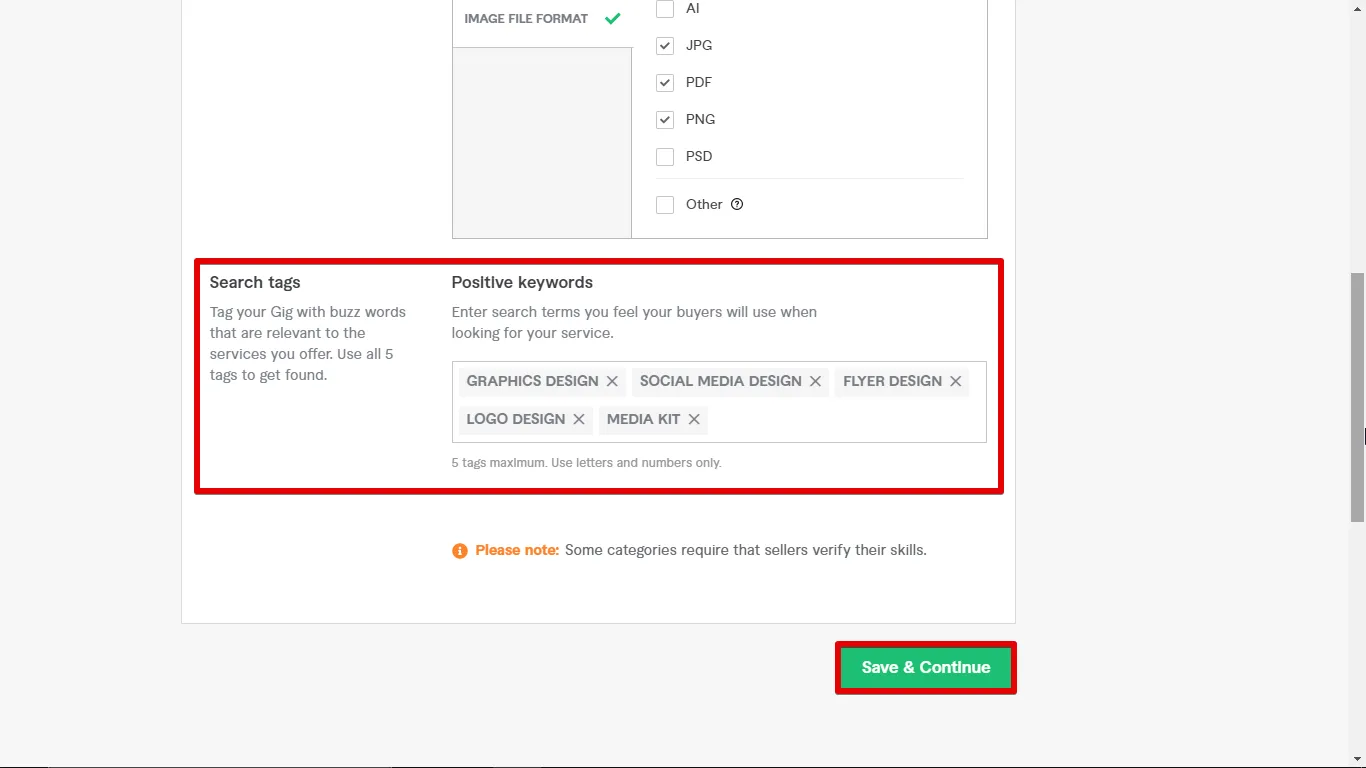
Before you can update your "About Me" section, you first need to log into your Fiverr account. This step might seem simple, but it's essential. Here's how to do it effectively:
- Visit the Fiverr Website - Open your web browser and go to the Fiverr homepage. You can do this by typing “fiverr.com” into the address bar.
- Click on "Sign In" - Look for the "Sign In" button at the top right corner of the homepage. It's usually right next to the "Join" button.
- Enter Your Credentials - Here, you’ll need to provide your login information. Enter your registered email address and password in the required fields.
- Two-Factor Authentication (If Applicable) - If you have two-factor authentication enabled, you’ll receive a code on your mobile device or email. Enter this code to proceed.
- Access Your Dashboard - Once logged in, you will find yourself in your Fiverr dashboard, where all your gigs and profile options reside.
And voila! You are now logged into your Fiverr account, ready to make updates. Easy peasy, right? Don’t worry; we’ll make the process feel smooth as butter from here on out!
Also Read This: How to Look for Jobs on Fiverr
Navigating to Your Profile Settings
Changing your "About Me" section on Fiverr is super easy! To get started, you just need to navigate to your profile settings. Here’s how you can do it:
- Log in to your Fiverr account using your email and password.
- Once you’re in, look for your profile picture at the top right corner of the page.
- Click on your profile picture, and a dropdown menu will appear.
- Select "Settings" from the list. This will take you to a new page where you can manage your account settings.
In the settings menu, you can customize various aspects of your profile, including your profile picture, user information, and payment options. Take a moment to explore all the available options because every little change can enhance your profile's appeal!
Finding the "About Me" section amidst these settings will soon become second nature. Keep in mind that a polished profile is a gateway to more gigs and opportunities!
Also Read This: How Is My Fiverr Order Delivered?
Editing the About Me Section
Now that you're in your profile settings, it’s time to spruce up that "About Me" section! It’s your chance to showcase who you are, your skills, and what makes you unique. Here's a step-by-step guide to help you edit it:
- Scroll down until you find the "Profile" tab.
- Within this tab, locate the "About Me" section. It can usually be found just below your profile picture and username.
- Click on the "Edit" button next to your "About Me" section. This will allow you to enter or modify the text.
As you start writing, keep these tips in mind:
- Be Authentic: Connect with potential buyers by being genuine about your experience and personality.
- Keep It Concise: Aim for clarity. You want your buyers to grasp who you are at a glance.
- Highlight Your Skills: Use bullet points to emphasize your main skills; this makes it easier to read!
Once you’ve edited your "About Me" section to your liking, don’t forget to hit “Save” to store those changes. Voila! You’re all set to attract more clients with a compelling profile description!
Also Read This: Why I Don’t Get Gigs on Fiverr
3.4. Saving Your Changes
After you've carefully crafted your brand-new "About Me" section on Fiverr, it's time to save all that hard work! You wouldn’t want to lose your fantastic introductions, would you?
Here’s how to seamlessly save your updates:
- Double-check Your Edits: Before clicking "Save," take a moment to read through your changes. Make sure everything flows nicely and represents you accurately. Sometimes, typos can sneak in!
- Hit the Save Button: Once you're satisfied with your edits, look for the "Save" button, usually located at the bottom or top of the editing section. A simple click here will do the trick!
- Confirmation Message: After saving, keep an eye out for a little pop-up or banner that confirms your changes have been saved. It’s like Fiverr giving you a thumbs-up!
- Preview Your Profile: Post-saving, take a moment to preview your profile. You want to see how your freshly minted "About Me" section looks to potential clients. Is it appealing? Is it engaging? You might spot something you'd like to tweak!
And just like that, you've completed an essential part of your Fiverr profile! Saving your changes properly ensures that every word of your carefully crafted narrative reaches your potential clients.
Also Read This: Understanding Fiverr Fees: What You Need to Know
4. Tips for Crafting an Effective About Me Section
Your "About Me" section is your chance to shine on Fiverr. It’s where clients get to connect with you on a personal level. Here are some tried-and-true tips to make it genuinely effective:
- Be Authentic: Clients are looking for real people, not robots. Let your personality shine through! Share a little about your journey, what you’re passionate about, and why you love what you do.
- Keep It Concise: While you want to share your story, keep it short and sweet. Aim for 150-300 words. Break it up into manageable sections for easier reading.
- Highlight Your Skills: This is your opportunity to showcase your strengths! Mention relevant skills and experiences that set you apart from the competition. Use bullet points for clarity.
- Engage Your Reader: Write as if you’re having a conversation. Use a friendly tone and maybe even ask questions to pique their interest. For example, “Ever wondered what makes a project successful? Let’s chat!”
- Tailor for Your Audience: Keep your target clients in mind. What are they looking for? What pain points can you solve? Personalize your section to appeal to their needs.
- Use Keywords: Think about the keywords potential clients might use to search for your services. Incorporating these into your "About Me" section can boost your visibility.
Remember, your "About Me" section is a dynamic part of your Fiverr profile. Don’t hesitate to revisit and revise it as you grow and evolve in your freelancing journey! Happy writing!
Also Read This: Tips for Becoming a Freelance Online Business Coach
Common Mistakes to Avoid
When it comes to updating your "About Me" section on Fiverr, there are quite a few pitfalls that many sellers encounter. Avoiding these common mistakes can make a significant difference in how potential clients perceive you. Let’s take a closer look at some of these missteps:
- Being Too Generic: It's easy to fall into the trap of using clichés or broad descriptions that don't really convey who you are. Instead, focus on what makes you unique!
- Overloading with Jargon: While it might be tempting to flaunt your knowledge of industry-related terms, using too much jargon can alienate potential clients who may not be familiar with them. Keep it simple!
- Lack of Personal Touch: Clients on Fiverr often want to connect with the person behind the service. Don’t shy away from sharing a bit of your personal story or passion for your craft.
- Ignoring Grammatical Errors: Typos or grammatical mistakes can make you look unprofessional, so always proofread your content or consider using tools like Grammarly.
- Failing to Update: If you’ve had recent accomplishments or changed your services, make sure your "About Me" reflects that. An outdated profile can lead to missed opportunities!
By keeping these mistakes in mind, you can create a more compelling, engaging, and professional "About Me" section that resonates with potential clients.
Conclusion
So, there you have it! Reworking your "About Me" section on Fiverr might seem daunting, but with a bit of thought and creativity, it can be a breeze. Remember, your "About Me" section is your chance to shine, to connect with clients, and to set yourself apart from the competition.
As you craft your section, keep these key points in mind:
- Be Authentic: Let your true personality show through. Clients appreciate honesty and relatability.
- Highlight Your Skills: Clearly outline what you can offer and why you're the right choice for clients.
- Invite Interaction: Don’t hesitate to encourage potential clients to reach out with any questions.
At the end of the day, your goal is to connect and engage. An effective "About Me" can transform a casual browser into a committed client. So go ahead—revamp your Fiverr profile today, and watch those opportunities come knocking!



