If you're looking to diversify your skills or explore different avenues on Fiverr, changing your role from buyer to seller is an exciting step. The Fiverr app is user-friendly, making it simple to transition and start offering your services. In this guide, we'll walk you through the step-by-step process to switch your role seamlessly. Whether you’re a graphic designer, writer, or web developer, it's time to showcase your talent and connect with clients! Let's dive in!
Step-by-Step Guide to Changing Your Role on Fiverr

Changing your role on the Fiverr app is quite straightforward. Here's how you can do it in just a few easy steps:
- Open the Fiverr App
- Navigate to Your Profile
- Select “Seller” Option
- Complete Your Seller Profile
First, tap the Fiverr app icon on your mobile device to open it. Ensure you're logged into your account where you want to make the change.
Once you’re in the app, locate the profile icon, usually found in the bottom right corner. Tap on it to access your profile settings.
In your profile settings, look for options related to your role. You'll see a toggle or button that states “Become a Seller” or “Switch to Seller.” Tap on it.
After selecting the seller option, you'll be guided to complete your seller profile. This includes:
- Choosing Your Gig Categories: Select the relevant categories that best suit your skills.
- Crafting a Compelling Bio: Write a short introduction about yourself and what you offer.
- Setting Your Pricing: Decide how much you want to charge for your services.
After filling out all necessary information, review your profile. Once satisfied, hit “Publish” to make your gigs live on the platform!
And there you have it! You’re now ready to start selling your services on Fiverr. Embrace the journey, and don’t forget to promote your gigs effectively for maximum visibility!
Also Read This: What is Fiverr Verification?
Creating a Seller Account
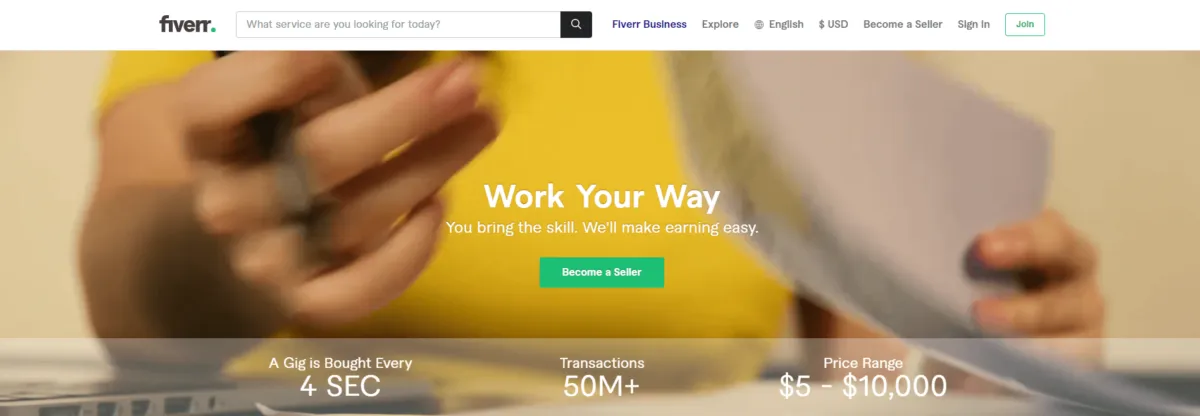
So, you’ve decided to take the plunge and become a seller on Fiverr! Awesome choice! Creating a seller account is a straightforward process, and once you're set up, the opportunities are endless. Here’s a step-by-step guide to get you started.
First off, you’ll need to have a Fiverr account. If you don’t already have one, simply download the Fiverr app and sign up. You can register using your email address, Facebook, or Google account. Once you're in, follow these easy steps to create your seller account:
- Complete Your Profile: This is where you get to showcase who you are. Fill in your profile with a clear photo, a catchy bio, and your skills. Don’t underestimate the power of a good profile!
- Select Your Services: Think about what you can offer. This could be anything from graphic design to writing or programming. Make sure to choose a niche that resonates with your expertise and passion.
- Set Your Prices: Determine how much you want to charge for your services. Fiverr allows you to set different tiers (basic, standard, and premium) to cater to various budgets.
- Publish Your Gigs: Once everything is in place, hit that publish button and get your gigs live! Your services will now be visible to potential buyers.
And voilà! You’re officially a seller on Fiverr. Don’t forget to keep your account updated and responsive to attract buyers effectively.
Also Read This: What to Do if You Need to Report Freelance Income Without a 1099
Understanding the Fiverr Seller Dashboard

Now that your seller account is set up, let's dive into the Fiverr Seller Dashboard. This is like your command center and it’s where all the magic happens! Understanding this dashboard is crucial for managing your gigs effectively and maximizing your sales.
Here’s a breakdown of the key sections you’ll find in your dashboard:
| Section | Description |
|---|---|
| Gigs | Your active services or “gigs” will be listed here. You can edit them, check their performance, and track orders. |
| Orders | This section displays all pending, active, and completed orders. Here you can manage requests and communicate with buyers. |
| Analytics | Want to know how well you’re doing? This area provides insights and stats about your sales, impressions, and more. |
| Messages | Your inbox for communicating with clients. Quick responses can help seal the deal! |
Using these features effectively will help you stay organized and responsive. So dive into your dashboard, explore the options, and watch your Fiverr business thrive!
Also Read This: How to Turn Live Portfolio On in Fiverr
5. Tips for a Successful Transition to Seller Role

So, you’ve decided to switch from being a buyer to a seller on Fiverr! That’s fantastic! Embracing this new opportunity can lead to exciting projects and extra income. To make your transition as smooth as possible, check out these helpful tips:
- Understand the Platform: Familiarize yourself with Fiverr’s policies and guidelines. Knowing the rules helps you avoid pitfalls and ensures you provide a positive experience for your buyers.
- Optimize Your Profile: Your profile is your storefront! Use a clear profile picture, write an engaging bio, and showcase your skills effectively. Don’t forget to include essential keywords to increase visibility in search!
- Create Eye-Catching Gig Descriptions: Craft gig descriptions that not only inform but also entice potential buyers. Use bullet points to highlight key features and add a personal touch to connect with your audience.
- Set Competitive Pricing: Initially, consider pricing your services competitively to attract your first clients. Once you gain traction and positive reviews, you can adjust your rates accordingly.
- Promote Your Gigs: Don’t be shy! Share your Fiverr profile on social media platforms, forums, or even your personal blog. Networking can help you reach more potential buyers.
- Deliver Quality Work: This may sound basic, but consistently delivering quality work is essential. Happy clients are more likely to leave you good reviews, which will boost your credibility.
With these tips, you’re on the right path to a successful career as a Fiverr seller. Happy selling!
Also Read This: Understanding Fiverr Fees: A Comprehensive Guide for Buyers
6. Common Issues and Troubleshooting
Even with the best setup, you might face a few hiccups when transitioning to your new Fiverr seller role. Here are some common issues you might encounter, along with troubleshooting tips to get you back on track:
| Common Issue | Troubleshooting Steps |
|---|---|
| Profile Approval Delay |
|
| Low Visibility in Search |
|
| Negative Reviews |
|
| Order Cancellation |
|
Transitioning to seller status on Fiverr can come with its challenges, but by being informed and prepared, you can navigate these bumps in the road like a pro. Happy selling!
Also Read This: Can I Edit My Fiverr Gig?
7. Conclusion
Switching to a seller profile on the Fiverr app can open up a world of opportunities for anyone looking to monetize their skills or services. Whether you’re a graphic designer, writer, programmer, or even a marketer, Fiverr provides a flexible platform to reach potential clients. The shift from a buyer to a seller may seem daunting at first, but it’s a straightforward process that involves just a few simple steps.
Once you're set up as a seller, don’t forget that your success will largely depend on how well you present your services, communicate with clients, and manage your orders. Here are a few final tips:
- Craft a compelling profile: Your profile should showcase your skills, experience, and unique selling proposition. Consider adding a professional photo and portfolio samples.
- Set competitive prices: Research what others in your niche are charging and find a pricing strategy that balances affordability and the value you provide.
- Promote your gigs: Utilize social media platforms and your network to spread the word about your services.
- Keep improving: Gather feedback from your clients and be open to making improvements. This will enhance your visibility and reputation on Fiverr.
Overall, changing to a seller profile on Fiverr is a gateway to turning your talents into income. Stay dedicated, be proactive, and you might just find the journey rewarding!
8. FAQs About Changing to Seller on Fiverr
People often have a lot of questions when it comes to changing their profile from buyer to seller on Fiverr. Here are some frequently asked questions that can help clarify the process:
- 1. Can I switch back to being a buyer after becoming a seller?
- Yes, you can still use your account to buy services. Your account type doesn't restrict you from being both a buyer and a seller.
- 2. Do I need to create a new account to become a seller?
- Nope! You can simply change your existing buyer account to a seller account—in just a few easy steps!
- 3. Is there a fee to become a seller on Fiverr?
- There are no fees to create a seller account, but keep in mind Fiverr takes a commission on earnings from completed orders.
- 4. How long does it take to get my first order?
- It really varies. Some sellers get orders within hours, while others may take a few days or even weeks, especially if they are new and just starting to promote their services.
- 5. Can I offer multiple services as a seller?
- Absolutely! You can create multiple gigs to showcase various services you offer. Just make sure each gig is well-defined and targeted.
We hope these FAQs have answered some of your burning questions! If you’re ready to make the change, dive into the Fiverr app and start your seller journey today!



