Fiverr is a popular online marketplace where freelancers offer services to customers worldwide. One of the first things you create when signing up is your username, which becomes your identity on the platform. Your username is more than just a label; it represents your brand and helps clients recognize you among the throng of freelancers. Choosing a good username can significantly impact your initial impression, client trust, and overall visibility on the platform. However, users may find themselves in a position where they wish to change their username due to various reasons.
Reasons for Changing Your Username
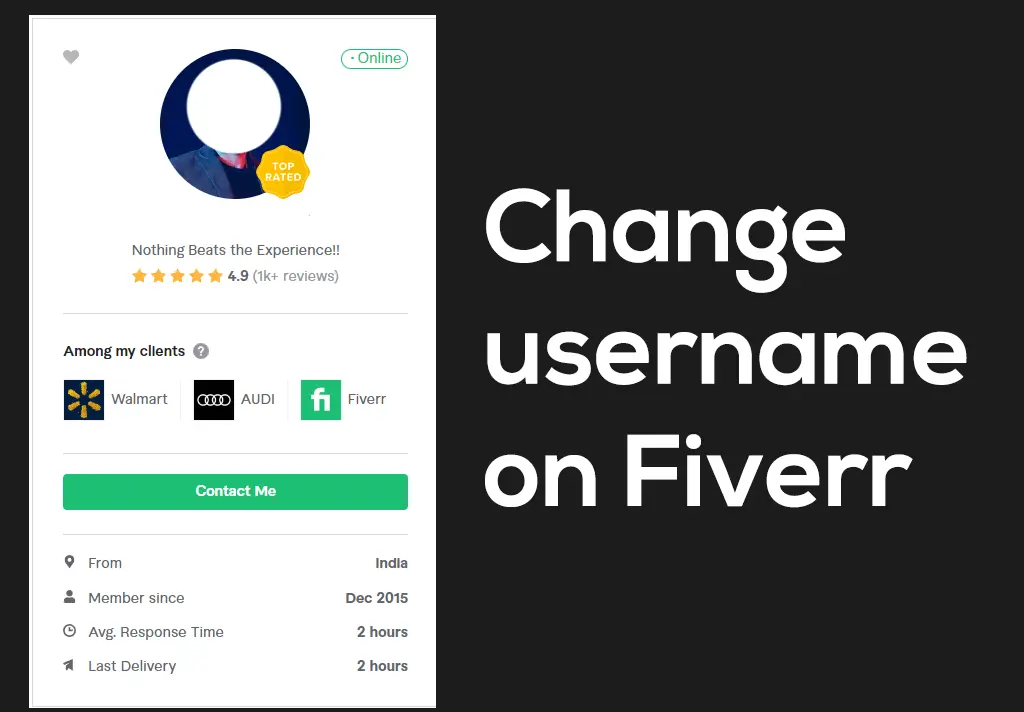
There are several reasons why a freelancer may want to change their Fiverr username. Let's break down some of the most common motivations:
- Brand Evolution: As you grow and evolve in your freelance journey, your brand identity may shift. You might find that your current username no longer reflects your services or the image you want to project. A fresh username can better align with your current offerings and aspirations.
- Professionalism: Sometimes, we make hasty decisions when creating usernames. If you started with something whimsical or playful, but now prefer a more professional approach, a name change can enhance your credibility and professionalism in the eyes of potential clients.
- Rebranding: If you’re venturing into new services or a different market segment, changing your username can signal a rebranding. It allows you to present a cohesive and relevant identity to clients, making it easier for them to understand what you offer.
- Privacy Concerns: You may have included personal information in your username or simply wish to maintain more anonymity. Changing your username can provide better privacy and reduce the likelihood of unsolicited contact.
- Mistakes and Typos: We’ve all made silly mistakes! If you misspelled your username or used some random characters, it might be a solid reason to change it. A clear and concise username is easier for clients to remember and find.
- Market Trends: Sometimes, staying relevant means adapting to changes in trends and market preferences. A username that was once suitable may no longer resonate with your target audience.
Considering these reasons is crucial before making a change, as your username can leave a lasting impression on potential clients!
Also Read This: Should I Invest in Fiverr? A Comprehensive Guide
Step-by-Step Guide to Changing Your Username
Changing your username on Fiverr is a straightforward process, but it's important to follow each step carefully. Here’s how you can do it:
- Log Into Your Fiverr Account: Start by opening your preferred web browser. Go to the Fiverr website and log into your account using your email and password.
- Navigate to Your Profile: Once logged in, click on your profile picture located at the top right corner. A dropdown menu will appear. Select Profile from the options.
- Go to Settings: On your profile page, look for the Settings tab. Click on it to access your account settings.
- Edit Username: In the settings menu, find the Username field. Here, you will see your current username displayed. Click the Edit button next to it.
- Enter a New Username: Type in your desired new username. Remember, it should be unique, between 4 to 20 characters, and can include letters, numbers, and underscores.
- Save Changes: Once you’ve entered your new username, click the Save button to apply the changes. You might need to verify the change via email or mobile notification.
- Check for Confirmation: After saving, Fiverr will display a confirmation message or send you an email to confirm that your username has been successfully changed.
And just like that, you have a new username on Fiverr! Doesn’t that feel good?
Also Read This: Do Sellers See Payment Information on Fiverr?
Important Considerations Before Changing Your Username
Before you leap into the username-changing process on Fiverr, there are a few important factors you should consider:
- Brand Consistency: Think about your Fiverr username in the context of your overall brand. If you are an established freelancer, a name change might confuse your existing customers.
- Username Availability: Your desired username might already be taken by someone else. Have a couple of alternatives in mind to ensure you don’t get stuck.
- SEO Implications: If your username is already ranking well in search results, changing it might affect how easily potential clients can find you.
- Social Media Links: If you’ve linked your Fiverr account with other social media platforms, you might need to update those links to reflect your new username.
- One Change Policy: Fiverr typically allows only one username change every 30 days. Make sure you're happy with your new choice before you make the switch!
By taking these considerations into account, you can avoid common pitfalls and ensure that your new username serves your freelance career effectively.
Also Read This: How to Set Up a Fiverr Account
5. How Changing Your Username Affects Your Profile and Gigs
Changing your username on Fiverr is not just a cosmetic change; it has tangible effects on your profile and gigs that can influence your visibility and marketability. Let’s break down some of the main changes you can expect when shifting your username.
1. Loss of Established Reputation: Your username is a significant part of your identity on Fiverr. If you’ve built a reputation with positive reviews and feedback under your old username, changing it can confuse both existing and potential clients. They may not recognize you under a new name.
2. Searchability Issues: If clients are searching for your gigs using your old username, they won’t easily find you after you make the change. It’s essential to notify your existing clients of the change so they can continue to find and engage with your services.
3. Impact on Branding: Your username is a key aspect of your professional branding. If your new username doesn't align with your services or target market, it could dilute your brand identity and make it harder for clients to remember you.
4. Gigs and Links: While Fiverr does redirect links from your old username to your new one, it's best to update promotional materials, social media, and any external links you’ve shared. Ensuring continuity in branding across platforms will help maintain client engagement.
5. Changes to Notifications: Changing your username can also trigger various notifications to your followers, letting them know about the change. This can be a good opportunity to re-engage users and remind them of your services.
Also Read This: Do I Provide Full Broadcast Rights on Fiverr?
6. Frequently Asked Questions (FAQs)
Curious about changing your Fiverr username? You're not alone! Here are some common questions that many users have about the process:
| Question | Answer |
|---|---|
| Can I change my username anytime? | Fiverr allows you to change your username once every 30 days, so plan wisely! |
| Will my gigs still exist after the change? | Yes, your gigs will remain intact, but remember to update them to reflect your new username. |
| How will clients find me after I change my username? | Although Fiverr redirects clients, it’s best to notify your clients about your new username for consistency. |
| What if I don’t like my new username? | If you find your new username unsatisfactory, you’ll have to wait 30 days before changing it again! |
| Can I change my username back to the old one? | Once you change your username, you can’t revert back directly. You’d need to choose a different name after the cooling-off period. |
If you have more specific questions or concerns, don’t hesitate to reach out to Fiverr's customer support for assistance!
How to Change the Username on Fiverr
Changing your username on Fiverr is a straightforward process but can have significant implications. Your username is an important part of your Fiverr identity and remains visible to clients and other users. Here’s a step-by-step guide on how to change your username on Fiverr:
- Log into your account: Start by visiting the Fiverr website and logging into your account with your credentials.
- Go to Settings: Click on your profile picture at the top right corner of the screen, then select "Settings" from the drop-down menu.
- Access Profile Settings: In the Settings menu, navigate to the "Profile" tab. This section contains all the details about your account.
- Click on Edit: In the Profile section, look for the option to edit your username. Click on the "Edit" button adjacent to your username.
- Choose a new username: Enter your desired username. keep in mind that it should be unique, catchy, and reflective of the services you offer.
- Save Changes: Once you have selected a new username, don’t forget to click “Save” to apply the changes.
Important Notes:
- You can only change your username once every 30 days.
- Altering your username may affect your existing URL and any bookmarks clients may have for your profile.
- Be mindful of how your new name represents your brand; it should resonate with your target audience.
| Username Change Guidelines | Details |
|---|---|
| Frequency | Once every 30 days |
| Uniqueness | Must be unique to avoid conflicts |
| Email Notification | You may receive confirmation emails upon changing your username |
In conclusion, changing your username on Fiverr is a simple yet impactful process. By following the outlined steps and keeping the guidelines in mind, you can successfully update your Fiverr username to better represent your brand and services.



