Welcome to the world of Fiverr, where creativity meets commerce! If you’re looking to adjust the price of your gig, you’re in the right place. Whether you want to boost your earnings or remain competitive in a changing marketplace, changing your gig price can be a smart move. In this blog post, we’ll dive into the reasons behind why you might want to change your prices, and how to effectively make those changes.
Why Change the Price of Your Fiverr Gig?
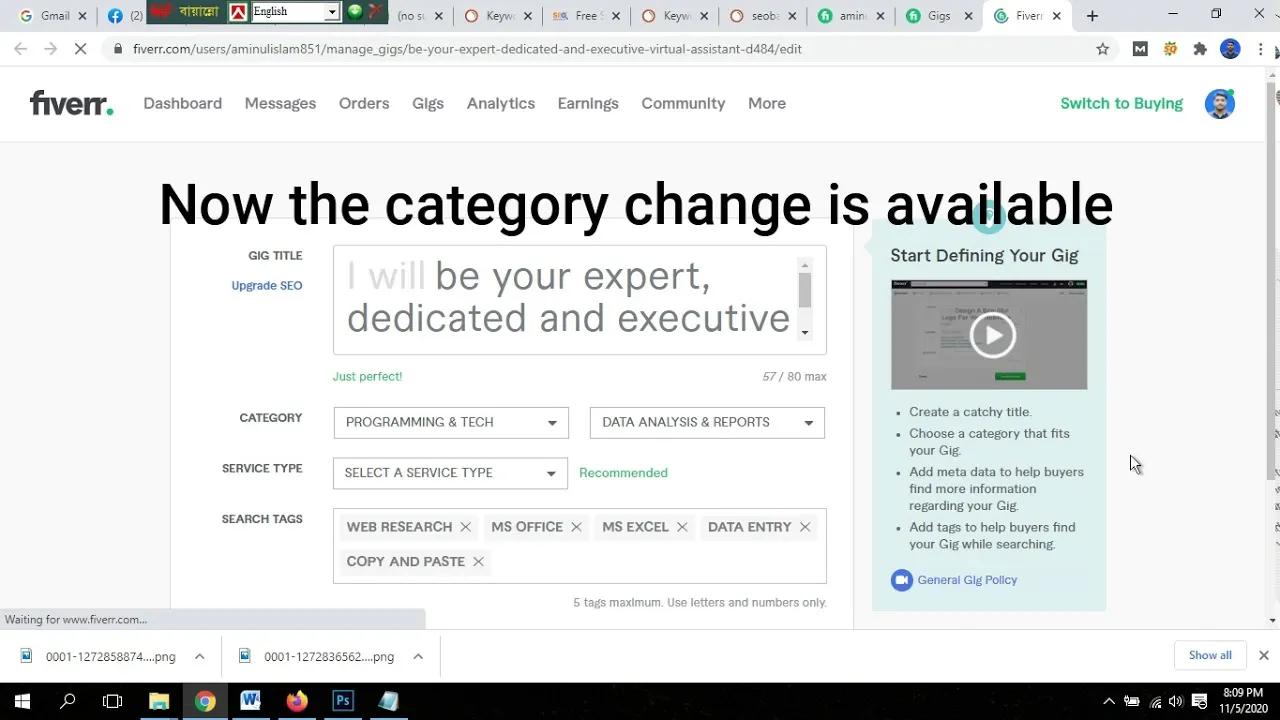
Changing the price of your Fiverr gig isn’t just about tweaking numbers; it's a strategic decision. Here are some compelling reasons why you might consider adjusting your prices:
- Market Trends: The freelance market can be quite dynamic. If you notice that similar gigs are priced higher or lower, it might be time to reassess your own pricing strategy.
- Experience and Skills: As you gain more experience and skills, you may offer more value to your customers. Don’t hesitate to raise your prices to reflect this growth!
- Project Complexity: Certain projects may become more complex and time-consuming. If your gig evolves, it’s only fair to increase your prices accordingly.
- Customer Feedback: Have you received remarks about your gig being underpriced? Customer feedback can provide crucial insights into your pricing strategy.
- Promotions and Seasonal Offers: Changing prices can also be part of marketing strategies. Ever thought about running a seasonal discount? It’s an excellent way to attract new clients!
Ultimately, changing your gig's price is about aligning your worth with your work. It’s a chance to maximize your potential while continuing to provide exceptional service.
Also Read This: Top 10 Legal Consultants on Fiverr in 2024
3. Steps to Change Your Fiverr Gig Price

Changing the price of your Fiverr gig is straightforward, but you need to follow a few simple steps to ensure that it's done correctly. Whether you want to lower your price to attract more clients or raise it because you've gained more experience, the process remains user-friendly. Here’s how you can do it:
- Log in to Your Fiverr Account: Start by logging into your Fiverr account using your credentials. This will take you to your dashboard.
- Go to Your Gigs: From the dashboard, navigate to the "Selling" tab and click on “Gigs.” Here, you’ll find a list of all the gigs you’ve created.
- Select the Gig You Want to Edit: Click on the gig you’d like to modify. This will open up the gig details page.
- Click on "Edit Gig": You’ll see an option to edit your gig. Click on that to access the editing features.
- Adjust Your Prices: Find the section that outlines the pricing details. You can either change the price directly or adjust the pricing tiers and packages if you have set them up.
- Save Your Changes: After making the desired adjustments, remember to click on the "Save" button at the bottom of the page. This ensures that your changes are applied.
- Preview Your Gig: Once saved, it’s helpful to preview how your gig looks. This will give you an idea of how potential buyers will view your new pricing.
And there you have it! Changing your pricing on Fiverr is simple and can often be done in just a few minutes.
Also Read This: How to Verify Your US Fiverr Account in Nigeria Using ID
4. Tips for Setting the Right Price

Setting the right price for your Fiverr gigs can make a world of difference in your sales and client satisfaction. Here are some handy tips to help you find that sweet spot:
- Know Your Worth: Understand your skills and experience level. If you’re offering professional services, don’t undersell yourself. Research industry standards.
- Consider Your Niche: Different niches come with different pricing strategies. Check out what others in your category are charging, and position yourself accordingly.
- Start with Competitive Pricing: If you're just starting, consider offering lower prices initially to attract buyers. Once you build a solid reputation, you can gradually increase your rates.
- Utilize Packages: Offering tiered pricing packages (basic, standard, premium) can cater to different client budgets. Make sure each package offers clear value.
- Watch Your Costs: Factor in your costs when setting prices. This includes the time you’ll spend on the project, any tools you'll need, and Fiverr’s commission.
- Gather Feedback: After completing a few gigs, ask your clients for feedback on your pricing. This can offer valuable insights on whether you're charging too much or too little.
- Test and Adjust: Don’t be afraid to play with your prices. If something isn't working, try changing it and see how it affects your orders.
Finding the right price involves a mix of research, intuition, and flexibility. It might take a bit of tweaking, but once you find a strategy that works, you'll likely see an uptick in your sales!
Also Read This: Is Fiverr Bad? An In-Depth Analysis of Pros and Cons
Common Mistakes to Avoid

When changing the price of your Fiverr gig, it's easy to slip into some common pitfalls that can negatively impact your business. Let's take a look at these mistakes so you can steer clear of them!
- Underpricing Your Services: One of the biggest blunders freelancers make is undervaluing their work. While it might seem appealing to attract more clients by offering lower prices, it can lead to burnout and dissatisfaction. Remember, quality comes at a price!
- Not Updating Gig Descriptions: When you change your prices, it’s crucial to ensure that your gig description reflects these changes. If clients see a price increase but your description suggests otherwise, it can lead to confusion and mistrust.
- Ignoring Market Trends: Keep an eye on what other freelancers in your niche are charging. If you decide to change your price, make sure it aligns with industry standards. Sudden, drastic changes without justification can deter potential buyers.
- Skipping Client Communication: If you have ongoing projects or loyal customers, it's a good idea to inform them in advance about any price changes. This transparency fosters trust and shows that you value their business.
- Failing to Test Pricing: Sometimes, you won’t really know how effective a price change is until you test it. Consider experimenting with different price points to determine what attracts clients while also reflecting the value of your work.
Avoiding these common mistakes can help ensure that your pricing strategy is not just effective but also enhances your standing as a reliable and professional freelancer on Fiverr.
Also Read This: What to Do with a Job on Messages on Fiverr
Conclusion
Changing the price of your Fiverr gig doesn't have to be a daunting task. With the right strategy and a bit of foresight, you can successfully adjust your pricing to reflect your worth and the value you provide to clients.
Here are some key takeaways to remember:
- Always assess the value you're offering, and price accordingly.
- Be transparent with your clients about any changes.
- Regularly review your gig to ensure it's competitive and relevant.
- Consider A/B testing different price points to find what works best for you.
At the end of the day, remember that your gig price is a reflection of your expertise and the quality of your service. By avoiding common pitfalls and strategically approaching your pricing, you can position yourself for success on Fiverr. Good luck!
How to Change the Price of Your Fiverr Gig
Changing the price of your Fiverr gig is a vital skill to navigate in the ever-evolving freelance marketplace. Whether you want to remain competitive, account for increased demand, or reflect changes in your skill level, knowing how to adjust your pricing effectively can lead to greater success.
Follow these steps to change the price of your Fiverr gig:
- Log into Your Fiverr Account: Start by logging into your Fiverr account using your credentials.
- Go to Selling: Click on the “Selling” tab located at the top of the page.
- Select Gigs: From the drop-down menu, select “Gigs” to view all your active gigs.
- Choose the Gig: Find the gig whose price you wish to change and click on "Edit" next to it.
- Edit Pricing: Scroll down to the "Pricing" section. Here, you can adjust the base price as well as any additional features or packages.
- Update Packages: If you offer packages (Basic, Standard, and Premium), make sure to review and edit prices accordingly.
- Save Changes: Once you have updated the prices, remember to click "Save" to apply those changes.
- Review Your Gig: After saving, review your gig to ensure that all details are correctly updated and reflect your new pricing.
Additionally, keep in mind the following tips:
- Market Research: Look at competitors’ pricing to ensure you remain competitive.
- Client Feedback: Consider client feedback and requests when adjusting prices.
- Communicate Changes: If you have regular clients, notify them about any significant price changes.
In conclusion, adjusting your Fiverr gig's price requires careful consideration and strategic thought. By following the steps outlined above and remaining responsive to market trends, you can optimize your gig's performance and maximize your earnings on the platform.



