Hey there! If you've been using Fiverr, you might have noticed how crucial star ratings are for your profile and gigs. They play a significant role in attracting potential clients and showcasing your expertise. But what happens when you want to change or improve that star rating? Don’t worry; you’re not alone in figuring this out. In this post, we'll dive deep into Fiverr's rating system and share some tips on how you can potentially change and improve your star rating.
Understanding Fiverr’s Rating System
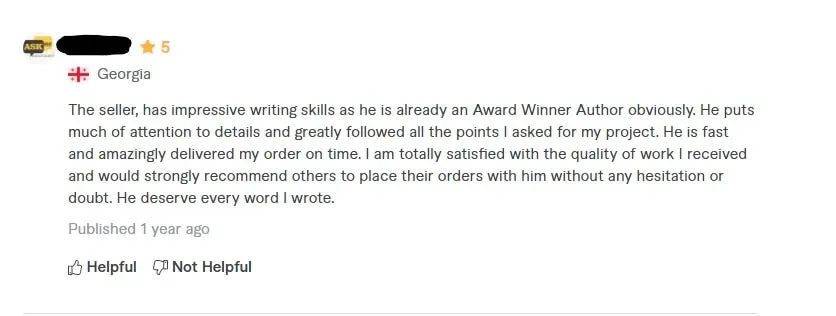
Fiverr’s rating system is designed to reflect the quality of work freelancers provide and the satisfaction of their clients. Here’s a breakdown of how it works and what factors influence your star rating:
- Customer Feedback: After each order completion, buyers have the opportunity to leave feedback. They can rate their experience from 1 to 5 stars, and their comments will also influence future clients’ decisions.
- Completion Rate: This is the percentage of orders you’ve completed. A high completion rate indicates reliability and helps boost your overall rating.
- Response Time: Quick responses to inquiries from potential clients are essential. A fast response time generally leads to higher ratings.
- Order Cancellation Rate: Cancelling orders can negatively impact your rating. Consistently completing orders will help maintain a healthy rating.
- On-Time Delivery: Delivering work on or before the deadline is crucial. Late deliveries can disappoint clients and lead to lower star ratings.
Understanding these factors can help you strategize on how to improve your star rating on Fiverr. Remember, consistent effort and high-quality work will eventually reflect positively in your ratings!
Also Read This: Discover Sites Like Fiverr in India: Top Alternatives
Why You Might Want to Change Your Star Rating

Changing your star rating on Fiverr can be essential for a number of reasons. Understanding why you might want to adjust your rating can help you navigate the platform more effectively. Here are some common scenarios where you might reconsider your rating:
- Improving Your Reputation: If you've had a project that you believe didn't reflect your level of service or quality, requesting a rating change can help improve your overall reputation on Fiverr.
- Correcting Misunderstandings: Sometimes, clients may not fully understand the scope of your service. If you feel that their feedback resulted from a misunderstanding, a rating change could be justified.
- Reflecting Skill Growth: As you grow and evolve in your craft, your early ratings might not represent your current skill level. An updated rating can showcase your true talents and capabilities.
- Building Trust with Potential Clients: Higher star ratings can attract more buyers. If you can improve your rating, it may lead to increased trust and, ultimately, more sales.
- Responding to Unfair Reviews: If you received a review that felt particularly unjust or was left by a disgruntled client, it can be worth pursuing a rating change to ensure fairness.
Ultimately, changing your star rating is not just about aesthetics—it's about ensuring your Fiverr profile accurately represents your work and commitment to clients.
Also Read This: What If Fiverr Jesus Was Real?
Steps to Request a Rating Change

If you've decided that you want to request a change to your star rating, don't worry—it’s a relatively straightforward process! Here’s a step-by-step guide to help you through it:
- Log into Your Fiverr Account: Start by signing in to your Fiverr account. You need to be logged in to access your order details.
- Navigate to Orders: Click on the "Orders" tab in your dashboard. This will take you to a list of your completed projects.
- Select the Relevant Order: Find the order related to the rating you want to change. Click on it to view more details.
- Contact the Buyer: If it’s appropriate, reach out to the buyer through the messaging feature. Politely express your reasons for requesting a rating change, emphasizing how their feedback can impact your service.
- Open a Support Ticket: If the buyer agrees or if they’re unresponsive, you can contact Fiverr Support. Go to the Help Center and choose the “Submit a Request” option.
- Provide Necessary Details: Explain clearly why you want the rating changed. Include any context that might help the support team understand your request better.
- Wait for a Response: After submitting your request, be patient. Fiverr's support team will review your appeal and get back to you as soon as possible.
Remember, requesting a rating change does not guarantee it will be approved, but presenting your case clearly and respectfully can significantly improve your chances!
Also Read This: How to Succeed as a Freelance Logo Designer
Common Issues and Troubleshooting
When it comes to managing your star ratings on Fiverr, you might run into a few hiccups along the way. It happens to the best of us! Let's dive into some common issues and how to troubleshoot them to keep your profile sailing smoothly.
1. Discrepancies in Ratings: Sometimes, you might notice that the average star rating doesn’t match the individual ratings you’ve received. This can be due to rounding, as Fiverr calculates the average to a specific decimal point. If you spot this issue, don't stress—it's all part of the platform's function.
2. Delayed Ratings: Occasionally, customers take a bit longer to leave their feedback. If you complete a project and don’t see a rating right away, be patient. Encourage your clients to provide feedback after delivery, but remember that pushing them too hard can backfire.
3. Incorrect Customer Accounts: Have you received a rating from someone who didn’t actually use your services? It can be frustrating. If you suspect this, gather evidence of the transaction and reach out to Fiverr support to get it corrected.
4. Understanding Feedback: Not all ratings come with comments. If you receive a low star rating without any explanation, it can be disheartening. Use this as an opportunity to reach out politely to the client for insights on how to improve. Sometimes, feedback is a valuable gift!
By keeping these common issues in mind, you’ll be better prepared to handle any surprises that come your way while managing your Fiverr ratings.
Also Read This: How to Make a Fiverr Gig That Says “Get Quote”
Best Practices for Maintaining High Ratings
Maintaining high ratings on Fiverr is crucial for your success as a freelancer. The higher your rating, the more appealing you are to potential clients. Here are some best practices that can help you keep those stars shining brightly!
- 1. Consistent Communication: Always keep the lines of communication open with your clients. Respond to messages promptly and clarify any details to avoid misunderstandings. A simple “thank you for your message” can go a long way.
- 2. Quality Work: Deliver high-quality work consistently. Make sure you're meeting or exceeding your client’s expectations. If you do this, chances are they'll leave a positive rating!
- 3. Ask for Feedback: Don’t shy away from asking your clients for feedback. A polite request for a review after project completion can nudge them toward leaving that coveted 5-star rating.
- 4. Be Professional: Maintain professionalism in all your interactions. This includes timely deliveries, respectful communication, and keeping your commitments.
- 5. Handle Disputes Gracefully: If you face a complaint or dispute, handle it calmly and professionally. A good resolution can sometimes turn an unhappy customer into a loyal one who offers you a good rating.
By following these practices, you’ll not only maintain a high rating but also establish a positive reputation on Fiverr. Remember, happy clients often become repeat clients, contributing to your long-term success!
How to Change Star Rating on Fiverr
Fiverr is a popular platform for freelancers to offer their services, and star ratings play a critical role in attracting potential clients. A higher star rating can lead to more sales and better visibility. If you’re looking to change or improve your star rating on Fiverr, here are some effective strategies you can employ:
1. Deliver High-Quality Work
Your primary goal should always be to provide exceptional service to your clients. Ensure that your work meets or exceeds their expectations. This will naturally lead to higher ratings.
2. Communicate Effectively
Keep an open line of communication with your clients. Respond to queries promptly and ensure that they feel valued. A responsive seller is more likely to receive favorable ratings.
3. Request Feedback
After completing a project, politely ask your clients for feedback. This not only shows that you care about their opinions but also encourages them to leave a rating.
4. Make Use of Revisions
If a client expresses dissatisfaction, offer revisions to meet their needs. This can turn a potentially negative rating into a positive one.
5. Follow Fiverr’s Guidelines
Intentionally manipulating ratings can lead to penalties. Here’s a brief table outlining best practices:
| Practice | Outcome |
|---|---|
| High-Quality Work | Increased Positive Ratings |
| Effective Communication | Higher Client Satisfaction |
| Requesting Feedback | More Reviews |
| Offering Revisions | Improved Ratings |
By following these tips, you can significantly improve your chances of receiving higher star ratings on Fiverr, leading to increased visibility and greater success in your freelance career.
Conclusion: Your star rating on Fiverr is crucial for attracting clients. By focusing on quality, communication, and client satisfaction, you can improve your ratings over time, paving the way for greater opportunities on the platform.



