Fiverr is a fantastic platform for freelancers and clients alike. It allows you to offer services or hire professionals with just a few clicks. One crucial aspect of how you present yourself on Fiverr is your response time. A quick response can improve your chances of getting hired, but many users wonder how to manage their response time effectively. In this post, we'll dive deep into what response time means on Fiverr and how to adjust it to your advantage.
Understanding Fiverr's Response Time

So, what exactly is response time on Fiverr? In simple terms, it's the average time it takes for you to reply to messages from potential buyers or clients. This metric plays a significant role in how sellers are perceived on the platform. Here’s a closer look at why it matters:
- Trustworthiness: A quick response time builds trust with potential clients. People are more likely to hire freelancers who show they are attentive and serious about their work.
- Search Rankings: Fiverr considers response time when determining a seller's search ranking. If you consistently respond quickly, you’re likely to rank higher in search results, making it easier for clients to find you.
- Buyer Satisfaction: Quick interactions lead to smoother transactions. Buyers appreciate timely communication, which can ultimately lead to positive reviews and repeat business.
It's also essential to know that Fiverr categorizes response time into different levels: Under 1 hour, 1-2 hours, 2-12 hours, and Over 12 hours. You want to aim for the shorter response times to maximize your appeal.
By understanding what response time means and how it impacts your Fiverr profile, you can take steps to manage it effectively. In the next sections, we'll explore specific ways to improve your response time and ensure you capture more clients.
Also Read This: How to Activate Paused Gigs in Fiverr
3. Steps to Change Your Response Time Settings
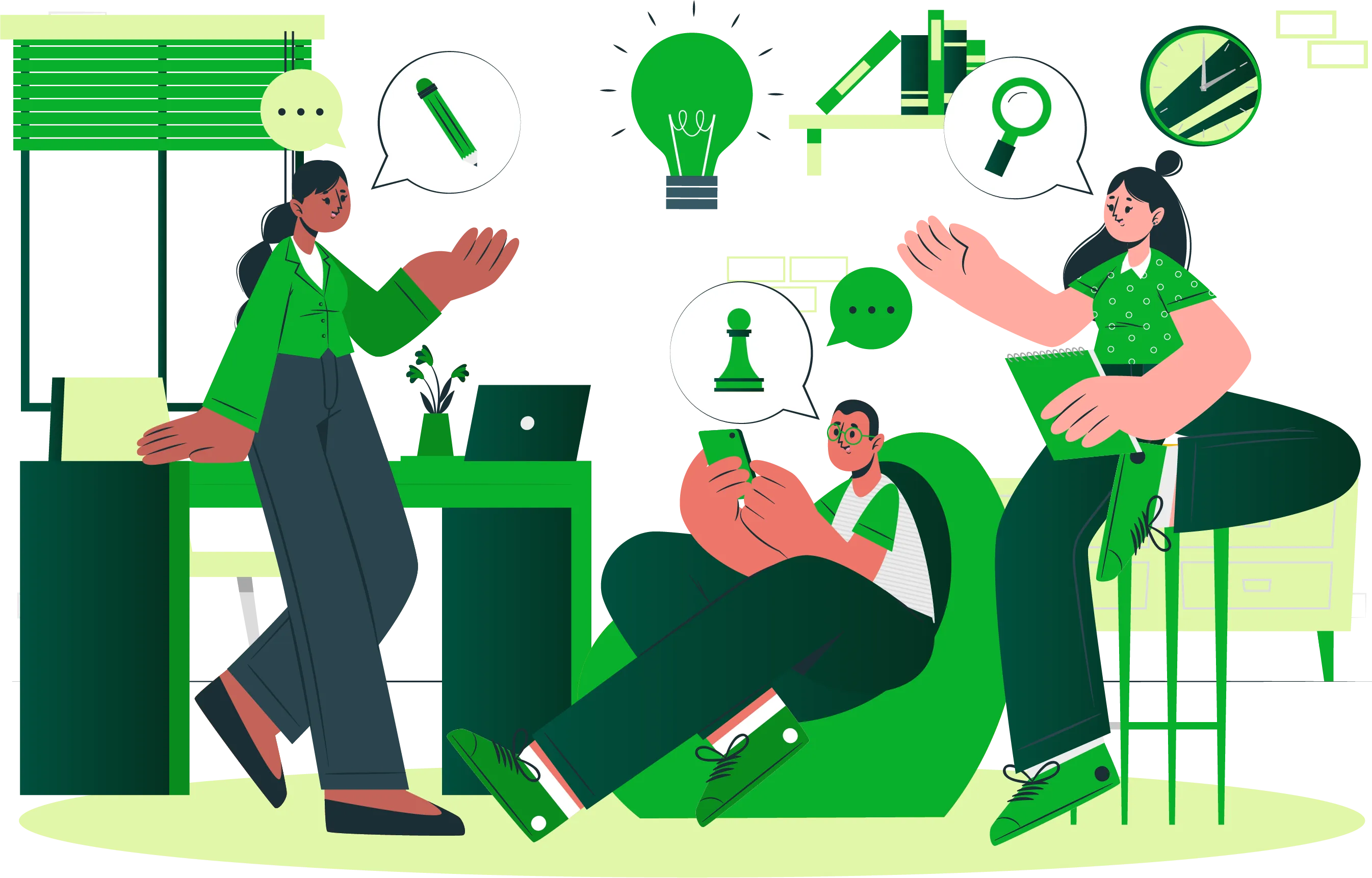
Changing your response time settings on Fiverr is a straightforward process, and it can greatly enhance your communication with potential clients. Here’s a step-by-step guide to get you started:
- Log Into Your Fiverr Account: Begin by navigating to the Fiverr website and logging in using your credentials.
- Go to Your Profile: Click on your profile icon located in the upper right corner of the homepage. From the dropdown menu, select "Profile."
- Access Settings: On your profile page, look for the "Settings" option. This is usually found in the sidebar or within your profile options.
- Select "Your Profile": Within the settings menu, navigate to the "Your Profile" section. This is where you can update various details about your Fiverr account.
- Change Response Time: Scroll down until you find the "Response Time" section. Here, you can adjust settings that indicate how quickly you reply to messages. Typically, you'll have options like "Less than an hour," "1-2 hours," and so on.
- Save Changes: After you've made your selections, make sure to click the "Save" button at the bottom of the page. This ensures that your new response time settings are applied.
And voilà! You've successfully changed your response time settings on Fiverr. These adjustments can help improve your buyer experience, keeping your clients happy and engaged!
Also Read This: Can I Copyright a Fiverr Order? Understanding Your Rights
4. Tips for Managing Your Response Time Effectively
Managing your response time on Fiverr is not just about changing settings; it’s about creating a strategy that keeps clients satisfied. Here are some useful tips to help you maintain effective communication:
- Set Realistic Response Expectations: If you know you can respond within a certain timeframe, be honest about it in your profile. Setting realistic expectations sets the stage for positive interactions.
- Use Quick Replies: Fiverr offers a quick reply feature that lets you respond to frequently asked questions quickly. Take the time to create templates for routine inquiries.
- Stay Organized: Keep your inbox organized by marking important messages and filtering them by status. This ensures you won't miss a crucial client message.
- Time Management: Allocate specific times during your day for checking Fiverr messages. This helps in staying responsive without constant interruptions.
- Be Proactive: If you anticipate that you might be busy or unavailable, consider sending a message to inform your clients in advance about your availability. This fosters good communication.
By implementing these tips, you’ll create a process that not only improves your response time but also builds better relationships with your clients. Happy freelancing!
Also Read This: Can a Seller Accept or Reject a Fiverr Job?
Common Mistakes to Avoid
Changing your response time on Fiverr can seem straightforward, but there are some pitfalls that can trip you up along the way. Let's take a look at some common mistakes to avoid when adjusting your response time.
- Overestimating Your Availability: One of the biggest mistakes freelancers make is overestimating how quickly they can respond. Be realistic about your schedule and ensure you can consistently meet the time you set. If you're busy and frequently miss your response targets, it can hurt your ratings.
- Ignoring Customer Expectations: Don’t assume all clients will have the same expectations. Different buyers may expect varying levels of responsiveness based on their needs. Read through buyer requests and tailor your response settings accordingly.
- Failing to Update: If your circumstances change—perhaps you take on more work or change your availability—make sure to update your response times. Sticking to outdated settings can lead to customer dissatisfaction.
- Negative Impact on Customer Experience: If you set an unrealistically low response time to appear more appealing but can’t keep up, it could lead to frustration for buyers. Always prioritize communication to enhance the customer experience.
- Neglecting to Communicate: If you foresee a busy period where you might not be able to respond as quickly, communicate this to potential clients. Being upfront about your availability can help set the right expectations.
Also Read This: How to Ship Items on Fiverr
Conclusion
Adjusting your response time on Fiverr is a crucial aspect of managing your freelancing career effectively. It’s about finding the right balance that reflects your work style while meeting client expectations. Remember, your response time can significantly influence your ratings, order volume, and overall customer satisfaction.
Here’s a quick recap of what we covered:
- Set realistic response times based on your actual workload.
- Keep your clients informed about your availability changes.
- Avoid common pitfalls that could lead to negative experiences for your clients.
- Update your response times regularly to keep them relevant.
By steering clear of common mistakes and being mindful of your clients’ needs, you can create a more effective and responsive profile on Fiverr. This not only helps you maintain good ratings but can also contribute to building strong, lasting relationships with your clients. Happy freelancing!
How to Change Response Time in Fiverr
In the fast-paced world of freelancing, maintaining an efficient response time can significantly impact your success on platforms like Fiverr. A quicker response rate can lead to happier clients, better reviews, and ultimately, higher earnings. Here’s a guide to help you manage and improve your response time on Fiverr:
To enhance your response time, consider the following strategies:
- Use the Fiverr App: Install and utilize the Fiverr mobile app. This will allow you to receive notifications and respond to inquiries on-the-go.
- Set Up Quick Replies: Create templates for common questions and requests. This saves time and allows you to respond promptly.
- Schedule Time Blocks: Dedicate specific periods of your day exclusively for Fiverr. During these blocks, focus on responding to queries.
- Update Your Availability: Make sure your profile accurately reflects your availability. If you cannot respond immediately, set reasonable expectations with your clients.
Moreover, understanding Fiverr’s response time metrics can help analyze and improve your communication strategy. Here’s a summary:
| Response Time | Impact |
|---|---|
| Less than 1 hour | High Customer Satisfaction |
| 1-3 hours | Good Customer Satisfaction |
| 3-24 hours | Acceptable Customer Satisfaction |
| 24 hours+ | Low Customer Satisfaction |
In conclusion, focusing on improving your response time on Fiverr not only enhances your client interactions but also cements your reputation as a reliable freelancer. Implementing these strategies can be the key to your success on the platform.



