Fiverr is a fantastic platform that connects freelancers with clients all over the globe. But did you know that your region settings can influence your experience on the site? Whether you’re a buyer looking for services tailored to your location or a seller wanting to target a specific market, knowing how to change your region can be a game changer. In this guide, we'll walk you through the steps to adjust your region on Fiverr, ensuring you make the most out of your freelance journey!
Understanding Fiverr's Region Settings

Fiverr operates on a global scale, allowing users to buy and sell services from virtually anywhere. However, the region settings determine various aspects of your experience, such as service availability, pricing, and even the types of gigs that are prioritized in your search results. Let’s break it down:
- Service Availability: Different regions may have varying amounts of sellers or services available. Some gigs may be popular in one region but less so in others.
- Pricing Variations: The cost of services can also vary significantly from one region to another. Sellers often price their services based on local market rates.
- Search Results: Fiverr customizes gig suggestions based on your location, which means changing your region can expose you to new service providers or buyers.
- Localized Experience: By adjusting your region, you can access services that are culturally or contextually relevant to your specific area.
In summary, understanding Fiverr's region settings is crucial for tailoring your experience on the platform. By tweaking these settings, you can maximize your opportunities, ensuring that you find the right services or clients suited to your needs.
Also Read This: How to Fix the Fiverr PayPal Verification Issue
Reasons for Changing Your Fiverr Region
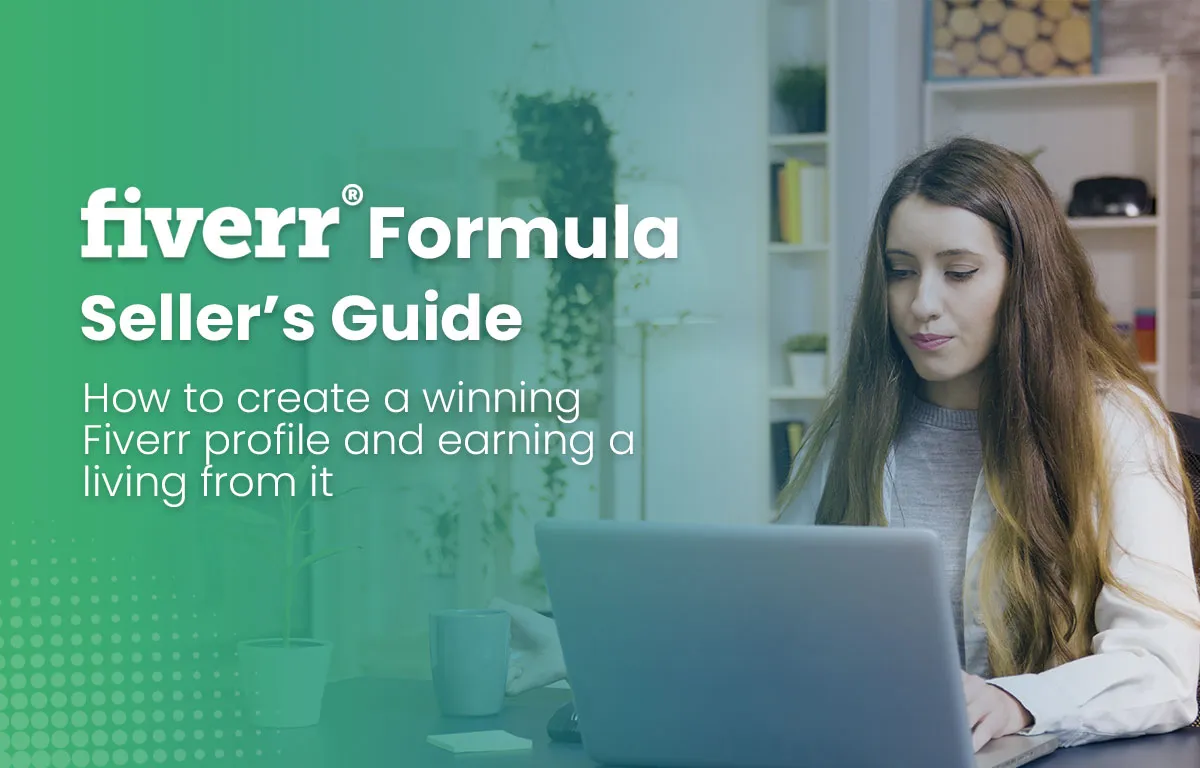
Changing your Fiverr region can be an essential step for both freelancers and buyers alike. Let's dive into some compelling reasons that might prompt you to consider making this change.
- Access to Local Opportunities: Every region has its unique market demand. By changing your region, you can tap into local job opportunities that you might not find in your current location.
- Competitive Advantage: If you're a freelancer, changing your region can help you face less competition. For example, if you switch to a region where fewer freelancers offer your skills, you might find it easier to secure jobs.
- Currency and Pricing: Different regions have different economic conditions. Changing your region can help you set prices that are more aligned with the local market, making your services more appealing to buyers.
- Improved Communication: Being in the same region or timezone as your clients can foster better communication. It enables you to respond quickly and collaborate more effectively, which can lead to improved job satisfaction.
- Localized Promotions: Fiverr sometimes offers region-specific promotions or discounts. By changing your region, you may gain access to deals that could save you money on services or boost your visibility as a seller.
Ultimately, changing your Fiverr region can enhance your experience, whether you’re offering services or shopping for them. So, if you’re considering a shift, you’ve got plenty of motivations to make it happen!
Also Read This: Why Does Fiverr Take So Long to Pay?
Step 1: Logging into Your Fiverr Account
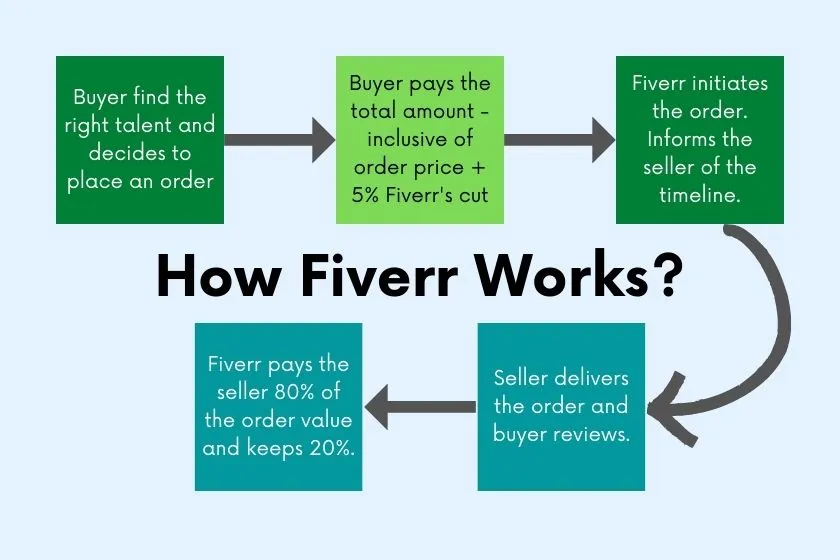
Now that you’re aware of the reasons for changing your Fiverr region, let’s get right into the first step: logging into your Fiverr account. This is crucial because you can only change your settings once you’re in your account. Here’s how to do it:
- Visit the Fiverr Website: Open your web browser and head over to www.fiverr.com. Make sure you’re using an updated browser for the best experience.
- Click on 'Sign In': Look for the 'Sign In' button at the top right corner of the homepage. Click on it to proceed.
- Enter Your Credentials: You’ll need to input your registered email and password. If you’re using social login, like Facebook or Google, just select that option instead.
- Complete Any Security Checks: Depending on your account settings, you might have to go through additional security checks, such as entering a verification code sent to your email or phone.
- Access Your Dashboard: Once logged in, you’ll be directed to your Fiverr dashboard, where you can manage your account settings.
And there you have it! Just like that, you're logged into your Fiverr account and ready to proceed with changing your region. Stay tuned for the next steps!
Also Read This: What is Fiverr Jobs? A Comprehensive Guide to Freelancing Opportunities
Step 2: Navigating to Account Settings

Now that you're all set to adjust your local preferences on Fiverr, the next step is to get to your Account Settings. Thankfully, this is pretty straightforward! You don’t need to be a tech wizard to find your way through it. Here’s how you can do it:
- First, make sure you’re logged into your Fiverr account. You can quickly spot the login option on the top right corner of the homepage.
- Once you’re logged in, look for your profile picture. This is typically in the same top right corner and should be easy to find.
- Click on your profile picture, and a dropdown menu will appear. Here, you will see various options related to your account. Look for the “Settings” option—it’s usually near the top of the list.
- After clicking on “Settings,” you’ll be taken to a new page where you can manage various aspects of your Fiverr account. This area includes your account details, notifications, and of course, the regional settings you are aiming to modify.
And just like that, you’ve navigated to the Account Settings page! You're just a few clicks away from successfully changing your region. Keep reading to move on to the next step!
Also Read This: Can You Offer Another Tip After Providing One on Fiverr?
Step 3: Selecting the Region Option
Alright, you’ve made it to the Account Settings, which is fantastic! Now, it’s time to dive a little deeper to find the region option. Follow these easy steps:
- Once you’re in the Account Settings, look for the tab labeled “Profile” or “Account Info.” It’s usually on the left sidebar, so it shouldn't be hard to spot!
- After you click on that, scroll down until you find an option labeled “Region” or “Location.” This is where the magic happens.
- Click on the “Region” or “Location” option, and a dropdown menu should appear with various geo-locations.
- Select your desired region from the list. Whether you’re moving for work, travel, or other reasons, just click on the location that suits you best. It’s usually as simple as finding a country or region on that list!
Once you've made your selection, be sure to save your changes. Look around the page for a “Save” button, which is typically at the bottom. Don’t leave without that crucial step!
Congratulations! You’ve just changed your region on Fiverr. Now, you can enjoy all the perks that come with being part of a different marketplace. Get ready for a whole new freelancing experience!
Also Read This: How to Start as a Freelance Chef
Step 4: Choosing Your Desired Region
Now that we’re on our way with the process, it’s time for the fun part—choosing your desired region! This step is all about customization and finding the perfect market that suits your needs on Fiverr. Whether you’re looking to connect with more clients in a specific area or just want to explore opportunities elsewhere, selecting the right region is crucial.
To get started, look for the region dropdown menu within the settings. Once you find it, you’ll likely see a list of available regions or countries to choose from. Here’s how to make the most out of this step:
- Research Potential Markets: Before making your selection, take a moment to think about which regions often seek your skills. For example, if you’re a graphic designer, you may notice that North American clients tend to prioritize quality and are willing to pay a bit more.
- Consider Currency Differences: Keep in mind that different regions may operate in various currencies. This could affect your pricing strategy, so make sure you are comfortable with the conversions.
- Understand Regional Demographics: Knowing your audience is key. Some regions may prefer specific styles or types of work, so doing your homework can pay off in the long run.
Once you’ve decided on your desired region from the list, simply select it. Your Fiverr profile will begin to tailor itself to better fit your new chosen market!
Also Read This: What is a Level 2 Seller on Fiverr?
Step 5: Saving Your Changes
With your region selected, the next crucial step is saving your changes. It might seem trivial, but this step is where all your previous efforts come together. Without this last click, your modifications won’t take effect, and you'll have to go back to square one!
Follow this simple process to ensure everything is locked in:
- Look for the Save Button: After you’ve selected your desired region, navigate to the bottom of the settings page. You should see a “Save” or “Update” button clearly displayed.
- Click the Save Button: A simple click here is all that’s needed. However, keep an eye out for a confirmation message that appears once you’ve saved your changes—it’s a nice assurance that you did it right!
- Check Your Profile: After saving, it’s a good habit to double-check your Fiverr profile. Did the region change show up as expected? This is a good opportunity to look over any other settings while you're at it.
And that’s it! You've successfully chosen your desired region and saved your changes. Now, you're one step closer to enhancing your freelancing experience on Fiverr!
Also Read This: Why Not Use Fiverr: Exploring Alternative Options for Freelance Services
9. What to Do After Changing Your Region
So, you've successfully changed your region on Fiverr—great job! Now that you're in this new digital playground, it's essential to make the most of it. Here are some steps you can take to ensure you're fully optimized for success in your new locale:
- Review Your Profile: Start by checking your Fiverr profile. Updating your profile to reflect your new region can help resonates more with local buyers. Perhaps swap in some region-specific keywords or adjust your language to connect better with local clients.
- Explore Local Listings: Investigate the popular gigs within your new region. Understanding what services are in demand can guide you to tailor your offerings accordingly. You might even spot opportunities you hadn't considered before!
- Adjust Your Pricing: Different regions come with different economic conditions. Research what sellers in your new area are charging for similar services. Adjust your prices if necessary to remain competitive but also ensure you're still valuing your time appropriately.
- Connect with Local Sellers: Networking with other sellers in your new region can provide valuable insights and support. Consider joining Fiverr forums or groups where you can share experiences and tips.
By taking these steps after changing your region, you put yourself in a better position to attract clients and grow your Fiverr business. Best of luck!
Also Read This: How to Make an Ad on Fiverr
10. Common Issues and Troubleshooting
Changing your region on Fiverr can be a straightforward process, but like anything tech-related, it might come with some bumps along the way. Here are common issues you might encounter and how to troubleshoot them:
| Issue | Possible Solution |
|---|---|
| Region Change Not Saving | Make sure you have cleared your cache before trying again. Sometimes, the browser holds onto old data, causing problems. If the issue persists, try using a different browser. |
| Profile Visibility Issues | If your gigs are not showing up, double-check your settings to ensure you’ve properly adjusted your profile and gig information to suit your new region. |
| Price Fluctuations | After changing your region, take a moment to reassess your pricing strategy. Depending on your new region, your previous pricing might not fit anymore. Conduct some research to adjust accordingly. |
| No Local Clients | Local SEO can make a difference. Revise your gig descriptions to include local keywords. Engaging with local forums or social media platforms can also help. |
If you experience issues that these solutions don’t resolve, don't hesitate to reach out to Fiverr's customer support for further assistance. They’re usually quite responsive and can guide you through more specific problems.
Also Read This: How to Exchange Reviews on Fiverr with Two Accounts
11. Conclusion
Changing your region on Fiverr can be a simple yet impactful task that opens up a world of opportunities. Whether you're looking to tap into different markets, access various gigs, or connect with specific clients, adjusting your region settings is essential. By following the steps outlined in this guide, you can seamlessly transition to your desired region and take full advantage of the platform's offerings.
It's crucial to remember that changing your region might also affect the visibility of your gigs and the types of clients you attract. So, it's a good idea to assess the market conditions and consider how they align with your freelancing goals. Keep in mind that different regions may have varying competition levels and pricing trends, which can significantly influence your success on Fiverr.
As you embark on this journey to change your region, don't hesitate to explore the community forums or seek advice from fellow freelancers who have made similar transitions. Their insights can be invaluable as you navigate through the shifts in your Fiverr experience.
Ultimately, adapting to a new region could be a game-changer for your freelancing career, expanding your horizons and enabling you to connect with a broader audience. So, get ready to embrace the changes and make the most out of your Fiverr experience!
12. FAQs
As you consider changing your region on Fiverr, you might have a few questions. Here are some FAQs that can help clarify your concerns:
- Can I change my region multiple times?
Yes, you can change your region as often as needed. Just keep in mind that frequent changes might confuse clients and impact your profile visibility.
- Will my gigs be affected when I change my region?
Changing your region may alter the visibility of your gigs, as they might cater to different audiences based on the new region.
- Does changing my region affect my payment method?
It shouldn't affect your payment method, but ensure that your chosen payment methods are available in the new region you select.
- What if I encounter issues while changing my region?
If you face any issues, don't hesitate to contact Fiverr customer support. They're usually quite helpful in resolving any region-related problems.
- Is there a limit on how much I can earn in different regions?
No, while market dynamics may differ, you're free to set your rates as you see fit, regardless of the region you're in.
Hopefully, these answers help you get a clearer perspective on changing your region on Fiverr. If you have more questions, feel free to reach out or check out community forums for additional insights!



