Changing your PayPal email on Fiverr can feel a bit daunting, but it doesn't have to be! Whether you're looking to update your payment methods or just want to ensure that your financial transactions remain secure, it’s essential to understand the steps involved in this process. In this post, we’ll take a closer look at why you might need to change your PayPal email and how to do it smoothly. So, let’s dive right in!
Why You Might Need to Change Your PayPal Email
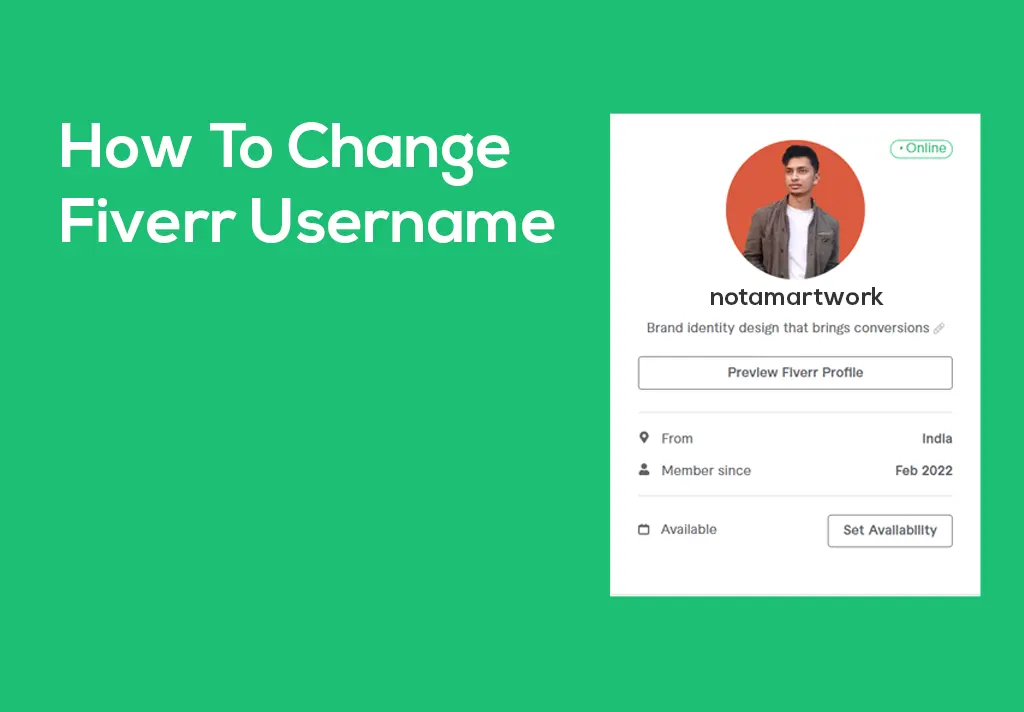
There are a variety of reasons why you might find yourself needing to change your PayPal email associated with your Fiverr account. Let's explore some of the most common situations where this might be necessary:
- Lost Access to Your Current Email: Sometimes, we lose access to our email accounts due to various reasons, such as forgetting passwords or getting locked out. If your PayPal email is no longer accessible, you'll need to update it to continue receiving payments.
- Changing Banks or Accounts: If you open a new PayPal account or switch to a different bank account, you’ll want to reflect this change in your Fiverr account to ensure your payments are sent to the right place.
- Security Reasons: If you suspect that your email has been compromised, changing your PayPal email is an important security measure. Keeping your account secure is crucial to protect your hard-earned money.
- Professional Reasons: As you evolve in your freelancing career, you may want to use a more professional email address linked to your PayPal account. This change can help enhance your brand image.
- Organizational Purposes: Some freelancers prefer to keep their payment methods more organized, separating personal emails from business transactions. This can help streamline your finances.
Whichever reason resonates with you, changing your PayPal email can help ensure a smoother experience on Fiverr!
Also Read This: What Happens If Fiverr Does Not Deliver Your Order?
3. Step-by-Step Guide to Changing Your PayPal Email on Fiverr
Changing your PayPal email on Fiverr is a straightforward process, but like anything else, it can be a little daunting if you’ve never done it before. Let’s break it down into simple steps to ensure you can navigate it easily.
- Log into Your Fiverr Account: Start by going to the Fiverr website and logging into your account. You’ll need your username and password, so have that handy!
- Access Your Settings: Once logged in, navigate to your profile picture at the top right corner. Click on it, and from the dropdown menu, select “Settings.” This is where all your account details are stored.
- Go to Payment Methods: Inside the settings menu, look for the “Payments” tab. Click on it, and you will see all the payment methods linked to your Fiverr account.
- Find Your PayPal Email: In the payment methods section, find your current PayPal email address. There will be an option nearby to change or update this email.
- Enter Your New PayPal Email: Click on the edit option and enter your new PayPal email address. Make sure there are no typos, as a mistake could lead to payment issues!
- Save Your Changes: After updating your email, don’t forget to click the “Save” button. This action will update your account with the new PayPal email.
- Verify Your Email: You may receive a verification email from PayPal. It's essential to complete this step to ensure everything is functioning correctly.
And voilà! You’ve successfully changed your PayPal email on Fiverr. Easy peasy, right?
Also Read This: What is a Feed Template in Fiverr?
4. Common Issues and Troubleshooting
Even though changing your PayPal email on Fiverr is simple, you might encounter a few bumps along the way. Here’s a look at some common issues and how to resolve them.
| Issue | Solution |
|---|---|
| Email Not Accepted: You may find that your new PayPal email isn’t being accepted. | Make sure the email address is linked to an active PayPal account. If it isn’t, create a PayPal account using that email. |
| Unable to Save Changes: Sometimes, you might click the save button, and nothing happens. | Ensure you have a stable internet connection. Try refreshing the page or logging out and back in. |
| No Verification Email: You didn’t receive the verification email from PayPal. | Check your spam/junk folder. If it’s not there, try resending the verification from PayPal’s website. |
| Payments Not Going Through: After changing your email, payments could fail. | Double-check that the new email is correctly linked to your PayPal account and isn’t pending verification. |
Encountering issues can be frustrating, but don’t worry! Most of them are easily fixable. If problems persist, you can always reach out to Fiverr’s support team for assistance—they’re usually quite helpful!
Also Read This: Do People Use Their Real Name on Fiverr?
Conclusion
Changing your PayPal email on Fiverr can feel a bit daunting, but it's actually quite straightforward once you break it down into easy steps. Whether you're switching to a new email for better management or you’re simply concerned about security, understanding the process helps you maintain smooth transactions and a pleasant experience on the platform.
To recap, here's a simple outline of what you need to do:
- Log into your Fiverr account and navigate to the settings section.
- You’ll find an option to manage your payment methods—select this.
- Enter your new PayPal email address, ensuring it’s the correct one—an extra pair of eyes might help here!
- Follow through with any prompts, confirming the change.
Once you've successfully updated your email, it’s wise to check for any verification emails from PayPal or Fiverr to ensure everything is set up correctly. Remember, keeping your payment details up to date helps avoid any hiccups in receiving your hard-earned money. So take a few moments to ensure your contact information is current, and enjoy a smooth ride on the Fiverr platform!
FAQs
When it comes to updating your PayPal email on Fiverr, you might still have some lingering questions. Here are some frequently asked questions that can help clarify the process:
| Question | Answer |
|---|---|
| Can I use multiple PayPal accounts on Fiverr? | No, Fiverr allows you to link only one PayPal account at a time. |
| How long does it take for the email change to reflect? | Changes typically update instantly, but it can sometimes take a few minutes. |
| Will I lose my previous transactions? | No, changing your PayPal email will not affect your transaction history. |
| What if I enter my new PayPal email incorrectly? | You can re-enter the correct email by following the same process—just make sure to double-check! |
| Is there a fee for changing my PayPal email on Fiverr? | No, Fiverr does not charge you for updating your payment information. |
If you have a question that wasn't covered here, feel free to drop a comment or consult Fiverr's help center for more information!



