Changing your password on platforms like Fiverr is more than just a routine check—it's a vital security measure. With the surge in online freelancing and gig economy work, safeguarding your account makes all the difference. Whether you've been using the same password for ages or are just seeking to enhance your online security habits, this guide will walk you through the importance of password changes and how to do it effortlessly.
Why Changing Your Fiverr Password is Important
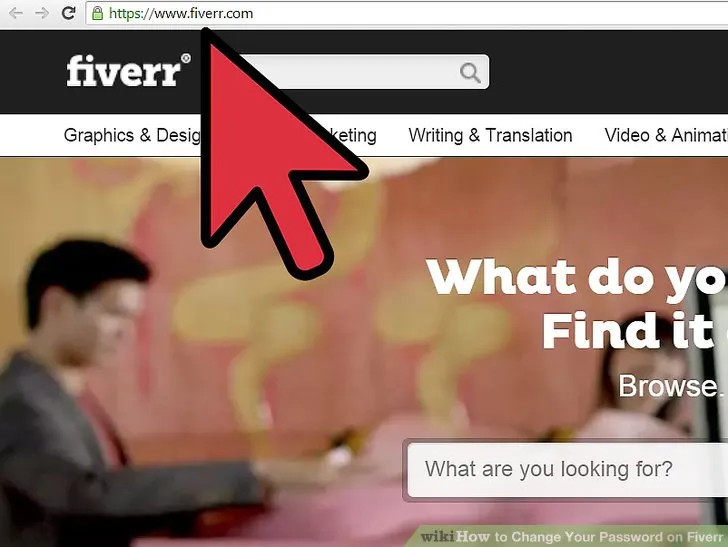
So, why should you consider changing your Fiverr password regularly? Let’s break it down:
- Enhances Security: Regularly updating your password reduces the risk of unauthorized access to your account. If your old password has been exposed or shared unintentionally, changing it promptly is key.
- Prevents Account Takeover: Cybersecurity threats, such as phishing scams and data breaches, are more common than ever. By frequently changing your password, you're creating an additional barrier against potential intruders.
- Staying Updated: As Fiverr and other platforms update their security protocols, they might recommend or require stronger passwords. Keeping your password fresh puts you in line with best practices.
- Protects Your Earnings: If you're a freelancer, your Fiverr account is not just a page—it's a source of income. A compromised account could lead to lost earnings or damage your reputation.
- Instills Good Habits: Changing your passwords regularly encourages a culture of cybersecurity awareness. It's like developing a healthy routine for your online safety.
Remember, a strong password goes beyond just changing it occasionally. Think about using a mix of letters, numbers, and symbols to make it robust. Your Fiverr account security is worth it!
Also Read This: What Happens If Time Expires on a Fiverr Order?
3. Steps to Change Your Fiverr Password
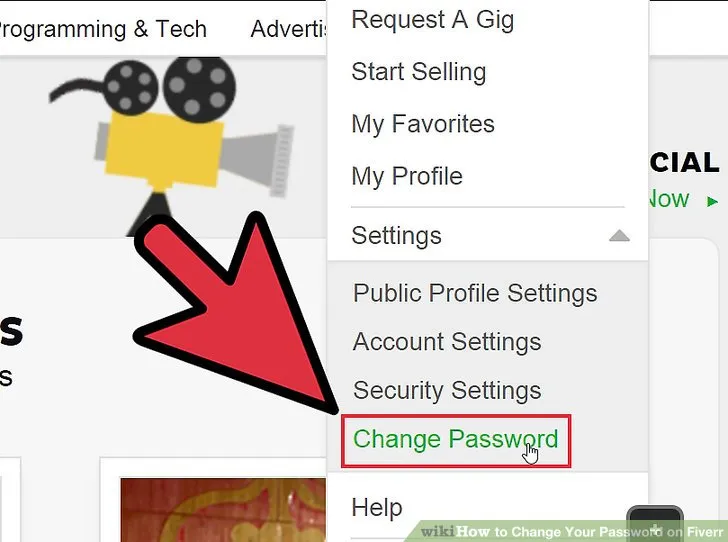
Changing your password on Fiverr is a straightforward process, and it’s a crucial step to ensuring your account remains secure. Whether you've forgotten your password or just want to update it for safety reasons, follow these simple steps:
- Log in to your Fiverr account: Start by visiting the Fiverr website and logging into your account using your current credentials.
- Go to your profile: Once logged in, navigate to your profile by clicking on your profile picture or your username located in the upper right corner of the screen.
- Access Settings: Look for the "Settings" option from the dropdown menu — this is where all your account-related options are located.
- Select Security: Within the Settings menu, find and click on the "Security" tab. This section is specifically designed for password management and two-factor authentication settings.
- Change Password: Here, you’ll see the option to change your password. You will need to enter your current password, followed by your new password twice for confirmation.
- Save Changes: Don’t forget to click on the “Save Changes” button to finalize your new password. You should receive a notification that your password has been updated successfully.
And that’s it! You’ve successfully changed your Fiverr password. To keep your account secure, consider updating your password regularly.
Also Read This: How to Look Up Old Purchases on Fiverr
4. Tips for Creating a Strong Password
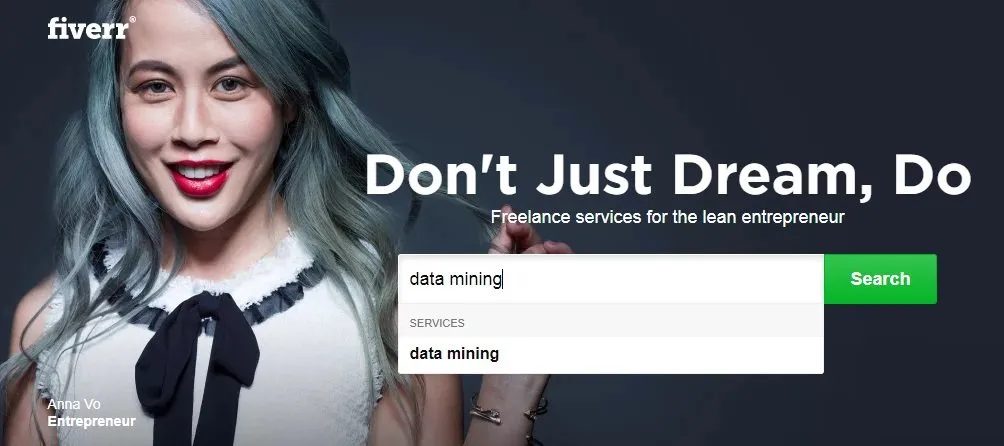
Creating a strong password is essential in protecting your Fiverr account from unauthorized access. Here are some tips to help you generate a robust password:
- Use a combination of characters: Include uppercase letters, lowercase letters, numbers, and special symbols (e.g., @, #, $, %). A mix increases complexity.
- Aim for length: Ideally, your password should be at least 12 to 16 characters long. Longer passwords are generally harder to crack.
- Avoid predictable patterns: Steer clear of common words, phrases, or personal information like birthdays, names, or common keyboard sequences (e.g., 123456 or qwerty).
- Use passphrases: Consider using a memorable phrase or a series of unrelated words, which can be easier to remember while being difficult to guess (e.g., “BlueElephantDances!2023”).
- Change it regularly: Don’t rely on the same password for too long. Changing it every few months can add an extra layer of security.
- Consider a password manager: To keep track of your complex passwords, use a password manager. They can generate and store passwords securely.
By following these tips, you can create a strong password that significantly enhances the security of your Fiverr account!
Also Read This: How to Take Money Out of Fiverr: A Complete Guide
What to Do If You Forgot Your Fiverr Password
We’ve all been there—scrambling to remember a password as time ticks away. If you’ve forgotten your Fiverr password, don’t worry! Fiverr offers a straightforward way to get back into your account. Here’s what you need to do:
- Go to the Fiverr Login Page: Start by visiting the login page on Fiverr’s website or app.
- Click on 'Forgot Password?' Look for the 'Forgot Password?' link. You’ll typically find this right below the password entry field.
- Enter Your Email: Once you click on that link, you’ll be prompted to enter the email address associated with your Fiverr account. Be sure to use the correct email to avoid any mishaps.
- Check Your Inbox: After submitting your email, Fiverr will send you a password reset link. Head over to your inbox and look for an email from Fiverr.
- Follow the Instructions: Click on the link in the email, and you’ll be directed to a page where you can enter a new password. Choose something strong yet memorable!
- Log In: After successfully resetting your password, return to the Fiverr login page and sign in with your new credentials.
If you don’t see the password reset email in your inbox, remember to check your spam folder just in case. And if you continue to have trouble, Fiverr's customer support might be able to help. Keeping your account secure is important, so consider enabling two-factor authentication once you regain access.
Conclusion
Changing your Fiverr password isn’t just a strict security measure; it’s a simple way to keep your freelancing endeavors safe. Whether you're protecting your personal information or maintaining the integrity of your business, staying on top of password management is essential.
To wrap it up, here are a few key points:
- Regular Updates: Make it a habit to change your password periodically. It’s a safeguard against unauthorized access.
- Complexity Matters: Aim for a strong password that includes a mix of uppercase letters, lowercase letters, numbers, and symbols.
- Security Features: Take advantage of any extra security features Fiverr offers, such as two-factor authentication.
- Support at Your Fingertips: If you ever forget your password or face any issues, Fiverr has a user-friendly recovery process and helpful customer service.
Staying proactive with password management can save you a lot of hassle down the road. Now that you’re armed with this knowledge, you’re ready to make changes with confidence. Happy freelancing!



