Changing your public profile on Fiverr might seem like a daunting task, but it’s easier than you think! Whether you want to refresh your image or attract more clients, updating your profile can make a significant difference in how you market your skills. In this guide, we'll walk you through the reasons for updating your Fiverr profile and provide you with tips on how to do it effectively.
Why Update Your Fiverr Profile?
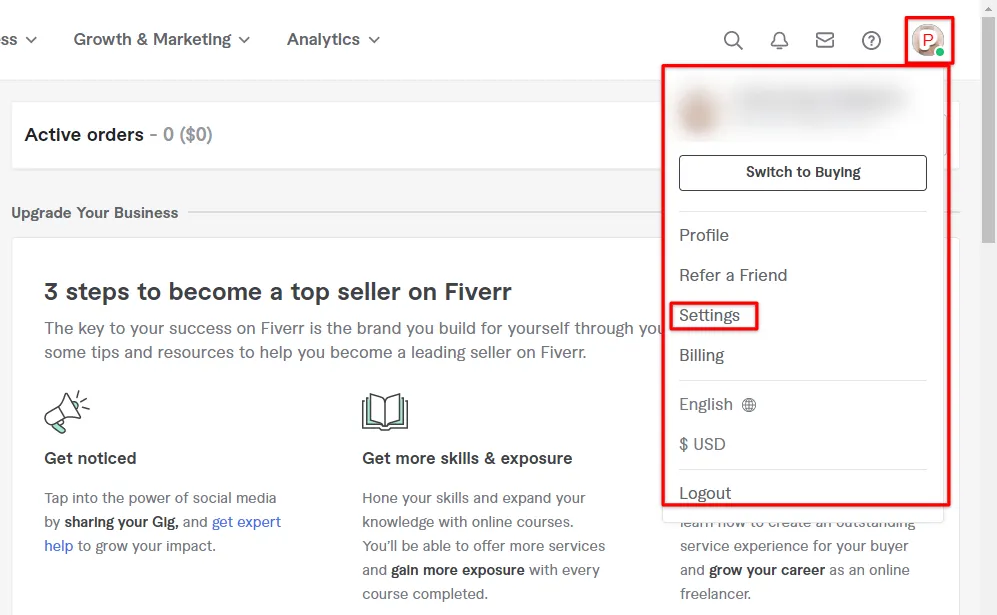
Updating your Fiverr profile is crucial for several reasons. Here are a few key points to consider:
- Stay Relevant: As trends in the freelancing market evolve, your skills and services should align with these changes. Regularly updating your profile ensures you remain competitive.
- Attract More Clients: A polished and well-maintained profile can significantly increase your visibility. An updated profile showcases your latest accomplishments and skills, making you more appealing to potential buyers.
- Reflect Your Growth: As you continue to grow in your career, your profile should reflect your journey. Highlighting new skills, certifications, or completed projects can demonstrate your professionalism and commitment.
- Optimize SEO: Updating keywords and tags in your profile can boost your search ranking on Fiverr. This means more people will discover your services when searching for related topics.
- Build Trust: A high-quality profile with clear descriptions and a professional look can help build trust with potential clients, making them feel more comfortable choosing you for their projects.
In essence, taking the time to regularly update your Fiverr profile not only showcases your skills and strengths but also ensures that you're making the most of the freelancing platform. So, what are you waiting for? Let's dive in and make your Fiverr profile shine!
Also Read This: Should You Promote on Fiverr as an Individual or Business?
Step-by-Step Guide to Changing Your Public Profile

Changing your public profile on Fiverr is a straightforward process, and it can significantly impact your visibility and success on the platform. Here’s a detailed step-by-step guide to help you navigate this journey:
- Log into Your Fiverr Account:
Start by logging into your Fiverr account using your credentials. If you don’t have an account, you’ll need to create one to change your profile.
- Navigate to Your Profile Settings:
Once you're logged in, click on the profile icon in the top right corner. From the drop-down menu, select “Settings” to access your account settings.
- Select the Profile Tab:
In the settings menu, locate and click on the “Profile” tab. Here you'll find all the details related to your public profile.
- Edit Your Profile Information:
Click on the “Edit” button to modify your profile. You can change your username, bio, profile picture, and more. Be sure to fill out as much information as possible to attract potential buyers.
- Update Your Skills and Services:
Add relevant skills that showcase your expertise. This section is crucial as it helps buyers understand what services you offer.
- Preview Changes:
Before you save any changes, use the preview option to see how your profile looks. This gives you a chance to make final adjustments.
- Save Changes:
Once you’re satisfied with your profile, click on the “Save” button. Your changes will reflect immediately, making your updated profile visible to all Fiverr users.
Also Read This: Is Upwork Better Than Fiverr? A Comprehensive Comparison
Tips for an Eye-Catching Fiverr Profile

Your Fiverr profile is often the first impression potential clients get of you, so making it eye-catching is crucial. Here are some invaluable tips to help you stand out:
- Use a Professional Profile Picture:
Your profile picture should be clear, professional, and approachable. A smiling headshot in good lighting can make a positive impact.
- Craft a Compelling Bio:
Write a bio that reflects your skills, experience, and passion. Use engaging language and keep it concise, highlighting what sets you apart.
- Showcase Your Skills:
Clearly list your skills. Use keywords that potential clients might search for. This optimization helps you appear in relevant searches.
- Include Portfolio Samples:
If applicable, showcase your previous work. High-quality images or links to projects give potential clients confidence in your abilities.
- Be Authentic:
Let your personality shine through. Authenticity can build trust and makes buyers feel more connected to you.
- Stay Updated:
Regularly update your profile as you gain more skills and client feedback. An up-to-date profile keeps you relevant in the marketplace.
By following these tips, you can create a standout Fiverr profile that attracts clients and showcases your unique talents. Good luck!
Also Read This: How to Find a Person by User Name in Fiverr
Common Mistakes to Avoid
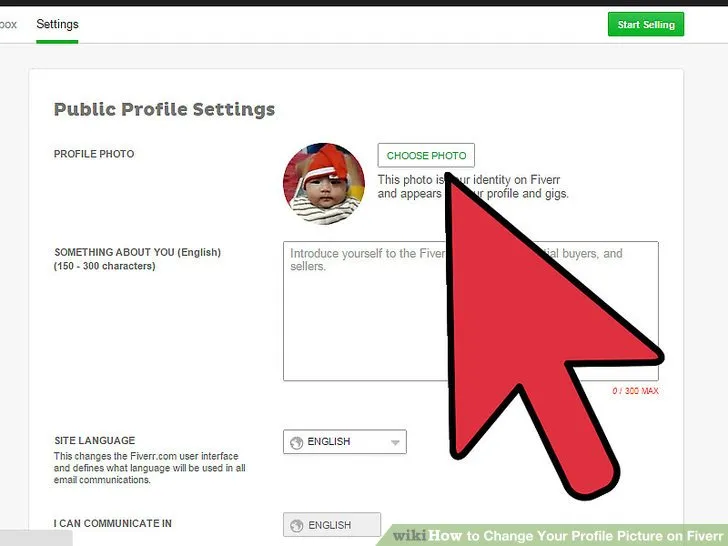
When it comes to changing your public profile on Fiverr, there are a few pitfalls that can trip you up if you’re not careful. Here’s a rundown of common mistakes you should steer clear of:
- Inconsistent Branding: Make sure your profile elements—like your bio, profile picture, and gig descriptions—are in alignment with each other. This means using a consistent tone, style, and even color scheme throughout. Inconsistent branding can confuse potential clients and dilute your message.
- Ignoring Keywords: Fiverr is a search-driven platform, so neglecting to incorporate relevant keywords can hurt your visibility. Take the time to research terms that potential buyers may use when searching for services like yours.
- Overloading Information: While it’s important to provide valuable details about your services, cramming too much information into your profile can overwhelm visitors. Stick to the most important points to keep your profile clean and engaging.
- Neglecting Profile Updates: After your initial setup, don’t forget to revisit your profile regularly. Update it with new skills, completed projects, or successful client testimonials to keep it fresh and relevant.
- Using a Poor Quality Profile Picture: Your profile picture is often the first impression a potential client will have of you—make it count! Choose a clear, professional photo where you’re looking approachable.
By being mindful of these common mistakes, you’ll be better positioned to create an engaging and effective Fiverr profile that can attract more clients.
Conclusion
Changing your public profile on Fiverr can seem like a daunting task, but it’s a vital part of enhancing your freelance presence. A well-crafted profile not only showcases your skills and services but also establishes the brand you want to present to potential clients.
Remember, your profile is your storefront on Fiverr. Taking the time to refine it can lead to better visibility, more leads, and ultimately, higher sales. Here’s a quick recap of key takeaways:
| Key Takeaways |
|---|
| Keep your branding consistent. |
| Use relevant keywords to enhance searchability. |
| Update your profile regularly. |
| Choose a professional profile picture. |
Invest a little bit of time in creating an enticing public profile, and you’ll likely see a positive impact on your Fiverr experience. Happy freelancing!



