If you've found yourself in a situation where you need to change your name on Fiverr, you're not alone. Maybe your name doesn’t reflect who you are anymore, or perhaps you’re just starting a new branding journey. Whatever the reason, changing your name on Fiverr can seem daunting, but it can actually be a pretty straightforward process. Let's dive into why you might want to change your name on the platform.
Why You Might Want to Change Your Name on Fiverr

Changing your name on Fiverr can be a significant decision influenced by various personal or professional reasons. Here are a few common scenarios where a name change might make sense:
- Rebranding: If you’ve evolved your services or wish to present yourself in a new light, a name change can help align your Fiverr account with your brand identity. This is especially important for freelancers looking to attract different types of clients.
- Privacy Concerns: For some users, maintaining privacy is a priority. If you joined Fiverr using your real name but prefer to keep things private, changing to a pseudonym or a business name might be the right choice.
- Mistaken Identity: Typographical errors or unintentional misalignments can occur when setting up your Fiverr account. If your username or profile name doesn’t quite capture who you are or includes spelling mistakes, it’s a good idea to update it.
- Professional Presence: As you grow in your field, your initial name choice might no longer reflect your professional identity. A more polished name can enhance credibility and make a positive impression on potential clients.
- Consistent Branding Across Platforms: If you’re active on multiple platforms, it’s beneficial to maintain a consistent name. This mitigates confusion and helps clients recognize you easily across the web.
Ultimately, your name on Fiverr is more than just a label; it’s a representation of your brand and your professional journey. So when the time feels right, don’t hesitate to take the leap!
Also Read This: How to Get Paid from Fiverr: A Step-by-Step Guide
3. Step-by-Step Guide to Changing Your Name on Fiverr
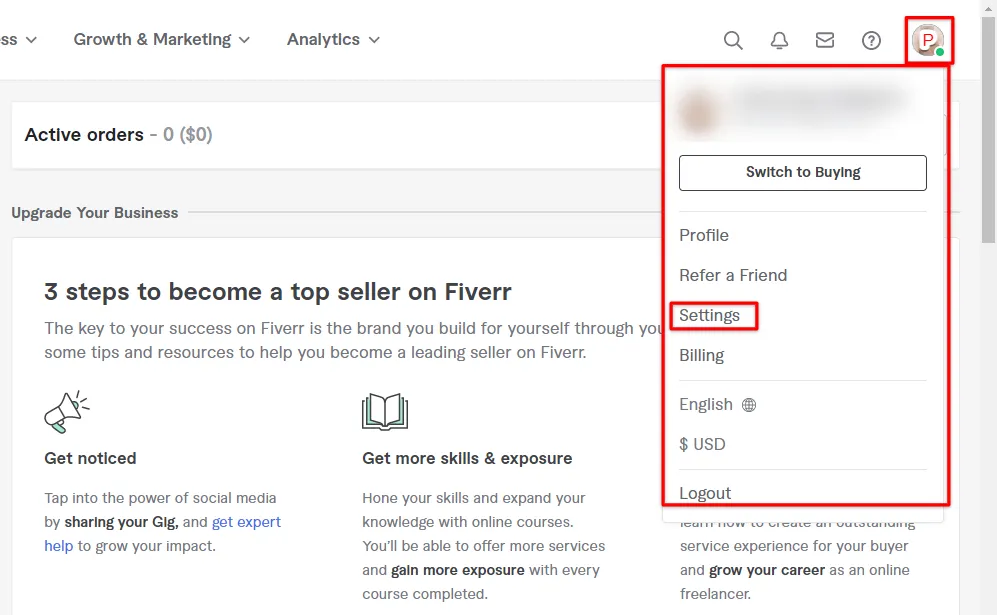
Changing your name on Fiverr can seem a little daunting, but fear not! It’s a fairly straightforward process. Just follow these steps to update your name seamlessly:
- Log into Your Fiverr Account: Start by logging into your Fiverr account using your email and password.
- Navigate to Your Profile: Click on your profile picture located at the top-right corner and select “Profile” from the drop-down menu.
- Click on “Edit Profile”: On your profile page, you’ll see an option that says “Edit Profile.” Click on it to start making changes.
- Edit Your Name: In the edit profile section, you’ll find your current name. Simply delete the old name and enter your new desired name.
- Save Changes: After entering your new name, don’t forget to hit the “Save” button at the bottom of the page. This will ensure that your new name is updated across the platform.
- Check Your Profile: Once you’ve saved your changes, head back to your profile to confirm that the new name is displayed correctly.
And there you have it! With just a few clicks, your name is updated. Keep in mind that your new name will be visible to all buyers and sellers on the platform, so choose wisely!
Also Read This: What to Write on Your Fiverr Description: A Comprehensive Guide
4. Common Mistakes to Avoid When Changing Your Name

While changing your name on Fiverr is a simple task, there are some pitfalls you should watch out for. Avoid these common mistakes to ensure a smooth transition:
- Using Nicknames or Informal Names: Fiverr is a professional platform, so it’s important to use your real name or a formal version of your name. Using nicknames might confuse potential clients.
- Changing Your Name Too Frequently: Frequent name changes can be seen as inconsistent or untrustworthy. Stick to one name that represents you well.
- Overlooking Profile Consistency: Make sure your new name matches other professional platforms and social media. Consistency builds trust.
- Ignoring Fiverr’s Guidelines: Be sure to follow Fiverr’s naming guidelines. Avoid using symbols, numbers, or inappropriate content, which can lead to account issues.
- Not Informing Regular Clients: If you have regular clients, consider informing them about your name change to avoid any confusion in the future.
By keeping these tips in mind, you’ll be more prepared for a successful name change on Fiverr. Happy freelancing!
Also Read This: Can Kids Use Fiverr? A Comprehensive Guide
What to Do If You Encounter Issues
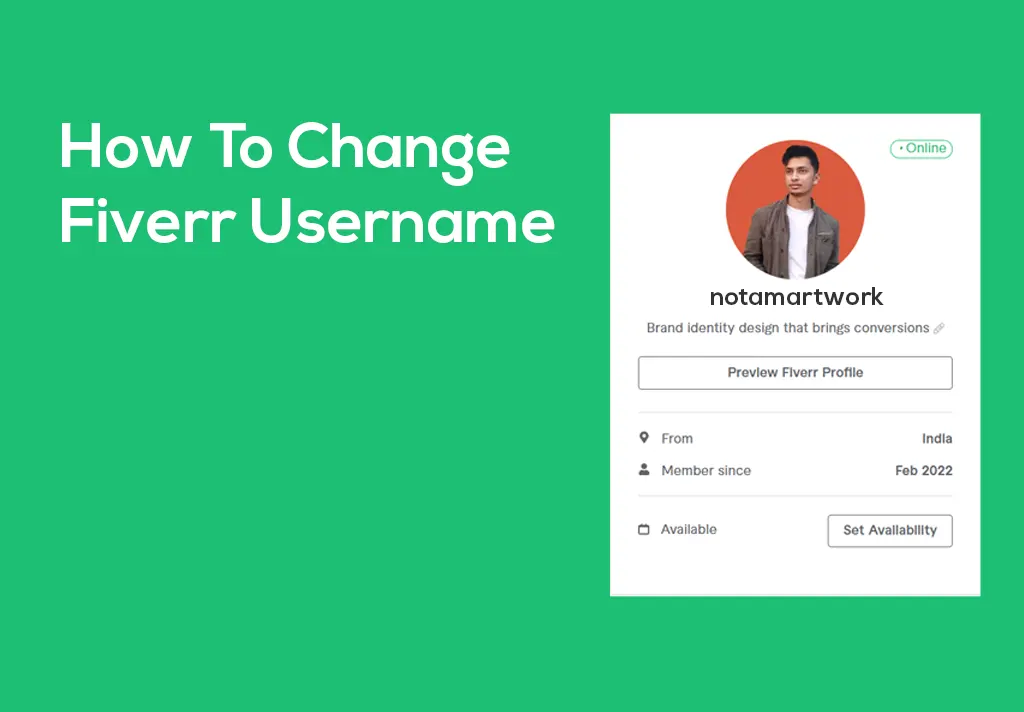
Changing your name on Fiverr can sometimes be a bit tricky, and you might run into some hiccups along the way. But don’t worry! If you encounter issues during the name change process, here are some steps you can follow:
- Double-check Fiverr's Guidelines: Before anything else, revisit Fiverr’s official help section. Make sure you've adhered to their naming policies, as failure to comply can lead to delays.
- Clear Your Cache: Sometimes, browser cache can cause display issues. Try clearing your cache or using a different browser to see if that fixes the problem.
- Reach Out to Customer Support: If the name change is still not reflecting or you receive an error message, don’t hesitate to contact Fiverr support. Here’s how you can do it:
- Go to the Help & Support section on Fiverr.
- Click on Contact Us to submit a request.
- Provide them with detailed information regarding your issue, and be patient while they investigate.
- Check Your Email: Sometimes, Fiverr may send an email regarding the approval or denial of your name change request. Make sure to check your inbox (and spam folder) for any communications.
- Patience is Key: Remember that the name change request might take some time to process, especially if there are a lot of requests. Feel free to follow up with support if you notice nothing has changed after a reasonable period.
Conclusion
Changing your name on Fiverr is a straightforward process, but it’s essential to approach it with a bit of knowledge and the right steps in mind. Whether you're updating your name for personal reasons or looking to rebrand yourself, Fiverr’s user-friendly interface makes it manageable. However, things don’t always go smoothly. If you find yourself stuck or facing issues, remember that Fiverr's support team is there to assist you.
In summary, here are some key takeaways:
- Always double-check the guidelines before making any changes.
- If you experience any problems, don’t hesitate to reach out to customer support.
- Be patient during the process; changes might take some time to reflect.
So, whether you’re kickstarting a new phase in your freelancing career or just want to freshen things up, a name change on Fiverr can help set the right tone. Good luck, and happy freelancing!



