Changing your email ID on Fiverr can be a straightforward process, but you might have a few questions about why you’d want to do it and how to go about it. Whether it’s for security reasons, a change in your personal or professional email, or simply wanting to keep your online work organized, it’s essential to know how to manage your account effectively. In this section, we'll delve into the motivations behind changing your email ID and guide you on the best practices for doing so on Fiverr.
Why You Might Need to Change Your Email ID

There are several reasons why you might find it necessary to change your email ID on Fiverr. Here are some common scenarios:
- Security Concerns: If you suspect that your email has been compromised or if you’ve received suspicious activity notices, it’s wise to update your email for enhanced security.
- Upgrade to a Professional Email: If you initially signed up with a personal email and now want to use a more professional email address (like your company’s domain), it's a good idea to make that change.
- To Improve Organization: Many freelancers use multiple email addresses for different purposes. If your Fiverr account is linked to an old or less organized inbox, switching to a new email can improve your workflow.
- Restoring Access: In situations where you're having trouble accessing your old email due to forgetting passwords or switching providers, having a new email linked can help regain control over your Fiverr account.
- Updating Personal Information: Sometimes, life changes (like marriage or a new job) lead to needing a new email. Keeping your Fiverr account up to date can help maintain a professional image.
Whatever your reason may be, making sure your Fiverr account is associated with the right email ID is crucial for smooth communication, security, and overall management of your freelance endeavors.
Also Read This: How Much Do Listeners Make on Fiverr?
3. Step-by-Step Guide to Changing Your Email ID in Fiverr
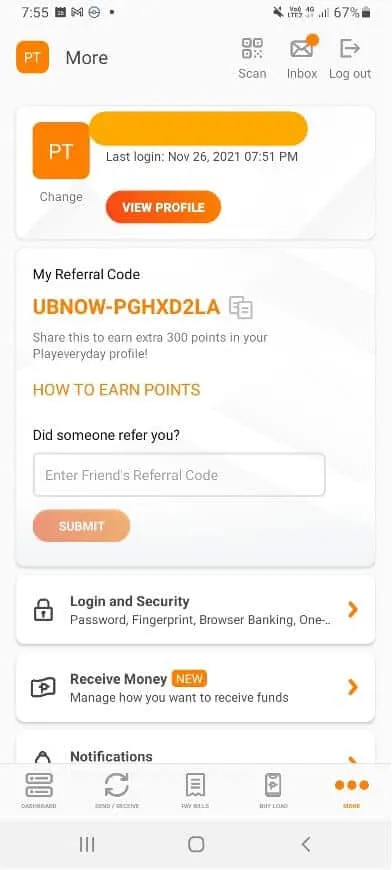
If you’ve decided to change your email ID in Fiverr, whether for security reasons or simply because you’ve switched your primary email, you've come to the right place! Changing your email is a straightforward process if you follow the steps. Let's dive right in!
- Log into Your Fiverr Account: Start by visiting the Fiverr website and signing in with your existing credentials.
- Go to Account Settings: Once logged in, click on your profile picture in the top right corner. From the dropdown menu, select "Settings."
- Navigate to Email Preferences: In the settings menu, locate the "Email" tab. This is where you can view your current email address and make changes.
- Change Your Email: Click on the option to change your email address. You'll need to enter your new email ID in the designated field.
- Verification Step: Fiverr will send a verification link to your new email. Be sure to check your inbox (and your spam folder just in case) for this email.
- Verify Your New Email: Click on the verification link in the email to confirm that you own this new address. Once verified, your email will be updated!
- Confirmation: You should receive a confirmation email from Fiverr acknowledging that your email address has been changed.
And that’s it! You've successfully changed your email ID in Fiverr. If you encounter any hiccups along the way, fear not—check out the troubleshooting section below!
Also Read This: How to Start Working as a Freelance Chat Support Agent
4. Common Issues and Troubleshooting
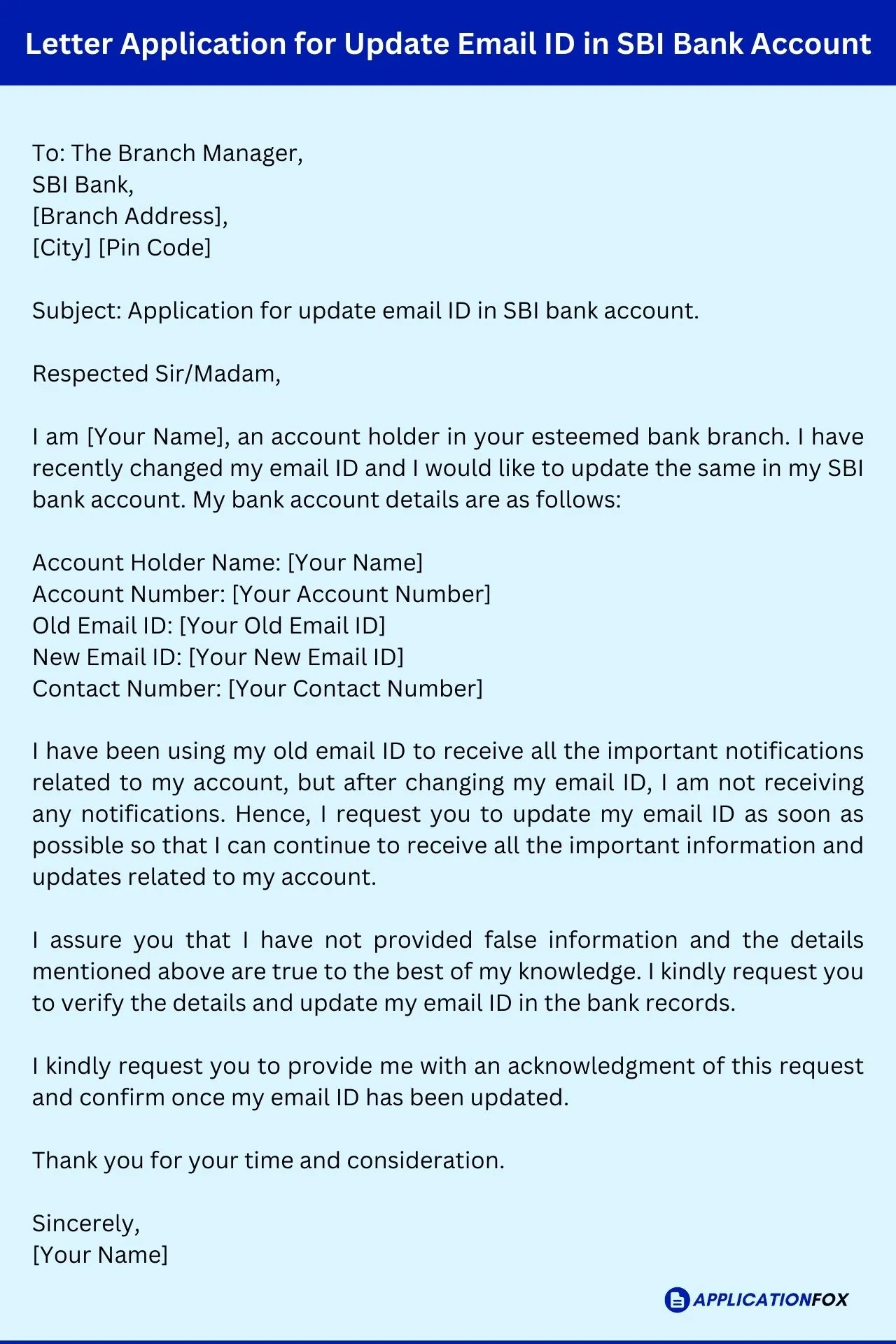
While changing your email address on Fiverr is usually a breeze, sometimes things don’t go as smoothly as planned. Don’t worry! Here are some common issues you might face and how to troubleshoot them:
- Verification Email Not Received: If you haven’t received the verification email, first check your spam or junk folder. If it's not there, ensure that you entered the correct email address. If everything looks good, try resending the verification email.
- Invalid Email Format: Ensure that the new email address conforms to standard email formats, meaning it includes an “@” and ends with a valid domain, such as ".com" or ".net".
- Account Locked: If you’ve tried changing your email multiple times unsuccessfully, Fiverr may have temporarily locked your account as a security precaution. In such cases, try again after some time or reach out to Fiverr support.
- Login Issues: After changing your email, if you have trouble logging in, ensure that you are using the new email. If you forget your password, use the "Forgot Password" option to reset it using your new email address.
If you still encounter issues after trying these solutions, don’t hesitate to contact Fiverr customer support. They’re available to help guide you through any tricky situations!
Also Read This: What Does Impression Mean in Fiverr?
Updating Your Profile Information After Email Change
So, you've successfully changed your email ID on Fiverr—great job! Now, it’s time to ensure that your profile reflects this update and remains consistent. Updating your profile information after an email change is crucial to maintain clarity and avoid any issues with communication or account verification.
Here are some steps to guide you through the process:
- Log into Your Fiverr Account: Start by logging into your Fiverr account using your new email address. Make sure you have access to this email to avoid any login issues.
- Access Your Settings: Click on your profile picture in the top right corner of the Fiverr dashboard. From the dropdown menu, select "Settings."
- Edit Profile Information: In the settings area, navigate to the "Profile" section. Here, you can update any relevant information such as:
- Your full name
- Profile picture
- Bio and description
By following these simple steps, you'll create a seamless experience that helps you stay connected with clients and avoid any potential hiccups due to outdated information. After all, clarity is key in maintaining your professionalism on the Fiverr platform!
Conclusion
Changing your email ID on Fiverr might seem like a daunting task, but with the right approach, it’s a breeze! Not only does updating your email help in protecting your account, but it also ensures that you receive important notifications, messages, and updates without missing a beat.
Here’s a quick recap of what we covered:
- Understanding the importance of your email address on Fiverr.
- Easy steps to change your email ID in your account settings.
- Importance of updating your profile information after making the change.
Remember, your email is a vital link between you and your clients, so keeping it current and accurate is crucial for your success on the platform. If you ever experience issues or need assistance, Fiverr’s customer support is always there to help. Don’t hesitate to reach out!
In the end, whether you're a buyer looking to hire talent or a seller aiming to land jobs, keeping your email updated is just one of those small yet significant steps that can enhance your Fiverr experience. Happy freelancing!



