If you're a freelancer or buyer on Fiverr, you might find yourself in a situation where you need to change your country. Whether you’ve relocated permanently, are traveling, or simply want to connect with different markets, updating your country settings is essential. In this post, we will explore why you might want to make this change and guide you through the steps to do so seamlessly.
Why You Might Need to Change Your Country on Fiverr

Changing your country on Fiverr isn’t just a simple switch; it can have a massive impact on your overall experience. Here are some reasons why you might need to take this step:
- Relocation: If you’ve moved to a different country, it’s vital to update your account to reflect your new location. This ensures that your account information aligns with your current circumstances.
- Freelance Opportunities: Different countries often have varied demand for services. By changing your country setting, you could potentially tap into new markets or niches that you weren’t previously exposed to.
- Payment Methods: Your payment options might differ based on your selected country. Changing your location can give you access to more suitable payment methods that are prevalent in your new country.
- Currency Adjustment: Fiverr automatically sets the currency based on your location. By changing your country, you can ensure that you’re dealing with the correct currency rates and values for your services or purchases.
- Local Regulations: Different countries have different rules around freelancing. Keeping your country updated helps you stay compliant with regulations that might affect your work.
- Networking: Updating your country can help you connect with local buyers or sellers, which can enhance collaboration and community engagement.
Understanding these factors can make the process of changing your country on Fiverr not just necessary, but beneficial to your freelancing journey.
Also Read This: Exploring the Best Gigs You Can Offer on Fiverr
Step-by-Step Guide to Change Your Country on Fiverr
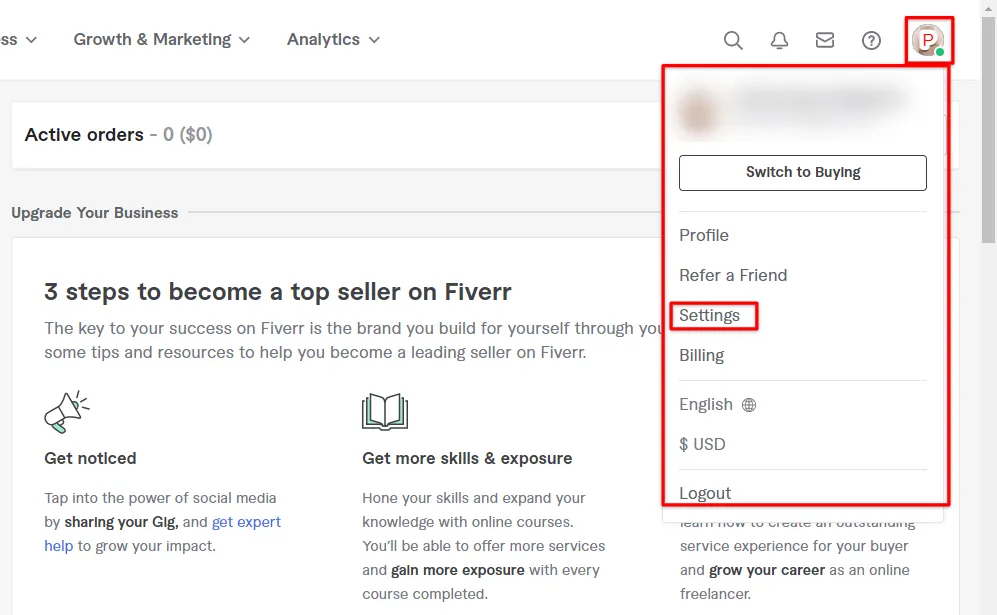
If you’ve decided to switch up your country on Fiverr, the process is pretty simple. Let’s break it down step-by-step so you can get back to freelancing or seeking services in no time!
- Log into Your Fiverr Account: Start by logging into your Fiverr account. If you haven’t logged in for a while, you might need to enter your credentials anew.
- Go to Your Profile: Navigate to your profile by clicking on your profile picture in the top right corner. A dropdown menu will appear, and you’ll want to select “Profile” from there.
- Edit Profile Settings: Once you’re on your profile page, look for the “Edit Profile” button. Click on it, and you'll be taken to a page with various fields you can update.
- Locate the Country Field: Scroll down to find the country field. This is usually labeled “Country” or “Location.”
- Select Your New Country: Click on the dropdown menu next to the country field. A list of countries will appear—scroll through and select the one you’re moving to or wish to represent.
- Save Changes: After you’ve made your selection, don’t forget to hit the “Save” button at the bottom of the page. This will ensure that your changes take effect.
- Verify Changes: It’s always good practice to double-check that your country has changed properly. Go back to your profile and see if the new country is listed.
And just like that, you’ve successfully changed your country on Fiverr! Now you can enjoy all the local opportunities that come with it.
Also Read This: How to Start Working on Fiverr
Important Considerations
Changing your country on Fiverr isn’t just a simple toggle switch; it comes with several important considerations that you should keep in mind:
- Impact on Gigs: Your gigs may be impacted by this change. Depending on your new location, the market demand and competition might differ. Be prepared to adjust your offerings or pricing accordingly.
- Currency Changes: Fiverr operates in multiple currencies based on your location. Changing your country will also affect the currency in which you receive payments. Make sure you understand the implications of this change on your earnings.
- Tax Implications: Depending on the country you move to, you may have different tax obligations. Research the tax law concerning freelancers in your new country for compliance.
- Account Verification: In some cases, Fiverr might require verification of your new address. Have your documents handy to speed up this process.
- Locale-Specific Services: Your buyer base may change after you alter your country. Consider researching local trends or services that might have a higher demand in your new locale.
Taking the time to think about these considerations can help you make an informed decision and ensure a smoother transition on Fiverr.
Also Read This: How to Do a Video Call on Fiverr
5. Conclusion
Changing your country on Fiverr can seem like a daunting process, but with the right information and steps, it can be done smoothly. Whether you’ve relocated or just wish to showcase your services to a different audience, this ability is crucial for tailoring your gig visibility and attracting the right clients.
Remember, updating your country isn’t just about changing your location; it's about expanding your opportunities. A new country setting allows you to re-engage with potential customers who might not have seen your profile before. However, it's essential to ensure that all your services comply with the local laws and regulations of the new country.
As you make this change, take a moment to update your profile, gigs, and any other relevant details to reflect your new status. This will help you connect more authentically with your audience and improve your chances of landing gigs.
In closing, don’t hesitate to reach out to Fiverr’s support team if you encounter any issues. They’re there to help you navigate this change, ensuring that your transition is as seamless as possible. Embrace this opportunity to grow and diversify your freelance career on Fiverr!
6. Frequently Asked Questions
When it comes to changing your country on Fiverr, many users have similar queries. Here are some of the most frequently asked questions that might clear up any confusion:
- Can I change my country anytime?
Yes, you can change your country as needed, but Fiverr may review your request for authenticity.
- Will changing my country affect my existing gigs?
Changing your country shouldn’t directly affect your active gigs, but it might change your visibility based on location preferences.
- What documents do I need to provide?
You may need to verify your new location with documents such as a utility bill or government-issued ID that shows your new address.
- Does my payment method change when I change my country?
It’s wise to check if your payment methods are still valid in your new country; you might need to update these details as well.
- How long does it take for the change to take effect?
Once you submit your request, it typically takes a few days for Fiverr’s team to process and confirm the change.
If you have more questions or particular concerns, reaching out to Fiverr support is always a good plan. They can guide you through any specific issues you encounter.



