Fiverr is a dynamic online marketplace where freelancers showcase their skills and connect with clients from around the globe. Offering a range of services from graphic design to content writing, it allows freelancers to establish their presence and earn a living from their talents. However, one often overlooked aspect is the importance of location settings. Knowing how to adjust these settings can significantly impact how you present yourself to potential clients and how your services are perceived.
Your location on Fiverr is tied to your profile and can affect various aspects of your freelancing journey, from visibility to pricing. When you first set up your Fiverr account, you’ll be prompted to enter your location, which then becomes part of your seller profile. It’s essential for clients looking for freelancers based in specific regions or time zones. Whether you’ve relocated, want to target a new market, or simply wish to update your information, knowing how to change your location settings is crucial. Let's dive deeper into why this matters and how you can effectively manage it!
Why Changing Your Location Matters on Fiverr

Changing your location on Fiverr can have a profound impact on your freelancing career. Here are some compelling reasons to consider adjusting your location settings:
- Market Reach: Your location can influence your visibility on the platform. By changing your location, you open the door to new potential clients who may be searching for services offered in specific areas.
- Targeting Local Clients: If you wish to market your services to clients in a particular region, changing your location makes it easier for clients to find you when they search for local talent.
- Time Zone Considerations: Being in the same time zone as your clients can foster better communication. Adjusting your location helps clients know when they can expect timely responses from you.
- Pricing Strategy: Different regions might have varied pricing expectations. Changing your location lets you align your rates with the local market while staying competitive.
- Reputation and Trust: Clients might trust a freelancer more if they believe they’re hiring someone local, hence a shift in location can positively impact your credibility.
In a nutshell, embracing your location settings on Fiverr is a strategic decision that can lead to greater opportunities and a more successful freelancing experience. Whether you’re a seasoned freelancer or just starting, understanding the location dynamics on Fiverr can help you thrive!
Also Read This: How to Draw People to My Fiverr Gig
Steps to Change Your Location in Fiverr
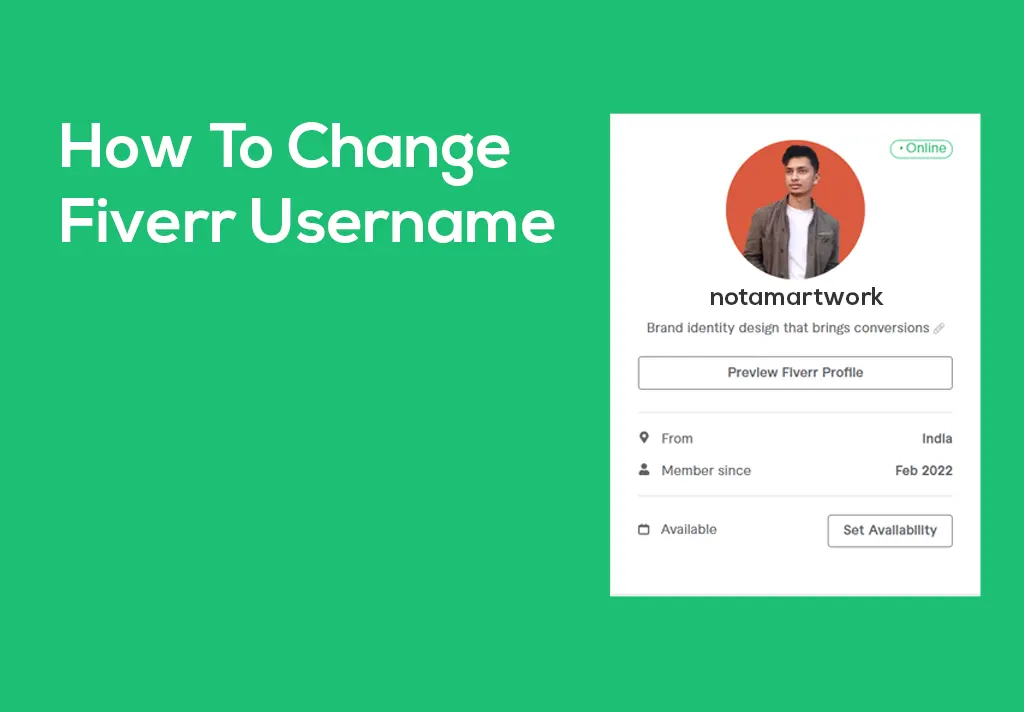
Changing your location on Fiverr is a breeze if you follow these simple steps. Just keep in mind that your location must reflect the actual area where you are currently based; otherwise, it can create issues with your account. Here’s how you can do it:
- Log into Your Fiverr Account: First things first, sign in to your Fiverr account using your credentials.
- Go to Your Profile: Once logged in, click on your profile picture located at the top right corner of the screen. From the drop-down menu, select “Profile.”
- Edit Your Profile: In your profile, click on the “Edit” button, usually found on the top right corner. This will bring you to a page where you can update various details.
- Change Your Location: Scroll down to the “Location” section. Here, you will see the option to change your country and city. Input the correct information that reflects your current whereabouts.
- Save Changes: After you have made the necessary updates, make sure to save your changes. You should see a button at the bottom of the page. Click on it!
And voila! Your Fiverr location has been updated. It’s that simple! Just remember that it might take some time for changes to reflect across the platform.
Also Read This: How to Get Your Order Out of Revision on Fiverr
Tips for Managing Your Fiverr Location Effectively

After you've taken the necessary steps to change your location on Fiverr, managing it effectively is equally important. Here are some handy tips:
- Keep Your Location Consistent: Try to maintain a consistent location unless you are relocating. Inconsistent locations can confuse potential clients.
- Target Your Audience: Consider selecting a location that aligns with your target market. This can enhance your visibility among buyers looking for services in specific regions.
- Update Regularly: If you travel frequently for work or personal reasons, make sure to update your location on Fiverr. This will help sellers and buyers connect more easily.
- Utilize Filters: Use Fiverr's filter options when searching for gigs or posting your own. This will allow you to find or reach clients in your preferred location more conveniently.
- Take Advantage of Local Market Trends: Be aware of local market demands. Understanding trends in your area can help you tailor your services accordingly!
Following these tips will help you manage your Fiverr location effectively and make the most out of your freelancing experience. Happy selling!
Also Read This: How to Get Your First Fiverr Order: A Comprehensive Guide
5. Common Issues When Changing Location and How to Fix Them

Changing your location on Fiverr can be a simple process, but occasionally, users encounter some common issues. Don’t fret, though! Let's walk through these challenges and discuss how you can easily resolve them.
Here are some issues you might face:
- Location Not Updating: Sometimes, after you change your location, it may not reflect immediately. This can be due to caching issues or simply a delay in the system.
- Search Filters Not Showing Updated Results: If you're searching for gigs in your new location but keep seeing results based on your old location, you might be stuck due to browser cache or cookies.
- Inability to Change Location: Some users find that they can't change their location at all. This could be a restriction based on account age or a limitation set by Fiverr.
- Impact on Visibility: Sometimes, users worry that changing their location may affect their gig’s visibility or performance metrics negatively.
Here’s how to tackle these issues:
- Refresh & Clear Cache: After changing your location, try refreshing the page or clearing your browser's cache. This often resolves immediate display issues.
- Log Out and Back In: A quick log-out and log-in can help reset any session-related issues.
- Check Fiverr Policies: Review Fiverr’s guidelines on location changes to ensure that you meet all criteria for making a change.
- Update Your Gig Information: If you're worried about visibility, consider updating your gig descriptions to mention your new location or services you're offering in that area.
By knowing these common issues and their fixes, changing your location on Fiverr can become a breeze!
6. Conclusion: Maximizing Your Fiverr Experience with the Right Location
In the vibrant marketplace of Fiverr, your location can significantly influence your success. Whether you're a freelancer or a client, understanding the impact of your chosen location is crucial for optimizing your experience on the platform.
When selecting a location or changing it, consider the following:
| Aspect | Key Points |
|---|---|
| Market Demand | Identify where your skills are in high demand. Research trends to select a location that aligns with your services. |
| Client Preferences | Understand where your potential clients are based. Choosing a location that resonates with them can increase your chances of landing gigs. |
| Follow Local Regulations | Each region has its own regulations regarding freelance work. Ensure compliance to avoid any issues down the road. |
| Time Zone Awareness | Your location impacts your availability. Choose a time zone that allows you to communicate effectively with your clients. |
In summary, your Fiverr location is more than just a dot on a map; it’s a strategic choice that can unlock a plethora of opportunities. By taking the time to understand the implications of your location, you're setting yourself up for better visibility, more relevant client connections, and a higher chance of project success. So, take the plunge, make your location work for you, and watch your Fiverr journey flourish!



