Are you a freelancer on Fiverr looking to tweak your gig offerings? Maybe you've noticed that your delivery time isn't quite right, or perhaps you're just trying to be more responsive to your clients' needs. Whatever the reason, adjusting your gig time can significantly impact your success on the platform. In this post, we’ll walk you through the steps to change your gig time effectively and ensure you can deliver your services promptly without compromising quality!
Understanding Fiverr Gig Settings
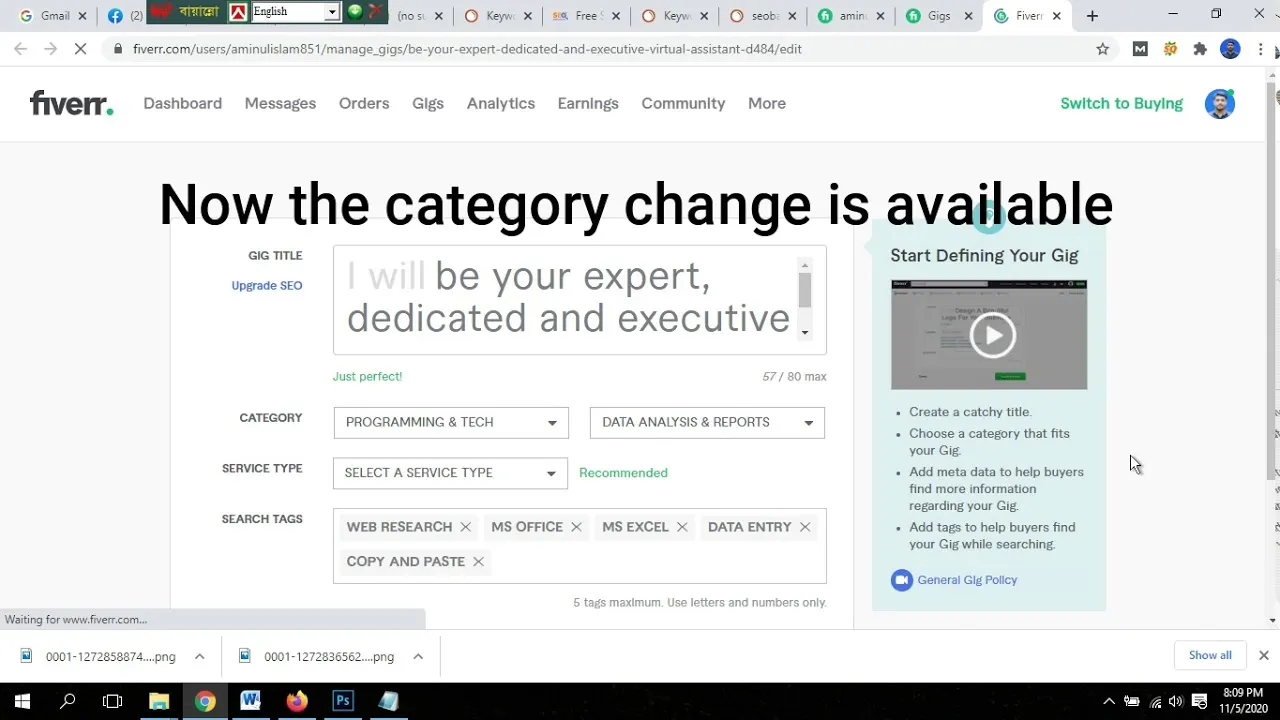
Before diving into how to change your gig time, it's essential to have a solid grasp of Fiverr gig settings. Your gig settings play a significant role in how your services are perceived and delivered. They dictate everything from pricing to delivery times, and understanding them can help you optimize your freelance business.
Here are the key components of Fiverr gig settings you should familiarize yourself with:
- Delivery Time: This indicates how long it will take for you to deliver the completed work after receiving an order. Setting realistic delivery times is crucial as it can affect your ratings and buyer satisfaction.
- Pricing: You can set different price points for various service tiers. Adjusting these can attract more clients without undervaluing your work.
- Gig Description: This is where you explain your service in detail. A clear description can help manage buyer expectations regarding delivery times and project scopes.
- Extras: These are additional services that clients can add on top of their basic order, often with tighter delivery schedules. It's essential to define these clearly so that clients understand what they can expect.
- Requirements: You'll need to specify what information you need from clients to start their orders. Clear requirements can streamline the process and help you deliver on time.
By understanding these settings well, you can make informed adjustments to your gig time, ultimately enhancing your service quality and client satisfaction!
Also Read This: How Much Freelance Virtual Assistants Make
3. Step-by-Step Guide to Change Gig Time

Changing your gig delivery time on Fiverr can be a breeze once you know the ropes. Here’s a straightforward guide to help you navigate the process smoothly.
- Log into Your Fiverr Account: Start by logging into your Fiverr account. Make sure you’re using the same credentials you signed up with. It's essential to access your seller dashboard to make any changes.
- Go to Your Dashboard: Once logged in, head over to your seller dashboard. Look for the Gigs tab on the top menu and click on it. This action will take you to a list of all your gigs.
- Select the Gig: Find the gig for which you want to change the delivery time. Click on it to open its settings. If you have many gigs, using the search bar can save you time.
- Edit Your Gig: Once inside the gig, look for the Edit button. Clicking this will open a form where you can make changes to various aspects of your gig.
- Adjust Delivery Time: Scroll to the section that discusses delivery time. You can set how long it’ll take you to deliver the final product to your clients. Use the dropdown menu or type in the desired time frame.
- Save Changes: After adjusting the delivery time, don’t forget to click the Save button at the bottom of the page. This step is crucial to ensure your changes are applied!
- Review Your Gig: Finally, take a moment to review your gig. You want to make sure everything looks good and reflects your updated delivery expectations.
And there you have it! You've successfully changed the delivery time for your gig on Fiverr!
Also Read This: Can You Pause a Fiverr Store?
4. Tips for Adjusting Your Gig Delivery Time
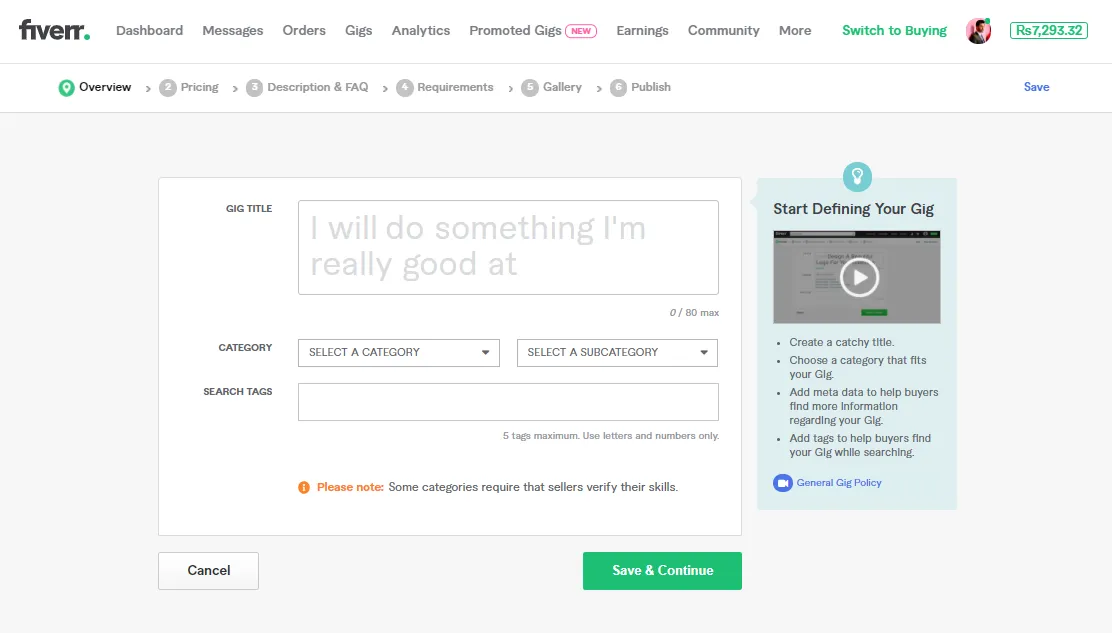
Adjusting your gig delivery time isn't just about changing numbers; it's a finely tuned skill that impacts your sales and customer satisfaction. Here are some handy tips to help you get it just right:
- Know Your Capacity: Before you change your delivery time, assess realistically how long it takes you to complete your work. Overpromising can lead to burnout and disappointed clients.
- Check Competitors: Investigate what similar gigs offer for delivery times. Consider adjusting your own based on industry standards without compromising your own workflow.
- Factor in Buffer Time: Unexpected hiccups can always occur. Give yourself some buffer time to handle any surprises that may come up as you work on projects.
- Communicate Clearly: If you make significant changes to your delivery times, it’s a good idea to communicate with your existing clients. Transparency builds trust and can lead to positive reviews.
- Experiment and Adapt: Feel free to experiment with your delivery times. If you notice too many late deliveries, it may be time to extend your timeframe.
- Take Holidays into Account: Remember to adjust your gig time during holidays or busy seasons. Clients appreciate knowing when to expect their work, and you deserve time off!
By following these tips, you’ll not only enhance your gig’s performance but will also improve your overall experience as a seller on Fiverr!
Also Read This: What is an Illegal Character in Fiverr?
Common Issues and Troubleshooting
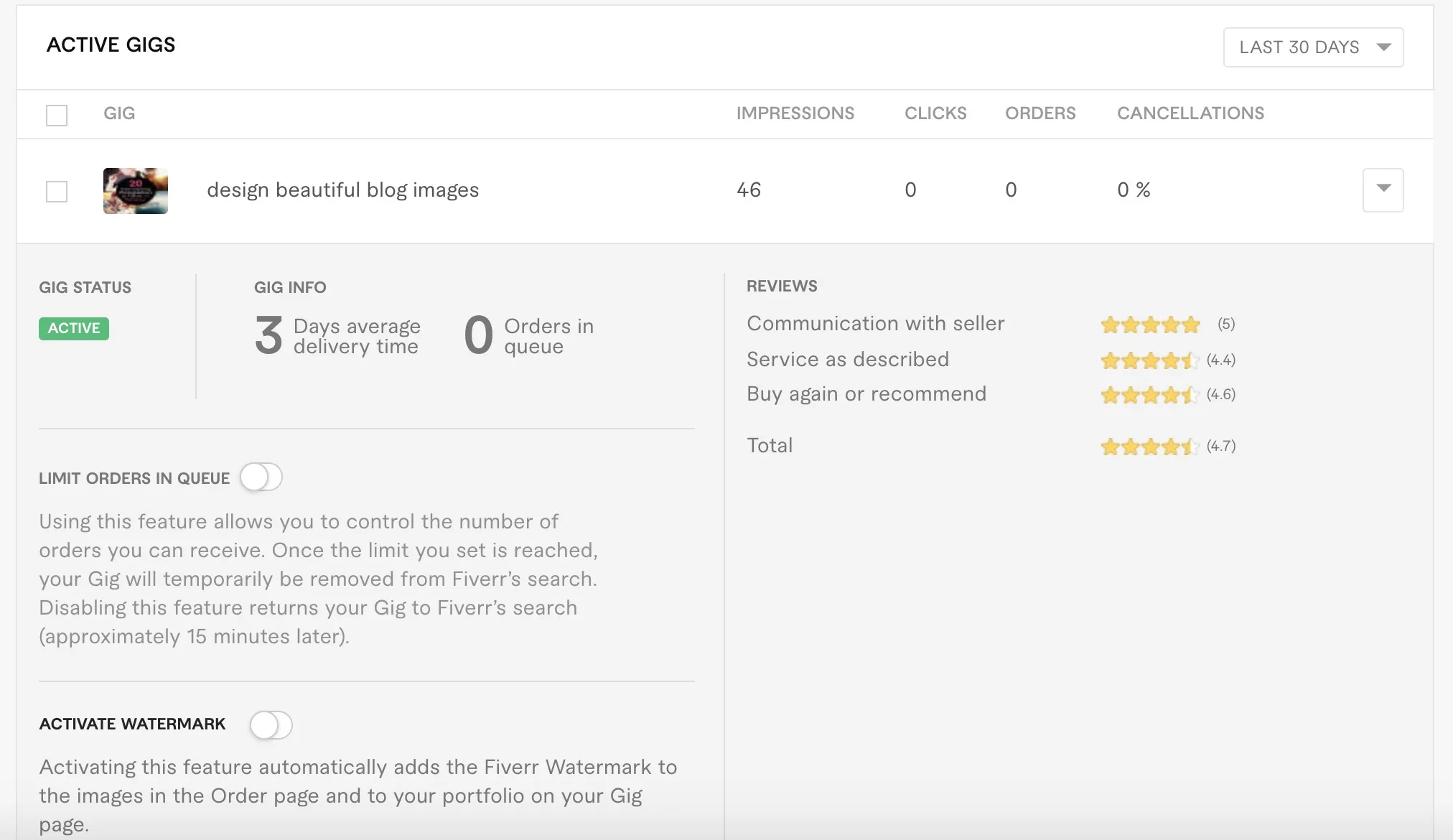
When navigating the process of changing gig time on Fiverr, you might encounter a few hiccups along the way. But don’t worry! Here’s a handy guide to common issues and how to troubleshoot them:
- Unable to Access Gig Settings: Sometimes, the settings may not be accessible if your gig is in a “paused” state or under review. Ensure your gig is active to make any changes.
- Time Changes Not Reflecting: You might find that after making changes, the new time doesn’t appear. Be sure to click on both the “Save” and “Publish” buttons after editing. Double-check that you completed all required fields.
- Delays in Approval: If you’ve changed your gig’s delivery time significantly, it may go through a review process, causing a delay. It’s normal; just be patient, and check back later.
- Error Messages: Facing error prompts can be frustrating. Try clearing your browser cache or switching to a different browser. Sometimes, it’s just a temporary glitch.
If you’re still having trouble, don’t hesitate to reach out to Fiverr’s support team. They’re there to help you out and ensure that your gig performs at its best!
Conclusion
In conclusion, changing gig time on Fiverr is an essential skill for any seller looking to optimize their offerings and enhance customer satisfaction. By following the steps outlined above, you can easily adjust your delivery time to meet the needs of your clients effectively.
Remember the importance of setting a realistic timeframe that considers both your availability and the expectations of your buyers. A well-managed delivery time can boost your reputation and lead to repeat orders, which is the holy grail of freelance success!
So, the next time you feel the need to tweak your gig’s delivery time, don’t hesitate! With the right approach, you’ll set yourself up for greater opportunities and a more streamlined workflow.
Lastly, keep in touch with any updates on Fiverr’s policies and settings, as things may evolve over time. Happy selling!



