Welcome to the guide on changing gig photos on Fiverr! If you're a seller on Fiverr, you know how crucial it is to present your services attractively. Your gig photo acts as a first impression, and in the world of freelancing, first impressions can make or break a deal. This blog will explore why updating your gig photos is essential and how you can do it effectively. Let's dive in and enhance your Fiverr profile together!
Why Changing Gig Photos is Important
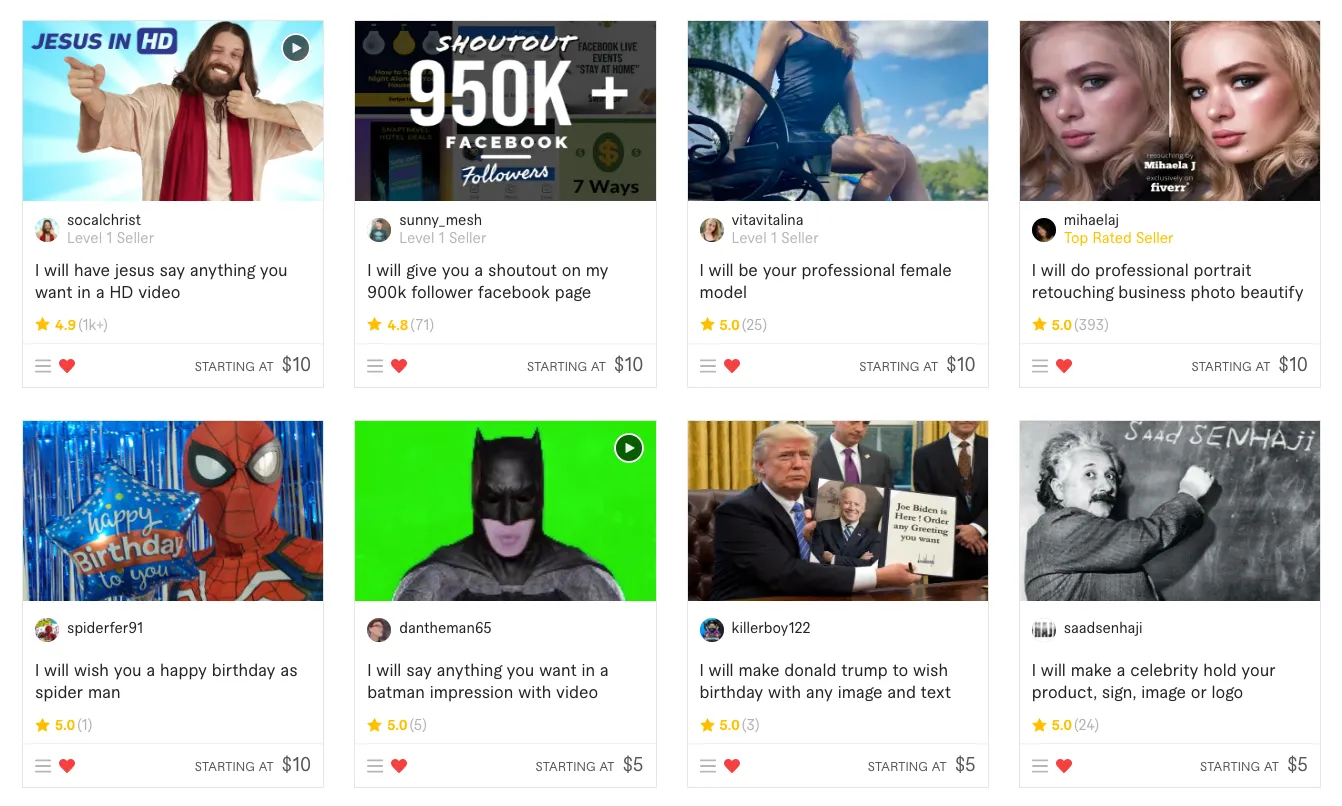
Your gig photo is more than just an image; it's a visual representation of your brand and the services you offer. Here are several reasons why changing gig photos can significantly impact your success on Fiverr:
- Attractiveness: A well-designed, eye-catching photo can grab potential buyers' attention within seconds. A fresh and appealing image can increase your chances of getting clicks on your gig.
- Showcase updates: If you've improved your services or expanded your skills, updating your photo can reflect these changes. Potential buyers appreciate seeing the latest and most relevant information.
- Seasonal relevance: Depending on the time of year, you might want to refresh your gig photo to align with holidays or trends. For example, using a festive image during the holiday season can make your gig feel timely and relevant.
- Brand consistency: As you develop your brand, it's essential to ensure that your visuals align with your branding. A cohesive look across all your gigs builds trust and professionalism.
- Improve conversions: A well-thought-out gig photo can lead to higher conversion rates, meaning more buyers biting the bait. Statistics show that visuals can significantly influence purchasing decisions.
In summary, changing your gig photos is not just a trivial task; it’s a vital aspect of maintaining a competitive edge in Fiverr’s marketplace. Don’t underestimate the power of a captivating gig photo! It can make a world of difference in attracting the right buyers.
Also Read This: How to Remove Your LinkedIn Account from Fiverr
Step-by-Step Guide to Changing Gig Photos
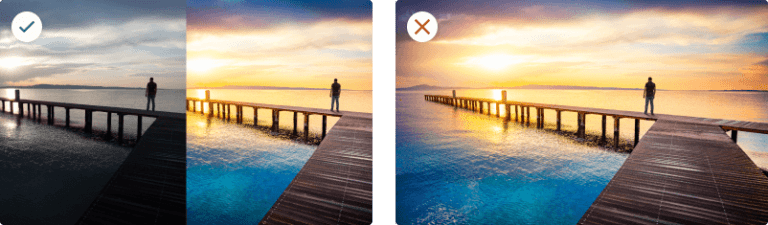
Changing your gig photos on Fiverr is a breeze! Whether you want to refresh your offerings or simply update your visuals, follow these easy steps:
- Log In to Your Fiverr Account: Start by logging into your Fiverr account. If you don’t have one yet, it might be time to join the fun and showcase your skills!
- Navigate to Your Profile: Click on your profile icon in the top right corner. Select "Selling" from the dropdown menu and choose "Gigs." This will take you directly to your list of gigs.
- Select the Gig You Want to Edit: Once you’re on your gigs page, find the specific gig whose photos you wish to change. Click on the gig title or the "Edit" button next to it.
- Go to the Gallery Section: In the editing interface, scroll down to the "Gallery" section. This is where you can upload your gig images, videos, or any other media you want to showcase.
- Upload New Photos: Click on the "Upload Images" button. From here, you can select the new photos you want to add from your device. Make sure they meet Fiverr's guidelines!
- Arrange Your Photos: You can drag and drop the new images to arrange them however you like. Remember, your first image is crucial as it’s the one potential buyers see first!
- Save Your Changes: Once you’re happy with your new images, scroll down and hit the "Save" button. Voila! Your gig photos are now updated.
Also Read This: How to Promote Your Fiverr Gig on LinkedIn
Best Practices for Gig Photos

When it comes to gig photos, the right visuals can make all the difference in attracting customers. Here are some best practices to keep in mind:
- Use High-Quality Images: Always choose clear, high-resolution photos. Blurry or pixelated images can turn potential buyers away. Aim for at least 1280 x 769 pixels.
- Be Relevant: Your gig photos should directly reflect the service you’re offering. If you’re a graphic designer, showcase your best work. If you’re a writer, consider an engaging text layout.
- Showcase Your Unique Style: Don’t be afraid to reflect your personality or unique style through your images. This helps set you apart from the competition.
- Limit Text on Images: While it’s okay to include some text, avoid overcrowding your images. Potential buyers should be able to understand your offering at a glance.
- Stay Up-to-Date: Refresh your gig photos regularly to keep your profile looking fresh and engaging. This shows that you’re active and attentive to your services.
By following these tips, you’ll create eye-catching gig photos that can significantly improve your chances of attracting new clients!
Also Read This: How to Create My Own Gig on Fiverr
5. Common Mistakes to Avoid
Changing your gig photos on Fiverr can significantly impact your success, but it's easy to make a few slip-ups. Here’s a rundown of common mistakes to steer clear of:
- Using Low-Quality Images: Your gig photo is often the first impression a client gets. Always use high-resolution images that look professional.
- Ignoring Fiverr's Guidelines: Fiverr has specific requirements for gig images regarding size, format, and content. Make sure to read and follow these guidelines to avoid having your photos rejected.
- Being Inconsistent: Your photos should reflect your brand and service. Avoid wildly divergent styles or themes that can confuse potential buyers.
- Forgetting to Test and Analyze: Not all images will perform equally well. A/B testing different photos can provide insights into what resonates best with your audience. Pay attention to your gig’s analytics!
- Not Updating Regularly: Stale images can give the impression that you're not active. Make it a habit to update photos periodically, especially if your service or style evolves.
By staying away from these common pitfalls, you can significantly enhance your gig's appeal and attract more clients.
Also Read This: Does Anyone Make Money on Fiverr?
6. Conclusion
In the competitive world of Fiverr, your gig photos can be your secret weapon. Whether you're a designer, writer, or offering any other service, having the right visuals is crucial for grabbing attention and converting views into sales. Remember, it's not just about looking good; it's about conveying trust and professionalism.
As you step into the process of changing your gig photos, keep the following key points in mind:
- Quality Matters: Opt for high-resolution images to ensure your work looks its best.
- Be Authentic: Showcase genuine representations of your work to build trust with potential buyers.
- Adhere to Guidelines: Follow Fiverr's requirements closely to ensure compliance and avoid rejections.
- Stay Updated: Regularly refreshing your images can help keep your gig looking fresh and relevant.
By avoiding common mistakes and applying these strategies, you’ll be well on your way to optimizing your gig and maximizing your exposure on Fiverr. Happy selling!
Also Read This: Tips for Becoming a Freelance Software Developer
How to Change Gig Photos on Fiverr
Changing gig photos on Fiverr is crucial for maintaining an engaging and effective profile. High-quality images can attract more clients and showcase your services more effectively. Below are the steps to help you change your gig photos seamlessly:
- Log in to Your Fiverr Account: Start by logging into your Fiverr account using your credentials.
- Access Your Seller Dashboard: Click on your profile picture in the top-right corner and select "Selling" > "Gigs." This will take you to your active gigs.
- Select the Gig to Edit: From the list of your gigs, find the gig for which you want to change photos. Click on the "Edit" button next to it.
- Modify Gig Images: In the gig editing section, scroll down to the "Gig Media" area. Here, you can upload new images or replace existing ones.
- Upload New Photos: Click the "Add Images" button. Choose high-resolution images from your device which best represent your service. Fiverr allows you to upload multiple images — consider using a main photo and supplementary images to illustrate your work.
- Save Changes: After you've uploaded and arranged your gig images, scroll down and click the "Save" button. Your changes might take a few minutes to reflect on your gig.
- Preview Your Gig: Once saved, review your gig to ensure that the images display as intended. Make adjustments if necessary.
Tips for Choosing Effective Gig Photos:
- Use clear and high-resolution images.
- Showcase your work or the results of your services.
- Consider using a professional design or layout.
- Adhere to Fiverr’s image guidelines.
By following these simple steps, you can effectively change gig photos on Fiverr, enhancing your profile's appeal and potentially increasing your sales.
Frequently Asked Questions (FAQs)
1. Can I change my gig photos anytime?
Yes, you can change your gig photos anytime as long as your gig is active.
2. Is there a limit to the number of images I can upload?
Fiverr allows you to upload up to 3 main gig images and 1 video.
3. What size should my gig photos be?
It's recommended to use images that are at least 1280 x 769 pixels for optimal display.
4. Will changing my gig images affect my gig's ranking?
Frequent changes can have a temporary impact, but high-quality images can boost your gig's attractiveness over time.
5. How long does it take for the changes to reflect?
Changes usually reflect within a few minutes but can sometimes take longer on busy days.
In summary, changing your gig photos on Fiverr is simple and can significantly enhance your profile's effectiveness, leading to increased visibility and sales.



