Changing your gig image on Fiverr is a simple yet effective way to enhance your profile and attract more buyers. Your gig image serves as the first impression potential clients will have of your service, and we all know how crucial that first impression can be! In this post, we’ll explore the importance of updating your gig image, guiding you through the steps necessary to make these changes easily.
Why You Should Update Your Gig Image
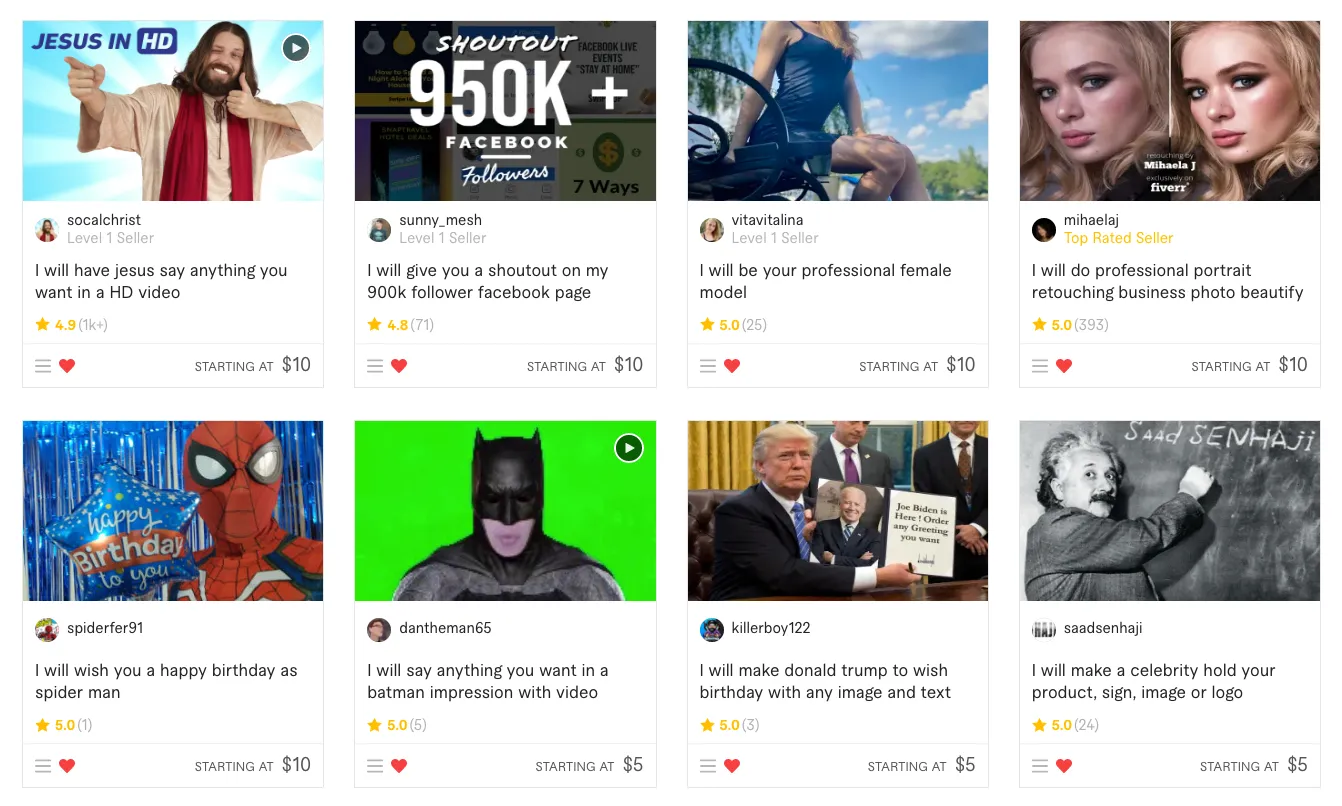
Updating your gig image is not just about aesthetics; it's a strategic move to boost your visibility and sales potential on Fiverr. Here are some compelling reasons why you should consider refreshing your gig image:
- Reflects Current Quality: Your skills and offerings may evolve over time. An updated gig image allows you to showcase the latest quality of your work.
- Stands Out in Search Results: Fiverr is a crowded marketplace. A fresh and appealing gig image can help you stand out from the competition, capturing the attention of potential buyers.
- Enhances Branding: If your brand's visual style has changed, updating your image ensures consistency across your services, which can build trust and recognition among clients.
- Increases Click-Through Rates: A good gig image can entice more clicks. Statistics show that appealing visuals can significantly improve customer interaction and conversion rates.
- Seasonal Promotions: If you are running special offers or seasonal services, changing your gig image to reflect the current theme can attract more buyers looking for timely solutions.
In summary, updating your gig image isn't just a good idea—it's essential for staying competitive and relevant on Fiverr. So, if you've been thinking about changing it, now is the perfect time to act!
Also Read This: Earnings Potential for Freelance Marketers
Step-by-Step Guide to Changing Your Gig Image
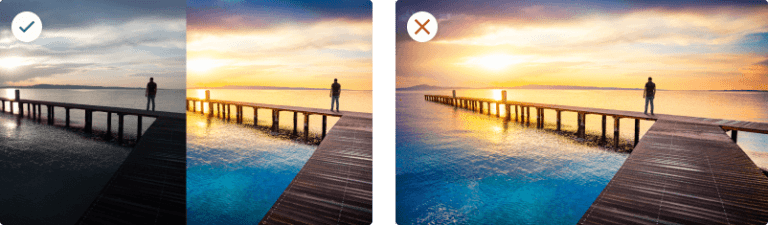
If you’re looking to refresh your Fiverr gig, changing your gig image is a fantastic place to start. It's super easy, and in just a few steps, you can have a brand new image up and running. Here’s how you do it:
- Log into Your Fiverr Account: First things first, ensure you’re logged into your Fiverr account. Head over to the Fiverr homepage and enter your credentials.
- Go to Your Selling Dashboard: Once you’re in, click on your profile picture located at the top right corner, then select “Selling” from the dropdown menu. This will take you to your Selling Dashboard.
- Select Your Gig: Find the gig you want to edit. You can either scroll through your gigs or use the search feature if you have a lot of them. Click on the gig's title to access the edit page.
- Change Your Gig Image: On the gig editing page, locate the section for your gig image. Click on the existing image, and you will see the option to upload a new picture. Hit "Upload" to choose your new image from your device.
- Preview and Save Changes: After uploading your new image, take a moment to preview how it looks. Make sure it fits the vibe of your gig. If everything looks perfect, click “Save” to update your gig.
- Refresh Your Gig: Head back to your gig page and give it a quick refresh to see your shiny new image in action!
That’s it! You’ve successfully changed your gig image. This small adjustment can make a big difference in attracting potential buyers.
Also Read This: Can I Trust People on Fiverr?
Tips for Choosing the Right Gig Image

Choosing the right gig image on Fiverr is crucial, as it’s often the first impression you make on potential buyers. Here are some handy tips to help you select an eye-catching image:
- High Quality: Always use a high-resolution image. Blurry or pixelated pictures can turn off potential clients. Aim for a resolution of at least 1280 x 769 pixels.
- Clear and Relevant: The image should clearly represent the service you are offering. If you're a graphic designer, for instance, showcase your best designs, not abstract art.
- Use Bright Colors: Images that pop tend to draw more attention. Consider using bright and contrasting colors that align with your brand while remaining professional.
- Keep It Simple: A cluttered image can confuse potential buyers. The focus should be on your offering, so keep it simple and easy to understand.
- Add Text or Branding: If applicable, consider overlaying your image with text that describes what you do or includes your logo. This can help reinforce your brand.
- Test Multiple Images: Don't be afraid to experiment! Try different images to see which one resonates best with your audience. Change them up periodically to see if it impacts your gig's performance.
Remember, your gig image is often your first touchpoint with potential clients, so investing time and thought into this detail can significantly enhance your Fiverr success!
Also Read This: How Long It Takes to Approve a Fiverr Request
Common Mistakes to Avoid When Updating Your Gig Image
When it comes to updating your gig image on Fiverr, there are a few pitfalls that can trip you up. Knowing these common mistakes can help you avoid them and ensure your gig pops! Let’s take a look at some of these blunders:
- Not Following Fiverr's Guidelines: Fiverr has specific requirements for image dimensions, file size, and content. Always double-check that your image adheres to these guidelines. Failing to do so could mean your image gets rejected or, worse, your gig could lose visibility.
- Using Low-Quality Images: A blurry or pixelated image tells potential buyers that you don’t take your work seriously. Always choose high-resolution images that represent your services clearly.
- Overcomplicating Design: While it’s tempting to go for elaborate designs, simplicity often works best. A clean and straightforward image can communicate your gig's purpose more effectively than a cluttered one.
- Ignoring Branding: Your gig image is a crucial part of your personal brand. Consistency is essential, so try to maintain a similar style or color palette across all your gigs.
- Not Testing Different Images: Sometimes, one image might perform better than another. Don’t hesitate to experiment with different images to see which garners the best response.
In summary, avoiding these mistakes can dramatically improve the attractiveness of your gig and help draw in that all-important clientele!
Also Read This: Niche Scraper vs. Sell the Trend: E-commerce Tool Face-Off
Conclusion
In conclusion, changing your gig image on Fiverr isn't just a simple task; it's an opportunity to enhance your brand and attract more clients. A compelling gig image can make a world of difference in how potential buyers perceive your services. Throughout this post, we've discussed the key aspects of selecting and updating your gig images effectively. Remember, a good image should:
- Align with Fiverr's guidelines
- Showcase high quality and resolution
- Be appealing and user-friendly
- Reflect your unique brand identity
Also, learning from the common mistakes we highlighted can save you time and boost your gig's performance. Don't be afraid to experiment and refine your approach, as continuous improvement is part of the journey toward success on Fiverr.
So why wait? Update that gig image and put your best foot forward! Happy selling!
FAQs About Changing Gig Images on Fiverr
When it comes to selling services on Fiverr, the visuals you present play a crucial role in attracting potential buyers. A well-crafted gig image can significantly impact your sales. Here are some frequently asked questions about changing gig images on Fiverr:
1. Why is changing my gig image important?
Gig images are the first thing potential buyers see. An engaging and relevant image can help:
- Attract more customers by standing out among competitors.
- Communicate the essence of your service at a glance.
- Enhance your brand and ensure consistency across your offerings.
2. How do I change my gig image?
To change your gig image, follow these steps:
- Log in to your Fiverr account.
- Click on your profile picture and select "Selling."
- Go to "Gigs" and select the gig you wish to edit.
- Click on the "Edit" button.
- In the "Gallery" section, you will find the option to upload a new image.
- Choose the image from your device that you want to use.
- Make sure to save your changes before exiting.
3. Are there any restrictions on gig images?
Yes, Fiverr has specific guidelines that must be followed:
| Guideline | Description |
|---|---|
| Image Size | Minimum 550 x 370 pixels, maximum file size is 2MB. |
| Image Format | Acceptable formats include JPG, PNG, and GIF. |
| Content Guidelines | No copyright infringement, explicit content, or misleading images. |
4. How often can I change my gig image?
You can change your gig image as often as you like; however, frequent changes might confuse potential buyers. Make sure each update is purposeful and enhances your gig.
In conclusion, understanding how to effectively change your gig image on Fiverr can lead to improved visibility and sales. By navigating the guidelines and techniques discussed here, you can create a compelling presentation that resonates with your audience.



