As a platform that connects freelancers with clients, Fiverr has gained immense popularity for its user-friendly interface and diverse range of services. However, many users may find themselves transitioning from being a seller to becoming a buyer. This shift can be daunting, yet it opens up a world of opportunities to purchase high-quality services for your own projects. In this blog post, we’ll explore how to make this transition smoothly while maximizing your Fiverr experience.
Understanding Fiverr's Dual Role

Fiverr operates on a simple model that facilitates two distinct roles: sellers and buyers. Understanding these roles is crucial to navigating the platform effectively.
- Seller: As a seller, you're offering services—think of graphic design, content writing, or programming. Your job is to showcase your skills, create appealing service listings, and deliver value to your clients.
- Buyer: In this role, you’re looking to hire someone to complete services for you. This means you'll be searching for the right gig, assessing seller profiles, and ultimately choosing who will help bring your vision to life.
Transitioning from seller to buyer involves a few adjustments:
- Switch Your Mindset: As a seller, you’re focused on providing excellent service. Now, as a buyer, you must shift your focus to assessing quality and finding the right fit for your needs.
- Explore Services: Familiarize yourself with various offerings on the platform. This is your chance to see how other sellers present their gigs, which can offer valuable insights.
- Learn How to Evaluate: Use filters, read reviews, and consider seller ratings. Knowing what to look for will ensure you make informed decisions.
By understanding these roles, you’ll find the transition more intuitive, paving the way for a successful experience as a buyer on Fiverr.
Also Read This: Can I Transfer Money from Fiverr to My Bank Account?
3. Step-by-Step Guide to Switching from Seller to Buyer
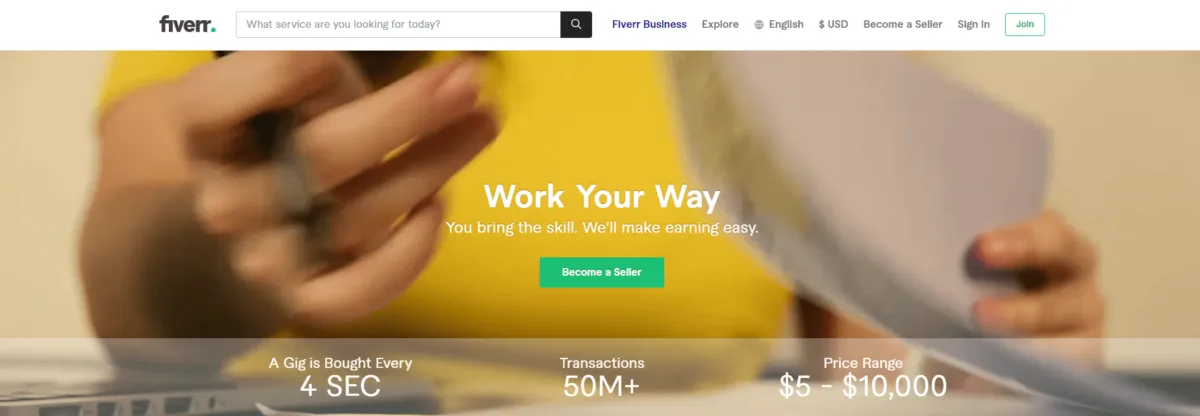
So, you’ve been bustling about as a seller on Fiverr and now you want to dive into the buyer's side of things? No worries—it’s a pretty straightforward process! Let’s break it down step-by-step. Here’s how you can make that switch seamlessly:
- Log into Your Fiverr Account: Start by entering your credentials on the Fiverr website to access your existing seller account.
- Navigate to Your Profile: Click on your profile picture in the upper right corner, and select "Profile" from the dropdown menu.
- Explore “Buying” Options: Familiarize yourself with the buyer experience. You can easily browse services by clicking on the “Buying” option in the main navigation menu.
- Engage in Buyer Activities: As a seller, you might think your profile is all about selling. On the contrary, you can start purchasing services directly by exploring gigs offered by other sellers.
- Communicate with Sellers: If you find a service that piques your interest, feel free to reach out to the seller. Ask any questions you may have before making a purchase!
- Complete Your Purchase: Once you're ready, simply add your chosen gig to your cart, make the payment, and you’re all set to receive the services!
And just like that, you’re officially toggling between seller and buyer roles! Isn’t that easy? You can continue to sell on Fiverr while also tapping into an exciting marketplace of services offered by other talented freelancers.
Also Read This: How Much Fiverr Freelancers Can Earn
4. Creating a Buyer Account
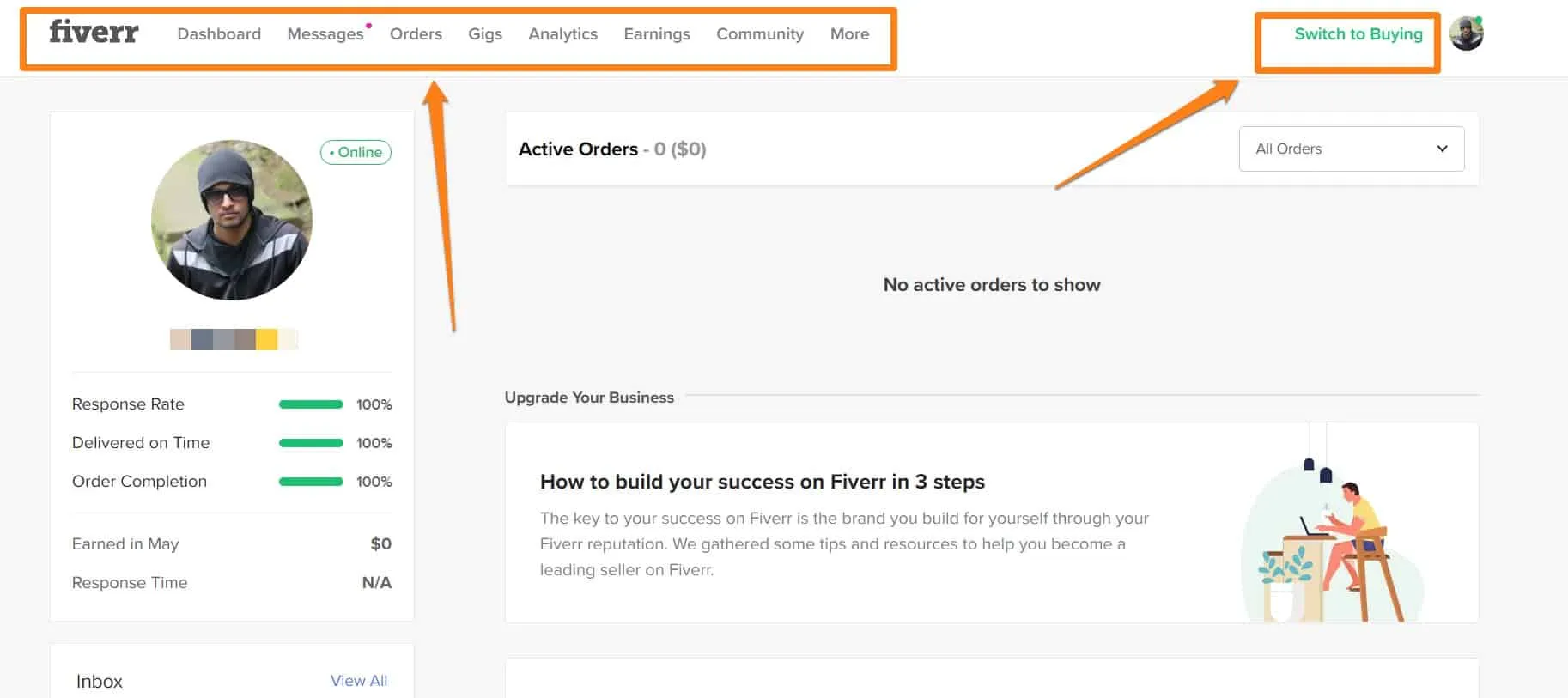
If you want to stay a bit more organized while delving into your buyer role, creating a separate buyer account on Fiverr can be a great idea. Here’s how you can set up a new buyer account while keeping your seller activities intact:
- Sign Out of Your Seller Account: To start fresh, log out of your existing Fiverr seller account.
- Visit the Fiverr Homepage: Head over to Fiverr.com to begin the buyer account creation process.
- Click on “Join”: In the top right corner, you’ll see a “Join” button. Click on it to initiate account creation.
- Choose Your Login Method: You can either sign up using your email address or link your social media accounts such as Facebook or Google for a quick setup.
- Fill Out Your Details: If choosing the email option, make sure to fill in your email and create a password. You'll also get prompts to provide your name and any other necessary information.
- Verification Process: Don’t forget to verify your email by clicking the link Fiverr sends to your inbox! That’s crucial for activating your new account.
- Set Up Your Buyer Profile: Once verified, take a moment to fill in your profile details. This will enhance your credibility when purchasing from sellers.
And voilà! You now have a dedicated buyer account on Fiverr. This means you can browse for services and purchase gigs, all while managing your seller account separately. It's all about creating a better experience for yourself in the vibrant Fiverr marketplace!
Also Read This: Steps to Becoming a Freelance Voice-Over Artist
5. Exploring the Fiverr Marketplace as a Buyer
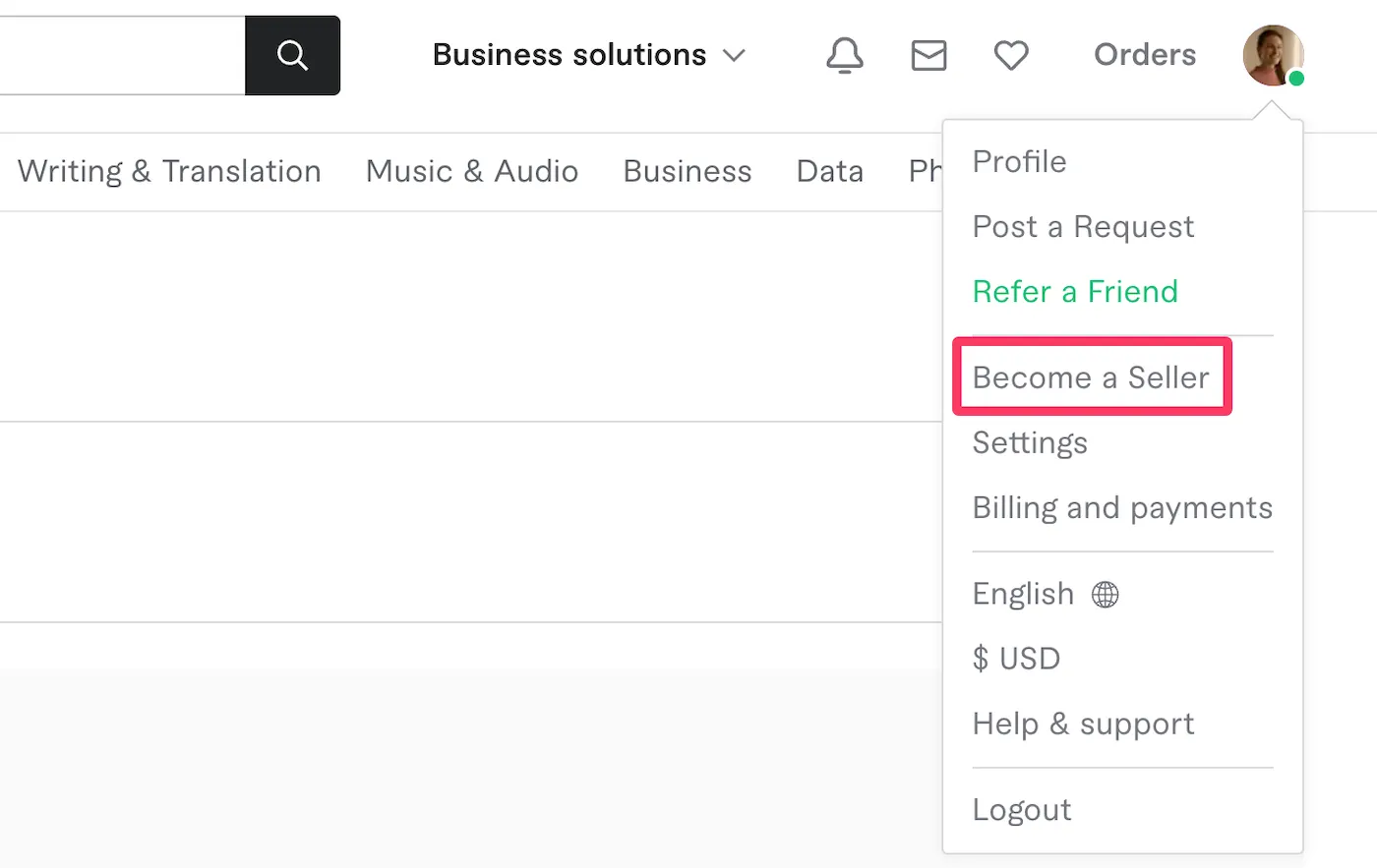
Transitioning from being a seller to a buyer on Fiverr can be an exciting adventure! The Fiverr marketplace is filled with opportunities to enhance your projects, learn new skills, and even find a bit of inspiration. Here’s how you can explore this vibrant ecosystem:
First, make sure you're familiar with the platform. Navigate to the Fiverr homepage and take a look at the vast categories offered, from graphic design to digital marketing, writing, and programming. This exploration can give you a better understanding of what services are available:
- Categories: Browse through categories that interest you or align with your project needs.
- Gig Packages: Check out different sellers and their gig packages. Each seller offers various options at different price points, giving you flexibility.
- Ratings and Reviews: Pay attention to the ratings and read reviews from previous buyers. This can guide you to quality services.
Additionally, use the search function to find specific services. Include keywords that relate to what you need. You can also filter results based on criteria like delivery time, price range, and seller level, making it easier to find the perfect gig. Want a unique touch? Check out Fiverr Pro, where you can find top-rated professionals.
Finally, don't hesitate to reach out to sellers for any inquiries. You might discover that having a conversation can clarify your needs and build rapport even before placing an order!
Also Read This: When Do You Get Paid on Fiverr?
6. Tips for Maximizing Your Buyer Experience
Now that you're all set to explore Fiverr as a buyer, let’s dive into some handy tips to ensure you get the most out of your experience:
- Clearly Define Your Needs: Before browsing, have a clear idea of what you want. Whether it's a logo design or content writing, clarity helps sellers deliver exactly what you need.
- Communicate Openly: Once you find a seller you like, don't hesitate to reach out. Ask questions to ensure their services align with your expectations. Clear communication helps create a better working relationship.
- Review Seller Portfolios: Take a good look at previous work. A seller’s portfolio can give you valuable insights into their style and expertise.
- Set Realistic Expectations: Understand that while some gigs promise quick results, quality may take time. Be patient and allow the sellers to work their magic.
- Utilize Custom Orders: Many sellers offer custom orders for tailored services. Don't hesitate to ask for a unique package that meets your specific needs.
- Stay Informed on Order Progress: Use Fiverr’s tracking features to keep updated on your order’s status. This can help reduce anxiety as you await delivery!
By following these tips, you’ll not only enhance your buyer experience on Fiverr but also forge beneficial relationships with talented creatives on the platform!
Also Read This: Is It Safe to Link Your Bank Account to Fiverr?
Frequently Asked Questions
Transitioning from a seller to a buyer on Fiverr can lead to a few questions. Let’s take a moment to address some of the most common inquiries you might have about this process.
- Can I change my Fiverr account type anytime?
Yes! You can switch from seller to buyer whenever you want. However, keep in mind that frequent changes might confuse potential buyers or sellers about your actual offerings and intentions.
- Will my seller profile remain visible when I switch to a buyer?
When you change your role to buyer, your seller profile still exists, but it won’t be actively promoting your services until you toggle back to seller mode.
- What happens to my ongoing orders if I switch to buyer?
Your ongoing orders will not be affected; they will continue as scheduled. Just ensure you complete those tasks before making the switch for a smoother experience!
- Can I still gain reviews as a seller while I’m functioning as a buyer?
Not during the period you are set as a buyer. To receive reviews, you need to be in seller mode. So, consider your strategy wisely!
- Is there a limit to how many times I can switch roles?
No, there’s no strict cap! However, it’s advisable to keep it occasional to maintain credibility with your friends, followers, and potential customers.
Conclusion
Making the switch from seller to buyer on Fiverr is a straightforward process that can open up a world of new opportunities. Whether you’re looking to purchase services for your business, explore what others are offering, or merely experiment with the market, understanding this transition is key. Here are a few closing thoughts to chew on:
- Be Clear About Your Goals: Before changing your account type, determine what you want to achieve. Are you looking to buy specific services? Knowing this can streamline your user experience.
- Manage Your Reputation: Switching roles frequently may affect how others view you on the platform. Strive for consistency and build trust with your followers.
- Explore and Enjoy: Being a buyer allows you to discover the fantastic range of services available. Take your time, explore, and make use of various offerings that could benefit your projects greatly.
- Engage with the Community: As a buyer, you can still interact with sellers. Leave reviews, ask questions, and support the Fiverr community while getting the best possible services for your needs.
In summary, changing from seller to buyer can be a fruitful move. Take these tips as your guide, and enjoy the journey ahead!



