Hey there! If you're a freelancer or a buyer on Fiverr, you may find yourself wanting to change your payment method. Whether it's to enhance security, access new payment options, or simply for convenience, adjusting your payment settings on Fiverr is straightforward. In this article, we’ll break down everything you need to know about changing your payment method, including the different options available. So, let's dive in!
Understanding Fiverr Payment Methods

Fiverr provides a variety of payment methods to cater to the diverse needs of its users. Being informed about these options is essential for seamless transactions. Here's a breakdown of the primary payment methods available on Fiverr:
- Credit and Debit Cards: This is the most common payment method. You can use widely accepted cards such as Visa, MasterCard, American Express, and Discover. It’s quick and secure, allowing instant payments for services.
- PayPal: Ideal for those who prefer an additional layer of security, PayPal allows you to link multiple accounts and make payments without directly sharing card details. Just sign up for a PayPal account and link it to your Fiverr profile!
- Fiverr Credits: If you’re a frequent user, you might add Fiverr credits to your account. This is beneficial for buying services without dipping into your regular bank or card account repeatedly.
- Apple Pay: Available to users with iOS devices, Apple Pay makes transactions effortless. If you have configured your Apple Wallet, you can simply pay with a tap.
- Bank Transfer: For larger payments, bank transfers can be a reliable option. However, the process can take a bit longer than other methods.
It's essential to choose a payment method that not only suits your preferences but also one that offers security and convenience. So, reflect on what works best for you before making a change!
Also Read This: Tips for Becoming a Freelance Online Business Coach
3. Step-by-Step Guide to Change Your Payment Method

Changing your payment method on Fiverr can seem daunting, but I'm here to walk you through it! Just follow these simple steps, and you’ll be all set in no time. Ready? Let’s go!
- Log in to Your Fiverr Account:
First things first, head over to Fiverr.com and log into your account. This is your digital freelancing hub!
- Access Your Earnings:
Once you’re logged in, hover over your profile picture in the top right corner. A drop-down menu will appear. Click on "Earnings."
- Go to the Payment Methods Section:
Now that you’re in the Earnings section, locate the "Payment Methods" option in the left sidebar. Click on it to see your current payment methods listed.
- Add or Change Your Payment Method:
Here’s where the magic happens! You can choose to add a new payment method or edit an existing one. To add a new one, simply click the "Add Payment Method" button. To change an existing method, just click "Edit."
- Follow the Prompts:
Fiverr will guide you through a series of prompts to securely enter your new payment details. Make sure you double-check everything before you hit "Save."
- Confirmation:
After saving your new payment method, you should see a confirmation message. This means you’ve successfully changed your payment method. Congrats!
Also Read This: What is a Buyer on Fiverr? Understanding the Role and Benefits
4. Troubleshooting Common Issues

Even with the best intentions, sometimes things don't go as smoothly as we’d like. If you encounter any issues while changing your payment method on Fiverr, don’t panic! Let’s troubleshoot some common problems you might face:
- Payment Method Not Accepted:
Fiverr accepts various payment providers, including PayPal, card payments, and bank transfers. If your method isn’t accepted, try another one.
- Information Errors:
Always double-check the details you enter. A small typo can lead to major hiccups! Ensure that your name, card number, and expiration date are all correct.
- Account Verification Issues:
If your account hasn't been verified, you might encounter restrictions on adding new payment methods. Make sure your account is fully verified by checking for any pending verification requirements.
- Connection Issues:
Sometimes, internet connectivity can lead to problems. If you’re having trouble saving your new payment method, check your connection first!
- Cached Browsing Data:
If you’re facing repeated errors, it might be due to cached data. Try clearing your browser's cache or use a different browser altogether.
If you've tried these solutions and still face issues, don’t hesitate to reach out to Fiverr's customer support for assistance. They’re always ready to help you out!
Also Read This: Best 10 Fiverr Gigs for Product Design in 2024
5. Tips for Ensuring Smooth Transactions
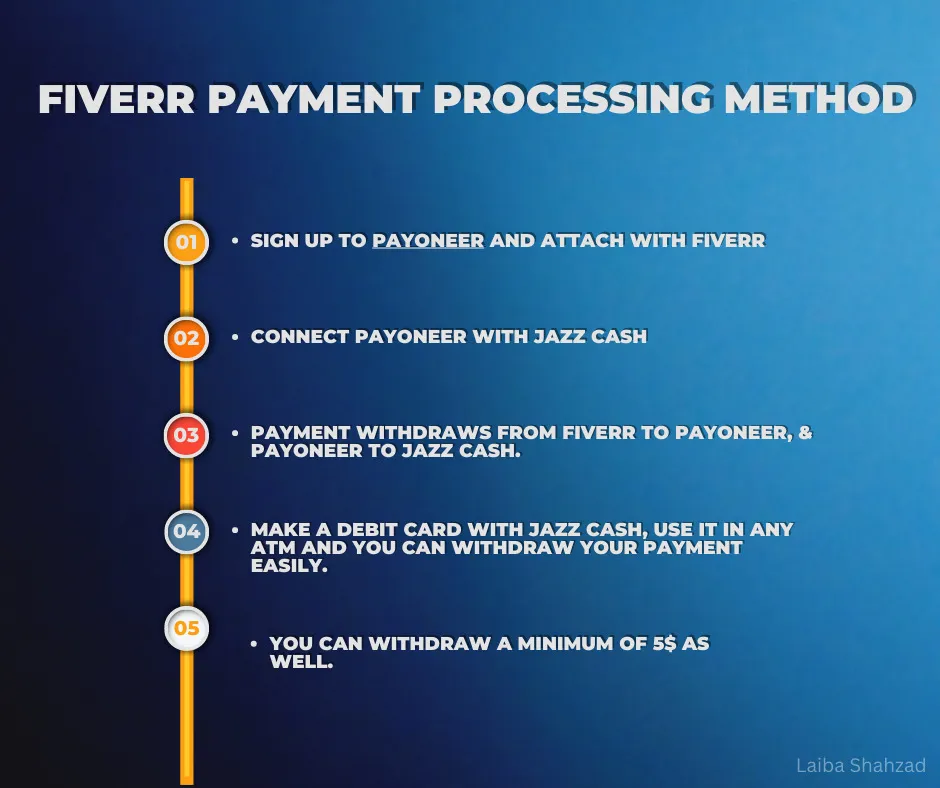
Changing your Fiverr payment method can be straightforward, but ensuring that your transactions run smoothly requires a bit of diligence on your part. Here are some essential tips to keep things flowing seamlessly:
- Verify Your Payment Details: Double-check all the information you enter, like credit card numbers, PayPal addresses, or bank details. Even one misplaced digit can cause delays in payments.
- Link Your Accounts: If you're using platforms like PayPal or a bank account, ensure they are fully verified and linked. This not only secures your payment method but also helps in quicker transactions.
- Keep an Eye on Fees: Different payment methods may have varying transaction fees. Familiarize yourself with these before making changes so that you’re not caught off guard later.
- Check Your Currency Settings: Make sure that you're dealing with the correct currency settings as per your location and the payment processor you choose. Mismatched currencies can lead to unexpected conversion fees.
- Update Regularly: If your financial situation changes, don’t delay in updating your payment method. Whether your credit card expires or you want to switch to a different bank, staying ahead of these changes can prevent lapses in service.
- Monitor Your Transactions: Regularly check your Fiverr account for transaction notifications. Keeping an eye out for any unauthorized changes can prevent issues before they escalate.
By following these tips, you'll help ensure that your Fiverr transactions remain as smooth as butter, allowing you to focus on what you do best—providing great services!
6. Conclusion
Changing your Fiverr payment method might seem daunting at first, but it doesn’t have to be! With the right understanding and a few steps, you can switch without a hitch. Keep in mind the importance of accurate information and timely updates to your payment settings, as this greatly impacts your overall experience on the platform.
Fiverr offers several options for payment methods, and by choosing the one that aligns best with your needs, you can enhance your financial management as a freelancer. Remember, whether it’s PayPal, credit cards, or direct bank transfers, each setup has its nuances, and knowing them can empower you in managing your finances effectively.
So, if you're considering changing your payment method on Fiverr, just take a deep breath, revisit the steps we discussed, and don't forget those handy tips for smooth sailing! Happy freelancing!



