So, you want to change your Fiverr location? You've come to the right place! Whether you're looking to connect with a broader audience or simply want to explore new gig opportunities, changing your location on Fiverr can be a game-changer. In this guide, we’ll walk you through the steps to make this process seamless and straightforward. Let’s dive in!
Why Change Your Fiverr Location?

Changing your Fiverr location might seem like a minor adjustment, but it can have significant implications for your freelance career. Here are some key reasons why you might want to consider making the switch:
- Broader Market Reach: By changing your location, you can tap into different markets and client bases. Some services may be more in demand in certain regions, giving you new opportunities to showcase your talent.
- Localized Services: Certain gigs may be more relevant to clients in particular areas. For example, if you’re a graphic designer, clients in major cities might be more inclined to hire you for local branding projects.
- Competitive Advantages: Different regions may have varying levels of competition. Changing your location could position you in a less saturated market, increasing your chances of being discovered.
- Client Preferences: Some clients prefer freelancers based on location due to language, cultural relevance, or time zone compatibility. Adapting your location could lead to more tailored job matches.
- Price Differences: Pricing expectations can vary greatly from one region to another. By aligning your location with a higher-paying market, you might be able to charge more for your services.
Ultimately, knowing when and why to change your Fiverr location can offer you a plethora of opportunities that you might not have tapped into otherwise. So, are you ready to make that change?
Also Read This: How to Write Effective Buyer Requests on Fiverr
Steps to Change Your Fiverr Location
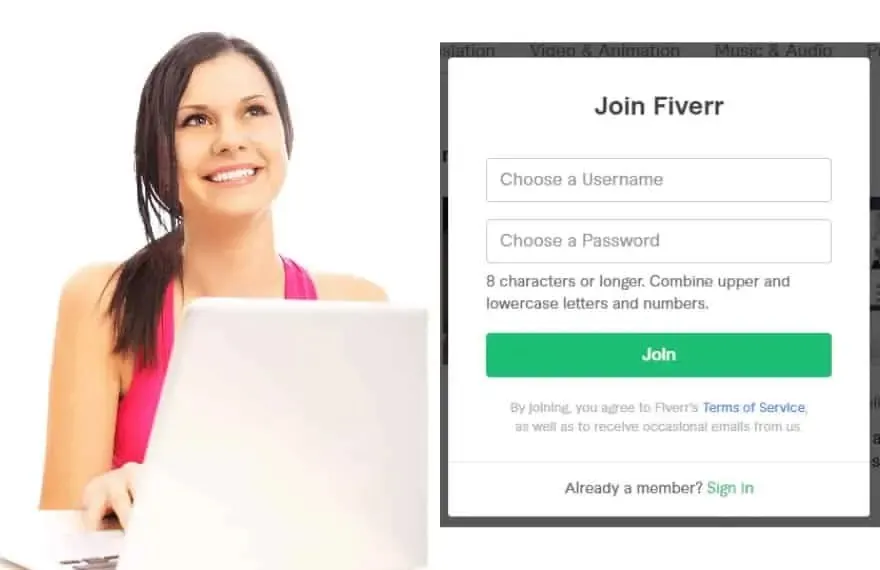
Changing your Fiverr location is a straightforward process, but it does require a few steps. Whether you're moving to a new city or just want to target different markets, here's a step-by-step guide to help you through it.
- Log into Your Fiverr Account: Start by opening your browser and logging into your Fiverr account. You can't change your location unless you're signed in, so this is the crucial first step.
- Access Your Profile: After logging in, click on your profile picture located in the top-right corner. From the drop-down menu, select "Profile." This will take you to your profile settings.
- Edit Your Profile: On your profile page, look for the "Edit Profile" button. Click on it to enter the editing mode.
- Locate the Location Field: Inside the profile editing section, find the "Location" field. This is where you'll input your new location.
- Change Your Location: Select your new city or country from the dropdown menu or type in the desired location. Be sure to choose accurately, as this will affect your visibility and the types of gigs shown to potential buyers.
- Save Changes: Don’t forget to save your changes! Look for the “Save” button at the bottom of the page, and click it. If you don’t save, all that hard work will go unnoticed!
- Confirm the Change: After saving, give your profile a quick review to ensure your location is now updated. You should see your new location reflected in your profile.
Also Read This: How to Get a Fiverr Referral Link
Things to Consider Before Changing Your Location

Before you leap into changing your Fiverr location, it’s wise to consider a few factors beforehand. After all, your location can significantly affect your freelancing experience! Here are some of the key points to think about:
- Market Demand: Research the market demand for your services in the new location. Certain regions or countries may have a higher demand for specific skills. Make sure your new location aligns with your business goals.
- Competition Level: Investigate the competition in the area you’re considering. A saturated market could mean more challenges in securing gigs. Check how many other freelancers offer similar services in that location.
- Currency Differences: Changing your location can impact pricing due to currency differences. If you're targeting a market with a lower cost of living, you might have to adjust your pricing strategy.
- Delivery Times: Consider how a location change may affect your delivery times. If your new location has substantial time zone differences with your existing clients, it may impact communication and project timelines.
- Fiverr Policies: Ensure you are aware of any Fiverr policies related to location. Sometimes, there may be limitations on services offered or taxes associated with certain regions.
By considering these factors, you can make a more informed decision about changing your Fiverr location and set yourself up for success!
Also Read This: Top Platforms to Promote Your Fiverr Gig for Maximum Visibility
Troubleshooting Common Issues
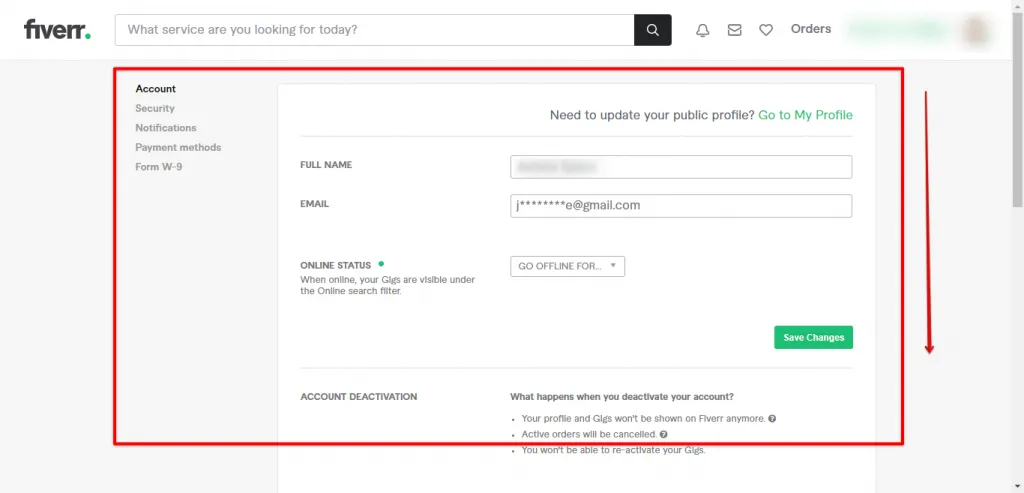
Changing your Fiverr location can sometimes be a bit tricky. But don’t worry! If you run into any bumps along the way, we’ve got you covered with some common issues and how to tackle them.
Here are some frequent issues that users may encounter when changing their location on Fiverr:
- Location Not Updating: If your location isn’t updating after following the steps, make sure you’ve cleared your browser’s cache and cookies. Sometimes, outdated data can prevent changes from appearing.
- Access Denied: If you find that you can't access the location settings, ensure you are logged into the correct Fiverr account. Sometimes users have multiple accounts and might be trying to make changes on the wrong one.
- Invalid Location Error: If you receive an error saying your location is invalid, double-check that you’ve entered your location correctly. It may help to start typing your city or region and select it from the dropdown list.
- Account Restrictions: If you encounter restrictions (like being unable to change your location), it could be due to Fiverr's policies. In this case, consider reaching out to their customer support for clarification.
Additionally, if you feel stuck, simply refer back to Fiverr’s official resources or community forums. You’d be surprised how many people have faced similar issues and found solutions!
Conclusion
Changing your location on Fiverr is a straightforward process that can open new opportunities for both buyers and sellers. Whether you're trying to reach a different market or just want to reflect your current situation, updating your location can make a significant difference.
To recap, remember to:
- Access your Fiverr settings carefully.
- Follow the steps to update your location.
- Troubleshoot any issues with the tips we shared.
By taking these steps, you can ensure your Fiverr profile is always up-to-date. Don't hesitate to dive back in and make changes whenever necessary. And as always, if you have questions or feedback, the Fiverr community is a great place to connect and learn.
So go ahead, change your location, and watch how it can enhance your freelancing experience on Fiverr!



