Have you ever wondered how to change your display country on Fiverr? Whether you're a freelancer looking to expand your reach or a buyer wanting to explore global talent, changing your display country can be a game-changer. In this article, we’ll walk you through the steps to do just that, along with some insights on why you might want to make this change. So, let’s dive in!
Why Change Your Display Country?

Changing your display country on Fiverr can open up a world of opportunities, both for freelancers and buyers. Here are some compelling reasons why you might consider this change:
- Access to Diverse Talent: If you’re a buyer, changing your display country allows you to connect with freelancers from various regions. For example, you might discover unique styles or skills that are predominant in different cultures.
- Target Market Alignment: For freelancers, adjusting your display country can help you target specific markets. If you’re fluent in a language or understand a particular culture well, aligning your display country can attract clients looking for expertise in that area.
- Competitive Pricing: Freelancers located in countries with a lower cost of living might set more competitive prices. As a buyer, you might find quality services at more affordable rates.
- Local Market Trends: By switching your display country, freelancers can keep an eye on local market needs and trends. This way, you can tailor your services accordingly and improve your chances of landing gigs.
- Improved Communication: Depending on your location, clientele may vary. By changing your display country, you can sometimes find projects where clients share the same time zone, making communication and collaboration smoother.
In summary, changing your display country on Fiverr is more than just a simple navigation tweak; it's a strategic move that can significantly enhance your experience on the platform!
Also Read This: How to use keywords to improve your fiverr gig’s ranking
Step-by-Step Guide to Changing Your Display Country
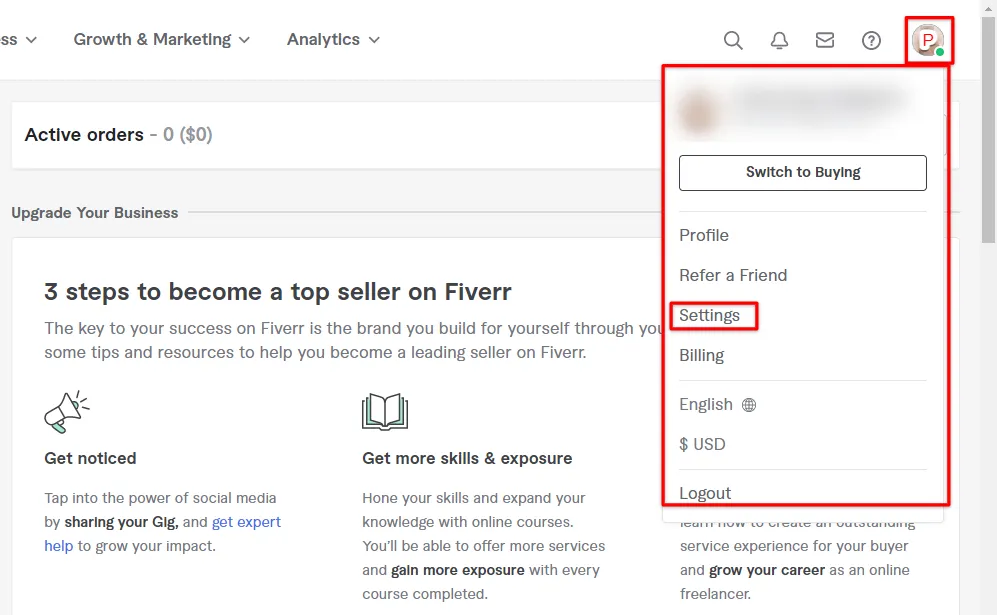
If you've decided it's time to change your display country on Fiverr, whether for better local gigs or to reflect your current location, the process is pretty straightforward. Here’s a detailed, step-by-step guide to help you navigate through it:
- Log into Your Fiverr Account: Start by signing in to your Fiverr account. Ensure you have your login credentials at hand to make this process faster!
- Access Your Profile Settings: Once you're logged in, locate your profile picture in the top-right corner and click on it. This will drop down a menu; select “Settings” from this list.
- Go to the Privacy Tab: In the settings menu, you'll see multiple tabs like “Profile,” “Notifications,” etc. Click on the “Privacy” tab to access the relevant settings.
- Edit Your Country: Look for the option that mentions “Display Country.” Click the edit icon, which typically looks like a pencil. You will see a dropdown menu with available country options.
- Select Your Preferred Country: From the dropdown, select the country you want to change to. Make sure to check the list carefully to choose the correct one!
- Save Changes: After making your selection, don’t forget to click the “Save” button. This step is crucial to ensure your changes aren’t lost.
- Verify Your Change: Finally, return to your profile to double-check that the display country has updated correctly. You should see your new country listed without any issues.
And voila! You’ve successfully changed your display country on Fiverr! It’s a simple process that can open up new opportunities for you.
Also Read This: Is Fiverr a Good Place to Get Twitch Art Done?
Common Issues and Troubleshooting

Even though changing your display country on Fiverr is generally a breeze, you might run into some hiccups along the way. Let’s look at some common issues and how you can troubleshoot them:
- The Edit Option Isn’t Available: If you don’t see the edit option for your display country, it could be that Fiverr has locked your settings. Try logging out and back in, or clearing your browser's cache.
- Changes Aren’t Saving: Sometimes, clicking the save button doesn’t register. Make sure your internet connection is strong, and try refreshing the page before saving the changes again.
- Display Country Doesn’t Match My Actual Location: If you suspect that your display country hasn’t updated, go through the steps again. If the issue persists, contacting Fiverr support might be the best course of action.
- Country Restrictions on Gigs: Be aware that changing your country can impact the availability of certain gigs. If you can’t find the same gigs as before, this might be the reason.
- Technical Glitches: Every now and then, you might face technical glitches. If you find that Fiverr is acting up, try accessing it from a different browser or device.
In case you encounter any persistent issues, reaching out to Fiverr’s customer support is always a good idea. They can provide assistance and clarification regarding any roadblocks you might face.
Also Read This: Top Plateforms for Finding Fiverr Clients in 2023
5. FAQs About Changing Display Country on Fiverr
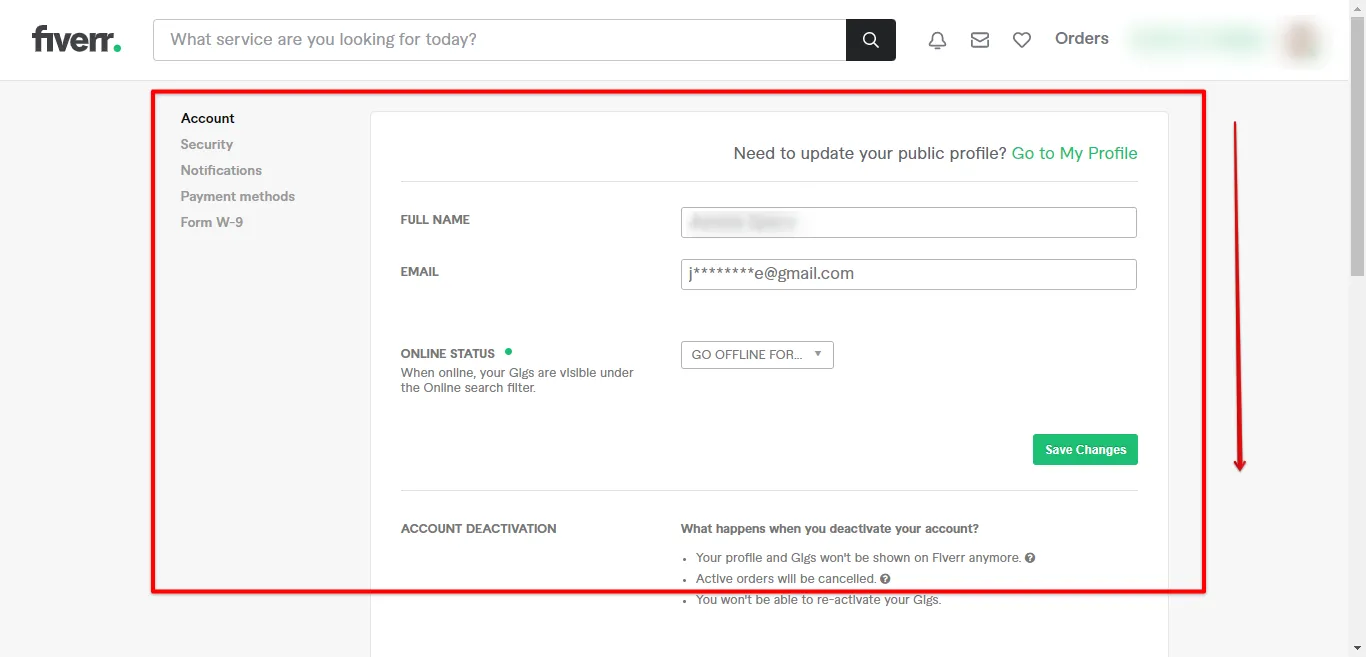
Changing your display country on Fiverr can sometimes lead to a few questions. Here are some of the most common inquiries that users have regarding this process:
- Why would I want to change my display country? Many users change their display country to reach a different audience or to set the local currency for their transactions. This can also help in building a local presence if you’re targeting clients in a specific region.
- Will changing my display country affect my existing orders? No, changing your display country does not affect any current orders or ongoing projects. However, it may influence how potential clients view your offerings.
- Can I change my display country back to my original country? Yes! Fiverr allows you to change your display country multiple times. Just remember, excessive changes might raise flags on your account.
- What if I can’t find my country in the options? Sometimes, certain countries may not be supported. In this case, reaching out to Fiverr support could be beneficial, as they can provide clarity or alternatives.
- Will my profile visibility change after changing my display country? Yes, your visibility may change based on the location settings. It’s vital to track your engagement and performance after making this change.
If you have more questions or concerns, feel free to refer back to Fiverr's support page or community forums where other users often share their experiences.
6. Conclusion
Changing your display country on Fiverr isn’t just a simple tweak; it can be a game-changer for your freelancing career. Whether it's about tapping into a new market, aligning your services with local needs, or simply adjusting your currency to avoid conversion fees, this option provides valuable flexibility.
To sum things up:
- Easy Process: The steps are straightforward, and you can change your country with just a few clicks.
- Consider Your Goals: Before making the change, think about why you’re doing it and how it might affect your business.
- Keep an Eye on Engagement: Once you change your display country, monitor your response rate and engagement to see how it impacts your gig's performance.
So, don't hesitate! If the time feels right for you to make that change, go ahead and give it a try. You might just unlock new opportunities that were previously out of reach. Good luck, and happy freelancing on Fiverr!



