If you're a seller on Fiverr, you know that timely delivery is key to satisfying your clients and maintaining a good reputation. However, sometimes life happens, and you may need to adjust your delivery time. Whether it’s due to personal circumstances or a sudden influx of orders, knowing how to change your delivery time on Fiverr can be a game-changer. In this guide, we’ll walk you through the ins and outs of Fiverr’s delivery time policies and how to adjust your settings seamlessly.
Understanding Fiverr's Delivery Time Policy
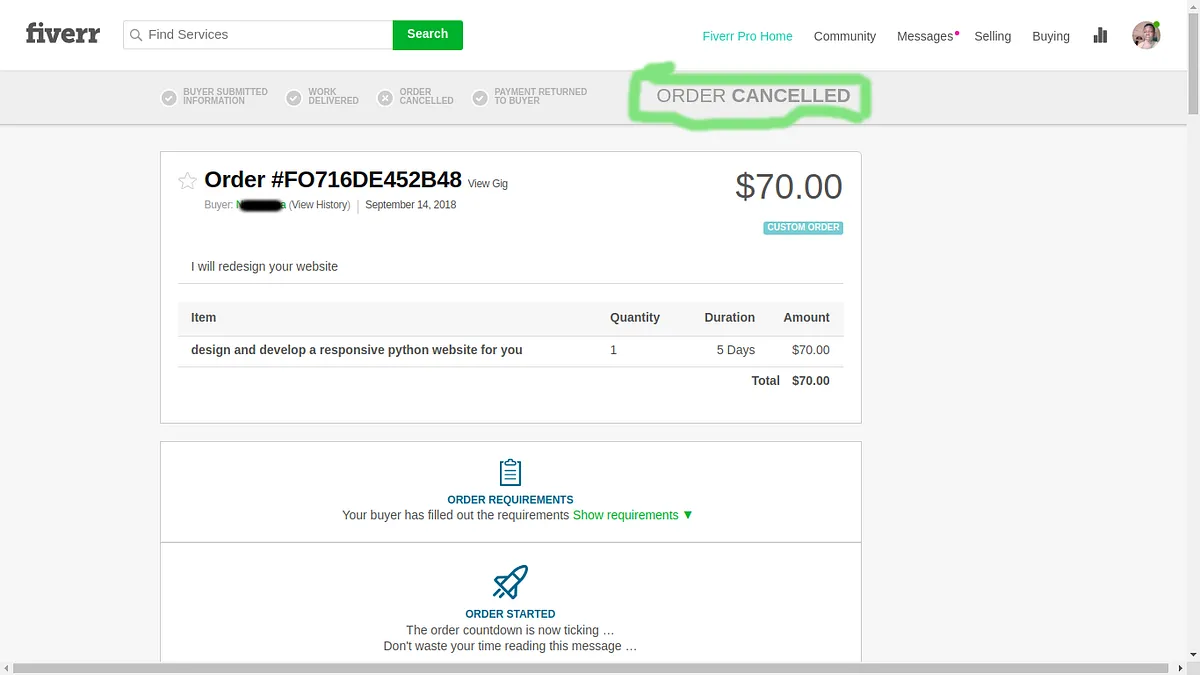
Fiverr is a platform designed to connect freelancers with clients looking for various services. One of the critical aspects of any successful transaction on Fiverr is the delivery time associated with each gig. Let's break down what you need to know:
- Definition of Delivery Time: Delivery time refers to the period a seller commits to completing a task after receiving an order. It can range from a few hours to several days, depending on the complexity of the service offered.
- Importance of Delivery Time: A well-defined delivery time not only sets client expectations but also impacts your seller rating and reviews. Faster delivery times often attract more customers, but quality should never be compromised.
- Gig Packages: Fiverr allows sellers to create multiple packages for their gigs, each with its unique delivery time. You can offer a rapid delivery option for an additional fee, which can appeal to clients looking for urgency.
- Adjusting Delivery Time: Sometimes you may need to change delivery times based on your workload or personal situation. Fiverr allows you to modify your gig settings, but changes can impact active orders and their timelines.
Knowing the ins and outs of Fiverr’s delivery time policy is essential not just for your peace of mind but also for maintaining excellent client relationships. So, always keep your delivery times realistic and communicate effectively with your clients about any changes. Happy selling!
Also Read This: Can I Get Paid Through PayPal on Fiverr?
Steps to Change Delivery Time for Your Gig
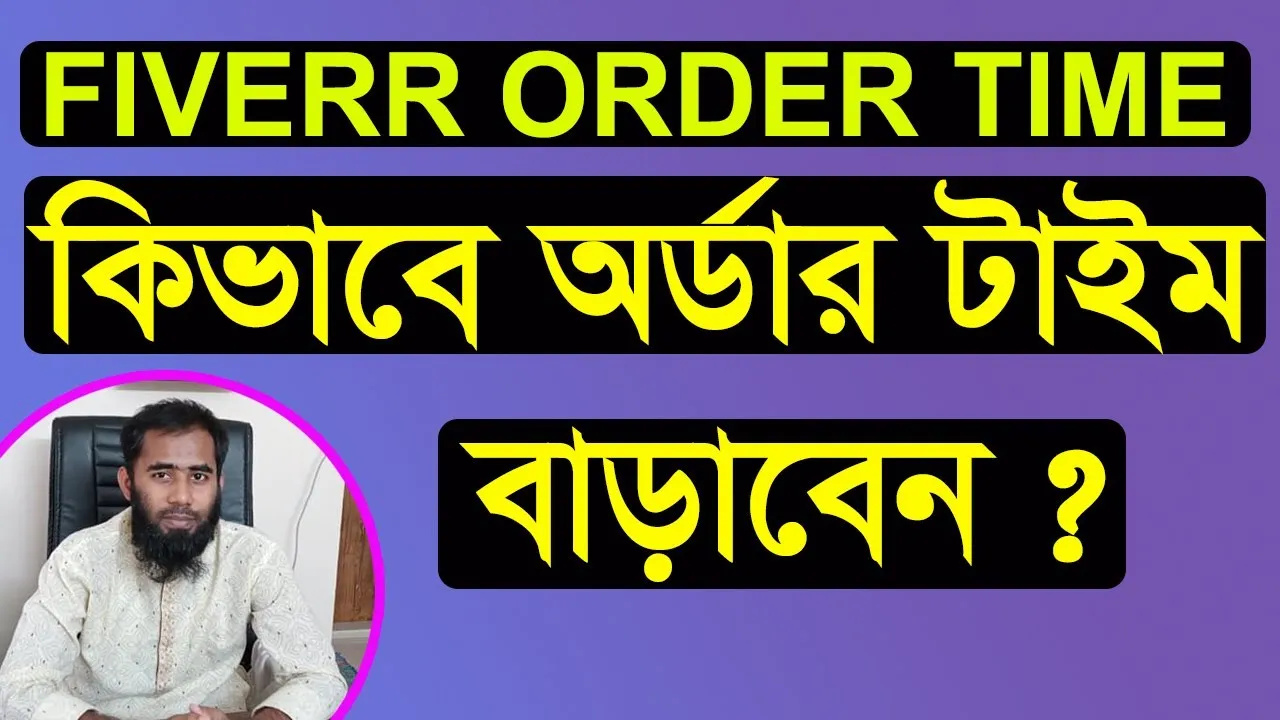
Changing the delivery time for your gig on Fiverr is a straightforward process. Just follow these steps to get it done:
- Login to Your Fiverr Account: Start by logging into your Fiverr account using your credentials. Make sure you're on the dashboard.
- Go to Your Gigs: Click on the "Selling" tab located at the top of the page, then select "Gigs" from the dropdown. This will take you to a page listing all your active gigs.
- Select the Gig: Find the gig for which you want to change the delivery time. Click on it to access the gig editing interface.
- Edit Delivery Time: In the editing section, look for the "Delivery Time" option. This is typically under the pricing or details section. Here, you can set your desired delivery time. Just click on the current time, and a dropdown menu will appear, allowing you to adjust it to your preference.
- Save Changes: After adjusting the delivery time, don't forget to hit the "Save" or "Publish" button to ensure your changes take effect. Your gig will now show the updated delivery time to potential buyers.
And that's it! You’ve successfully changed your delivery time. Be sure to check your gig regularly to make sure everything looks good!
Also Read This: Who Stole the Cowslip from Fiverr?
Best Practices for Setting Delivery Times
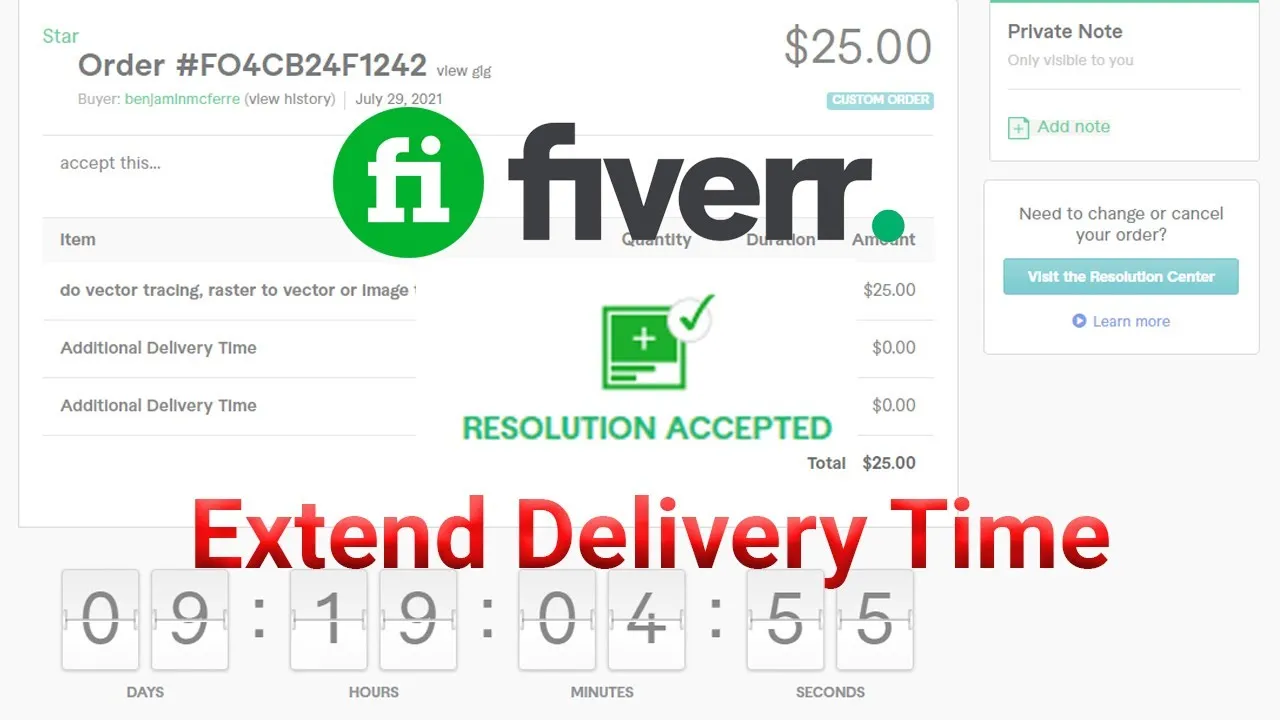
Setting the right delivery time is crucial when creating gigs on Fiverr. Here are some best practices to help you choose delivery times that will attract buyers while also keeping your workflow manageable:
- Assess Your Workload: Before setting a delivery time, evaluate how much work you have on your plate. If you're swamped, it's best to offer longer delivery times to avoid overwhelming yourself.
- Set Realistic Times: Always be honest about how long a project will take. Setting a delivery time that's too short can lead to stress and quality issues, whereas a reasonable timeframe gives you the flexibility to deliver great work.
- Offer Different Tiers: Consider offering packages with varied delivery times. For instance, you could have a standard delivery option and an expedited option for an extra fee. This not only attracts different buyers but also allows you to earn more from those who need quicker service.
- Communicate with Buyers: If you ever anticipate a delay, inform your buyers proactively. Clear communication builds trust and can lead to better reviews.
- Analyze Competitor Trends: Take a look at what other sellers in your niche are offering. This could help you set competitive delivery times that won’t scare off potential buyers.
Remember, while it’s tempting to set very short delivery times to get more orders, it’s better to provide quality and reliable service. Happy selling!
Also Read This: How to Change Your Display Name on Fiverr
Common Issues When Changing Delivery Time
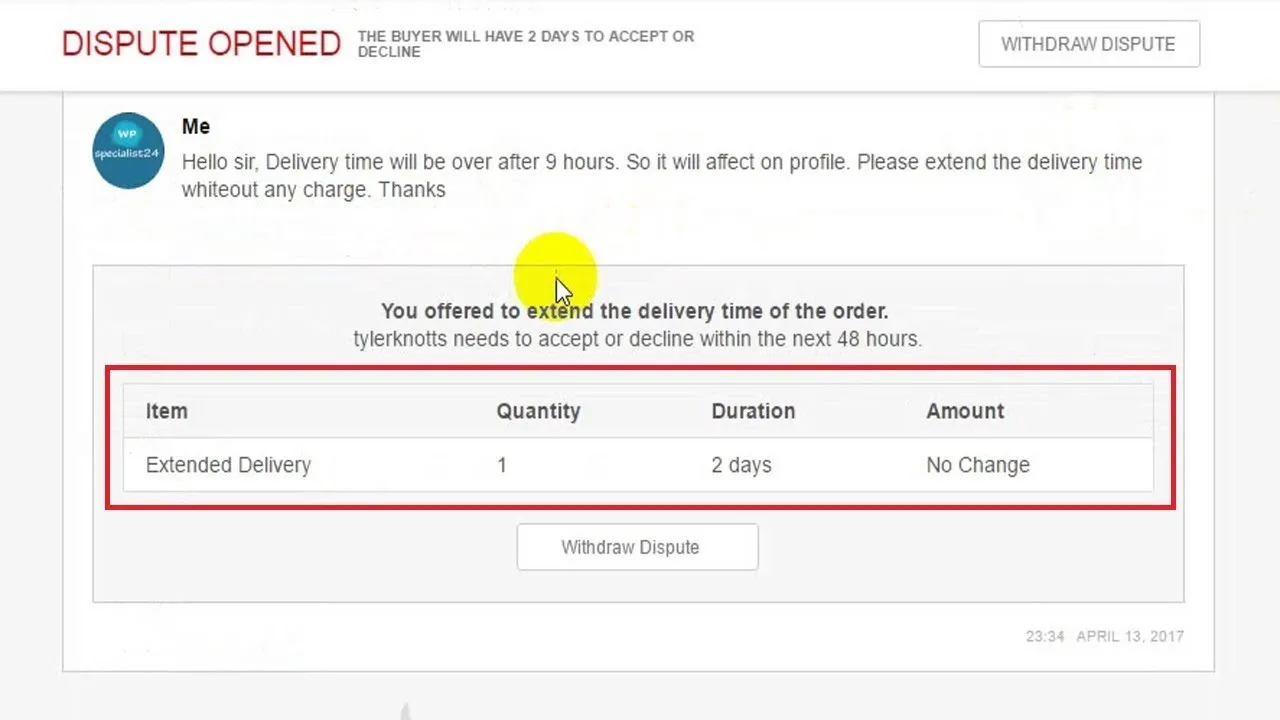
Changing delivery times on Fiverr might seem straightforward, but there are often a few bumps along the road. Let’s look at some common issues that sellers may encounter when trying to modify their delivery times.
- Client Notifications: When you change the delivery time, clients may not be immediately informed. If they don’t realize the delivery has been adjusted, it can lead to confusion and frustration.
- Time Constraints: Sometimes, clients have already planned around your original delivery schedule. If you change it too close to the deadline, it may not provide them ample time to adjust.
- Negative Feedback: If the new delivery time doesn’t align with client expectations, it could lead to negative feedback or reviews. Maintaining good communication is essential to avoid misunderstandings.
- Technical Glitches: Occasionally, technical issues on Fiverr can prevent your changes from saving. Always double-check to ensure that your alterations have been applied correctly.
- Order Status: If an order is already in progress or near completion, Fiverr may restrict your ability to change the delivery time. It's important to manage this well in advance.
Always communicate openly with your clients, letting them know why the delivery time needs adjustment. A little transparency goes a long way in maintaining trust and satisfaction!
Conclusion
Changing the delivery time on Fiverr can be a valuable tool for sellers who want to manage their workload effectively. Whether you’re juggling multiple orders or simply need more time for quality assurance, knowing how to adjust delivery times can significantly impact your overall performance.
To recap:
- Go to your order page and easily adjust the delivery time.
- Communicate promptly and clearly with your clients about any changes.
- Be mindful of the potential issues that may arise when changing delivery times, such as client confusion or technical difficulties.
- Be proactive about your workload to avoid needing last-minute changes.
By being organized and transparent, you can ensure that your clients remain satisfied with your service, which ultimately leads to positive feedback and repeat business. So, take some time to familiarize yourself with the Fiverr platform, establish clear timelines, and always keep your clients in the loop. Happy freelancing!



