So, you’ve stumbled upon Fiverr, and you’re ready to dive into the world of freelance services. But hold on! You might have noticed that the currency displayed on the site doesn’t quite match your own. Don’t worry; we’ll walk you through how to change your currency settings on Fiverr so you can feel right at home while navigating this marketplace!
Understanding Fiverr's Currency Settings
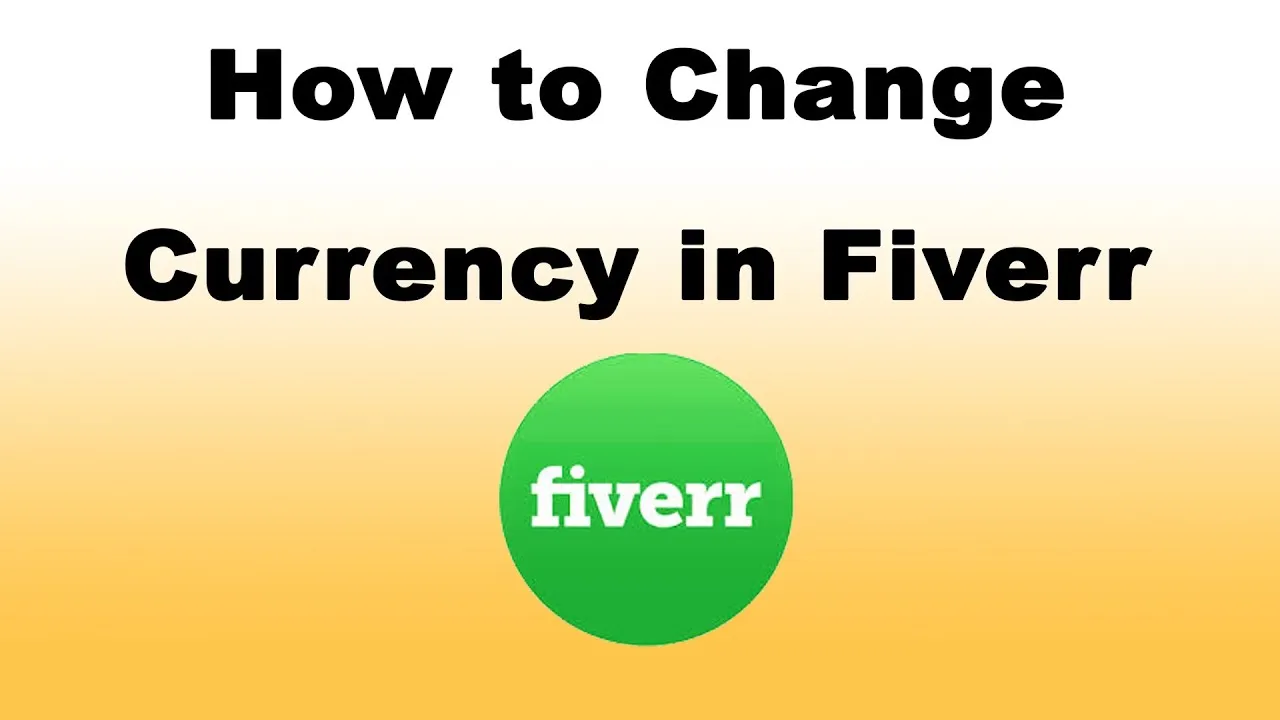
Fiverr is a global platform connecting freelancers with clients worldwide. This means it supports various currencies to accommodate users from different regions. When you first sign up for Fiverr, your account will default to a specific currency based on several factors, such as your location. Here’s the scoop on Fiverr's currency settings:
- Default Currency: Each user’s currency is set automatically when they create their account. It’s typically based on your country or region.
- Payment Currency: While your listed gigs may appear in one currency, payments can be processed in other currencies depending on your buyer's location.
- Available Currencies: Fiverr supports multiple currencies, including USD, EUR, GBP, and more. The currency you choose may affect pricing and conversion rates.
Changing your currency isn’t just about convenience; it helps in keeping track of your earnings in a familiar format. Here's a quick overview of how currencies work on Fiverr:
| Currency | Symbol | Commonly Used In |
|---|---|---|
| US Dollar | $ | United States, Worldwide |
| Euro | € | European Union |
| British Pound | £ | United Kingdom |
Understanding how Fiverr’s currency settings function can greatly enhance your experience on the platform. You’ll be able to make informed decisions about your transactions and feel more connected to your earnings!”
Also Read This: How Long Does Fiverr Refund Take?
Step-by-Step Guide to Change Currency

Changing the currency on Fiverr is a straightforward process, but it can be a bit daunting if you've never done it before. Don't worry; I'm here to walk you through it step-by-step! Just follow along, and you'll have that currency switched in no time.
- Log into Your Fiverr Account:
- Access Your Profile Settings:
- Navigate to "Billing":
- Change Currency:
- Save Changes:
- Log Out and Back In:
First things first, head on over to Fiverr and log into your account. You'll need to use your credentials to access your profile.
Once you're logged in, click on your profile picture in the upper right corner of the screen. From the dropdown menu, select "Settings." This is where all the magic happens!
In the Settings menu, look for the "Billing" tab. Click on it to go to your billing information. This section includes all the financial details related to your Fiverr account.
Under the currency options, you'll see a dropdown menu. Click on it to select your preferred currency from the list. Fiverr offers several options such as USD, EUR, and more depending on your location.
Once you've made your selection, don't forget to save your changes! There should be a "Save" button at the bottom of the page. Click it to ensure your new currency setting is applied.
For full effect, it’s a good idea to log out and then log back into your account. This ensures that all changes are fully registered on the platform.
And there you have it! Changing your currency on Fiverr is as simple as that. If you face any difficulties, don't hesitate to reach out to Fiverr's support for assistance.
Also Read This: What It Takes to Become a Freelance Blog Writer
Common Issues When Changing Currency

While changing currency on Fiverr isn't rocket science, there are a few hiccups that users often encounter. Let's go through some common issues you might run into.
- Currency Not Updating: Sometimes, after you change your currency, you may notice it hasn't updated in the settings. This could be a temporary glitch. Simply refresh your page or log out and back in to see if it takes effect.
- Limited Currency Options: Depending on your location, you might not see the currency you want. Fiverr offers different currencies in various regions, and if your preferred one isn't available, sadly, you'll need to choose from what’s offered.
- Payment Issues: Changing your currency can occasionally create complications with your existing payment methods. Ensure that your bank or payment service supports the currency you selected to avoid future payment failures.
- Transaction Fees: Be mindful of potential transaction fees when switching currencies. Your bank or payment platform might charge extra fees for currency conversion, which can cut into your earnings on Fiverr.
- Support Response Times: If you encounter issues and need to contact Fiverr support, remember that wait times can vary. Sometimes it takes a little while to get a response, so be patient!
Being aware of these common issues can help you navigate the currency change process more smoothly. If you do face any challenges, remember that you're not alone and support is just a message away!
Also Read This: How Much Freelance Illustrators Make
5. Tips for Choosing the Right Currency

Choosing the right currency for your Fiverr transactions can make a noticeable difference in both your earnings and expenses. Here are some tips to help you make the best choice:
- Understand Your Target Audience: If you're offering services to clients mainly in a specific region, it makes sense to use their local currency. This can enhance trust and convenience.
- Consider Currency Fluctuations: Some currencies are more stable than others. If you frequently deal with clients from volatile economies, try opting for a stable currency like USD or EUR.
- Evaluate Conversion Fees: Different currencies come with varying conversion fees. Be sure to confirm the fees associated with converting your profits from Fiverr into your desired currency. This way, you won’t be caught off guard.
- Fiverr Payment Models: Fiverr primarily uses USD for transactions. If you’re earning in a different currency, be aware of the conversion procedures Fiverr has in place to avoid potential pitfalls.
- Your Payment Method Matters: The payment method you choose can influence the currencies available to you. For example, PayPal might have different fees and conversion rates compared to a bank transfer.
Taking these considerations into account can guide you to select the optimal currency for your Fiverr experience, ultimately enhancing your freelancing journey!
6. Conclusion
Changing currency on Fiverr doesn’t have to be a tedious process. By understanding the steps and considerations involved, you can navigate this adjustment smoothly. Whether you’re a buyer or seller, aligning your currency with your preferences and audience can lead to a more satisfactory experience.
Here’s a quick recap of what we discussed:
- Navigate to your Fiverr settings to change your currency.
- Consider factors like your target audience and currency stability.
- Be mindful of conversion fees and payment methods.
Remember, it’s not just about choosing a currency but making informed decisions that benefit your freelance career. So, take the time to weigh your options. With the right approach, you can maximize your earnings and enhance your Fiverr journey. Happy freelancing!



