Changing your country on your Fiverr profile can be necessary for several reasons. Whether you're relocating, seeking to target a different market, or simply want to reflect your current situation, updating your location is a crucial step. This guide will walk you through the process, why you might want to do it, and how it can benefit you on the platform. Let's dive in!
Why You Might Need to Change Your Country
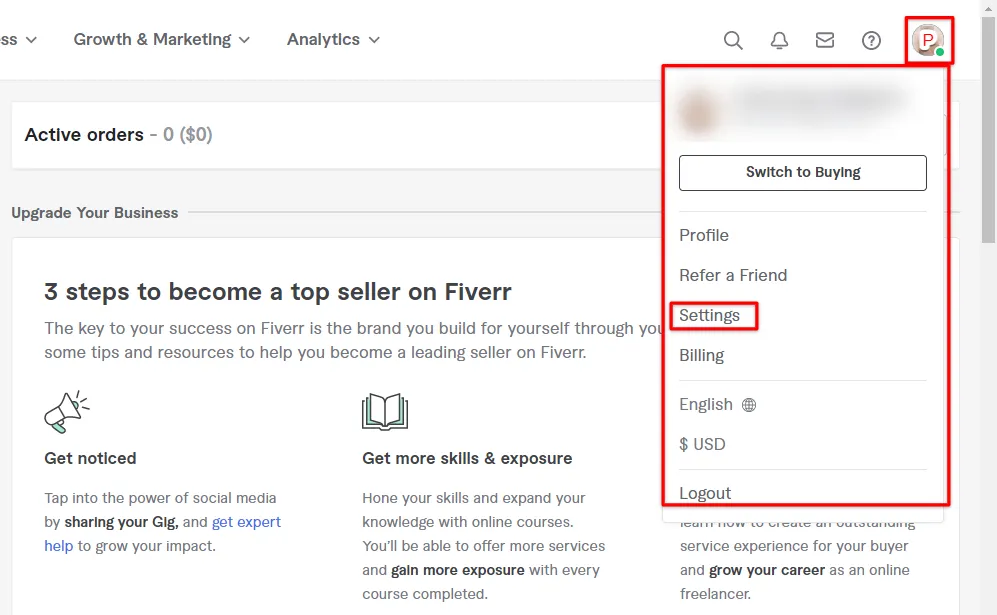
There are various reasons you might consider changing your country on Fiverr. Here are some common scenarios:
- Relocation: If you've moved to a new country, it's essential to update your profile to avoid confusion among potential clients.
- Targeting Specific Markets: Depending on your services, you may wish to target clients in a specific region. Changing your country can help you cater better to that audience.
- Currency Adjustments: Different countries have different currencies, and updating your location will ensure that your prices align with the local economy.
- Adjusting to Local Trends: When you change your country, it allows you to better understand local trends and client needs, helping you tailor your offerings accordingly.
- Improving Your Visibility: By aligning your profile with a specific market, you may improve your visibility among clients searching for freelancers in that area.
Each of these reasons highlights the importance of being transparent and relevant in your Fiverr profile. If your profile doesn’t reflect your current situation, you might miss out on opportunities or confuse potential clients. Whether for personal or professional reasons, it’s worthwhile to revisit and update your Fiverr profile to keep it in sync with your current life stage.
Also Read This: Best Fiverr Gigs from Top Sellers in 2024
3. Step-by-Step Guide to Change Your Country on Fiverr
Changing your country on Fiverr is a straightforward process, but it’s important to do it correctly to ensure your account remains in good standing. Follow this step-by-step guide to make the changes you need:
- Log in to Your Fiverr Account: First, open your browser and log in to your Fiverr account using your credentials.
- Go to Your Profile Settings: Click on your profile picture located in the top-right corner. From the dropdown menu, select "Settings."
- Navigate to the "Account" Tab: Once in the Settings area, find the "Account" tab. This is where you’ll find your current country information.
- Edit Your Country: Look for the section labeled "Country." Click on the edit button (usually a pencil icon) next to your listed country.
- Select Your New Country: A dropdown menu will appear, allowing you to choose your new country. Scroll through the list or type the name in the search field to find it more easily.
- Save Your Changes: After selecting your new country, make sure to click the "Save" button to apply the changes. Fiverr may prompt you to confirm your choice.
- Verify Your Email: Depending on your account settings, Fiverr might send you a verification email. Be sure to check your inbox and follow the instructions provided.
And that’s it! You’re all set with your new country on Fiverr. Remember, changing your country may affect your payment methods and tax obligations, so stay informed.
Also Read This: How to Make a Portfolio on Fiverr
4. Common Issues and Troubleshooting
While changing your country on Fiverr isn't typically a complicated task, you may encounter a few common issues along the way. Here’s a breakdown of potential problems and how to resolve them:
- Country Not Listed: If your country doesn’t appear in the dropdown menu, it may be that Fiverr doesn’t currently support it. In such cases, reach out to Fiverr support for assistance.
- Changes Not Saving: If you click "Save" but your changes don’t stick, ensure that you have a stable internet connection and try refreshing the page before trying again.
- Verification Issues: If you don’t receive a verification email, double-check your spam folder. If you still can’t find it, request the email again from the settings page.
- Payment Method Problems: Sometimes a country change can affect your payment options. Be sure to update your payment information and check that everything is in order post-change.
If you’re still facing issues after trying these solutions, the best course of action is to contact Fiverr’s customer support. They’re usually quick to respond and can help resolve any lingering problems.
Also Read This: How to Change Your Fiverr Account from Buyer to Seller
5. Tips for Managing Your Fiverr Profile After Changing Country
Changing your country on Fiverr can be a refreshing step, but it also brings along a few challenges and opportunities to manage your profile effectively. Here are some tips that can help you navigate this transition smoothly:
- Update Your Profile Information: After changing your country, make sure that all your profile details are up-to-date. This includes your location, language preferences, and any other relevant information. Outdated information can mislead potential clients.
- Adjust Your Pricing: Consider the local market rates for your services in the new country. You might need to adjust your pricing strategy to remain competitive or to align with the buying power of clients in your new region.
- Localize Your Offerings: Think about adapting your gigs to cater to the local audience. You might want to focus on services that are in demand in your new country or tweak your delivery style to resonate better with local customers.
- Engage with Local Sellers: Join local Fiverr community groups or forums. Networking with other sellers in your new country can provide insights into market trends and help you gain valuable connections.
- Be Patient: Keep in mind that it might take time to adjust to the new market. Be patient with yourself; monitor your performance, and don’t hesitate to pivot your strategies as you learn what works best.
By taking these steps, you can manage your Fiverr profile more effectively post-country change and set yourself up for success.
6. Conclusion
Changing the country in your Fiverr profile is just the beginning of your journey in adapting to a new marketplace. It opens up new opportunities, but it also requires you to be more proactive in managing your profile and offerings. Embrace the change! Take the time to update your information, adjust your pricing, and localize your services to better connect with potential clients.
Remember, your Fiverr profile is your marketing tool. A well-managed profile that reflects your current location and market dynamics can significantly enhance your chances of success. Regularly engage with your clients, be open to feedback, and continuously refine your services based on local trends.
Ultimately, your experience on Fiverr after changing your country will depend on your adaptability and willingness to learn. So, put these tips into practice, and you might find yourself thriving in a new market before you know it. Good luck!



