Hey there! If you're looking to change your country on Fiverr, you've come to the right place. Whether it's because you've moved permanently or you're traveling, updating your location is essential for accurate service offerings and client connections. This guide will walk you through everything you need to know about Fiverr's location settings and how to make the necessary changes. So, let’s dive in!
Understanding Fiverr's Location Settings
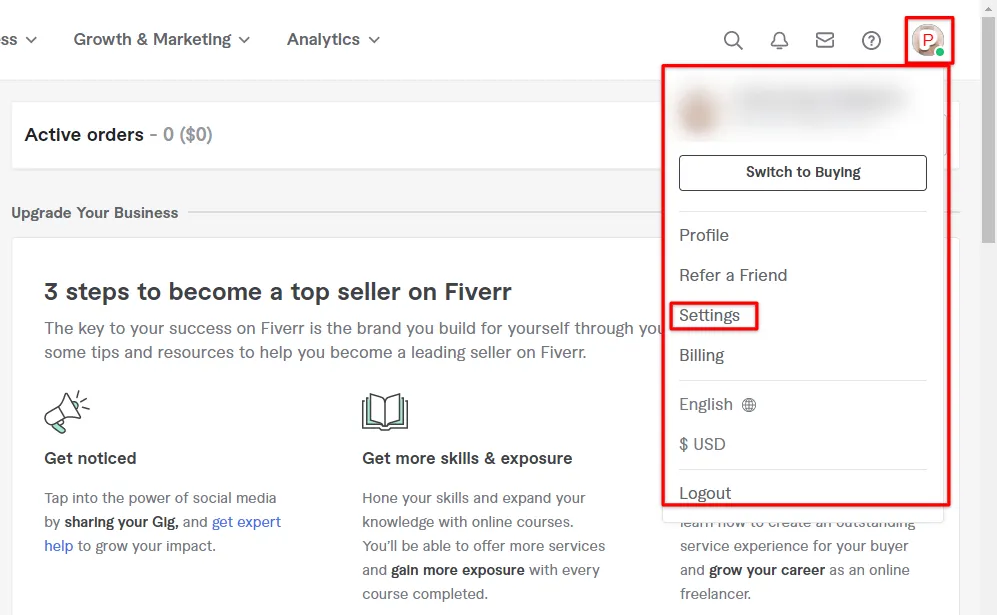
Fiverr is not just any freelance platform; it's a vast marketplace that connects buyers and sellers globally. At the heart of this network are location settings, which play a crucial role in how you navigate the platform. Here’s what you need to know:
- Why Location Matters: Your location helps Fiverr tailor the experience for you and your clients. It affects search results, suggests relevant gigs, and can influence pricing — depending on local markets.
- Pricing Adjustments: Different countries may have different average pricing structures. Changing your location can help you position your services competitively.
- Gigs and Visibility: If someone is searching for freelancers in a specific area, your gig might be shown or hidden based on your listed location.
- Legal and Tax Implications: Depending on where you live, you might also face different legal obligations or tax rates that can affect your income.
Fiverr allows users to set their primary location and even change it if needed. However, it’s essential to ensure that your new location accurately reflects where you are providing services. Inaccuracies could lead to misunderstandings with clients or even affect your account standing.
In the next sections, we'll talk about how to actually change your country settings on Fiverr, so stick around!
Also Read This: Does Fiverr Pay in Advance? Understanding Fiverr’s Payment Structure
Steps to Change Your Country on Fiverr

Changing your country on Fiverr is a straightforward process, but it does require a few specific steps to ensure everything is updated correctly. Here’s a simple guide to help you through the process:
- Log Into Your Fiverr Account:
The first step is to log into your Fiverr account. You can do this by visiting the Fiverr website and entering your credentials. If you don't have an account, you may need to create one before proceeding.
- Access Account Settings:
Once you are logged in, navigate to the top right corner where you'll see your profile picture. Click on it and select "Settings" from the dropdown menu. This will take you to your account settings page.
- Edit Your Profile:
In the settings menu, look for the "Profile" tab. Here, you'll find various sections you can edit, including your country. Click on the "Edit" button next to your profile information.
- Change Your Country:
In the profile editing section, look for the "Country" dropdown menu. Select your new country from the list. Be sure to double-check that you’re choosing the correct one.
- Save Changes:
After you’ve made your selection, don’t forget to save changes. Look for the "Save" button at the bottom of the page and click it. This will update your account with the new country.
And that's it! Your Fiverr account will now reflect your new country, but remember that it may take a little time for everything to fully update.
Also Read This: How to Create an App with Fiverr
What to Do if You Encounter Issues
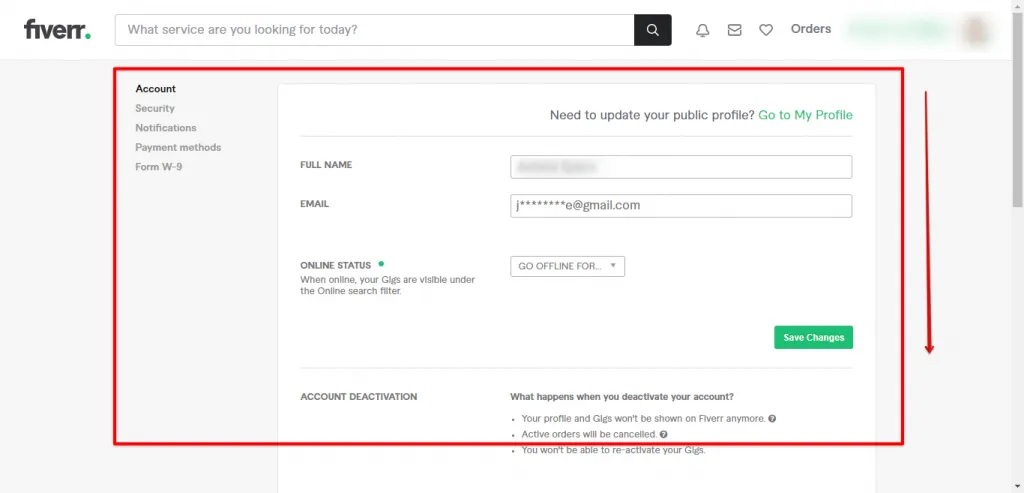
Sometimes, changing your country on Fiverr might not go as smoothly as planned. But don’t worry! Here are some quick troubleshooting tips if you run into any issues:
- Check Your Internet Connection:
A flaky internet connection can cause problems when making changes to your account. Ensure you are connected to a stable network before making any updates.
- Verify Your Current Location:
Fiverr may restrict account changes based on your current location. If the country you’re trying to switch to doesn’t match your IP address, you might encounter a problem. Use a VPN if necessary, but comply with Fiverr's policies.
- Confirm Your Profile Information:
Sometimes, you might not see the "Country" dropdown menu if there are errors in your profile information. Double-check your details to ensure everything is in order.
- Reach Out to Fiverr Support:
If you've tried the above steps and are still having trouble, don’t hesitate to contact Fiverr support. You can submit a request or live chat with their customer service team, who can assist you further.
So, if you encounter any snags in changing your country on Fiverr, just remember: you’ve got options! With a little patience and persistence, you'll be able to resolve any issue that might crop up.
Also Read This: How to Update Your Credit Card on Fiverr
FAQs about Changing Country on Fiverr
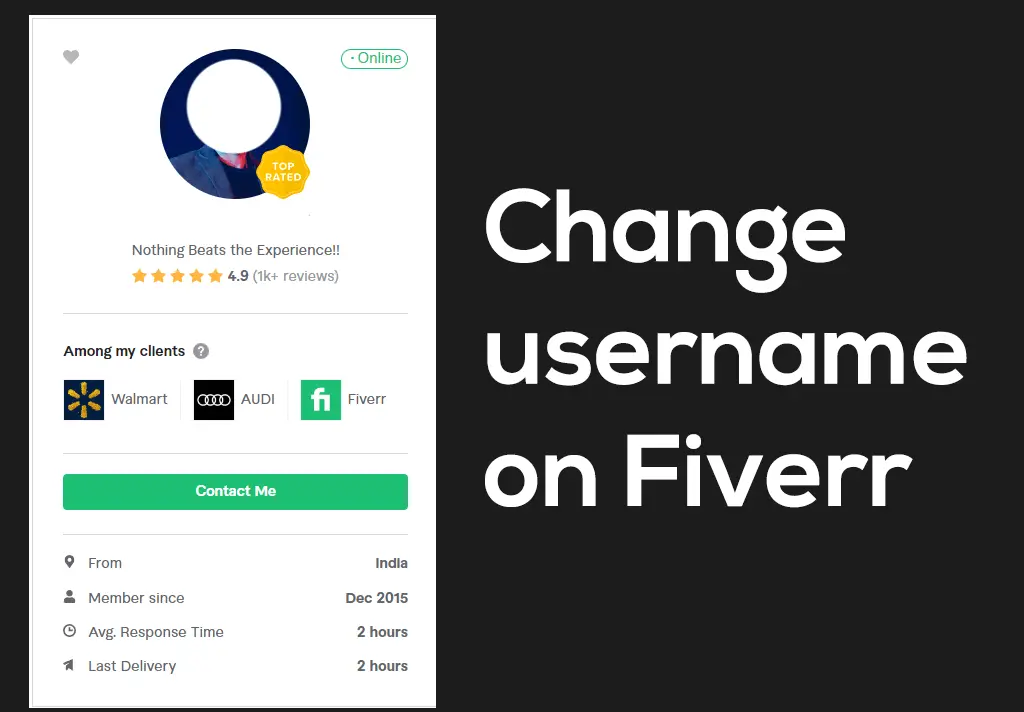
Changing your country on Fiverr can often raise a lot of questions. Luckily, we've gathered some of the most frequently asked queries to help you navigate through this process seamlessly.
- Q: Can I change my country at any time?
A: You can request to change your country, but keep in mind that Fiverr may impose certain restrictions. Often, it's best to change your country when you first create your account. - Q: Will changing my country affect my existing orders?
A: No, changing your country does not affect your existing orders. However, it’s important to remember that your visibility and buyer experience could change based on the new country settings. - Q: Do I need to provide any documentation?
A: Yes, Fiverr may ask for some form of identification or documentation to verify your new country. This could include a government-issued ID, utility bill, or bank statement. - Q: Does changing my country affect my payment methods?
A: Absolutely. Different countries have different payment methods available on Fiverr. So, it’s essential to update your payment information after you change your country. - Q: How long does it take for the country change to take effect?
A: Typically, Fiverr processes country change requests within a few days, but it can vary. You’ll receive an email confirmation once it’s completed.
Conclusion
Changing your country on Fiverr might seem daunting at first, but it's quite manageable once you know the steps and guidelines. Whether you're relocating, trying to tap into new markets, or seeking better opportunities, updating your country settings can be a game-changer.
To summarize:
- Understand the implications of changing your country.
- Follow the verification process carefully to avoid any hiccups.
- Stay informed about changes in payment methods based on your new country.
- Keep an eye on your notifications for updates regarding your request.
In the end, whether you're a seller looking to broaden your reach or a buyer searching for specific services in a particular region, adjusting your country settings can enhance your Fiverr experience. Don’t hesitate to reach out to Fiverr support if you encounter obstacles—they're a helpful resource! Happy freelancing!



