Have you ever found yourself in a situation where you wanted to switch roles on Fiverr, moving from being a buyer to becoming a seller? You're not alone! Many users on the platform wish to showcase their skills and talents on Fiverr after experiencing what it's like to purchase services. In this post, I'll walk you through the process of making this switch seamlessly and highlight some key points along the way. So, grab a comfy seat, and let’s dive into the world of Fiverr!
Understanding the Fiverr Platform
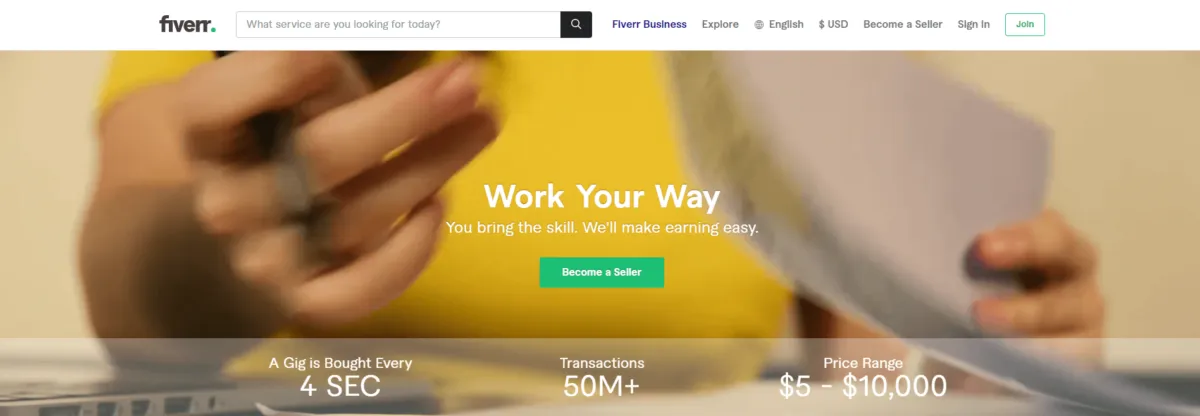
Before we jump into the nitty-gritty of switching from buyer to seller, it’s crucial to have a good grasp of how Fiverr operates. Fiverr is a freelance marketplace that connects buyers (those seeking services) with sellers (those offering services). Here's what you need to know:
- User Roles: There are two primary roles on Fiverr: buyers and sellers. Buyers hire sellers for various services, often referred to as "gigs."
- Service Listings: Sellers create gigs that outline their services, which can include everything from graphic design to writing and marketing.
- Rating System: Sellers are evaluated based on customer feedback, response time, and delivery quality. This rating can significantly influence a buyer's decision.
- Revenue Model: Fiverr takes a commission on each transaction, which means that sellers need to factor this into their pricing strategy.
Additionally, Fiverr offers various levels of seller accounts, including "New Seller," "Level One," "Level Two," and "Top Rated Seller," based on performance and customer satisfaction. Understanding these levels can help you set realistic goals as you make your transition.
Remember, transitioning from a buyer to a seller may come with challenges, but having a solid understanding of the platform will help you navigate the waters more effectively. Once you're clear on how Fiverr operates, you’ll be well on your way to setting up your seller profile!
Also Read This: How to Turn On Seller Mode in Fiverr
3. Reasons to Change from Buyer to Seller
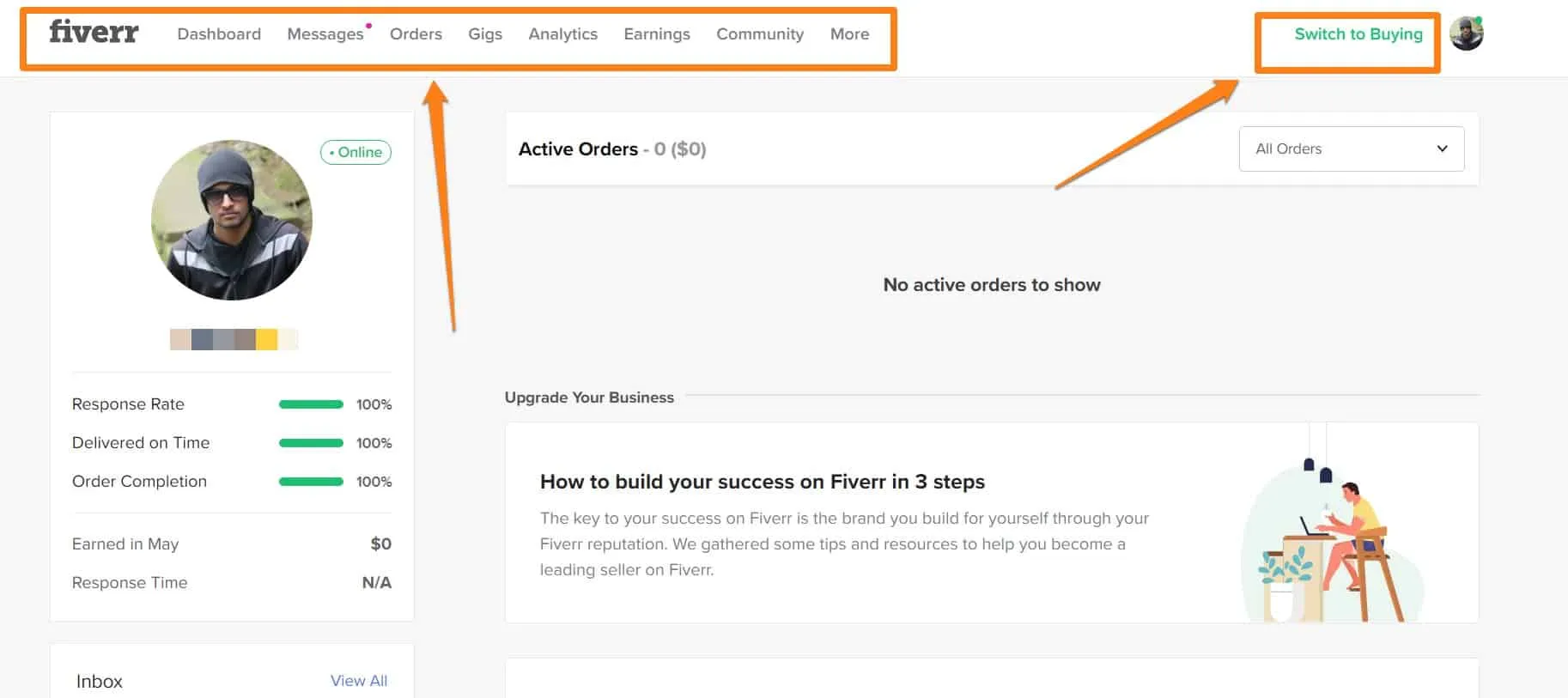
Have you ever bought a service on Fiverr and thought, “I can do that too?” You’re not alone! Many users start as buyers, enjoying the vast array of services available, only to realize they have skills to offer as well. Here are some compelling reasons to consider transitioning from buyer to seller on Fiverr:
- Monetize Your Skills: If you have a talent in graphic design, writing, programming, or any other service, why not make money off it? Fiverr is a fantastic platform to showcase your skills and turn your passion into profit.
- Flexible Work Environment: As a seller, you can set your own hours and choose the projects you want to work on. This flexibility can lead to a better work-life balance and increased job satisfaction.
- Expand Your Network: Selling on Fiverr allows you to interact with a diverse range of clients and fellow freelancers. It’s a great opportunity to build professional relationships and gain new insights.
- Brand Building: Establishing yourself as a seller can help you build your personal brand. Create a portfolio of work that showcases your expertise and attracts more customers.
- Skill Development: Selling your services will challenge you to enhance your skills further. You’ll gain experience, learn new tools, and continually improve your offerings.
These reasons illustrate how transitioning from buyer to seller on Fiverr can not only enrich your professional life but also provide personal fulfillment.
Also Read This: Can You Give Reviews on Fiverr Without Paying?
4. Step-by-Step Guide to Create a Seller Account
Ready to take the leap from buyer to seller? Setting up your seller account on Fiverr is a straightforward process. Just follow these steps:
- Sign In or Register: Start by visiting Fiverr's website. If you already have a buyer account, simply log in. Otherwise, click on the “Join” button to create a new account.
- Select Your Account Type: When prompted, choose to sign up as a seller. This option is typically available during account creation.
- Complete Your Profile: Fill out all required fields in your profile. Add a professional profile photo, a catchy bio, and your areas of expertise. Make sure to highlight your skills and experiences!
- Set Up Your Seller Portfolio: Showcase your best work! Upload samples that demonstrate your skills. Quality examples will attract potential buyers to your services.
- Create Your First Gig: Click on the “Selling” option and select “Gigs.” Here, you’ll craft your first gig title, description, and pricing. Be clear and precise about what you’re offering and your unique selling proposition.
- Publish Your Gig: After filling in all necessary information and reviewing your gig details, go ahead and hit the “Publish” button to make your gig live on the platform.
Once your gig is live, don’t forget to promote it through social media and other marketing channels! The more visibility you get, the higher the chances of attracting buyers. Good luck on your Fiverr selling journey!
Also Read This: How to Activate Your Fiverr Gig: A Step-by-Step Guide
5. Setting Up Your Seller Profile
Creating a compelling seller profile on Fiverr is your first step to success. Think of your profile as your digital storefront; it should reflect your skills, experience, and personality. Here are some essential elements to keep in mind:
- Choose a Professional Username: Your username should be easy to remember, related to your niche, and free of numbers or special characters.
- Add a Profile Picture: Use a clear, friendly headshot. It helps build trust. Remember, people like to know who they are working with!
- Craft a Compelling Bio: Write an engaging bio that highlights your expertise, experience, and the kind of services you offer. Use a conversational tone to keep it relatable.
- Showcase Relevant Skills: Fiverr allows you to list skills relevant to your gigs. Choose wisely! These skills help determine your visibility to potential buyers.
- Include Your Work History: If you have relevant experience, don’t hesitate to include it. Previous work shows credibility and gives buyers confidence in your abilities.
Taking the time to polish your profile is essential. A well-organized profile can be the difference between landing your first gig or watching others get the jobs you wanted!
Also Read This: How to Get Freelance Work on Fiverr
6. Creating Gigs that Attract Buyers
Now that your seller profile is set up, it’s time to create gigs that will actively attract buyers! Your gig is the service you’re selling, and crafting it thoughtfully is crucial. Here are some tips for creating standout gigs:
- Catchy Title: Use a concise and catchy title that includes keywords buyers might use. Make it clear what service you're offering.
- Detailed Description: Write a thorough description of your service. Explain what you provide and why you’re the best at it. Break it into sections for easy reading.
- Attractive Pricing: Research competitors and set a fair price. You can always adjust it later based on demand and reviews.
- High-Quality Images: Use eye-catching visuals that represent your service. If possible, include samples of your previous work.
- FAQs Section: Anticipate any questions buyers might have. Providing clear answers can save both you and the buyer time and effort.
Remember, the key to attracting buyers is to make your gigs as clear and appealing as possible. With the right approach, your gigs can turn heads and lead to ongoing projects!
Also Read This: How to Create a Successful Fiverr Gig
7. Best Practices for Success as a Seller on Fiverr
Congrats on diving into the world of Fiverr! To really stand out and take your seller profile to the next level, here are some best practices you should keep in mind:
- Create a Professional Profile: Your profile is often the first impression buyers get, so make it count! Use a clear, friendly photo and write a compelling bio that showcases your skills and personality.
- Develop Eye-Catching Gigs: When setting up your gigs, invest time in creating appealing titles, detailed descriptions, and high-quality images or videos. Remember, visuals can be a game-changer!
- Optimize for SEO: Use relevant keywords in your gig title and description. This helps buyers find your services more easily when searching on the platform.
- Communicate Effectively: Prompt and clear communication is vital. If a buyer reaches out, respond quickly to show you’re engaged and ready to help.
- Deliver Quality Work: Always prioritize quality over quantity. Satisfied customers are more likely to return for repeat business and leave positive reviews.
- Gather Reviews: Encourage your clients to leave feedback after completing tasks. Building a strong review score will increase your visibility and credibility on the platform.
- Stay Professional: Treat your Fiverr gig like a business. Set clear boundaries, manage your time effectively, and always maintain a professional demeanor.
By following these practices, you'll not only enhance your seller profile but also create positive experiences for your buyers, leading to success on Fiverr.
Also Read This: How to Remove Fiverr from LinkedIn
8. Common Challenges and Solutions
Every seller on Fiverr encounters challenges. Recognizing and addressing these hurdles can keep your journey smooth and productive. Here are some common challenges and effective solutions:
| Challenge | Solution |
|---|---|
| Competition | Research your competitors regularly. Identify unique selling points and focus on what you can offer that others don’t. |
| Low Visibility | Promote your gigs on social media, join relevant forums, or consider collaborating with other sellers to reach a broader audience. |
| Dealing with Difficult Customers | Always remain calm and professional. If issues arise, try to resolve them amicably, and remember that communication is key. |
| Quality of Work vs. Quantity | Set realistic goals for your output. Focus on delivering high-quality work over taking on too many projects at once. |
| Time Management | Use tools like calendars and reminders to keep track of deadlines and organize your time effectively. |
By anticipating these challenges and applying practical solutions, you can navigate Fiverr's marketplace with confidence and success. Each obstacle you overcome makes you a stronger seller!
How to Change Buyer to Seller on Fiverr
If you are a user on Fiverr, you might find yourself in a situation where you want to switch from being a buyer to a seller. Whether you’ve developed new skills or simply want to offer services to others, making this transition is straightforward. Below is a comprehensive guide to help you change from buyer to seller on Fiverr effectively.
To begin the process of changing your status, follow these steps:
- Log into Your Fiverr Account: Use your credentials to log into your existing Fiverr account.
- Access Your Profile: Click on your profile icon located at the top right corner of the screen.
- Switch Roles: In the dropdown menu, select "Become a Seller." This will direct you to the seller registration form.
- Complete the Seller Form: Fill out all required fields, including:
| Field | Description |
|---|---|
| Profile Picture | Upload a clear image of yourself. |
| Profile Description | Provide a short bio highlighting your services and skills. |
| Skills | Select relevant skills that define your services. |
| Gigs | Create your first gig description, pricing, and delivery time. |
Once you've submitted your information, Fiverr will review your details before activating your seller account. Expect an email confirmation regarding your new status. After that, you can start creating gigs and offering your services to a global audience!
Conclusion: Changing your role on Fiverr from a buyer to a seller opens up new opportunities for income and creativity. By following the steps outlined above, you can easily transition and begin your new journey as a seller on this popular freelancing platform.



