If you're a freelancer on Fiverr, chances are you've experienced the hustle and bustle of managing multiple clients and projects. One of the handy tools at your disposal is the *auto reply* feature. But how do you change your auto reply message, and why is it important? In this post, we'll dive into the essentials of tweaking your auto reply settings on Fiverr and explore why you should harness this powerful feature to enhance your client communication.
Why Use Auto Reply on Fiverr?
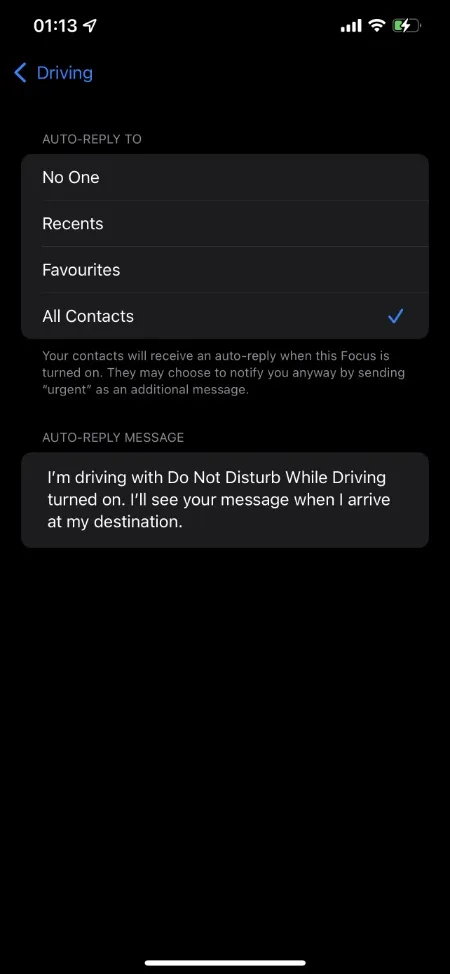
Using an auto reply on Fiverr can be a game changer for your freelance business. Here are some compelling reasons to set one up:
- Time Management: As a freelancer, your time is precious. An auto reply allows you to respond to messages even when you're busy. It's an efficient way to acknowledge inquiries and let clients know you’re on it!
- Professionalism: Sending an immediate, polite response shows clients that you’re organized and respect their time. It portrays a professional image, which can help build trust and rapport.
- Consistency: With an auto reply, you ensure that every client receives the same information, minimizing the risk of misunderstandings. You can set up standard responses for FAQs, project details, or service availability.
- Improved Communication: You can use auto replies to give clients a general timeline for when they can expect a more detailed response. This not only sets expectations but also keeps them informed.
- Stress Reduction: Knowing you have a system in place that takes care of initial communications can alleviate some of the stress associated with juggling multiple projects.
By implementing an auto reply, you can elevate your freelance service, making your Fiverr experience smoother and more efficient!
Also Read This: How Marketing Agencies Can Use Fiverr to Enhance Their Services
Steps to Change Your Auto Reply on Fiverr
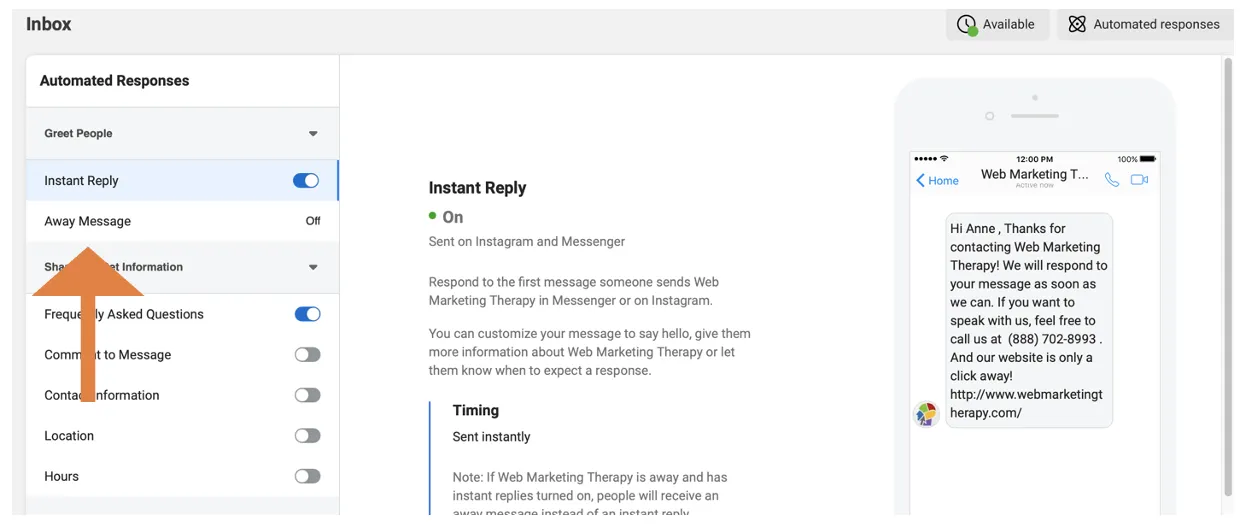
Changing your auto reply on Fiverr is an essential task for freelancers aiming to maintain effective communication with clients. It's straightforward, so let’s walk through the steps together!
- Log into Your Fiverr Account: Open your web browser and head to the Fiverr website. Enter your credentials to log into your account.
- Navigate to Your Dashboard: Once logged in, you’ll be directed to your dashboard. This is where all the magic happens!
- Access Settings: On your dashboard, look for your profile icon in the top right corner. Click on it to reveal a drop-down menu. Select Settings from the list.
- Find Auto Reply Section: Within your settings, you’ll see various tabs. Click on the Messages tab. Here, you can find the auto reply section.
- Edit Your Auto Reply: Click on the auto reply settings. You’ll see your current message. Highlight the text and modify it as needed. You might want to make it more personal, informative, or even add a touch of professionalism.
- Save Your Changes: After making your edits, don’t forget to hit the Save button! This ensures your new auto reply is activated.
And just like that, you're ready to engage with your clients more effectively with your refreshed auto reply!
Also Read This: What to Charge as a Freelance Designer
Best Practices for Crafting an Effective Auto Reply
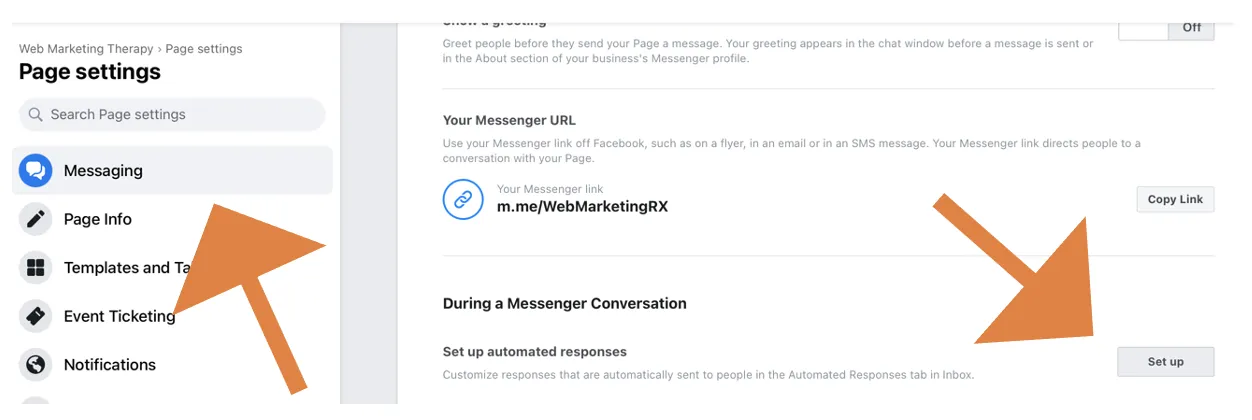
Your auto reply can set the tone for your interactions on Fiverr, so it's crucial to get it right. Here are some best practices that can help you create an effective auto reply:
- Be Concise: Keep your message short and to the point. Clients appreciate brevity, especially when they might be looking for quick answers.
- Stay Professional: Maintain a professional tone throughout your message. This establishes trust and shows that you are serious about your work.
- Set Expectations: Inform clients when they can expect a response. For example, “I typically respond within 24 hours.” This way, they'll know when to check back.
- Personalize Your Message: If possible, address clients by their names or customize certain parts of the reply to reflect your service. It makes the interaction feel more personal.
- Include Relevant Links: If you have a portfolio or additional resources, include links in your auto reply. This allows clients to explore more about your work while waiting for your response.
- Update Regularly: Periodically review and update your auto reply to ensure it aligns with your current offerings or services.
By following these best practices, you can create an auto reply that not only informs but also leaves a positive impression on your clients. Happy freelancing!
Also Read This: How Long After Order Can I Make a Review on Fiverr?
Common Issues and Troubleshooting

Changing your auto reply on Fiverr is usually a straightforward process, but like any platform, you might run into a few hiccups along the way. Let’s explore some common issues and how to troubleshoot them, so you can keep your communication smooth and professional!
- Auto Reply Not Saving: One frequent problem users encounter is their new auto reply not saving after they attempt to change it. If this happens, try the following steps:
- Ensure your internet connection is stable.
- Clear your browser cache and cookies or try a different browser.
- Refresh the page and try saving again.
- Formatting Issues: Sometimes, the formatting doesn’t translate well when you save your auto reply. To address this:
- Use simple text rather than complex formatting to avoid issues.
- Test the auto reply in a conversation to check how it appears to clients.
- Not Receiving Notifications: If you’ve changed your auto reply but aren’t receiving notifications about messages:
- Review your notification settings in your Fiverr account.
- Make sure that you have notifications enabled for the messages section.
- Check your email spam folder to ensure you’re not missing any updates.
If you continue to experience issues despite following these tips, don’t hesitate to reach out to Fiverr support for assistance. They’re there to help you navigate any technical difficulties!
Conclusion
In today’s fast-paced freelancing world, effective communication is key, and having a tailor-made auto reply on Fiverr can elevate your professionalism. By following the steps outlined in this guide, you can easily change your auto reply to better suit your style and offer clients a seamless experience.
Remember, an engaging auto reply not only conveys essential information but also builds rapport with potential clients. So whether you’re away for a holiday or busy with an ongoing project, a well-thought-out auto reply keeps your clients feeling valued and informed.
Finally, don’t forget to revisit your auto reply settings regularly. As your business and services evolve, your messages should too! Happy freelancing, and may your auto replies lead to successful collaborations!



