Changing a review on Fiverr can seem daunting, but it’s entirely possible! Whether you’ve had a change of heart after a service or you think your original feedback didn’t quite capture the experience, understanding how to edit or update your review is key. In this post, we’ll explore the ins and outs of Fiverr’s review system and how you can effectively change your feedback. Let’s dive in!
Understanding Fiverr's Review System

Fiverr's review system is designed to help buyers make informed decisions while also providing sellers with useful feedback to enhance their services. Reviews play a crucial role in the Fiverr ecosystem, influencing both visibility and credibility for sellers. So, here’s what you need to know:
- Review Categories: Fiverr allows users to rate their experience in several categories, such as communication, quality, and delivery time. This gives a comprehensive view of the service provided.
- Star Ratings: Buyers leave ratings on a scale from 1 to 5 stars, which can significantly impact a seller's ranking on the platform. A higher star rating often leads to more orders.
- Written Feedback: In addition to star ratings, buyers can provide written feedback. This is your chance to explain your experience in detail, highlighting what you liked or what could have been improved.
- Review Visibility: Once a review is submitted, it becomes a part of the seller's permanent record, visible to anyone browsing their profile. This can influence their future business.
- Editing and Changing Reviews: Fiverr allows changes to be made to existing reviews, under specific conditions, which we'll discuss in later sections.
In summary, understanding how Fiverr’s review system works can help you make informed decisions when it comes to leaving feedback or changing your review. It’s all about contributing meaningfully to the community while making your voice heard!
Also Read This: How to Build a Career as a Freelance Online Sales Consultant
3. Reasons You Might Want to Change a Review

Changing a review on Fiverr can be important for various reasons. Here’s why you might be considering making adjustments to your feedback:
- Improved Experience: Sometimes, your initial experience might not have mirrored the final outcome. If the seller enhanced the project based on your feedback, revising the review can reflect that improvement.
- Miscommunication: Misunderstandings can happen during transactions. Perhaps you weren’t clear about your expectations, leading to a less-than-stellar experience. If the seller clarified things and met your needs afterward, updating your review to show that change can be fair.
- Seller’s Growth: If you notice the seller enhancing their skills over time, you might want to acknowledge that. Whether they’ve improved their deliverables or communication, it’s nice to support professional growth by changing your review.
- Personal Shift: Your own perspective can change after a little reflection. Maybe you originally jumped to conclusions or were overly critical. If you feel more forgiving or understanding now, it might be worth altering your review.
- Fostering Community: Leaving an updated review can encourage a positive atmosphere on Fiverr. Highlighting a seller's growth or improvement not only helps them but also encourages others to engage with the platform in a constructive way.
Also Read This: How to Optimize Your Gig on Fiverr
4. Steps to Request a Review Change
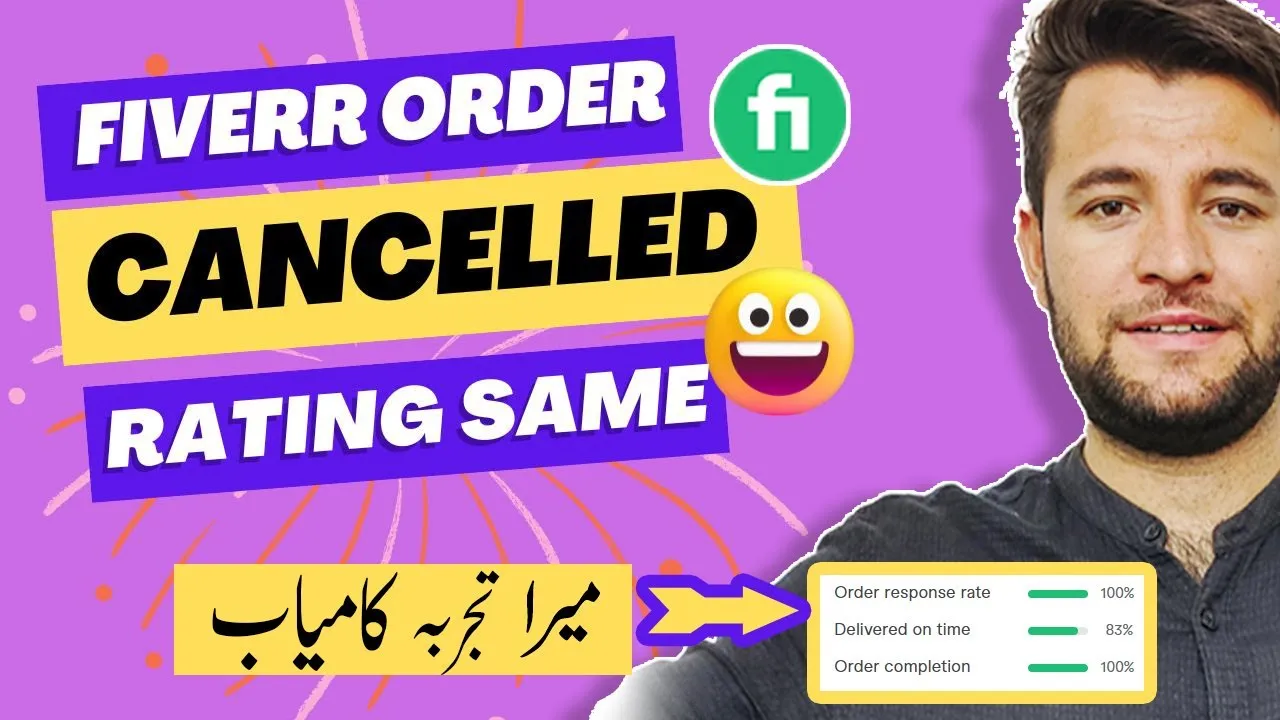
So, you've decided to change your review on Fiverr? No need to worry; it’s a pretty straightforward process. Here’s how you can do it:
- Log into Your Fiverr Account: Start by logging into your Fiverr account. Make sure you’re using the same credentials you used when posting the original review.
- Access Your Orders: Go to your dashboard and navigate to the “Orders” section. Here, you’ll find a list of all your past purchases.
- Find the Relevant Order: Scroll through your completed orders to locate the one for which you want to change the review. Click on it to access more details.
- Click on the Review Section: Once you're in the order details, look for the review section. This is where your initial feedback will be displayed.
- Request a Review Change: Typically, there’s an option to request a review change. Click on this option and follow the prompts to state your reasons and what you would like to modify.
- Check for Confirmation: After submitting your request, keep an eye out for a confirmation from Fiverr. They’ll guide you through any next steps if needed.
And there you have it! A simple guide to help you ensure your feedback reflects your true experience on Fiverr.
Also Read This: Understanding Fiverr Fees: How Much Does Fiverr Charge?
5. Communicating with Fiverr Support

When it comes to changing a review on Fiverr, sometimes you might require a little assistance from Fiverr Support. After all, they are the ones who can provide you with solutions and guide you through the process. Here are some steps and tips to keep in mind when reaching out to them:
- Identify Your Issue: Before contacting support, clearly identify the specific changes you want to make in your review. Is it just a wording change, or are you trying to alter the rating?
- Gather Information: Collect all the necessary information related to your order. This includes your order number, the seller’s username, and the original review text. Having this at hand will help streamline the process.
- Contact Options: Fiverr offers various ways to communicate, including live chat and ticket submissions. Choose what suits you best based on urgency.
- Be Clear and Polite: When crafting your message to support, be concise and polite. Clearly explain the situation and what you're hoping to resolve. For example, you can say, "I mistakenly left a 3-star review and would like to update it to a 5-star due to an excellent experience."
- Wait for Response: Once you've submitted your request, be patient. Support teams can take some time to respond, but persistence pays off!
By following these steps, you can efficiently communicate your needs to Fiverr Support, making the process smoother for everyone involved.
Also Read This: Why Is My Fiverr Account Not Approved?
6. Tips for Writing Constructive Reviews
Writing a constructive review is essential, especially on platforms like Fiverr, where feedback can significantly impact a seller's reputation and business. Here are some valuable tips to keep in mind when writing your review:
- Be Honest: Authenticity is key. Always provide an honest assessment of your experience, whether it's positive or negative.
- Be Specific: Avoid vague comments. Instead of just saying "great service," specify what exactly impressed you—was it the seller's communication, delivery time, or quality of work?
- Use Constructive Criticism: If you had a less-than-perfect experience, frame your criticism in a constructive manner. For instance, instead of saying, "The work was terrible," try "The outcome didn’t quite match my expectations, but the seller was responsive to my feedback."
- Highlight Positives and Negatives: Balance your review by mentioning what you appreciated alongside areas for improvement. This approach is more likely to resonate with both the seller and future buyers.
- Keep It Professional: Remember that your review might be read by others, including potential customers. Maintain a professional tone, even when sharing critical feedback.
By following these guidelines, your reviews can contribute positively to the Fiverr community, helping sellers grow and providing potential buyers with valuable insights.
How to Change a Review on Fiverr
Fiverr is a popular platform that connects freelancers with clients seeking various services, from graphic design to content writing. Reviews play a crucial role in shaping a freelancer's reputation, influencing potential clients’ decisions. However, there may come a time when you need to change a review on Fiverr, whether due to a misunderstanding or a change in service quality. Here's how you can do it:
Steps to Change a Review on Fiverr
Follow these steps to modify your review:
- Log into Your Fiverr Account: Open your browser and go to the Fiverr website. Enter your credentials to access your account.
- Access Your Order History: Navigate to your profile by clicking on your username in the top right corner, then select “Orders” from the menu.
- Find the Relevant Order: Scroll through your order history to locate the order you reviewed. Click on it to open the details.
- Change Your Review: Look for the option to edit your review. Depending on Fiverr’s current policies, this may vary, so pay attention to the prompts.
- Submit the New Review: Write your updated review. Ensure your feedback reflects your experience accurately. After editing, save your changes by clicking the submit button.
Important Considerations
- Your ability to change a review may depend on Fiverr's current policies.
- Reviews can typically be modified within a specific time frame after submission.
- Communicating with the freelancer may help resolve any issues before altering your review.
In conclusion, change your Fiverr review thoughtfully, ensuring that it accurately represents your experience and reflects any improvements or changes in service quality. This not only helps other users but also contributes positively to the Fiverr community.



