When diving into the world of freelancing, especially on platforms like Fiverr, it's essential to keep track of your expenses. Understanding where your money goes can help you manage your finances better and ensure you maximize your earnings. In this blog post, we’ll explore how to categorize your Fiverr expenses effectively, making it easier to analyze and optimize your spending. Let's get started!
Understanding Fiverr Expenses
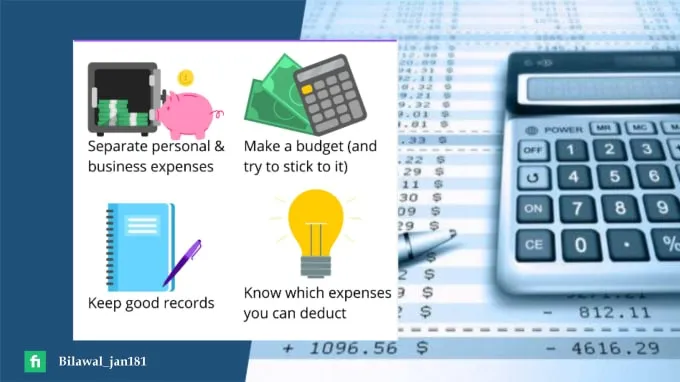
Fiverr is a fantastic platform for freelancers and entrepreneurs alike, but like any business venture, it comes with its set of expenses. Understanding these costs is crucial for budgeting and maximizing profit. So, what kind of expenses should you be looking out for on Fiverr? Let’s break it down:
- Service Fees: Fiverr charges freelancers a service fee, typically 20% of the gig price. This is a necessary expense and should be factored into your pricing strategy.
- Withdrawals: Keep in mind that withdrawing your earnings can incur additional fees, especially if you’re using a payment method that charges for transactions.
- Marketing Costs: If you’re promoting your gigs through social media ads or other marketing strategies, keep track of those costs. They can add up quickly!
- Design and Branding: Investing in quality branding materials, like logos or promotional videos, enhances your gig's appeal but counts as an expense.
- Tools and Software: Depending on the services you offer, you may need specific tools or software (like graphic design or video editing software) which can be monthly subscriptions or one-time purchases.
To manage these expenses effectively, consider creating a simple table or spreadsheet that outlines:
| Category | Expense Type | Amount | Date |
|---|---|---|---|
| Service Fees | 20% of Gig Price | $X | Date |
| Withdrawal Fees | Payment Method Fees | $X | Date |
| Marketing | Ads Costs | $X | Date |
In summary, keeping a close eye on your Fiverr expenses is to maintain profitability and growth in your freelance journey. By understanding each type of expense and monitoring them diligently, you're on the right path to financial clarity. Happy freelancing!
Also Read This: How to Make a Profile on Fiverr
Why Categorization is Important
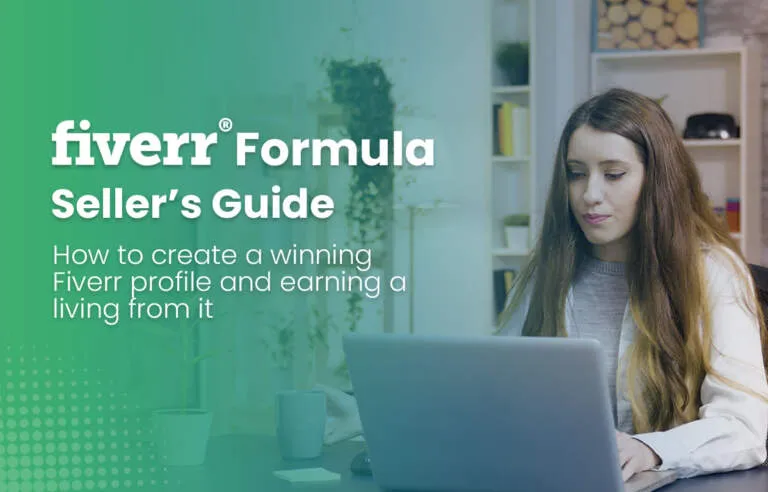
Categorizing your Fiverr expenses is more than just a way to keep your financial records organized—it's a fundamental practice that can lead to better decision-making for your business. Think about it: when you have a clear understanding of where your money is going, you're in a stronger position to make informed choices moving forward.
Here are a few reasons why categorization is crucial:
- Budget Management: By grouping expenses into categories, you can easily see which areas of spending are straining your budget. This enables you to cut back where necessary and allocate funds more effectively.
- Financial Analysis: When your expenses are well-categorized, analyzing your financial performance becomes much simpler. You can identify trends, assess the return on investment (ROI), and make educated adjustments to your strategies.
- Tax Compliance: For freelancers and business owners, categorizing expenses aids in preparing for tax season. Clearly labeled expenses can make it easier to find deductions and maintain compliance, reducing stress during tax time.
- Tracking Performance: Is your current marketing strategy working? By tracking expenses related to each project or campaign, you can measure effectiveness and refine your approach based on what's yielding the best results.
In short, categorizing your Fiverr expenses not only keeps you organized but also paves the way for greater financial health and business growth.
Also Read This: Who Has Made the Most Money on Fiverr?
Common Types of Fiverr Expenses
When you’re using Fiverr, your expenses can come from a variety of sources. Knowing the common types of expenses can help you categorize them effectively. Here's a breakdown of typical Fiverr-related expenses:
| Expense Type | Description |
|---|---|
| Service Fees | Fees paid to Fiverr for using their platform, usually a percentage of the service cost. |
| Payment Processing Fees | Fees charged by payment processors, such as PayPal or credit cards, for handling transactions. |
| Gig Costs | The amount you pay to freelancers for their services, which can vary widely depending on the project. |
| Promotional Expenses | If you use Fiverr's promotional tools or advertise your gig, these costs are included here. |
| Software Subscriptions | Expenses for any tools or software you subscribe to in order to enhance or manage your Fiverr gigs. |
By being aware of these common types of expenses, you’ll find it easier to classify and track them in your financial records. This not only enhances your organizational efforts but also sets you up for informed decision-making that can lead to a more profitable experience on Fiverr!
Also Read This: How to Bypass Fiverr ID Verification: A Complete Guide
Step-by-Step Guide to Categorizing Expenses
Categorizing expenses can seem tricky at first, but it doesn’t have to be! Follow this simple step-by-step guide to make the process smooth and efficient. Let's dive in!
- Gather Your Receipts: Before you categorize anything, gather all your Fiverr-related receipts. This could include invoices from gigs, transaction fees, or additional purchases. Having everything in one place will make your job easier.
- Create Expense Categories: Think about the different types of services you're using on Fiverr. Make broad categories that can capture the essence of your expenses. Some examples might include:
- Gig Services
- Transaction Fees
- Marketing Expenses
- Subscriptions
- Record Each Expense: As you go through your receipts, record each expense under its corresponding category. This can be done in a simple spreadsheet or even with pen and paper if you prefer. Make sure to note down:
- Date of Expense
- Type of Service
- Amount
- Regular Updates: Set a recurring reminder to update your expense records, whether it’s weekly or monthly. This will keep you from falling behind and ensure your records are always up-to-date.
- Review and Adjust: Every few months, take a look at your categorized expenses. This will help you see where you’re spending and if any adjustments need to be made. Maybe you need to allocate more budget for a certain category or cut back on another!
Remember, categorizing your expenses is meant to simplify your financial tracking, so find a system that works best for you!
Also Read This: Why Fiverr Banned VoiceoverPete: An In-Depth Look
Tools and Software for Tracking Expenses
Keeping track of your Fiverr expenses can be a breeze with the right tools at your disposal. Here are some popular options that might help you manage your finances better:
| Tool | Description | Best For |
|---|---|---|
| Excel/Google Sheets | A customizable spreadsheet that allows you to create your own categories and workflows. | Users who love flexibility and want to tailor their expense tracking. |
| QuickBooks | A professional accounting software that provides a comprehensive view of your finances. | Freelancers looking for advanced features like invoicing and tax preparation. |
| Expensify | An app focused on expense management, where users can upload receipts easily. | Individuals who want a mobile-friendly solution for expense tracking. |
| Wave | A free financial software that includes features for invoicing and expense tracking. | Freelancers needing a budget-friendly tool with essential accounting features. |
Choose the tool that aligns with your personal preferences and your budget. With the right software, you’ll find categorizing expenses a much smoother ride!
Also Read This: How We Earn on Fiverr
7. Best Practices for Managing Fiverr Expenses
Managing Fiverr expenses effectively can make a significant difference in your overall profitability. Here are some best practices to help you stay on top of your costs and maximize your investment:
- Track Every Expense: Use a dedicated expense tracking tool or app to record all your Fiverr-related expenses. This includes payments to freelancers, platform fees, and any additional costs, like promotions. Keeping everything organized prevents surprises later.
- Set a Budget: Determine how much you can realistically spend on Fiverr each month. By creating a budget, you can prioritize projects and only pursue opportunities that align with your financial goals.
- Review Regularly: Make it a habit to review your Fiverr expenses weekly or monthly. This allows you to identify trends, compare actual spending against your budget, and adjust as necessary.
- Use Fiverr's Reporting Tools: Fiverr offers various reporting tools that can help you analyze your spending patterns. Dive into these insights to discover which services provide the best return on investment.
- Negotiate with Freelancers: If you find a skilled freelancer, consider discussing the potential for a long-term relationship or bulk work. Often, freelancers are open to negotiations for steady collaborations, which could lead to discounted rates.
- Evaluate the Quality of Work: Don't just focus on costs; evaluate the quality of work you receive. Sometimes, spending a bit more on top-tier professionals can save money in the long run through fewer revisions and better results.
8. Conclusion
In summary, categorizing and managing your Fiverr expenses is not only crucial for tracking your spending but also essential for optimizing your project outcomes. By implementing the best practices we've discussed, you'll not only enhance your budgeting skills but also increase your overall effectiveness in working with freelancers. Remember, it's about balancing quality with cost while ensuring your projects run smoothly.
Ultimately, the key takeaway is to be both proactive and observant. With the right strategies in place, you can achieve a clearer financial picture and make informed decisions for future projects. So, stay organized, set realistic budgets, and don't shy away from leveraging Fiverr to its full potential. Happy freelancing!



