If you've been engaging with clients on Fiverr, you probably know the excitement that comes with accumulating earnings on the platform. It can be thrilling to see that balance grow! But once you've earned your money, the next big question is: how do you actually cash it out? In this post, we're diving into the nuts and bolts of cashing out your Fiverr balance, ensuring you understand the steps to access your hard-earned cash smoothly. So, let’s get started!
Understanding Fiverr Balance
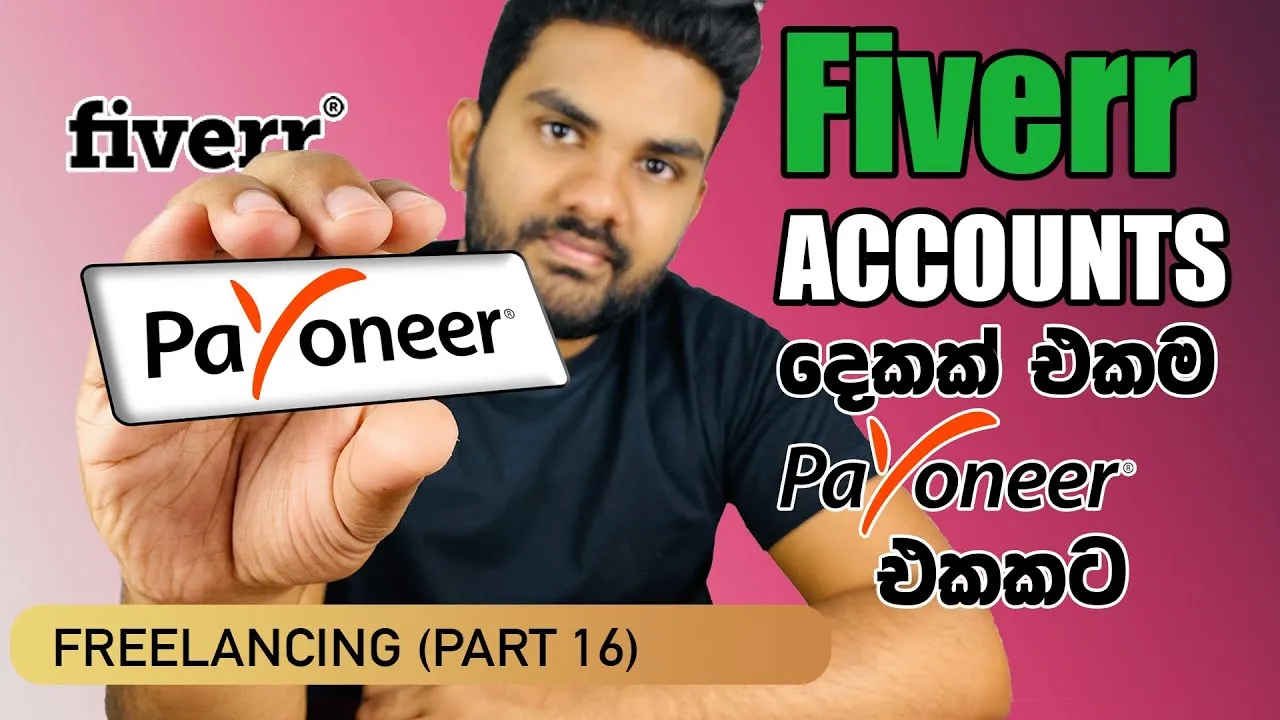
Before we jump into the cash-out process, it's crucial to understand what your Fiverr Balance actually is. Your Fiverr Balance is essentially the money you have earned from completed orders, which can be withdrawn once it's ready. Here are the key components to keep in mind:
- Available Balance: This is the amount you can withdraw at any given time. It's crucial to note that not all funds are available immediately.
- Pending Earnings: Funds from completed orders aren’t available for withdrawal right away. Fiverr holds these funds for a minimum of 14 days to ensure that buyers are satisfied with the service, allowing you time to address any disputes or issues.
- Cleared Balance: This figure represents the total amount that has cleared and is available for you to cash out or transfer. Once your pending earnings have completed the holding period, they move to this category.
In summary, understanding these terms is essential because they dictate when and how much you can withdraw. If you're anxious to cash out, be sure to monitor your balance regularly, keeping an eye on the timeline for your pending earnings. This way, you’ll have a good idea of when that money is actually going to be available to spend!
Also Read This: How to Rank My Fiverr Gig: Insights from Hisham Sarwar
3. Step-by-Step Guide to Cashing Out Your Fiverr Balance

Alright, you’ve done the hard work, completed orders, and now it’s time to get that sweet cash into your pocket! Cashing out your Fiverr balance is a straightforward process. Let’s walk through it step-by-step.
- Log in to Your Fiverr Account: Head over to the Fiverr website and sign in. Make sure you're using the account where you have your balance.
- Go to Your Earnings: Once you’re logged in, hover over your profile picture in the top-right corner. Click on “Earnings” from the dropdown menu. This section will show you your current balance and upcoming withdrawals.
- Select Withdrawal Method: In the Earnings page, you’ll see available withdrawal options. Jot down what works best for you. We’ll get into those options shortly!
- Click on “Withdraw”: There should be a button labeled “Withdraw” next to your current balance. Clicking this will direct you to the various withdrawal options again.
- Choose Amount to Cash Out: Determine how much of your balance you want to withdraw. Keep in mind, some methods have minimum withdrawal limits.
- Finalize the Process: Follow the prompts that follow based on the withdrawal method you choose. Review your details, confirm the withdraw request, and just like that, you’re done!
- Check your Payment Status: Don’t forget to revisit the Earnings section later to check the status of your withdrawal!
And there you have it! It’s as easy as pie. Now, let’s dive into the withdrawal options you have at your fingertips.
Also Read This: Curious about adding pictures in Canva? Learn the easy way!
4. Withdrawal Options Available on Fiverr
When it comes to cashing out your hard-earned Fiverr dollars, you’ve got several options to choose from. Each has its own perks and nuances, so let's break them down for you.
| Withdrawal Method | Minimum Withdrawal | Processing Time |
|---|---|---|
| PayPal | $1 | Instant to 3 business days |
| Bank Transfer (Direct Deposit) | $10 | 3 to 7 business days |
| Fiverr Revenue Card | $1 | Instant |
Here's a quick rundown of each method:
- PayPal: Super convenient for those who already use PayPal. It’s fast, and you can easily transfer the funds to your bank afterward.
- Bank Transfer: This involves transferring money directly to your bank account. While it takes a bit longer, it’s a reliable option for those who prefer traditional banking.
- Fiverr Revenue Card: This is perfect for those who want immediate access to their cash. You can even use it like a debit card!
So, which option will you go for? Either way, it’s great to see your hard work finally paying off!
Also Read This: What is Fiverr? A Comprehensive Guide to the Freelance Marketplace
5. Tips for a Smooth Cash-Out Experience
Cash-out experiences can sometimes feel overwhelming, but with a few handy tips, you can breeze through the process without any hiccups. Here’s how to make sure your cash-out goes as smoothly as possible:
- Plan Ahead of Time: Before you rush to cash out, take a moment to look at your balance and determine if it's the right time. Ensure that you have reached the minimum withdrawal amount for your selected withdrawal method.
- Choose the Right Method: Fiverr offers multiple withdrawal options like PayPal, bank transfer, or Fiverr Revenue Card. Pick one that suits you best based on fees and transfer time.
- Verify Your Account Details: Double-check that your payment account details are entered correctly. A small error could delay your cash-out.
- Settle Outstanding Requests: Clear up any pending orders or disputes on your Fiverr profile before attempting to cash out. This can help you avoid unnecessary complications.
- Be Aware of Processing Times: Each withdrawal method has different processing times. Familiarize yourself with these timelines so you know when to expect your funds.
By keeping these tips in mind, you can enhance your cash-out experience, making it quick and stress-free!
Also Read This: Are Most Fiverr Consultants Fake? Unveiling the Truth Behind Online Freelancers
6. Common Issues and Troubleshooting
Even the most prepared sellers may run into issues while cashing out their Fiverr balance. Here are some common problems you might face and how to solve them:
| Issue | Solution |
|---|---|
| Payment Method Not Verified | Ensure that your chosen payment method is verified. Sometimes, additional verification might be required before you can withdraw funds. |
| Funds on Hold | Check if your funds are on hold. This typically happens with new accounts or if there are issues with your orders. Wait until the hold lifts before trying again. |
| Withdrawal Limits | If you exceed the withdrawal limits, you won’t be able to cash out. Check Fiverr’s guidelines on limits for your account type. |
| Error Messages | If you encounter error messages while trying to withdraw, note them down and refer to Fiverr’s help center for detailed assistance. |
If you experience issues beyond these common ones, don't hesitate to reach out to Fiverr's customer support. They are equipped to handle any complications you might encounter along the way!
Also Read This: Starting Freelancing with No Experience
7. Conclusion
In conclusion, cashing out your Fiverr balance is a straightforward process, but it does require a bit of understanding of the platform's policies and payment methods. Whether you're a freelancer who's just wrapped up a project or a seller looking to withdraw your earnings, being familiar with the steps involved can save you a lot of time and potential headaches.
To sum it up:
- Choose the right payment method: Whether it's PayPal, bank transfer, or Fiverr Revenue Card (Payoneer), make sure you select the method that works best for you. Each option has its own fees and processing times.
- Stay updated on Fiverr's policies: It’s important to review Fiverr's terms and conditions regularly. Changes can happen, and you don’t want to be caught off guard.
- Keep track of your earnings: Always maintain a record of your transactions. This not only helps in case of disputes but also allows you to monitor your earnings effectively.
Ultimately, understanding the cash-out process will empower you to manage your Fiverr earnings more effectively. By following the steps outlined in this guide, you’ll be well on your way to seamlessly converting your hard-earned balance into cash. Happy freelancing!
8. Frequently Asked Questions
Got questions about cashing out your Fiverr balance? You're not alone! Here are some of the most frequently asked questions that many users have:
- 1. How long does it take to withdraw my earnings?
- Withdrawal times depend on the payment method you choose. For example, PayPal usually processes payments instantly, whereas bank transfers may take several business days.
- 2. Are there any fees for withdrawing my balance?
- Yes, Fiverr does charge fees for certain withdrawal methods. It's always good to check the current fees associated with each method, as they may vary.
- 3. What should I do if my withdrawal failed?
- If your withdrawal didn't go through, first check your payment method settings. If everything seems fine, contact Fiverr support for assistance.
- 4. Can I withdraw my earnings directly to my bank account?
- Absolutely! You can withdraw your Fiverr earnings directly to your bank account using the bank transfer option, provided it’s available in your region.
- 5. Do I need to reach a minimum balance to withdraw?
- Yes, Fiverr has a minimum payout threshold that you must meet before you can withdraw your earnings. Make sure to check the current amount required.
If you have other questions or need further clarification, don't hesitate to reach out to Fiverr's customer support or check their official resources. It's always better to be informed when it comes to managing your earnings!



