When you're diving into the world of freelancing on Fiverr, understanding the payment system is crucial. It’s the backbone of how you’ll receive your hard-earned money. Fiverr operates on a simple yet effective model that ensures both sellers and buyers are protected.
Here are some key components of Fiverr's payment system:
- Order Completion: Funds are released to you only once an order is marked as complete. This guarantees quality delivery and ensures that you’re compensated once your service is rendered satisfactorily.
- Withdrawal Delay: After an order is completed, there’s a standard clearance period of 14 days for newly established accounts. For seasoned accounts, this period can be shortened, but it's a necessary waiting time to ensure buyer satisfaction.
- Fiverr Revenue Share: Fiverr takes a commission from each sale, which is typically 20%. So while you’re earning, it’s important to factor this into your pricing strategy to maintain your desired profit margin.
- Currency Conversion: If you’re getting paid in a different currency than your local one, be mindful of conversion fees that might apply. It's worth checking Fiverr’s currency policies to avoid any surprises.
Overall, understanding Fiverr’s payment ecosystem will help you navigate your freelancing journey more smoothly and manage your finances effectively.
2. Setting Up Your Payment Methods

Now that you have a grasp on how Fiverr’s payment system works, let’s talk about setting up your payment methods. This step is essential because it dictates how you’ll access your earnings.
Fiverr offers several payment options, and here’s how to set them up:
- Log In to Your Fiverr Account: Start by logging into your Fiverr account. This is where the magic begins.
- Go to Your Earnings: Click on your profile picture in the top right corner and select “Earnings” from the drop-down menu. This is where you’ll manage your financial information.
- Add Payment Method: You’ll see an option to “Add Payment Method.” Clicking this will give you various options such as:
- PayPal: A popular choice for many freelancers. Just link your PayPal account by following the instructions provided.
- Bank Transfer (Direct Deposit): You can opt for a direct bank transfer. You’ll need to provide your bank details here.
- Fiverr Revenue Card: This is a prepaid debit card associated with your Fiverr account that allows you to withdraw cash at ATMs and use it for purchases.
Once you’ve set up your payment method, you’re ready to cash out. You can enjoy your earnings without any hassle, knowing you’ve done all the right things to ensure a smooth transaction!
Also Read This: Understanding Fiverr Tags: Examples and Best Practices
3. Completing Your Orders for Successful Cash Out
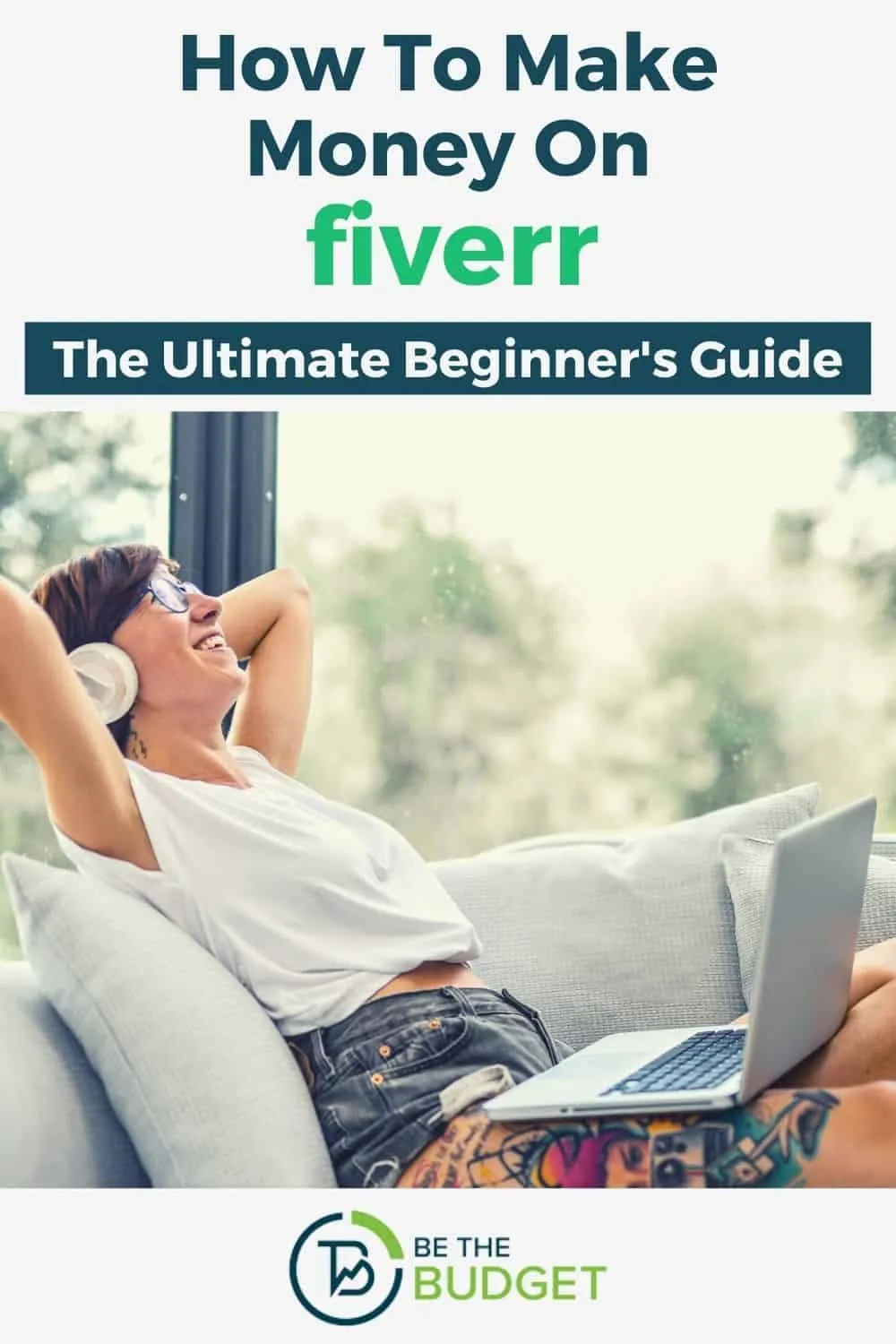
When you're working on Fiverr, completing orders isn't just about delivering what your client wants; it’s also a crucial step in ensuring that you can cash out smoothly. So, let’s break this down!
To start, you must understand that Fiverr operates on a milestone system, especially for bigger projects. Each milestone represents a specific part of the order that needs completion. Here’s a straightforward process to help you ensure you complete your orders successfully:
- Understand Client Requirements: It’s essential to know exactly what your client expects. Before you begin, clarify any doubts to prevent rework later.
- Communicate Regularly: Keep your client in the loop about your progress. This not only builds trust but also gives room for feedback.
- Deliver on Time: Meeting deadlines is crucial. When clients see that you respect their time, they’re more likely to reward you with positive reviews.
- Ensure Quality: Always deliver your best work. A high quality of service can lead to repeat clients and tips, making the cash-out process more rewarding.
Once you’ve successfully delivered your work and the client approves, you’ll see those funds reflected in your Fiverr balance. Remember, Fiverr holds your funds for 14 days post-delivery to ensure the client is happy with the work. So, patience is key here!
Also Read This: How to Recover a Denied Gig on Fiverr
4. Requesting a Withdrawal

Now that you’ve successfully completed your orders, you’re probably eager to cash out, right? Requesting a withdrawal is quite simple, but there are some steps you should follow to make sure everything goes smoothly.
First, make sure you have a minimum balance of $5, as this is the threshold Fiverr sets for withdrawals. Once you meet that requirement, here’s how you can request your cash:
- Log into Your Fiverr Account: Use your credentials to access your dashboard.
- Go to "Earnings": Click on the “Earnings” section, where you can see your balance.
- Choose Your Withdrawal Method: Fiverr offers several ways to withdraw your earnings. These include:
- PayPal: Quick and easy, but check for any associated fees.
- Direct Deposit: Ideal for those in the U.S. with low fees.
- Fiverr Revenue Card: A prepaid Mastercard issued by Fiverr.
It’s worth noting that the processing time can vary based on your chosen method. Typically, PayPal transactions are quite fast, while bank transfers may take a bit longer.
To wrap it up, cashing out on Fiverr requires both completing your orders and knowing how to request a withdrawal. Follow these steps, and you’ll be well on your way to accessing your hard-earned money!
Also Read This: How Much to Charge for Freelance Web Development
5. Different Withdrawal Options Available
If you're working on Fiverr, you've probably been wondering how you can get your hard-earned money into your hands. Fortunately, Fiverr offers several withdrawal options, making it flexible and convenient for sellers like you. Here’s a rundown of the different methods you can use to cash out:
- PayPal: This is one of the most popular choices. You can link your Fiverr account to your PayPal account, and with just a few clicks, your funds can be transferred directly to your PayPal balance.
- Bank Transfer: Fiverr also provides the option of direct bank transfers via Payoneer. You can set up this option by linking your bank account to your Fiverr profile. The money usually takes a couple of days to reflect in your bank.
- Fiverr Revenue Card: This is a prepaid debit card issued by Payoneer. It’s a convenient option because it allows you to withdraw cash at ATMs or use it to make purchases anywhere that accepts debit cards.
- Check: If you prefer a more traditional method, you can request a check to be sent to your address. This might take a bit longer due to mailing times, but it’s an option if you don’t feel comfortable using online payment methods.
Choosing the right withdrawal option for you can depend on several factors, including transaction fees, accessibility, and how quickly you want to receive your cash. So take your time, weigh the pros and cons, and pick the option that best suits your needs!
Also Read This: Top 10 Internet of Things (IoT) Developers on Fiverr in 2024
6. Tips for Smooth Cash Outs on Fiverr
Cashing out on Fiverr shouldn’t be a headache. With a few handy tips, you can ensure a smooth withdrawal process every time. Here’s what you should keep in mind:
- Verify Your Account: Make sure your Fiverr account is fully verified. This usually includes confirming your email address and linking your payment method. Verification helps avoid any delays or issues when trying to cash out.
- Stay on Top of Fees: Different withdrawal options come with varying fees. Familiarize yourself with these charges to avoid surprises. For example, PayPal may have transaction fees, while using the Fiverr Revenue Card might incur ATM withdrawal fees.
- Check Withdrawal Limits: Be aware of minimum and maximum withdrawal limits for your chosen method. You don’t want to run into problems if you’re trying to withdraw a larger sum than your method allows!
- Timing is Key: Understand the processing times for your selected withdrawal option. Some methods, like PayPal, are almost instantaneous, while others like checks may take several days. Plan your cash outs accordingly.
- Keep Track of Your Earnings: Regularly monitor your earnings on Fiverr. Keeping an eye on your balance will help you determine the best times to cash out based on your financial needs.
By following these tips, you'll not only snag your earnings faster but also enjoy peace of mind knowing your transactions are running smoothly. Happy cashing out!
Also Read This: How Much to Charge for General Freelance Work
7. Common Issues and Troubleshooting
Cashing out on Fiverr can sometimes come with its own set of challenges. If you encounter issues while trying to withdraw your hard-earned money, don’t worry! Here are some common problems and how you can effectively troubleshoot them.
- Payment Method Problems: Make sure you've linked your bank account or PayPal correctly. If there's an error, double-check the account details.
- Withdrawal Limits: Be aware of Fiverr’s withdrawal limits. If you've recently made a withdrawal, you might have to wait before withdrawing again.
- Pending Earnings: Sometimes, your earnings may be pending for various reasons, like buyer confirmation or order completion. Check your earnings page for status updates.
- Account Verification Issues: Ensure your Fiverr account is fully verified. If your account isn’t verified, this might hinder your ability to withdraw funds.
- Technical Glitches: If the site is acting up, try refreshing the page, clearing your browser’s cache, or using a different device.
When in doubt, don’t hesitate to reach out to Fiverr’s customer support. They’re there to help you navigate through any issues you might encounter. A little patience and perseverance go a long way!
8. Frequently Asked Questions (FAQs)
Curious about cashing out on Fiverr? You’re not alone! Here’s a list of frequently asked questions to help clarify any doubts you may have:
| Question | Answer |
|---|---|
| How long does it take to cash out? | The time frame varies by payment method: PayPal typically takes about 1-3 days, while direct bank transfers may take longer. |
| Can I cash out if my funds are pending? | No, you need to wait until your earnings are no longer pending to initiate a withdrawal. |
| Are there fees for withdrawals? | Yes, there may be transaction fees depending on your chosen payment method, so it's good to check those before cashing out. |
| What if my payment gets declined? | Check if your payment method is valid and has sufficient funds. If the issue persists, contact customer support. |
If you have more questions or need further clarification, feel free to explore Fiverr’s help center or join community forums where fellow sellers share their experiences. Happy earning!



