Fiverr is a popular platform that connects freelancers with clients looking for various services, but sometimes circumstances change. Whether you're stepping away from freelancing or just need a break, canceling your Fiverr account might be the best decision for you. In this guide, we’ll lay out a simple and effective step-by-step approach to help you through the process of canceling your account. We want to make this as smooth as possible, so let's dive right in!
Reasons for Canceling Your Fiverr Account
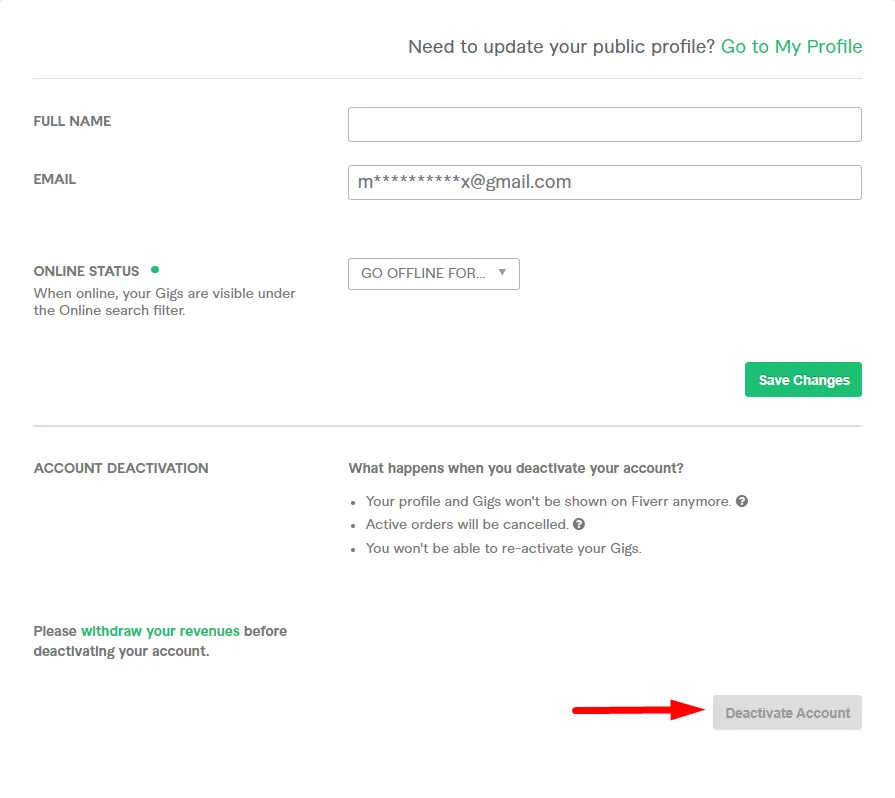
There are numerous reasons why someone might choose to cancel their Fiverr account. Understanding these motivations can help you reflect on your own situation. Here are some common reasons:
- Frequent Lack of Work: If Fiverr hasn't been providing the consistent job flow you were hoping for, you might feel that it's not worth keeping your account active.
- Better Opportunities: Perhaps you found a more lucrative or fulfilling way to work, whether it's another freelance platform, a full-time job, or even starting your own business.
- Quality of Clients: If you continually encounter difficult clients or low-budget projects that don't meet your expectations, it can be more frustrating than rewarding.
- Personal Reasons: Life happens! You may have personal commitments or changes in your life that require you to shift your focus away from freelancing.
- Platform Issues: Whether it’s technical difficulties, confusing policies, or unsatisfactory customer service, issues with the platform itself can lead to dissatisfaction.
- Time Constraints: If you've simply gotten too busy and can't dedicate enough time to maintain your Fiverr account, it might be a good time to pause.
Whatever your reason may be, it's essential to weigh your options carefully before deciding to cancel. After all, you want to ensure that you're making the best choice for your career and personal life.
Also Read This: How Many Warnings Until a Ban on Fiverr?
Preparing to Cancel Your Fiverr Account
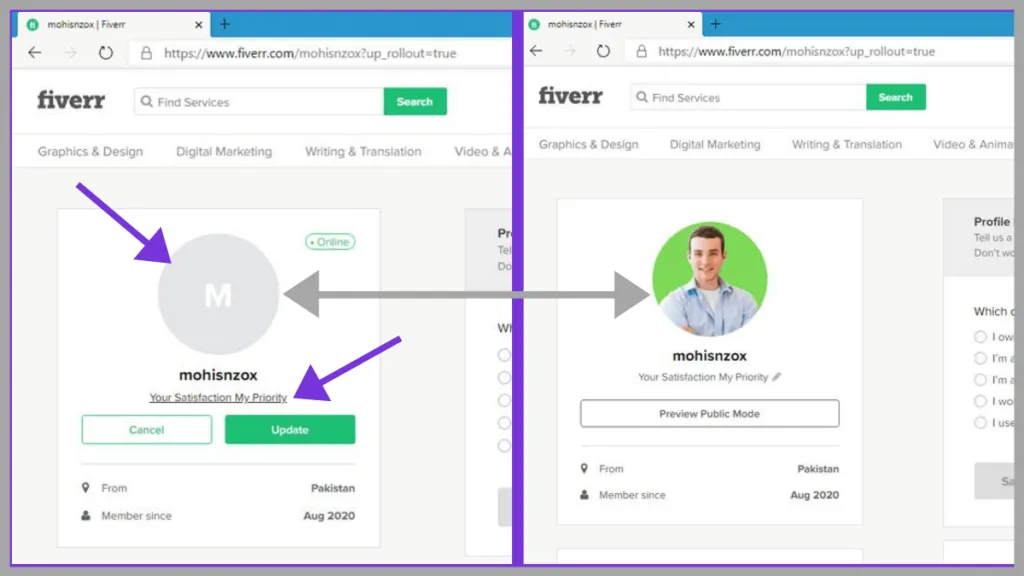
Before diving head-first into the cancellation process, it’s crucial that you take some time to prepare. It ensures that you won’t lose out on anything important or have any unresolved issues lingering around. Here’s a handy checklist of things to consider:
- Review Your Current Projects: Check if you have any active orders or pending projects. It might be wise to complete these before canceling your account. This way, you can ensure that your clients receive their deliverables and avoid any potential disputes.
- Communication with Clients: If you have ongoing relationships with clients, consider notifying them about your account cancellation. Maintaining open communication helps preserve those professional relationships.
- Withdraw Earnings: If you have funds in your Fiverr account, make sure to withdraw them before proceeding with the cancellation. You wouldn’t want to lose access to your hard-earned money.
- Download Important Files: If there are files, gigs, or other important documents associated with your Fiverr account that you might need later, be sure to download them before you take the plunge.
- Understand the Consequences: Familiarize yourself with what it means to cancel your account. Will you lose access to your previous gigs? What about your Fiverr profile? Understanding the implications can help you make a more informed decision.
By following these preparatory steps, you'll be in a much better position to approach the cancellation process with confidence and clarity.
Also Read This: Can You Withdraw Money from Fiverr? A Complete Guide
Steps to Cancel Your Fiverr Account

Alright, so you’ve done your homework, and you’re ready to cancel your Fiverr account. Here's a straightforward, step-by-step guide to help you through the cancellation process:
- Log Into Your Fiverr Account: Start by logging into your Fiverr account with your credentials. This is essential to access your account settings.
- Go to Account Settings: Once logged in, look for your profile picture or icon at the top right corner of the homepage. Click on it, and select “Settings” from the dropdown menu.
- Select the “Account” Tab: In the settings menu, navigate to the “Account” tab. This is where you’ll find options related to your account management.
- Find the Options to Delete Your Account: Scroll down to find the option that mentions “Deactivate Your Account.” Depending on the layout, it might say “Close Account” or something similar.
- Follow the Prompts: Click on that option, and Fiverr will guide you through a brief series of prompts. They might ask for a reason for your cancellation—don’t worry! You can provide feedback if you’d like.
- Confirm Your Decision: After reviewing the information, confirm your decision to deactivate your account. This final step is crucial, so make sure you’re absolutely sure before proceeding!
And voilà! Your Fiverr account will be canceled. You’ll receive a confirmation email, and any remaining actions related to your account will cease. It's a simple yet effective process that allows you to part ways with the platform on your own terms.
Also Read This: How to Improve Response Rate on Fiverr
5. What Happens After You Cancel Your Account?

So you've decided to go ahead and cancel your Fiverr account. But what can you expect once you've hit that "cancel" button? Let's break it down.
First off, when you cancel your account, Fiverr immediately deactivates it. This doesn't mean that everything is wiped clean right away, though. Here’s what typically happens:
- Access to your Account: You will no longer be able to log in or access any of the features of your account. This means you won’t be able to send messages or view past orders.
- Pending Orders: If you have any active or pending orders when you cancel, they will be automatically marked as canceled. Customers who bought services from you will be notified that you've canceled your account.
- Your Profile: Your profile and any associated gig listings will be made unavailable to the public. This means that no new buyers can find or interact with you.
- Data Retention: Fiverr retains your information even after account cancellation for a certain period. This is mainly for legal compliance and to maintain a record of your transaction history.
- Reactivation Option: If you change your mind after a brief period, Fiverr allows you to reactivate your account. However, you should check the specific timeframe for reactivation.
In a nutshell, canceling your Fiverr account is a significant step, but you will still have a paper trail left behind. Consider this aspect before making your final decision.
Also Read This: How to Get More Traffic on Fiverr
6. Frequently Asked Questions (FAQs)
Got questions about canceling your Fiverr account? You’re not alone! Here are some common queries that pop up along the way, along with straightforward answers:
| Question | Answer |
|---|---|
| Can I cancel my Fiverr account anytime? | Yes, you can cancel your account at any point. Just be aware of any outstanding orders that may affect your decision. |
| Will I lose my reviews and ratings if I cancel? | Yes, all your reviews and ratings will disappear alongside your account. They cannot be retrieved once the account is canceled. |
| How long does it take to cancel my Fiverr account? | The cancellation process is pretty quick and is usually completed immediately once you submit the request. |
| Can I recover my account after cancellation? | Fiverr allows users to reactivate their accounts within a limited time frame. Check their official guidelines to understand the exact period. |
| Will I get a refund for unused credits? | Typically, Fiverr does not offer refunds for unused credits once you cancel your account, so make sure to use them beforehand! |
We hope these FAQs help clarify your concerns about canceling your Fiverr account! Remember, it's always best to carefully consider your choices before diving into the cancellation process.
How to Cancel Your Fiverr Account: A Step-by-Step Guide
Fiverr is a popular online platform where freelancers can offer services to clients around the world. However, there may be times when you find the need to cancel your account, whether it’s due to personal reasons, financial considerations, or simply wanting to explore other platforms. This guide will walk you through the process of canceling your Fiverr account step-by-step.
Steps to Cancel Your Fiverr Account
- Log into Your Account: Start by logging into your Fiverr account using your username and password.
- Access Settings: Go to your profile picture in the top right corner and click on "Settings".
- Select Account: Navigate to the "Account" tab from the settings menu.
- Close Your Account: Scroll down to the bottom of the account settings page. You will see an option that says "Close My Account". Click on this option.
- Follow Prompts: Fiverr will ask you to confirm your decision. Follow the prompts and provide a reason for closing your account, if prompted.
- Confirm Closure: Finally, click on “Close My Account.” You will receive a confirmation email once your account is officially closed.
Important Considerations
- Make sure to withdraw any remaining funds before closing your account.
- Account closure is permanent and cannot be undone.
- Read Fiverr’s terms and conditions regarding account cancellations for any specific policies.
In conclusion, canceling your Fiverr account is a straightforward process that can be done in just a few clicks. Ensure you have no outstanding transactions and understand the implications of account cancellation before proceeding.



