Canceling a Fiverr account can seem daunting, especially if you've used the platform for a while. Whether you're not satisfied with the services, found better alternatives, or simply wish to take a break, the cancellation process is straightforward. This guide will walk you through the steps needed to cancel your Fiverr account effectively, while also shedding light on some common reasons why users decide to take this step. Let’s dive in!
Understanding the Reasons for Canceling Your Fiverr Account
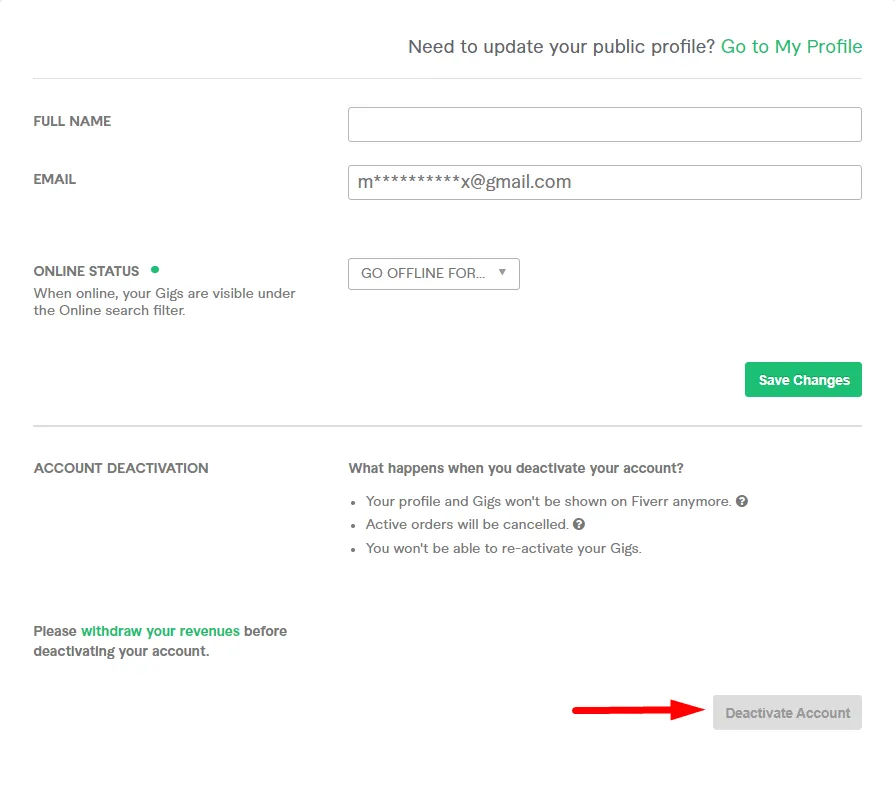
Before you make the decision to cancel your Fiverr account, it’s helpful to reflect on the underlying reasons that led you to this point. Here are some common motivations:
- Financial Considerations: Sometimes, transactions on Fiverr can add up quickly. Whether it’s the cost of hiring freelancers or purchasing digital services, you may find that your expenses exceed your budget.
- Quality of Service: If you’ve had several disappointing encounters with sellers, it can sour your experience, making you reconsider your involvement with the platform.
- Platform Alternatives: With a plethora of freelance platforms available, you may discover options that better fit your needs or offer more value.
- Lack of Time: Life gets busy! If you don't have time to manage projects or interact with freelancers, it may feel unnecessary to keep your account active.
- Customer Support Issues: Users often express frustration with unresponsive support or unresolved issues, prompting a reevaluation of their account.
By thoroughly understanding your reasons, you can approach the cancellation process with clarity, ensuring you’ve made the best choice for your circumstances. It’s essential to consider these factors, as they may influence future decisions regarding freelance platforms!
Also Read This: Can You Make Any Money on Fiverr? Exploring Opportunities and Strategies
3. Step-by-Step Guide to Canceling Your Fiverr Account
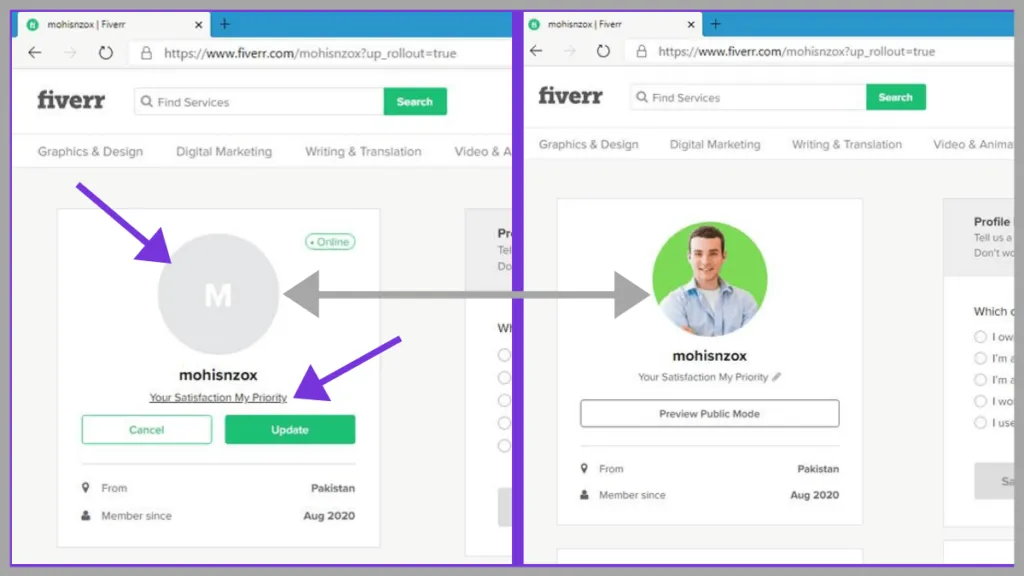
Canceling your Fiverr account might seem daunting, but it's actually a straightforward process. Let’s break it down into simple steps:
- Log into Your Fiverr Account: Start by visiting the Fiverr website and logging in with your credentials.
- Access Your Settings: Click on your profile picture in the upper right corner of the homepage and select "Settings" from the drop-down menu.
- Navigating to Account Deactivation: Once you're in your settings, look for the "Account" tab. Here, you will find an option that states “Deactivate Account.” Click on that.
- Choose Your Reason: Fiverr will prompt you to select a reason for deactivation from the provided list. It’s optional, but providing feedback can be helpful for Fiverr.
- Confirm Your Decision: After selecting your reason, you'll be asked to confirm your decision to deactivate your account. Read through the information carefully and if you're sure, proceed by clicking on the confirmation button.
- Final Confirmation Email: Fiverr may send you an email confirming your account deactivation. Make sure to check your inbox to ensure that your account has been successfully canceled.
And just like that, you’re done! Your Fiverr account will be deactivated, and you can move forward with peace of mind.
Also Read This: How to Check Your Fiverr PayPal Address
4. Things to Consider Before Canceling Your Account

Before hitting that cancel button, there are a few important things you should think about. It’s not just about impulsively making a choice; you want to ensure it’s the right one for you.
- Outstanding Orders: Do you have any pending orders? Canceling your account while you have active projects can cause complications for both you and your buyers.
- Future Opportunities: Think about whether you might want to return to Fiverr in the future. Deleting your account can mean losing all your reviews, ratings, and completed orders.
- Data Backup: If you have important messages, files, or reviews, make sure to archive or save them before cancellation, as they won’t be retrievable afterward.
- Subscription Services: Are you subscribed to Fiverr services? Ensure you cancel any subscriptions that might result in ongoing charges.
- Refund Policies: Familiarize yourself with Fiverr’s refund policies to know how this will affect any remaining balance or payments.
Taking the time to weigh these factors can save you a lot of hassle down the road. Sometimes, a temporary break might be all you need!
Also Read This: Age Requirements for Freelancing
5. How to Retrieve Your Data After Cancellation

After you’ve made the decision to cancel your Fiverr account, it’s completely normal to worry about your data. Whether it's past messages, orders, or gigs, you may need access to this information for various reasons. Fortunately, Fiverr allows you to retrieve certain data even after you've canceled your account. Here’s how you can do it:
- Contact Fiverr Support: The first step is to reach out to Fiverr’s customer support. Explain that you would like to retrieve data from your canceled account. You can do this via the help center or through their social media channels.
- Specify the Data: Be clear about what data you want. Whether it's messages with buyers, gig details, or transaction history, let them know. This specificity can help support provide what you need more effectively.
- Check Your Email: Sometimes, Fiverr sends a summary of your transactions and gigs to your registered email. Make sure you’ve checked there, as you might find valuable information without needing to contact support.
- Back-Up Before Cancellation: If you think you might need your data in the future, consider backing it up before you cancel your account. You can do this by taking screenshots or copying important messages and information to a personal document.
Remember, while Fiverr strives to assist with data recovery, there may be limitations on what can be retrieved post-cancellation. So act promptly to ensure you get your necessary information!
Also Read This: How to Start a Business on Fiverr: Get $100 Off!
6. Frequently Asked Questions (FAQs)
When it comes to canceling your Fiverr account, questions are bound to pop up! Let’s tackle some common queries to clear up any confusion:
| Question | Answer |
|---|---|
| Can I recover my Fiverr account after cancellation? | Unfortunately, once you cancel your account, it cannot be reactivated. You would need to create a new account if you wish to return. |
| Will I lose my reviews and ratings? | Yes, if you cancel your account, all your reviews, ratings, and transaction history will be lost. |
| Are there any fees for canceling my account? | No, there are no fees associated with account cancellation on Fiverr. |
| Can I cancel my account if I have ongoing orders? | It’s advisable to complete all ongoing orders before canceling. If you cancel while orders are pending, it may lead to complications. |
| How long does it take to process my cancellation? | Account cancellations are usually processed immediately, but it may take a few days for all associated data to be cleared. |
If you have more specific concerns or unique situations, don’t hesitate to reach out to Fiverr support directly. They’re there to help you out!
How to Cancel Your Fiverr Account: A Step-by-Step Guide
If you’ve decided that you no longer wish to use Fiverr, canceling your account is a straightforward process. Whether you have found a new platform, or simply want to take a break from freelance services, follow this step-by-step guide to ensure a smooth cancellation.
Step-by-Step Cancellation Process
- Log in to Your Account: Begin by logging into your Fiverr account using your credentials.
- Navigate to Settings: Click on your profile picture in the top right corner, and select “Settings” from the dropdown menu.
- Select the Account tab: In the Settings page, navigate to the “Account” tab to view account-related options.
- Request Account Deactivation: Scroll down until you find the option that states “Deactivate my account.” Click on it.
- Follow the Prompts: Fiverr may present you with reasons for leaving the platform. Select an appropriate reason or give feedback as required.
- Confirm Cancellation: After selecting the reason, confirm your choice. You may be prompted to enter your password to finalize the process.
Important Considerations
Before you proceed with cancellation, consider the following:
- Active Orders: Ensure you have completed or canceled all active orders, as cancellation may affect your account status.
- Account Balance: Withdraw any pending funds from your Fiverr account to avoid losing your earnings.
- Data Retention: Understand that your data may be retained for record-keeping purposes even after account cancellation.
Frequently Asked Questions
| Question | Answer |
|---|---|
| Can I reactivate my account later? | Yes, but it depends on Fiverr's current policies. |
| Will I lose my data? | Your projects and messages will be deleted, but Fiverr may retain some information for legal reasons. |
In conclusion, canceling your Fiverr account is a simple and direct process. By following the steps outlined above, you can ensure that you complete your cancellation efficiently while taking necessary considerations into account. Always make sure that your decision aligns with your future freelance needs.



