We’ve all been there—whether it's a change in project direction or a sudden financial need, sometimes you just have to cancel an order on Fiverr. But don’t worry, it’s not the end of the world. This guide will walk you through the steps to cancel orders effectively and understand Fiverr’s cancellation policy. Knowing the right approach can save you from unnecessary trouble and help maintain good relationships with the sellers. Let’s dive right in!
Understanding Fiverr’s Cancellation Policy

Before you hit that cancel button, it’s important to grasp Fiverr's cancellation policy. Fiverr is designed to ensure both buyers and sellers have a smooth experience, and their cancellation terms reflect that balance. Here’s a breakdown that’ll make things clearer for you:
- Types of Cancellations: There are two primary types of cancellations on Fiverr:
- Mutual Agreement Cancellations: Both you and the seller agree to cancel the order. This is usually the most amicable option.
- Cancellation by the Buyer: If you decide that you no longer need the service, you can initiate a cancellation. However, the seller's agreement is still required.
- Timing Matters: You have a three-day window for requesting a cancellation after placing an order. If you wait too long, the seller is less likely to agree to cancel.
- Refund Policies: Refunds aren't guaranteed. If the work is already underway, the seller may retain some or all of the funds, especially if you've received a portion of the service.
- Impact on Seller Ratings: Frequent cancellations can affect a seller’s rating. It's good practice to communicate and try to find a solution before opting for cancellation.
- In Case of Disputes: If you cannot reach an agreement with the seller, you can escalate the issue to Fiverr’s customer support for resolution.
Understanding these points will guide you in making informed decisions while navigating the cancellation process on Fiverr. Remember, good communication is key to fostering a positive environment, even when things don’t go as planned.
Also Read This: How to Create Eye-Catching Pictures for Your Fiverr Gig
Reasons for Cancelling an Order

Cancelling an order on Fiverr isn't always a straightforward decision. There are several valid reasons why you might need to take this step. Let’s break down some common scenarios:
- Quality Issues: If the delivered work doesn’t meet your expectations or does not align with the requirements you provided, you may consider cancellation.
- Late Delivery: Freelancers are bound by deadlines, and if your order is running late, you may decide to cancel it rather than wait indefinitely.
- Miscommunication: Sometimes, misunderstanding the specifics of your project can lead to the wrong brief being given. If this occurs, it might be best to cancel and re-order with clearer instructions.
- Financial Constraints: Life happens! If you’ve hit a financial snag or have unexpected expenses, you may need to cancel your Fiverr order.
- Change of Plans: Maybe your project got put on hold or you decided to go in a different direction altogether. Cancelling can be the best option to adjust your priorities.
While cancelling can often feel like a hassle, it’s a part of the freelancing ecosystem. Just ensure your reasons are valid, and communicate effectively with your seller to maintain a good rapport.
Also Read This: Best 10 Fiverr Gigs for Pet Photography in 2024
Step 1: Navigating to Your Orders
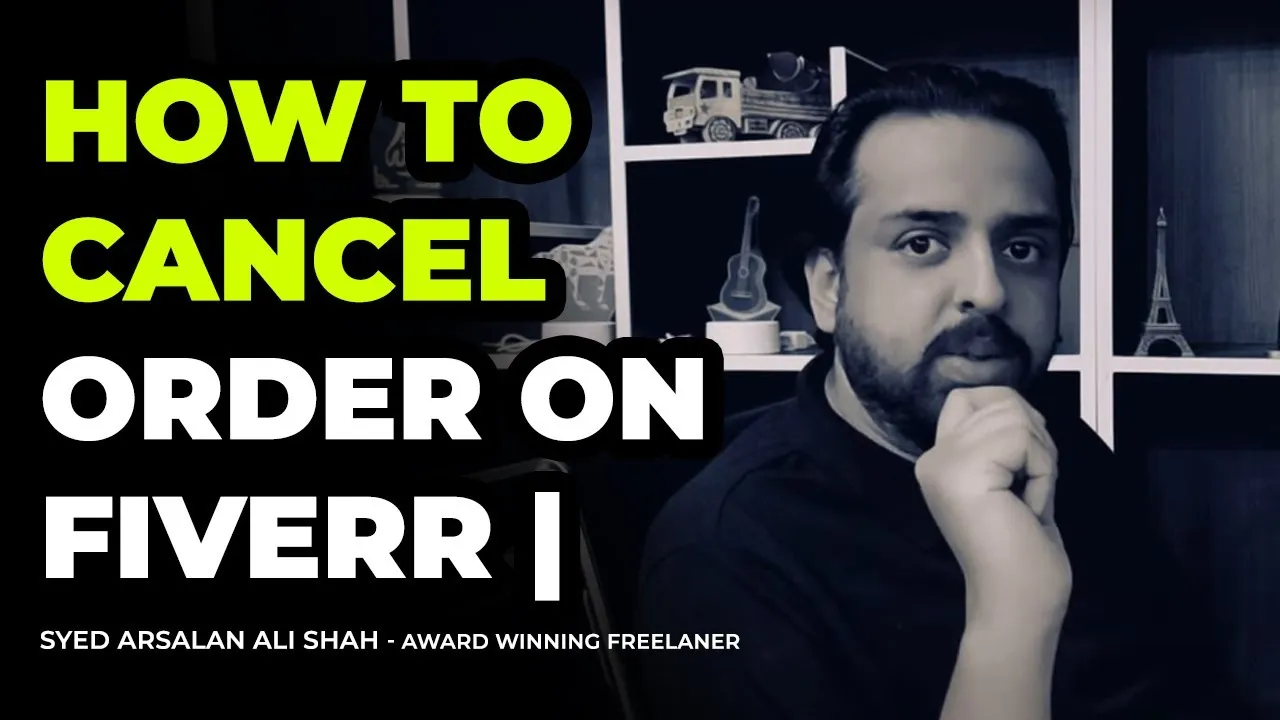
Alright, so you’ve determined that cancelling an order is the right choice for you. The first step? Navigating to your orders on Fiverr. Here’s how you can do it:
- Log In to Your Fiverr Account: First things first, head over to the Fiverr website or open the Fiverr app and log into your account with your credentials.
- Access Your Dashboard: Once logged in, you'll land on your dashboard. This is your command center where you can find all your activities.
- Click on "Orders": Usually located in the left sidebar of your dashboard, click on "Orders." This section will provide you with an overview of all your current and past orders.
- Locate The Specific Order: Scroll through or use filters to find the order you wish to cancel. Each order will be listed with its title, status, and other details.
Navigating your orders is a pretty breeze on Fiverr. Once you find the order you need to cancel, you're just a few clicks away from officially calling it quits! Remember, the smoother the navigation, the easier the cancellation process will be.
Also Read This: How to Find Buyers on Fiverr: A Comprehensive Guide
Step 2: Selecting the Order to Cancel

So, you’ve decided to take the plunge and cancel an order on Fiverr. The next step is all about identifying the specific order you want to cancel. This part is crucial to ensure that you're taking the right steps for the right transaction. Here's how to do that:
1. *Log into Your Fiverr Account: Start by accessing your Fiverr account. Go ahead and enter your username and password. It's pretty straightforward.
2. Navigate to Your Orders: Once you’re logged in, look for the 'Orders' section. This is usually found on the dashboard or in the main menu. Click on it to see all your active and past orders.
3. Find the Specific Order: In your list of orders, scan for the one you wish to cancel. If you’ve had multiple orders, it might help to use the search functionality to quickly locate it. Just type in keywords related to the service or seller.
4. Check Order Details: Once you find the order, it’s a good idea to click on it to view the details. This will also show you the current status and any communications with the seller.
5. Confirm Your Decision: Make sure you’re absolutely certain you want to cancel this specific order. Whether it’s a lack of communication from the seller or change in your requirements, confirm the reasons for cancellation in your mind before proceeding.
Remember, selecting the right order is key to avoiding confusion later on. Now that you've pinpointed the order, it’s time to move on to the next crucial step!
Also Read This: What is Fiverr Studio?
Step 3: Initiating the Cancellation Process
Now that you’ve selected your order, it’s time to initiate the official process for cancellation on Fiverr. Don’t worry; it’s not as daunting as it sounds! Here’s a simple breakdown of the steps:
1. Click on the Order Details: Once you’re viewing the details of the selected order, look for options related to order management. There should be an option to “Cancel Order.” Click on that!
2. Select the Reason for Cancellation: Fiverr will prompt you to choose a reason for why you want to cancel the order. Here’s a quick list of common reasons:
- Delay in delivery
- Seller is unresponsive
- Service not as described
- Change of mind
Select the one that best fits your situation. It’s essential to choose an appropriate reason, as this not only aids Fiverr in monitoring seller performance but also helps maintain transparency in the marketplace.
3. Add Additional Comments (Optional): There’s usually a text box where you can leave additional comments regarding your cancellation. This is your chance to explain your choice briefly, but it’s not mandatory.
4. Submit the Cancellation Request: Once everything looks good, hit that ‘Submit’ button! Your cancellation request will now be sent to the seller for their review.
5. Wait for Seller’s Response:* After submitting, just hang tight. The seller has a set time to accept or decline the cancellation. If they accept, the order will be canceled, and your funds will be refunded according to Fiverr’s policies.
There you go! You’ve officially initiated the cancellation process. Not too tricky, right? Now just keep an eye on your notifications for the seller’s response.
Also Read This: Charges and Earnings of Freelance Web Designers
Step 4: Choosing the Reason for Cancellation
Now that you’ve decided to go ahead with the cancellation, it’s time to select the reason for your decision. This step is crucial as it allows both you and the seller to understand what went wrong. Fiverr provides you with a list of predefined reasons, making the process straightforward.
When you click on the cancellation button, you’ll see several options, such as:
- The seller didn’t deliver on time
- The order was not completed as specified
- I found a better alternative
- Other - this gives you a chance to explain the situation in your own words
It’s important to choose the most accurate reason because:
- It helps Fiverr monitor issues with specific sellers.
- It provides feedback to the seller, allowing them to improve their services.
- Your reason could affect your seller rating, so choose wisely.
If none of the provided options resonate with your situation, selecting Other lets you specify what happened. This way, you can fully communicate your dissatisfaction or concerns, potentially helping others in the future.
Also Read This: Steps to Becoming a Freelance Social Media Manager
Step 5: Confirming the Cancellation
Once you’ve chosen the appropriate reason for the cancellation, the last step is to confirm your decision. This part might feel a bit daunting, especially if you’re unsure about how the cancellation will impact your Fiverr experience.
After selecting the reason, Fiverr will usually prompt you to review your choices. Take a moment to go over everything to ensure you haven’t missed anything. Here’s how to proceed:
- Check the specified reason for cancellation.
- Ensure that you’ve communicated any additional details, if necessary.
- Once you’re satisfied with your selections, click on the Confirm Cancellation button.
After you've confirmed the cancellation, you'll receive a notification confirming that your order has been successfully canceled. Don’t forget that you will also receive updates regarding any potential refunds if they apply. And remember, while nobody enjoys canceling an order, sometimes it’s for the best!
Also Read This: Can a Fiverr Account Under Review Be Restored?
9. What to Expect After Cancelling an Order
So, you’ve decided to cancel your order on Fiverr. It’s totally understandable; sometimes things just don’t go as planned! But what happens after you hit that cancel button? Let’s break it down.
First off, once you initiate the cancellation process, both you and the seller will receive notifications about the cancellation request. Here’s a bit of what you can expect:
- Review Period: The seller has three days to respond to your cancellation request. They can either accept the cancellation, dispute it, or propose a different solution.
- Funds Return: If the seller agrees to the cancellation, Fiverr will return your funds. Usually, this happens quickly, but it can take some time depending on your payment method.
- Cancellation Reasons: When cancelling, you’ll need to choose a reason. This helps Fiverr understand why cancellations happen. Common reasons include “The seller didn’t deliver on time” or “I changed my mind.”
- Order Status: After the cancellation is complete, the order status will change to ‘Cancelled’ in your Fiverr account. Make sure to check for any final notifications.
- Impact on Seller: A cancelled order can affect the seller’s ratings and overall performance on the platform. So, it’s nice to communicate with them, if possible, before moving to cancel.
Overall, cancelling an order on Fiverr is straightforward but stay informed about the process. It helps to keep things running smoothly on the platform!
Also Read This: How to Paste Custom Offer Codes on Fiverr
10. Tips for Avoiding Future Cancellations
No one likes to cancel orders, right? It can be a hassle, not just for you, but for sellers too. So, let’s dive into some handy tips to help you avoid future cancellations on Fiverr!
- Communicate Clearly: Before placing an order, ensure that you communicate your requirements clearly with the seller. Ask questions if anything is unclear – most sellers appreciate it!
- Check Seller Reviews: Always take a few moments to read through seller reviews and ratings. This gives you insight into their reliability and the quality of their work.
- Set Realistic Deadlines: If you need the work completed quickly, let the seller know in advance. Don’t just assume timelines; discuss them upfront to ensure everyone is on the same page.
- Consider Extras: Sometimes, paying a little extra for added features can ensure your needs are met without issues. Don’t hesitate to explore those options!
- Keep Track of Progress: Stay engaged during the project. If the seller is working on something that doesn’t meet your expectations, you can address it early on rather than waiting until the last minute!
By following these tips, you can reduce the chances of needing to cancel orders on Fiverr. A little planning and communication can go a long way in creating a successful freelance experience!
How to Cancel Orders on Fiverr: A Step-by-Step Guide
Canceling an order on Fiverr can sometimes be necessary due to various reasons such as a mutual agreement with the seller, unsatisfactory delivery, or a change in your project needs. Regardless of the reason, the process is straightforward. Here's a detailed guide to help you navigate the cancellation process effectively.
Reasons to Cancel an Order
- Seller not delivering on time
- Lack of communication or response from the seller
- Quality of work does not meet expectations
- Change in project requirements
Step-by-Step Process of Canceling an Order
- Log in to Your Fiverr Account: Access your Fiverr account using your credentials.
- Navigating to Orders: Click on "Orders" from your profile menu.
- Select the Order: Find the specific order you wish to cancel and click on it.
- Request Cancellation: Scroll down to find the "Resolution Center" link and click on it.
- Choose the Cancellation Reason: Select a reason from the dropdown menu and provide any additional information if required.
- Submit the Cancellation Request: Click the "Submit" button to send your cancellation request to the seller.
What Happens Next?
Once you submit your request, the seller has 48 hours to respond. They can agree to the cancellation, negotiate, or decline your request. If agreed, the funds will be refunded to your Fiverr account.
Keep in Mind
- If the seller declines the cancellation, you may need to discuss further.
- Frequent cancellations can lead to restrictions on your account.
In conclusion, canceling an order on Fiverr is a manageable process as long as you follow the guidelines provided and communicate effectively with the seller. Be mindful of maintaining a good reputation on the platform by minimizing cancellations whenever possible.



