Have you ever found yourself in a situation where you needed to cancel an order on Fiverr? Whether it’s due to a change of plans or simply realizing that a service isn’t what you envisioned, knowing how to navigate the cancellation process is important. In this blog post, we'll provide an easy-to-understand guide on cancelling your Fiverr orders while ensuring you understand the policies in place. Let’s jump right in!
Understanding the Fiverr Order Cancellation Policy

Fiverr has laid out specific guidelines regarding order cancellations to protect both buyers and sellers. Understanding these policies can help you avoid misunderstandings and ensure a smoother process. Here’s what you need to know:
- Order Cancellation Reasons: Fiverr allows cancellations under certain circumstances, including but not limited to:
- Order was delivered late.
- Service delivered doesn't match the description.
- The seller didn’t respond for a prolonged period.
- You mistakenly ordered the wrong gig.
- Time Limits: Cancellations must be requested within a specific time frame. Typically, you should aim to cancel within the first few days of placing your order. Late requests may not be honored.
- Mutual Agreement: Ideally, cancellations should be agreed to by both the buyer and the seller. However, if this isn’t possible, you might need to follow Fiverr’s prescribed steps for a cancellation resolution.
- Automatic Cancellations: If a seller doesn’t deliver your order on time, it may result in an automatic cancellation after a certain period. Typically, this is 3 days after the delivery deadline.
- Refund Policies: Depending on the circumstances of the cancellation, you may receive a full or partial refund. Make sure to check Fiverr's policy details to understand how the specific situation will affect your funds.
It's essential to familiarize yourself with these policies to ensure that when the need arises, you're equipped to make informed decisions that align with Fiverr’s guidelines.
Also Read This: How to Write an Effective Proposal on Fiverr
3. Reasons for Cancelling an Order
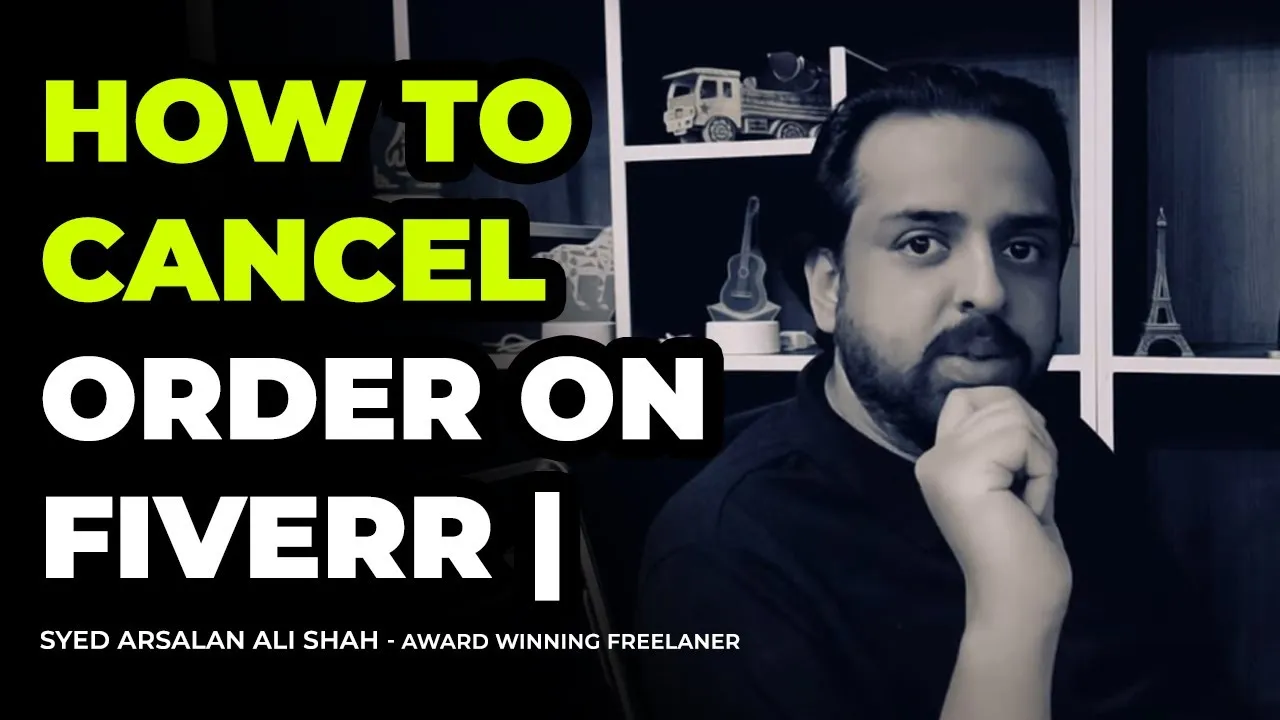
Canceling an order on Fiverr can be a little tricky, and you might wonder why someone would even consider doing it. Here are some common reasons that might prompt you to hit that cancel button:
- Unsatisfactory Work: Sometimes, the final delivery doesn’t meet your expectations or the initial requirements you specified. This can lead to a natural desire to cancel.
- Communication Issues: If the seller is unresponsive or if there's a language barrier that makes it tough to relay your needs, you might find canceling to be the best option.
- Time Constraints: Life can be unpredictable! If a personal or work-related situation arises and you no longer need the service, you may need to cancel the order.
- Order Delays: If the seller fails to deliver the work on time, you might feel inclined to cancel, especially if the deadline is crucial to you.
- Changed Mind: It’s completely okay to change your mind! Sometimes, after placing an order, you may realize that the service you wanted isn't what you actually need anymore.
Understanding these reasons can help you navigate your Fiverr experience better, ensuring you make informed decisions when it comes to your orders.
Also Read This: How to Earn via Fiverr
4. Step-by-Step Guide to Cancel an Order on Fiverr

Canceling an order on Fiverr can be done in just a few simple steps. Here’s a handy step-by-step guide to help you through it:
- Log In: Start by logging into your Fiverr account.
- Go to Your Orders: Navigate to the “Orders” section from your dashboard. This is where you’ll find all current and past orders.
- Select the Order: Click on the order you want to cancel. This will take you to the order details page.
- Request Cancellation: Look for the “Resolution Center” link on the order page and click on it. Here you'll find the option to “Request Cancellation.”
- Choose a Reason: You’ll be prompted to select a reason for canceling. Choose the one that best fits your situation from the dropdown menu.
- Submit Your Request: After you've filled out the necessary information, go ahead and submit your cancellation request.
- Wait for Approval: The seller will receive a notification and will have a chance to accept or decline your cancellation. If they don’t respond within 48 hours, Fiverr may automatically cancel the order for you.
And that’s it! Just follow these steps, and you’ll be on your way to canceling your Fiverr orders like a pro. If you have any further questions, don’t hesitate to reach out to Fiverr support for assistance!
Also Read This: Top 10 Book Translators on Fiverr
What Happens After You Cancel an Order?
So, you’ve decided to cancel an order on Fiverr. Understandably, you might be wondering what comes next. Let’s break it down step-by-step to clarify the aftermath of your cancellation.
First and foremost, when you cancel an order, the transaction is reversed. This means any payment you made is refunded back to your account, but there are a couple of considerations:
- Refund Timeline: Depending on your payment method, the refund could take anywhere from instantly to several business days. PayPal transfers might be quicker, while credit card refunds can sometimes take a bit longer.
- Order Status: After cancellation, the order will be marked as “Cancelled” in your Fiverr account. It won’t be counted as completed, which is essential to note, as cancellations don’t affect your seller’s rating or your own account in terms of your rating.
- Communication with the Seller: Typically, the cancellation process is communicated to the seller. It’s a good idea to reach out to them to explain your reasons, especially if you plan on working with them in the future.
Also, consider this: multiple cancellations can affect your relationship with certain sellers. If you cancel orders frequently without valid reasons, it may deter sellers from working with you in the future.
Also Read This: Can You Edit Your Gig on Fiverr?
Tips for a Smooth Cancellation Process
Looking to make the cancellation process as hassle-free as possible? Here are some handy tips that can help you navigate through it seamlessly:
- Communicate Early: If you see problems brewing with your order, don’t wait too long to reach out. The sooner you communicate your concerns to the seller, the better the chances are for a smooth cancellation.
- Understand Fiverr’s Cancellation Policies: Familiarizing yourself with Fiverr's policies can provide you with a clear picture of your rights and responsibilities. This can help avoid misunderstandings.
- Be Honest: When you reach out to cancel the order, be honest about your reasons, whether they are personal, financial, or related to the service itself. A little transparency goes a long way.
- Document Everything: Keep a record of all communications with the seller about the cancellation. This can be useful in case any disputes arise later.
- Think Before You Cancel: Sometimes, it’s worth considering whether you can resolve the issues without resorting to cancellation. Think about alternatives that might work better for both you and the seller.
By following these tips, you can ensure that your cancellation is hassle-free and respectful, paving the way for future collaborations when you’re ready.
Also Read This: How to Switch to Seller Mode on Fiverr App
7. Common Questions About Order Cancellations on Fiverr
If you're considering canceling an order on Fiverr, you might have some lingering questions. Here’s a breakdown of the most frequently asked questions regarding order cancellations:
- Can I cancel an order after it has been marked as completed?
No, once an order is marked as completed, you can no longer cancel it. If you have issues, you can consider leaving a review or contacting Fiverr Support for assistance.
- What happens to the funds if I cancel an order?
When you cancel an order, your funds are either refunded to your Fiverr account or returned to your payment method, depending on the circumstances surrounding the cancellation.
- Will canceling an order affect my Fiverr account?
Frequent cancellations can impact your seller rating, but if you have valid reasons, it shouldn’t heavily affect your standing. It’s best to communicate clearly and professionally with your buyers.
- How do I dispute an order instead of canceling it?
If you're unhappy with the order, you can request a revision instead of canceling it. If that doesn’t resolve the issue, you may then consider a cancellation.
- Is there a time limit for canceling an order?
Yes, Fiverr recommends canceling orders as soon as you realize you need to. If you wait too long, it might become more difficult, particularly after the order is delivered.
Understanding these common questions can help you navigate the process of order cancellations on Fiverr more smoothly.
8. Conclusion
Cancelling an order on Fiverr can be a straightforward process if you know the ins and outs. Whether you're facing issues with a seller or simply changing your mind, it’s crucial to follow the right steps as outlined in this guide. Here are some key takeaways:
- Communicate Early: Don’t wait until the last minute. Reach out to your seller as soon as you think cancellation may be necessary.
- Know Your Options: Be aware of whether you can request a revision or if cancellation is the only route to take.
- Follow Fiverr’s Guidelines: Make sure you familiarize yourself with Fiverr’s cancellation policy to avoid any surprises.
- Maintain Professionalism: Regardless of the situation, keep your interactions respectful. It can help you maintain a good reputation on the platform.
Navigating online marketplaces can come with its challenges, but understanding how to handle order cancellations on Fiverr effectively will ensure a better experience for both buyers and sellers. Happy freelancing!



