Are you new to the Fiverr app and find yourself needing to cancel an order? Don’t worry; you’re not alone! Whether it's due to a change in your project requirements or perhaps you found a better fit for your needs, understanding how to navigate the cancellation process is crucial. In this post, we’ll guide you through the steps to cancel your order smoothly and also highlight Fiverr's cancellation policies to ensure you’re fully informed. Let’s get started!
Understanding Fiverr's Cancellation Policy

Fiverr's cancellation policy is designed to protect both buyers and sellers, ensuring a fair marketplace. Here are some key points to help you understand the ins and outs:
- Cancellation Reasons: You can cancel an order for various reasons such as:
- The seller failed to deliver on time.
- The delivered work does not meet the agreed-upon specifications.
- You simply changed your mind after placing the order.
- Mutual Agreement: If both the buyer and seller agree to cancel the order, the cancellation is straightforward. Both parties need to agree in the message thread; a mutual cancellation request can be initiated by either party.
- Automatic Cancellation: An order may also be automatically canceled if the seller fails to deliver the work within the specified timeframe. This helps buyers avoid being stuck waiting indefinitely.
- Refund Policy: Depending on the circumstances of the cancellation, you may receive a full or partial refund. Always check the status of your funds in your Fiverr account to see how the cancellation will affect your balance.
Understanding these policies will save you time and frustration when navigating cancellations on Fiverr. Always read contract terms, and don’t hesitate to reach out to Fiverr support if you have any specific questions or concerns regarding your situation! This way, you can ensure a smoother experience when dealing with cancellations in the future.
Also Read This: How to Get Hits on Fiverr: Proven Strategies for Success
Steps to Cancel an Order on the Fiverr App
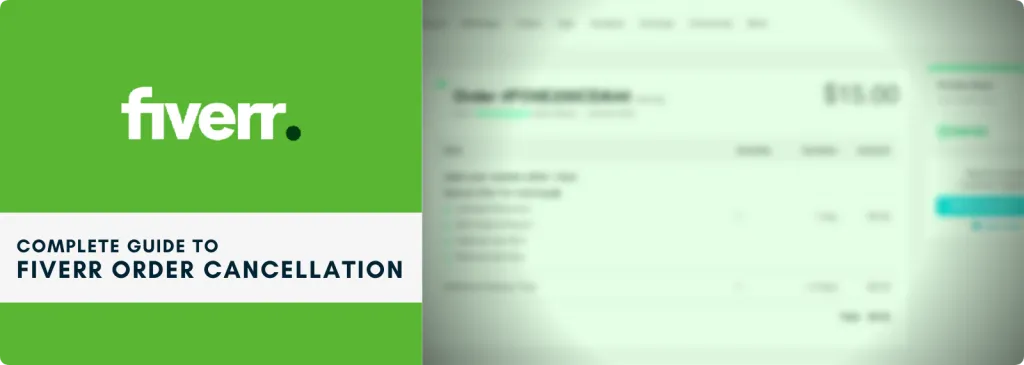
Cancelling an order on the Fiverr app can be straightforward, but it's essential to follow the correct steps to avoid any potential misunderstandings. Here’s how you can do it:
- Open the Fiverr App: Start by launching the Fiverr app on your smartphone.
- Navigate to Your Orders: On the home screen, look for the “Orders” section located in your profile. Tap on it to view all your active orders.
- Select the Order to Cancel: Scroll through your list and find the specific order you wish to cancel. Tap on it to open the order details.
- Request Cancellation: In the order details, you should see the “Cancel Order” option. A prompt will appear; choose that option to proceed.
- Choose a Reason: Fiverr will ask you to select a reason for the cancellation. Be honest and select the most applicable reason from the dropdown menu.
- Add Additional Comments: If you feel it's necessary, you can include any additional comments or context about your cancellation request. This may help in clarifying your situation.
- Submit Your Request: After filling out the required fields, click the “Submit” button. You’ll be notified about the status of your cancellation.
And that’s it! You’ve successfully initiated the cancellation process. Keep in mind that the seller may respond or contest the cancellation, so stay alert for any updates in your notifications.
Also Read This: Can I Message Someone on Fiverr Without Paying?
Common Reasons for Canceling an Order
There are various reasons why someone might want to cancel an order on Fiverr. Understanding these common factors can help clarify your own situation or aid you in communicating with your seller. Here are some of the typical reasons:
- Change of Mind: Sometimes you realize that you no longer need the service or you found something better suited for your requirements.
- Miscommunication: If there was a misunderstanding about what the service included, it might prompt you to cancel.
- Seller Unavailability: If the seller is unable to deliver on time or has informed you about unforeseen issues, you might consider canceling.
- Quality Concerns: You may cancel if the seller's prior work doesn't meet your expectations or if their rating drops significantly.
- Technical Issues: Issues related to the Fiverr platform, such as glitches or problems processing payments, can cause cancellations.
- Budget Constraints: Sometimes, financial situations change, leading you to cancel an order you can't afford.
It's crucial to communicate clearly with the seller before you decide to cancel, as open dialogue can sometimes resolve issues without needing to cancel the order altogether.
Also Read This: Can I Use Canva for Fiverr? Exploring the Possibilities
What Happens After You Cancel an Order?
So, you’ve decided to cancel an order on the Fiverr app—now what? Let’s walk through the aftermath of that decision. First off, it’s essential to understand that when you cancel an order, several things occur behind the scenes.
*1. Refund Process:
If you've made a payment and decide to cancel before the service is delivered, Fiverr typically initiates a refund. Depending on your payment method, it could take a few business days for the money to show back up in your account.
2. Impact on Seller Ratings:
Canceling an order may affect the seller’s ratings. Fiverr uses a rating system to evaluate sellers based on their performance. Frequent cancellations can lower a seller's rating, affecting their future business.
3. Cancellation Reasons:
You will be asked to provide a reason for canceling. While it might be tempting to skip this step, giving feedback helps sellers improve their services.
4. Communication with Seller:
Keep in mind that communication with the seller is crucial. They should be notified of the cancellation, and it’s polite to explain your decision. This helps maintain a healthy platform community.
5. Cancellation Policy:
Always check Fiverr’s cancellation policy. Depending on the circumstances, your cancellation might be marked as "buyer-initiated," which can affect your account standing. A quick glance at Fiverr's terms will give you a clear picture of the implications.
Also Read This: How to Connect Payoneer to Fiverr
Alternatives to Canceling an Order
Before clicking that cancel button, have you considered some alternatives? Sometimes, canceling isn’t the only solution to a situation. Here’s what you can explore instead:
1. Revise Your Order Requirements:
Sometimes, changes can be made without resorting to cancellation. If the seller hasn’t started working yet, consider reaching out to them and discussing alterations instead. This could save both parties some hassle!
2. Extension Request for Delivery Time:
If you're concerned about timing, ask the seller if they can extend the delivery period. Life can be unpredictable, and most sellers will understand and be willing to accommodate your needs.
3. Request Changes or Revisions:
If you received a draft or early version of your project, you might be able to request specific changes before a final cancellation. Clear communication can often resolve misunderstandings.
4. Utilize Fiverr Support:
When in doubt, reach out to Fiverr’s customer support. They can offer insights or solutions that you might not have considered, ensuring that both you and the seller remain covered.
5. Settle for Partial Delivery:*
If the work is partially complete and you’re satisfied with that, you can negotiate a deal with the seller. Pay for what you received instead of a full cancellation. This keeps things friendly and fair!
In conclusion, while cancellation may seem like a straightforward option, exploring alternatives often leads to better outcomes for both you and the seller!
How to Cancel an Order on the Fiverr App
If you find yourself needing to cancel an order on the Fiverr app, it’s essential to understand the steps involved and the reasons that might warrant an order cancellation. Cancelling an order can impact your sellers, so it’s wise to approach the process with care. Below is a comprehensive guide to help you navigate the cancellation process smoothly.
Reasons for Cancellation
There are various legitimate reasons you may choose to cancel an order, including:
- Change in project requirements.
- Unforeseen circumstances preventing completion.
- Inadequate communication from the seller.
- Quality issues with the delivered work.
Steps to Cancel an Order
To cancel an order on the Fiverr app, follow these simple steps:
- Open the Fiverr app on your device.
- Navigate to the “Orders” tab located at the bottom of the screen.
- Select the order you wish to cancel.
- Tap on the “Request Cancellation” button.
- Choose a reason for cancellation from the dropdown menu.
- Provide any necessary comments to support your request.
- Submit the cancellation request for review.
Important Considerations
Before proceeding with the cancellation, keep these points in mind:
| Consideration | Description |
|---|---|
| Cancellation Policy | Fiverr has specific guidelines on how cancellations are processed. |
| Impact on Sellers | Cancellations can affect sellers' ratings and income, so ensure it's necessary. |
| Future Orders | Repeated cancellations may restrict future ordering privileges. |
In conclusion, cancelling an order on the Fiverr app is a straightforward process, but it’s crucial to weigh the reasons and potential repercussions carefully. Follow the outlined steps to ensure a smooth cancellation experience while being considerate of your seller.



