As a seller on Fiverr, managing your orders efficiently is key to maintaining a good reputation and ensuring customer satisfaction. However, there may come a time when you need to cancel an order for various reasons. Whether it's due to scheduling conflicts, misunderstandings about the project, or other unexpected circumstances, understanding the cancellation process is crucial. In this post, we’ll walk you through how to cancel an order on Fiverr and what you need to know to navigate the cancellation policy effectively.
Understanding the Cancellation Policy

Before diving into the cancellation process, it’s essential to familiarize yourself with Fiverr's cancellation policy. This policy outlines the conditions under which an order can be canceled and what implications this has for both buyers and sellers.
Here are the key points to consider:
- Order Cancellation Requests: Sellers can request to cancel an order under specific circumstances. This might include situations where the buyer has changed the project scope significantly, or there’s a lack of communication that affects the project's progress.
- No Refunds for Completed Work: If you’ve already completed the work and received payment, you cannot cancel the order simply because you changed your mind. Make sure that your decision for cancellation is justified.
- Order Rating Impact: Frequent cancellations might negatively impact your seller rating. Fiverr tracks performance metrics, and a high cancellation rate can lower your overall standing in the marketplace.
- When Buyers Request Cancellation: If your buyer initiates a cancellation, it’s crucial to communicate effectively to understand their reasons. You can then decide whether to accept or dispute the cancellation.
Understanding this policy will empower you to make informed decisions and handle cancellations with professionalism, thereby ensuring your reputation on Fiverr remains intact.
Also Read This: A Guide to Becoming a Freelance AI Consultant
Steps to Cancel an Order on Fiverr

Cancelling an order on Fiverr might feel daunting, but it's actually a straightforward process. Here’s how you can navigate it smoothly:
- Log into Your Fiverr Account: Start by logging into your Fiverr account. Navigate to your dashboard, where you’ll find the main controls for managing your orders.
- Go to the Orders Page: Click on “Orders” from the menu. You will see a list of all your active orders. Find the specific order you want to cancel.
- Open Order Details: Click on the order in question to open the order details. Here, you can view all the information related to the project.
- Request Cancellation: Scroll down to find the “Resolve Order” button. Click on it, and then select “Cancel Order.” This will prompt you to provide a reason for the cancellation.
- Choose the Reason: You’ll be presented with several reasons for cancelling the order. Select the one that best fits your situation. This could range from the buyer not responding to changes in your availability.
- Add a Message: It’s often a nice touch to provide a short message to your buyer explaining your decision. This helps maintain professionalism and keeps the lines of communication open.
- Submit the Cancellation: After specifying your reason and adding a message, click the “Submit” button. Your cancellation request will be sent to the buyer.
- Wait for the Buyer’s Response: The buyer has to accept the cancellation for it to go through formally. Keep an eye on your notifications to see how they respond.
And that’s it! Following these steps should allow you to cancel an order without too much hassle.
Also Read This: How Long Does Fiverr Direct Deposit Take to Hit Your Account?
Common Reasons for Cancelling Orders

As a seller on Fiverr, you may find yourself needing to cancel an order from time to time. Understanding the common reasons for cancellations can help you navigate these situations better. Here are some prevalent reasons:
- Change in Availability: Life happens! Sometimes, personal or professional commitments may alter your availability to complete a project.
- Issues with Communication: If the buyer is unresponsive or has unclear instructions, it may lead to frustration and, ultimately, the need to cancel the order.
- Quality Concerns: If you realize that you can’t meet the quality standards that you or the buyer expect, it’s better to cancel rather than deliver subpar work.
- Disagreement on Scope: If there are fundamental disagreements over the scope of work or deliverables post-order placement, a cancellation might be the most pragmatic solution.
- Technical Issues: Sometimes technical glitches or tool malfunctions can hinder your ability to fulfill the order effectively.
- Buyer Cancels: If a buyer decides to cancel their order, you may need to follow suit to protect your seller reputation.
While cancellations may not be ideal, they’re a part of the gig economy. Being aware of these common reasons can help you navigate cancellations smoothly and maintain your professional integrity on Fiverr.
Also Read This: How Much to Charge for Freelance Video Editing
5. Impact of Cancellation on Your Seller Reputation
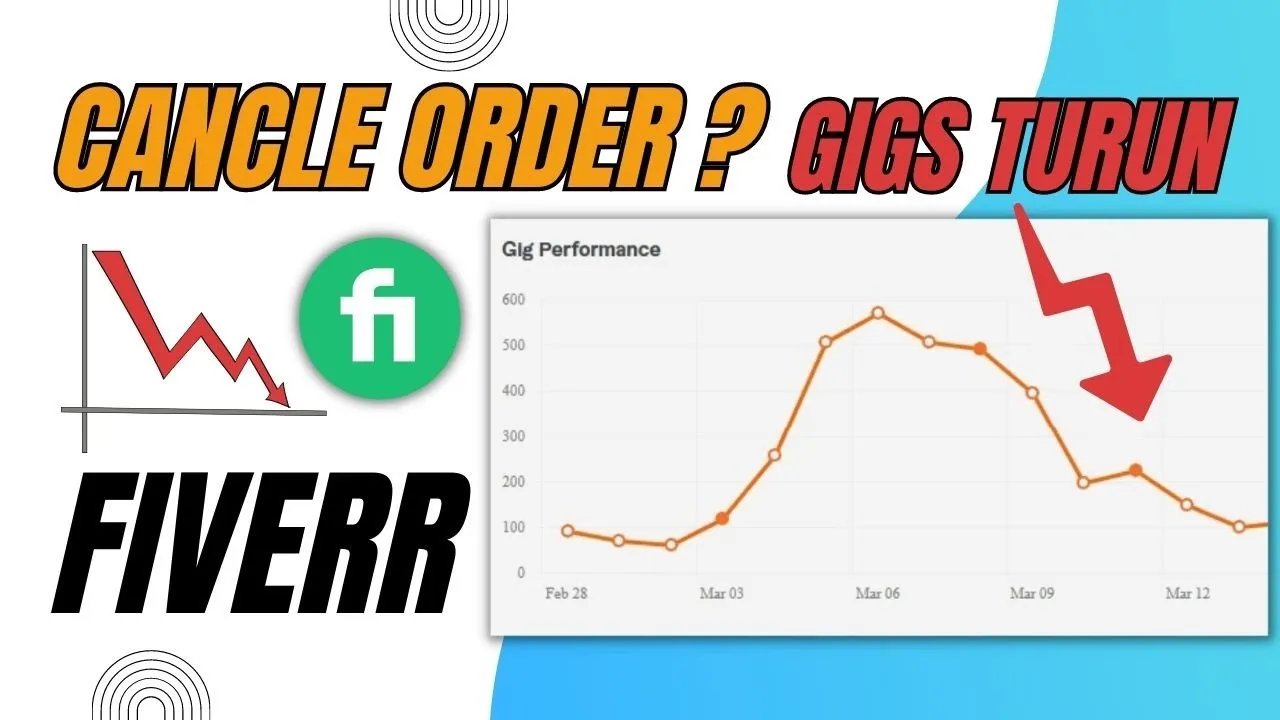
Every action you take on Fiverr can influence your reputation as a seller, and order cancellations are no exception. When you cancel an order, it essentially sends a signal to potential buyers about your reliability and professionalism. Here’s how cancellations may affect you:
- Negative Feedback: Frequent cancellations can lead to negative reviews from buyers, which can deter new customers from choosing your services.
- Lowered Ratings: Fiverr uses a rating system to help buyers evaluate sellers. Regular cancellations can lead to a decline in your overall rating, making you less visible on the platform.
- Effects on Gig Status: If your cancellation rates are too high, it might affect your gig's status. You may find your gig demoted in search results, leading to less exposure and fewer sales.
- Suspension Risk: Consistent cancellations may draw the attention of Fiverr’s support team. If they notice a pattern, your account could be flagged, leading to restrictions or even suspension.
In summary, while cancellations are sometimes unavoidable, keeping them to a minimum is crucial for maintaining a positive seller reputation on Fiverr. Aim for open communication with your buyers to resolve issues before they escalate into cancellations!
Also Read This: How Long Does Fiverr Take to Review?
6. Best Practices to Avoid Cancellations
Cancellations can be detrimental to your Fiverr career, but there are several proactive steps you can take to keep them at bay. Here are some best practices that can significantly reduce the likelihood of cancellations:
- Clear Communication: Respond promptly to messages and questions from potential buyers. Clear communication can help prevent misunderstandings that could lead to cancellations.
- Set Realistic Expectations: Be honest about what you can deliver and by when. Avoid overpromising on your gigs, as it can lead to disappointment and cancellations.
- Receive Feedback Before Accepting Orders: If a buyer has questions or specific requirements, clarify them before they place an order. Understanding their needs can minimize conflicts.
- Keep Your Availability Updated: Always update your availability status and work hours. If you know you’ll be busy, consider pausing your gigs instead of risking cancellations.
- Deliver Quality Work: Focus on delivering high-quality work consistently. Satisfied customers are less likely to cancel orders.
- Use Revision Options Wisely: Offer revision options as part of your gig. This allows buyers to request changes instead of canceling the order completely.
By implementing these best practices, you can create a smoother experience for both you and your buyers, reducing the chance of cancellations and enhancing your reputation on Fiverr! Remember, a little effort goes a long way in building lasting relationships with your clients.
How to Cancel an Order on Fiverr as a Seller
Cancelling an order on Fiverr as a seller can be a challenging but necessary decision at times. Whether it’s due to unforeseen circumstances, client demands, or inability to fulfill an order, understanding the procedure is vital to maintain professionalism and protect your reputation on the platform. Here’s a comprehensive guide on how to confidently cancel an order on Fiverr.
Follow these steps to successfully cancel an order:
- Log into Your Fiverr Account: Start by accessing your Fiverr seller account.
- Go to Your Orders: Navigate to the Dashboard and click on the “Orders” section to view all current orders.
- Select the Order: Identify the order you wish to cancel and click on it to open the order details.
- Click on the “Resolve” Option: On the order page, you will find the “Resolve” button. Click it to initiate the cancellation process.
- Choose a Cancellation Reason: Fiverr provides several options for cancellation reasons, such as:
- The buyer requested a cancellation.
- You're unable to complete the order due to personal issues.
- The requirements were unclear or insufficient.
Note that cancelling an order may affect your seller metrics, so try to resolve issues beforehand whenever possible. Additionally, cancellations can be perceived negatively by potential clients, so aim to communicate clearly and professionally throughout the process.
In conclusion, cancelling an order on Fiverr as a seller, while sometimes necessary, should be approached carefully to minimize negative impacts on your profile and maintain strong relationships with clients.



